Apple recently seeded a second revision of its iOS 5.0.1 firmware, and besides decrypting key files that aid in the legality of a Siri port, the update seemed to bring nothing new to the table. Some speculated that the second update had something to do with Apple’s continued international rollout of the iPhone 4S.
It turns out that the new iOS 5.0.1 (Build 9A406) is meant to fix SIM-related errors that a limited number of iPhone 4S customers have been experiencing.

![Never Type Your Email Address Again On Your iOS Device [iOS Tip] email-shortcut-ios-5](https://www.cultofmac.com/wp-content/uploads/2011/12/photo-2-21.jpg)




![Replace Gray Linen With A Colorful Blurred Background In iOS 5 [Jailbreak] Screen Shot 2011-12-13 at 12.30.14 PM](https://www.cultofmac.com/wp-content/uploads/2011/12/Screen-Shot-2011-12-13-at-12.30.14-PM.jpg)
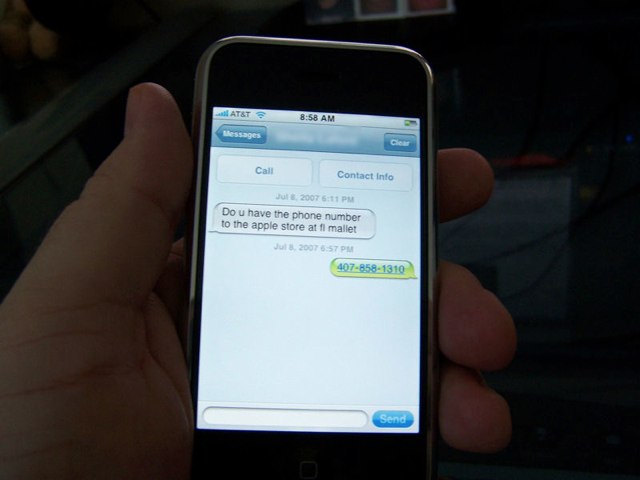
![Customize Your Spotlight Search To Remove Unwanted Results And Find Things Faster [iOS Tip] spotlight-search-ios](https://www.cultofmac.com/wp-content/uploads/2011/12/photo2.jpg)
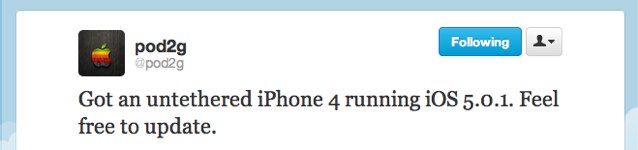
![Hacker Demonstrates Untethered Jailbreak For iOS 5 [Video] post-134351-image-71d127938a924c5e89cacbd0b9495edd-jpg](https://www.cultofmac.com/wp-content/uploads/2011/12/post-134351-image-71d127938a924c5e89cacbd0b9495edd.jpg)
![How To Display The Battery Percentage On Your iPhone [iOS Tips] ios-battery-percentage](https://www.cultofmac.com/wp-content/uploads/2011/12/photo-2-1.jpg)

![How To Print Directions From The Maps App In iOS 5 [Tips] Printing-Maps-iOS-5](https://www.cultofmac.com/wp-content/uploads/2011/12/Screen-Shot-2011-12-05-at-17.03.24.jpg)

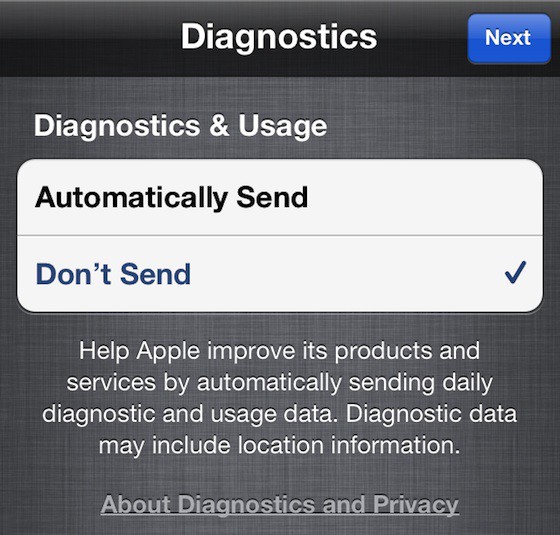


![IOS 5 Bug Lets You Unlock Your AT&T iPhone 4S For Free, No Jailbreak Required [Update] iphone-4s-introduction-images](https://www.cultofmac.com/wp-content/uploads/2011/11/iphone-4s-introduction-images.jpg)
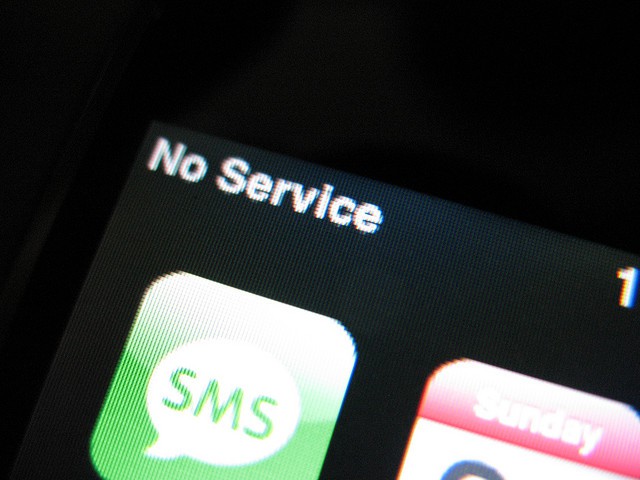
![Get The Most Out Of The Notification Center Stock Ticker [iOS Tips] ncstockticker](https://www.cultofmac.com/wp-content/uploads/2011/11/ncstockticker.jpg)
![Clear Notifications In The iOS 5 Notification Center [iOS Tips] notificationcenter](https://www.cultofmac.com/wp-content/uploads/2011/11/notificationcenter.jpg)
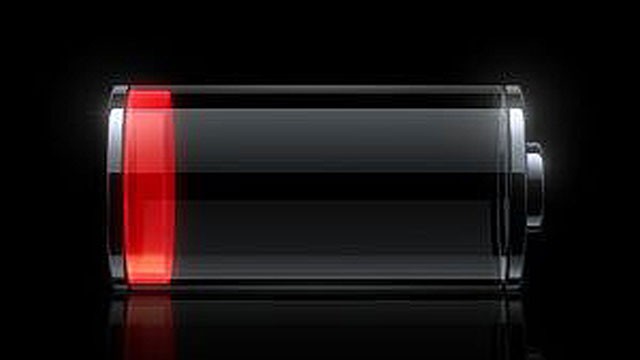

![Are You Telepathic? Incredible Hack Gives Siri The Ability To Read People’s Minds [Video] post-129416-image-b174f84bec0221dfbaf30f2b254ae1c6-jpg](https://www.cultofmac.com/wp-content/uploads/2011/11/post-129416-image-b174f84bec0221dfbaf30f2b254ae1c6.jpg)
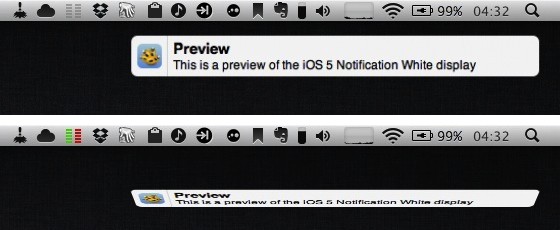
![Take Control Of Your 3G Data Usage [iOS Tips] icloud3g1](https://www.cultofmac.com/wp-content/uploads/2011/11/icloud3g1.jpg)
