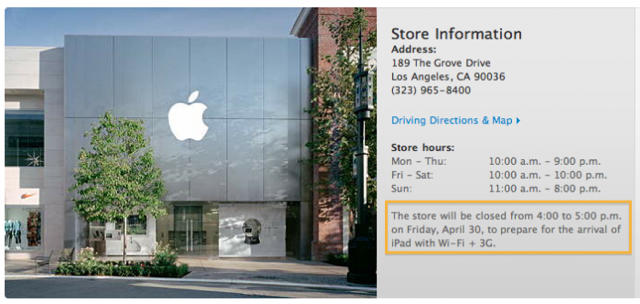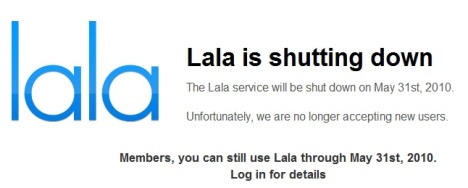The “Spirit” iPad/iPhone jailbreak is available for download from the Dev Team. You can download Spirit here.
The free, untethered jailbreak is available for Mac and Windows, and works with any iPad, iPhone, or iPod touch on firmware 3.1.2, 3.1.3, or 3.2. It’s a quick, easy, one-click process, according to QuickPwn, although the Cydia app is buggy. Just download the jailbreak software, plug in your device, and your iPad or iPhone is instantly recognized. Hit the “Jailbreak” button and you’re done.
Note: Before performing a jailbreaking make absolutely sure you’ve got a backup of your SHSH blobs so that if anything goes wrong you can restore to 3.1.2. You can find a step-by-step guide from Redmond Pie here.
Spirit is not a carrier unlock (which allows you to use unauthorized wireless carriers like T-Mobile).
The Dev Team highly recommend syncing with iTunes before trying this jailbreak. If anything goes wrong, you will have to restore the device. It’s especially iffy on the iPad.
Note: On iPad, all this is still sort of beta. Some packages in Cydia, not designed for iPad, might screw up your system and require you to restore. Be careful. (And no, Cydia’s appearance is not final.)
Dev Team: Spirit Freed.





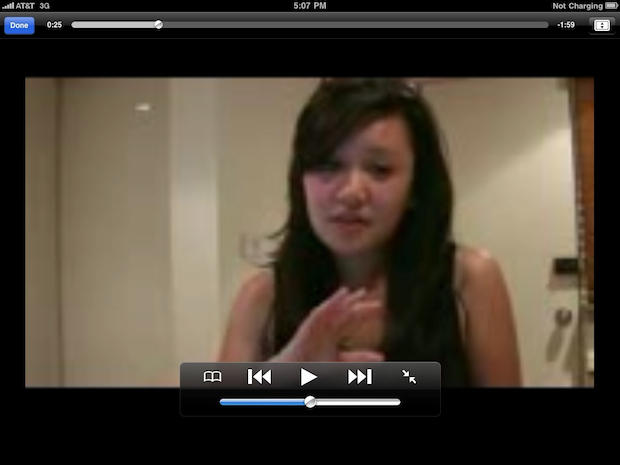

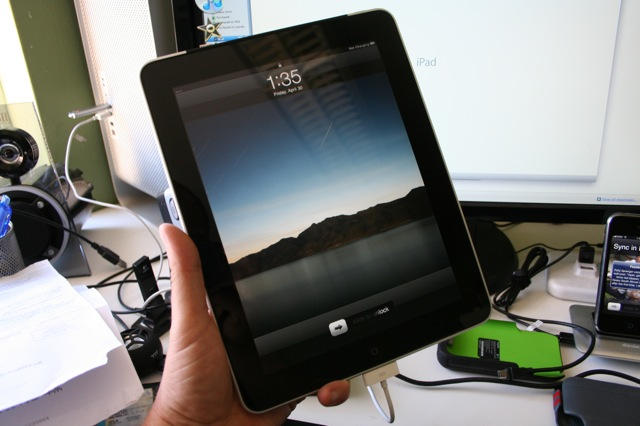







![Sign Up For 3G Data Plan On Your Brand New iPad [How To] lyle_ipad](https://cdn.cultofmac.com/wp-content/uploads/2010/04/lyle_ipad.jpg)