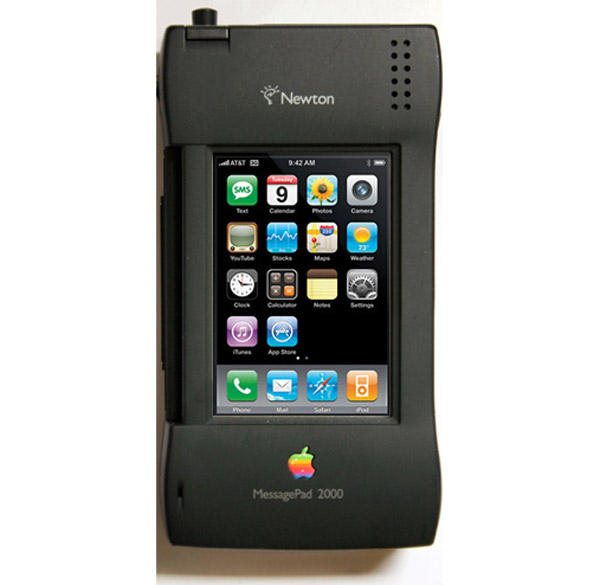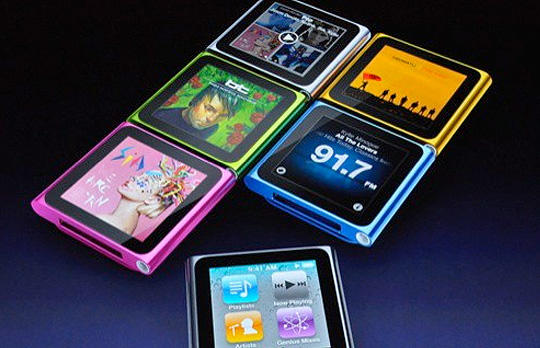Did Steve Jobs personally write Apple’s new App Store Review Guidelines, the long-awaited rules of what is and isn’t allowed in the App Store?
It certainly sounds like it. The language of the document is remarkably casual. It reads as though Jobs dictated it himself off the top of his head. For example:
We will reject Apps for any content or behavior that we believe is over the line. What line, you ask? Well, as a Supreme Court Justice once said, “I’ll know it when I see it”. And we think that you will also know it when you cross it.
It’s actually a pretty fun read, for a developer doc.
Most of the restrictions make sense. There are commonsense bans on hate speech, objectionable material and gambling. The most contentious area is pornography. Some adults think they should be allowed to make their own choices, and not have Apple act as a nanny.
The new guidelines are published on Apple’s Developer website (registered developers have to log in). Here’s the full text:







![Rip Songs Off Your iPod/iPhone & Back On To Your Mac [How To] Screen shot 2010-09-08 at 10.42.24 PM](https://cdn.cultofmac.com/wp-content/uploads/2010/09/Screen-shot-2010-09-08-at-10.42.24-PM.png)





![Splashpath Tracks Your Swimming, Finds Local Pools [Review] 20100909-splashpath.jpg](https://cdn.cultofmac.com/wp-content/uploads/2010/09/20100909-splashpath.jpg)