We all have too many apps, I’m guessing. As an app aficionado, I have hundreds of apps across several pages, many of them buried within folders. iOS is organized for visual memory; I’m usually flipping through pages and looking for the app I need based on where it is on the page, how the icon looks, and what other apps it’s near.
Once past the first page or two, however, and especially in folders filled with a bunch of apps, that visual strategy starts to break down. Typically, I’ll swipe right from the Home screen and type in the name of the app, then tap on it to launch it. This works fine, but eventually takes more time than just knowing what folder the app resides in. Here’s how to find out.
![Use Spotlight On Your iPhone or iPad To Find Apps In Folders [iOS Tips] Where *is* that app?](https://cdn.cultofmac.com/wp-content/uploads/2012/11/SpotlightSearch.jpg)

![The Prettiest OS X Bug Your Mac Could Ever Hope To Get [Image] osxbuglaunchpad2](https://cdn.cultofmac.com/wp-content/uploads/2012/11/osxbuglaunchpad2.jpg)


![Why An iPad Mini With Retina Display Would Have Cost $379 [Feature] ipad-mini-ground](https://cdn.cultofmac.com/wp-content/uploads/2012/11/ipad-mini-ground-e1352910973426.jpg)
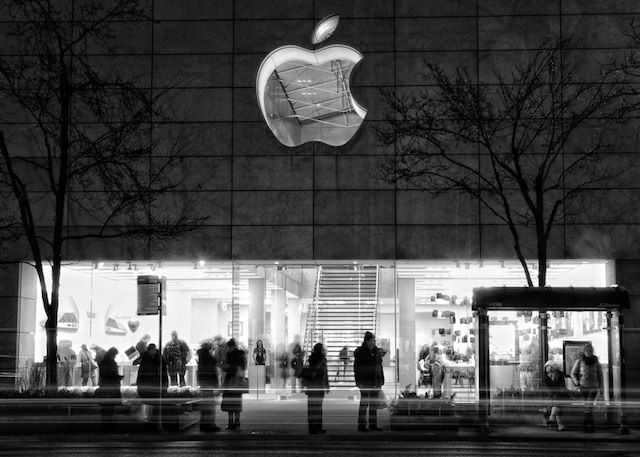
![Zoo Keeper For iOS: Fantastic Free Fun For All [Review] Animal magic.](https://cdn.cultofmac.com/wp-content/uploads/2012/11/zookeeper1.jpg)
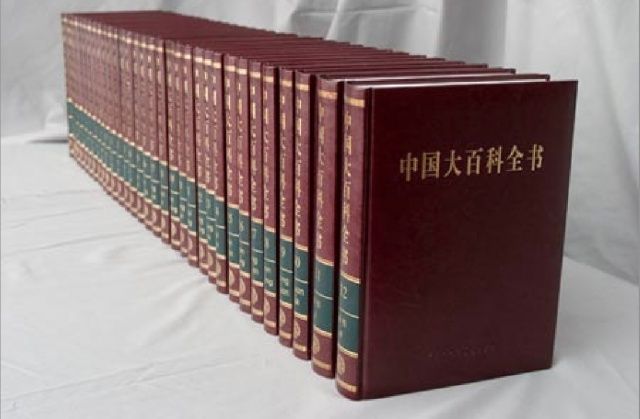



![Use Keyboard Shortcuts To Navigate Spotlight [OS X Tips] Spotlight Shortcuts](https://cdn.cultofmac.com/wp-content/uploads/2012/11/Spotlight-Shortcuts.jpg)


![Whoops! Apple’s Website Claims The New iPad Is Thinner Than A Penny [Image] ipadthinnerthanpenny](https://cdn.cultofmac.com/wp-content/uploads/2012/11/ipadthinnerthanpenny.jpg)
![Ending Soon! Create Stylish Prints With CanvasPop [Deals] CoM - Ending CanvasPop](https://cdn.cultofmac.com/wp-content/uploads/2012/11/CoM-Ending-CanvasPop.jpg)


![Have Hope: iPhone 5 Jailbreak Is Getting Closer [Jailbreak] A7iOGkuCAAA5m4l.jpg-large](https://cdn.cultofmac.com/wp-content/uploads/2012/11/A7iOGkuCAAA5m4l.jpg-large.jpg)
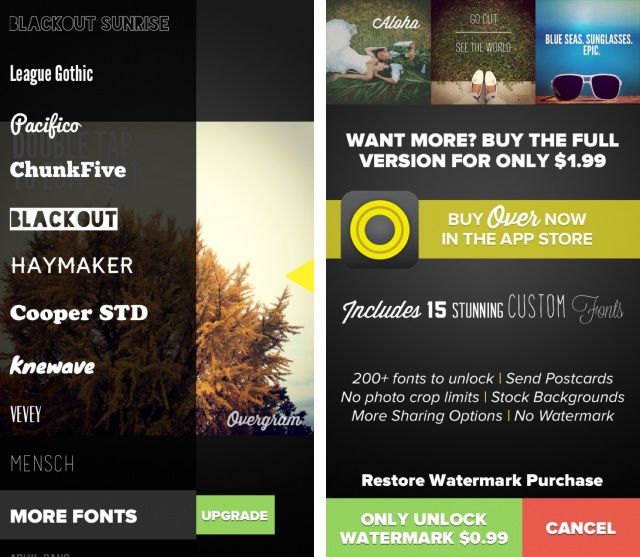

![Take Panoramic Pictures Of Really Tall Things With Your iPhone [iOS Tips] No, I can't see Russia from my front porch.](https://cdn.cultofmac.com/wp-content/uploads/2012/11/vertical-panorama2.jpg)