Updating your apps on iOS isn’t hard, but for some reason, I suck at remembering to. There are always about nine update notifications waiting for me in the App Store, and I always think I’ll get around to it in a minute, but never do.
One of the best new reasons to jailbreak though, is an app called Auto App Updater. Like its name says, the app makes it so you never have to think about updating your apps on your iPhone or iPad again.

![Old Car Audio Cassette Slot Turned Into Radical Slot-Loading iPod Dock! [Video] post-221292-image-cab1a0b54e434e8db5cfec0f3ba48406-jpg](https://cdn.cultofmac.com/wp-content/uploads/2013/03/post-221292-image-cab1a0b54e434e8db5cfec0f3ba48406.jpg)
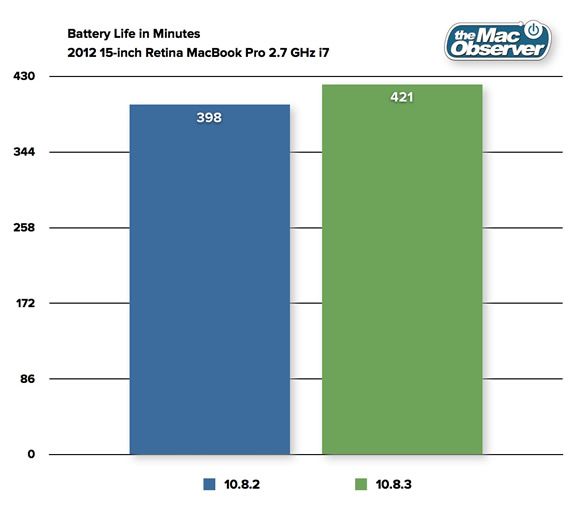
![Mastering iMessages On Your iPhone: Send Batches Of Photos To Your Friends [iOS Tips] Message](https://cdn.cultofmac.com/wp-content/uploads/2012/07/Message.jpg)
![Promo Extended By Popular Demand: The World’s Thinnest And Lightest iPad Keyboard [Deals] CoM - Touchfire2main](https://cdn.cultofmac.com/wp-content/uploads/2013/03/CoM-Touchfire2main.jpg)
![MOS Unclutters The Cables In Your Life With The Power Of Magnets [Review] mos-magnetic-organization-system-4](https://cdn.cultofmac.com/wp-content/uploads/2013/03/mos-magnetic-organization-system-4.jpg)



![Who Is The Cheapest iPhone 5 Carrier? [Chart] t-mobile_iphone5](https://cdn.cultofmac.com/wp-content/uploads/2013/01/t-mobile_iphone5.jpg)


![Turn Your Videos Into Studio-Quality DVDs With Leawo DVD Creator For Mac [Deals] CoM - dvdcreator](https://cdn.cultofmac.com/wp-content/uploads/2013/03/CoM-dvdcreator.jpg)




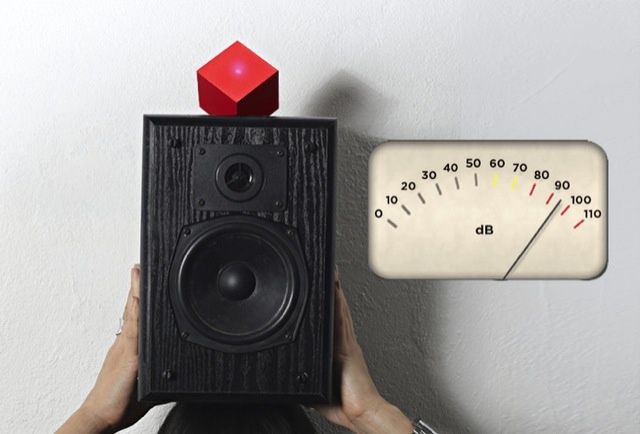
![Apple Catching Up With Samsung In Smart Connected Device Shipments [Report] post-221232-image-c2d6494a0194e5d255117898c20641b7-jpeg](https://cdn.cultofmac.com/wp-content/uploads/2013/03/post-221232-image-c2d6494a0194e5d255117898c20641b7.jpeg)


![Mastering iCloud On Your Mac: Dump iCloud As Default Save Location [OS X Tips] NoMoreiCloud](https://cdn.cultofmac.com/wp-content/uploads/2012/08/NoMoreiCloud.jpg)

