
Reading Time for iPhone and iPad lets you build a library of books, then tracks your progress as you read. It encourages reading by making everything easier and more fun.
You can easily scan books by their barcodes to add them to your library. When you start a reading session, a Live Activity will show up on your Lock Screen, in the Dynamic Island or in StandBy.
The Reading Time app keeps track of your progress with detailed stats — like your reading speed, and estimated time until you’re finished — in an organized dashboard of books.
Reading Time app: Track your must-reads and have-reads
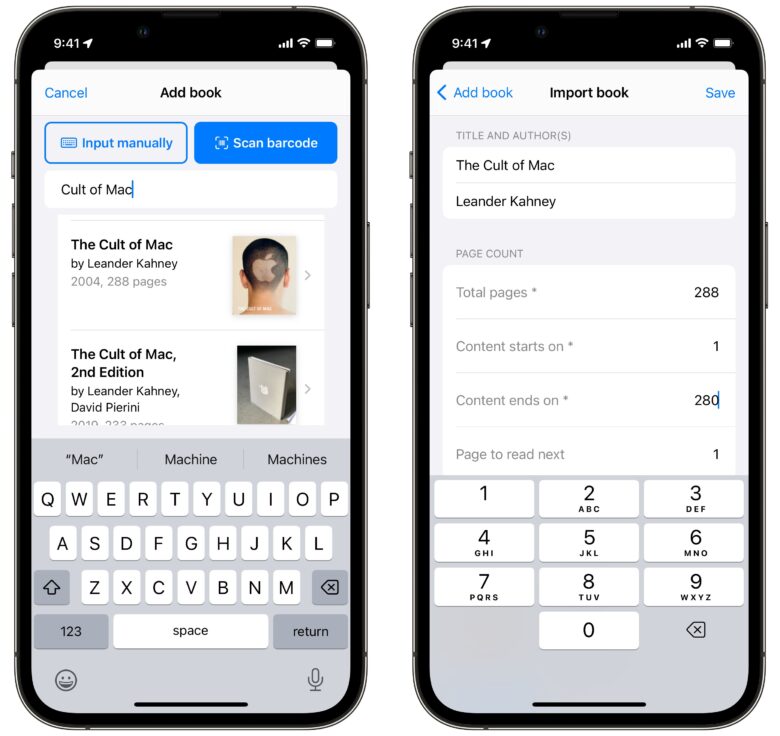
Screenshot: D. Griffin Jones/Cult of Mac
Add a book to your library with the + button. You can either type in to search for a title, author, etc. or use the camera to scan the barcode. You need to confirm which page the text starts on and where it ends, for accurate reading progress.
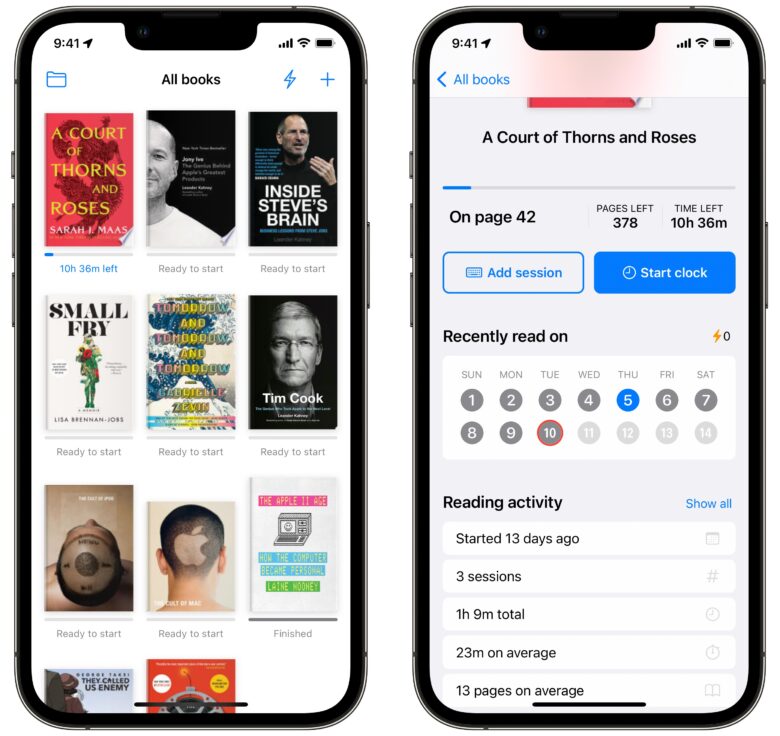
Screenshot: D. Griffin Jones/Cult of Mac
Tap on a book and tap Add session to log previous progress, or hit Start clock to run a timer. You’ll see a live activity on your Lock Screen. If distraction hits and you open your phone, a widget in the Dynamic Island will remind you to stay focused. If you put your phone in StandBy, the Live Activity will be full-screen as a beautiful idle reading clock.
When you’re done, record which page you ended on, and your progress will be updated. It uses your reading speed to determine how much time you have left before you’ll finish the book. If you juggle between a few simultaneously, the library overview page will be handy for remembering your progress across all your books.
The reading app that makes reading easier and more fun
Reading Time encourages consistent reading, too. If you want to get in the habit of reading every day, you’ll build up a streak.
Independent developer Daniel Kašaj built the app using native iOS frameworks, so it looks great and works how you expect. (Kašaj also coded many other handy utilities you can find in the App Store.)
Reading Time is available as a free download. A one-time fee of just $11.99 unlocks all features. (The in-app purchase is open to Family Sharing, so all members of your iCloud family can use the premium version.) Reading Time has a totally clean App Privacy report, with no data collected.
Download from: App Store
![Build a reading list and track your progress [Awesome Apps] Reading Time for iPhone](https://www.cultofmac.com/wp-content/uploads/2023/10/Reading-Time-1536x1152.jpg)

