Feeling jealous that iPhone 15 users can plug a thumb drive directly into their phone? Then you need the PNY Duo Link iOS USB 3.2 Dual Flash Drive. It has both a Lightning connector and USB-A connector, which makes it compatible with iPhone, iPad and Mac. Windows, too.
With it, you can copy images or other files between devices. Or backup your iPhone when you’re on the go.
I put PNY’s drive through its paces. Here’s what I found out.
This post contains affiliate links. Cult of Mac may earn a commission when you use our links to buy items.
PNY Duo Link iOS USB 3.2 Dual Flash Drive review
Apple proprietary Lightning port puts a wall between iPhone/iPad and other computers. There are ways to transfer images and other files to and from an iOS handset, of course, but moving something between your iPhone to a friend’s Windows PC is more hassle than it should be.
That’s where the PNY Duo Link iOS USB 3.2 Dual Flash Drive comes in. It plugs into a Lightning-equipped iPhone or iPad, and images can be transferred over. And the drive also has a USB connector. Plug that into a Mac or Windows PC to access the files.
This isn’t the first product that can do this trick, but it’s a good option. Another is the Sandisk iXpand Drive.
Just to be clear, if you have an iPhone 15 or a newer iPad with a USB-C port, you have no use for PNY’s drive. Your days of hassling with Lightning are over.
- Ready for both iPhone and Mac
- Fast enough to be plenty useful
- PNY Duo Link iOS USB 3.2 Dual Flash Drive final thoughts
- Pricing
Ready for both iPhone and Mac

Photo: Ed Hardy/Cult of Mac
PNY Duo Link iOS USB 3.2 Dual Flash Drive is thumb-size device with a Lightning connector on one end and a USB-A port on the other.
There’s also a built-in protective cover that swivels aside. It’s intended for the USB-A connecor because the Lightning connector has its own removable plastic cover.
Kudos to PNY for making the exterior of the accessory from aluminum, including the swiveling cover. That makes it tough enough to stand up to regular use. Which is good because the Dual Flash Drive is small enough go anywhere. It’s 2.25 inches by 0.56 inches by 0.35 inches, while it weighs in a 0.6 ounces.
The swiveling cover has a built-in loop so the peripheral can be attached to your keyring.
PNY’s drive has a USB-A connector, which is no problem for desktop Macs, but you’ll need an adapter to plug it into the USB-C port on a MacBook or iPad. You should have one of these already, though.
Software adds bells and whistles
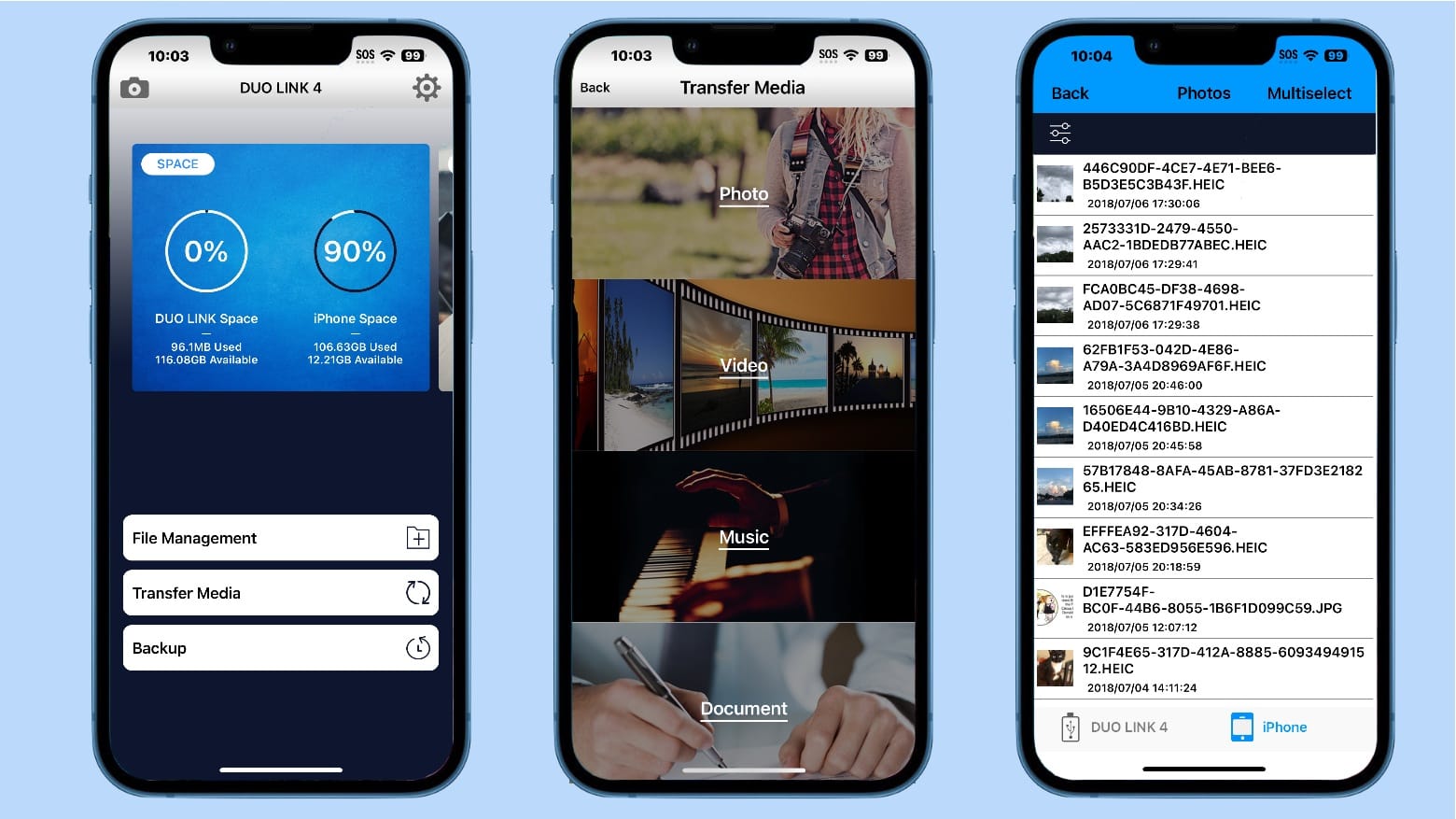
Screenshots: Ed Hardy/Cult of Mac
Because the Lightning port is weird, you can’t simply plug the PNY Duo Link iOS USB 3.2 Dual Flash Drive into your iPhone and access its contents through Apple’s Files application. You must use a special app developed by PNY.
Duo Link 4 lets you easily move individual photos from your iPhone to the drive, or vice versa. The same goes for videos. You can move groups of these, too.
And the app has a backup feature so every image and video can be transferred the drive at the push of a button.
PNY’s software can handle other types of files, too. But these have to be stored on the iPhone in a special Documents folder. This doesn’t matter to apps like Apple Pages, but it’s something to keep on mind.
The app can also make a backup of your contacts. This is handy if your iPhone undergoes a factory reset through some mischance in a bad situation, like on holiday off the grid.
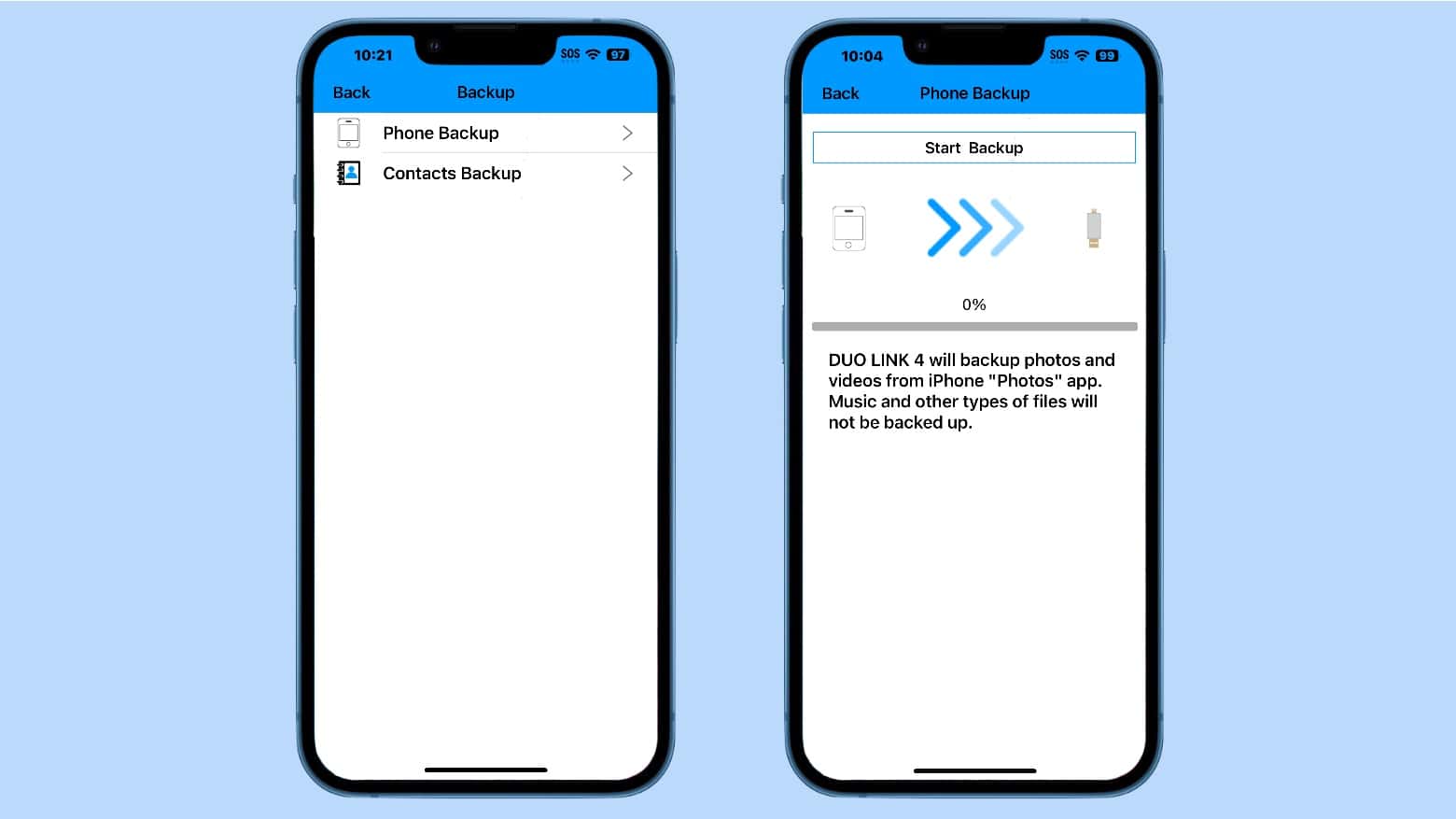
I’m not thrilled with the Duo Link 4 app. It’s functional but not particularly well organized. It should emphasize moving around images but puts a bit more focus on other types of files.
Fast enough to be plenty useful
How quickly the PNY Duo Link iOS USB 3.2 Dual Flash Drive transfers files depends on what it’s plugged into.
An iPhone’s Lightning port uses USB 2.0 so data transfers move at a relatively poky 480 Mb/s. I did some real-world testing to see how this plays out. I had the software move five randomly selected pictures from my iPhone 14 to the drive — the process took 8 seconds. My second test was 20 images, and that took 16 seconds.
So it’s not particularly fast but not painfully slow, either. But give yourself some time if you’re planning to move 2,000 images or huge videos.
On the other side of the coin, plug PNY’s drive into a Mac or Windows PC for a bump up to at least 5 Gb/s because the accessory supports USB 3.2. To test that, the 25 images I had copied onto the PNY Duo Link transferred onto my computer in about 4 seconds.
PNY Duo Link iOS USB 3.2 Dual Flash Drive final thoughts

Photo: Ed Hardy/Cult of Mac
Being able to save all the images on your iPhone any time, any where is so valuable. If you’re camping way off the grid and something unfortunate happens to your phone, the pictures from your trip are gone. Save them on a thumb drive instead.
Or if you want to share some pictures with a friend, and only that friend, quickly copy them onto the drive and hand it over.
★★★★☆
PNY’s hardware is great. I wish there was a USB-C version, though. That would make the drive easier to use with a Mac. And there’s room for improvement in the Duo Link 4 application.
Pricing
The PNY Duo Link iOS USB 3.2 Dual Flash Drive is available in 64GB, 128GB and 256GB capacities.
Buy it from: PNY
Buy it from: Amazon
Just so you’re aware, there’s a way to connect any USB drive to a Lightning-equipped iPhone or iPad. It requires buying an adapter and the setup is a tad bulky. But it works.
PNY provided Cult of Mac with a review unit for this article. See our reviews policy, and check out more in-depth reviews of Apple-related items.
![PNY dual Lightning/USB drive is ready for iPhone and Mac [Review] PNY Duo Link iOS USB 3.2 Dual Flash Drive](https://www.cultofmac.com/wp-content/uploads/2023/10/PNY-Duo-Link-iOS-Dual-Flash-Drive-1536x864.jpg)

