
In this week’s Awesome Apps roundup, we have a book-reading app that will help you make reading a habit; a free app that turns an iPad into an external monitor for game consoles or cameras; and a great travel app that puts critical flight information on your Apple Watch.
Best apps for using iPad as external monitor, tracking flights and making reading a habit
Here’s what’s on the docket in Awesome Apps of the Week:
- Lux Orion: Turn your iPad into an external monitor for games, photography and more
- Flighty: Travel app now tracks flights on Apple Watch
- Reading Time: Track your must-reads and have-reads
Lux Orion: Turn your iPad into an external monitor for games, photography and more
![Lux Orion Make iPad into HDMI monitor with Lux Orion [Awesome Apps]](https://www.cultofmac.com/wp-content/uploads/2023/10/Lux-Orion-1-1-780x439.jpg)
Photo: Lux
To turn your iPad into an external monitor using Lux Orion, you just need iPadOS 17, which now supports external webcams. This allows you to connect another device to your iPad, which treats it as if it were the device’s built-in front-facing camera. With the addition of an adapter, Lux’s developers ingeniously leveraged this feature to display the HDMI output from any device on your iPad screen. Our tests at Cult of Mac showed seamless synchronization of audio and video, with a simple plug-and-play setup.
The critical component for Lux Orion is a USB-C HDMI capture card, which are usually pretty cheap, especially compared to an external HDMI display. A Guermok adapter recommended by Lux costs only $20.99, and we found it works flawlessly.
The applications for Lux Orion are plentiful. It not only connects your MacBook and iPad for an extended display but also offers advantages to professional photographers who want to view freshly-taken images on a larger screen. For fun, you can connect a portable DVD player or even a VHS player to your iPad. Plus, it’s perfect for playing Nintendo Switch games on a bigger display, and this applies to other gaming consoles as well.
The basic version of Lux Orion is free, free from ads and hidden tracking, and it’s all you need to turn your iPad into an HDMI monitor. If you desire additional features, Lux Orion Pro is available as a $5 in-app purchase, unlocking all the capabilities, including any future additions.
Download from: App Store
Flighty: Travel app now tracks flights on Apple Watch

Photo: Flighty
Flighty is a popular flight-tracking app renowned for its user-friendly design and timely alerts. A new update brings it to the Apple Watch, making it a great way to keep track of critical flight information and updates right on your wrist.
Flighty is great for notifying you about your flight’s take-off time and any potential delays, boasting the world’s fastest delay tracking, according to the app maker. Flighty automatically monitors your upcoming flight 25 hours in advance, keeping an eye on late inbound aircraft and airspace regulations — the top culprits for flight delays. At the airport, Flighty will update you on essential details like the gate number, departure time, and seat assignment.
On Apple Watch, a new Flighty widget makes this info easily accessible with a simple swipe up or rotation of the Digital Crown. The updated app also offers a useful widget that can be added to iOS 17’s new StandBy mode.
The Flighty app is available for free, and there’s an option for a premium subscription.
It’s worth noting that Flighty received the prestigious 2023 Apple Design Award in the Interaction category. Apple praised Flighty for its comprehensive live maps, airport navigation, and delay forecasting, all wrapped in a well-designed user experience.
“With key information where it’s needed most, an intuitive interface and comprehensive live maps, Flighty makes navigating travel seamless,” Apple said.
Download from: App Store
Reading Time: Track your must-reads and have-reads
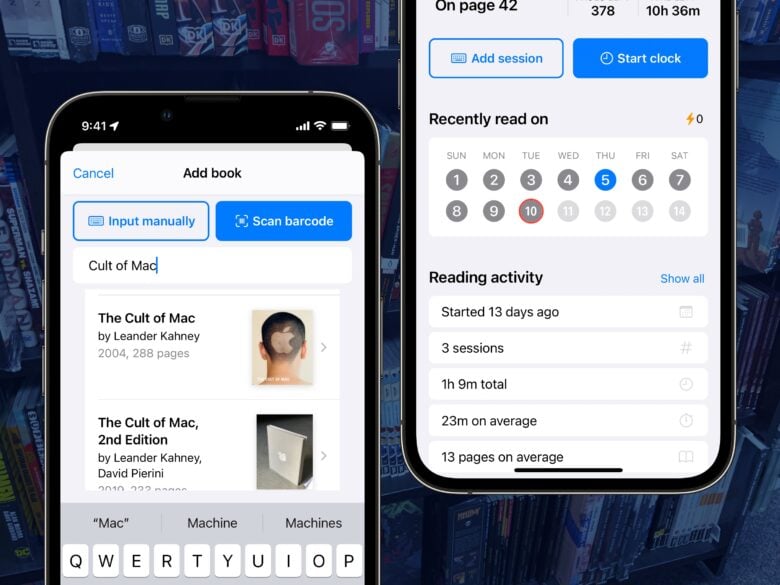
Photo: D. Griffin Jones/Cult of Mac
Reading Time for iPhone and iPad helps you curate your book collection and monitors your reading progress. The app tracks your reading journey, providing you with comprehensive statistics, such as your reading speed and an estimate of your remaining reading time, all neatly organized in a book-centric dashboard.
Building your library is a breeze, as you can swiftly add books by scanning their barcodes. Once you embark on a reading session, a Live Activity appears on your Lock Screen, Dynamic Island, or in StandBy mode.
Adding a book to your library is a straightforward process with the addition button. You have the option to manually search for a title or author, or simply use your device’s camera to scan the barcode. For precise tracking, specify the starting and ending pages of your reading material.
Upon completing a reading session, record your last read page, and your progress will be updated. The app utilizes your reading speed to calculate the time required to finish the book. Managing multiple books simultaneously is a breeze, thanks to the library overview page.
Reading Time also encourages consistent reading habits by enabling you to build a reading streak, fostering a daily reading routine.
Developed by the talented independent developer, Daniel Kašaj, this app leverages native iOS frameworks, ensuring a seamless and visually appealing experience. Kašaj has an impressive portfolio of utilities available in the App Store.
You can download Reading Time for free, and a one-time fee of $11.99, unlocks all premium features. This in-app purchase is compatible with Family Sharing, allowing all members of your iCloud family to access the premium version. Reading Time maintains a pristine App Privacy report, assuring users that no personal data is collected.
Download from: App Store
![Get in the habit of reading, track flights, and use iPad as a monitor [Awesome Apps] iPad screen showing three apps: Flighty, Reading Time and Orion.](https://www.cultofmac.com/wp-content/uploads/2023/10/Awesome-apps-flighty-reading-time-Orion-1536x1152.jpeg)

