Of all the apps Apple might get upset about, one that lets you emulate classic DOS games on your iPhone doesn’t seem like it would make the top of the list.
Someone at Apple clearly disagrees, however. iDOS 2 developer Chaoji Li recently revealed that Apple rejected an update to his DOS-emulation app — on the grounds that it launches executable code. That’s despite the fact that some version of Li’s iDOS app has been in the App Store since 2010.
In July, Li posted Apple’s message warning him about pending removal from the App Store in a blog post titled “iDOS 2 will be gone soon.”
![C:\>BANNED! Apple gives DOS game emulator for iOS the heave-ho [Updated] iDOS 2](https://www.cultofmac.com/wp-content/uploads/2021/07/dospad-family.jpg)
![Track pins, identify birds and boost your productivity [Awesome Apps of the Week] Awesome Apps of The Week for Aug. 8, 2021](https://www.cultofmac.com/wp-content/uploads/2021/08/F37C4BC5-B2CF-4A66-A4D1-B0628BCEF16F-1536x864.jpeg)



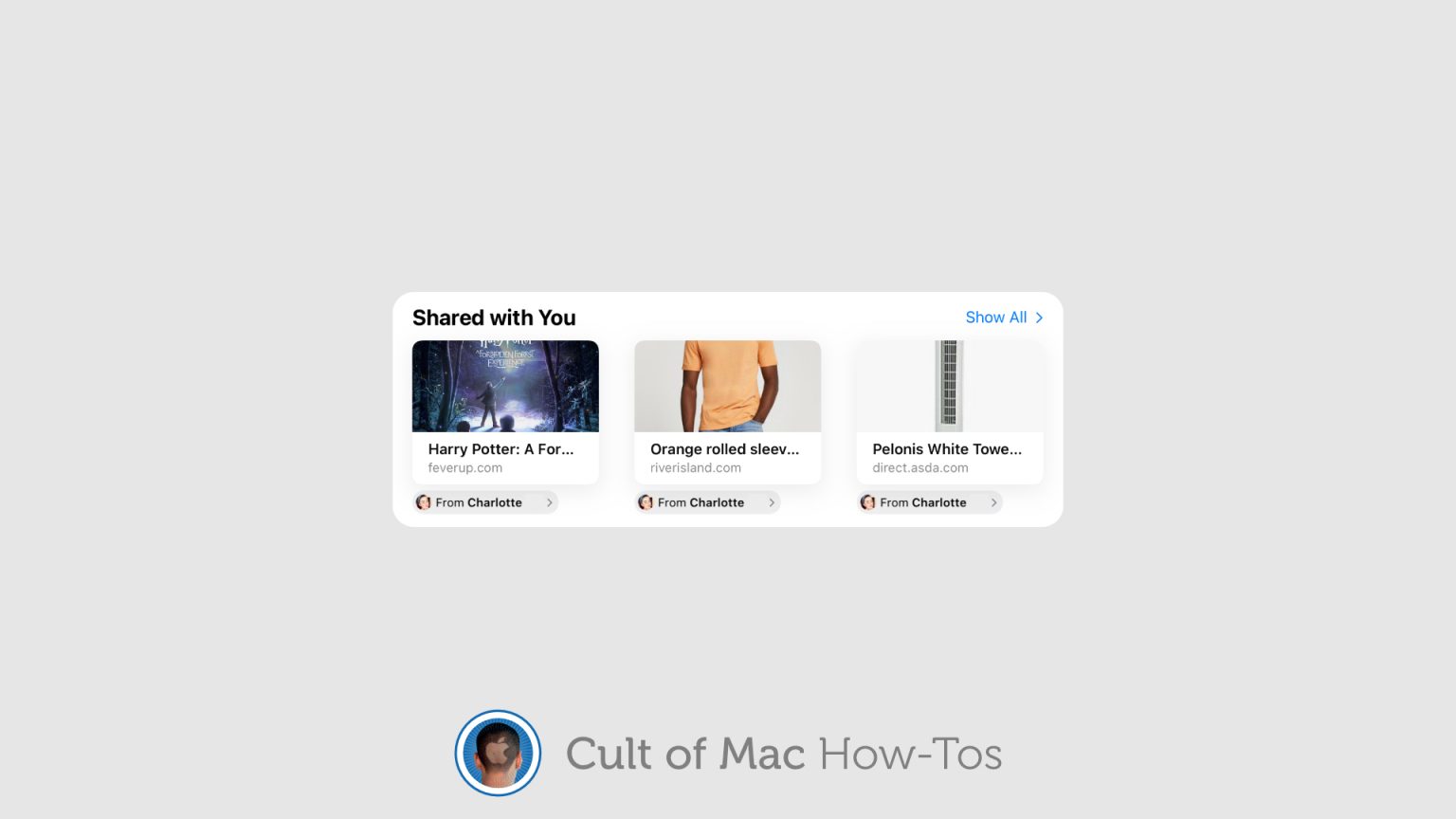
![Summertime vibes in the south of Sweden, M1-style [Setups] Not summering on the Baltic Sea shoreline in the south of Sweden, are you?](https://www.cultofmac.com/wp-content/uploads/2021/07/Setup-N3Opuff-Reddit-July-15-2021.jpg)
![In season 2, Ted Lasso settles into being the world’s most positive sitcom [Apple TV+ review] Jason Sudeikis, Brendan Hunt and Nick Mohammed in Ted Lasso](https://www.cultofmac.com/wp-content/uploads/2021/06/Ted_Lasso_Photo_020201-1536x1024.jpg)




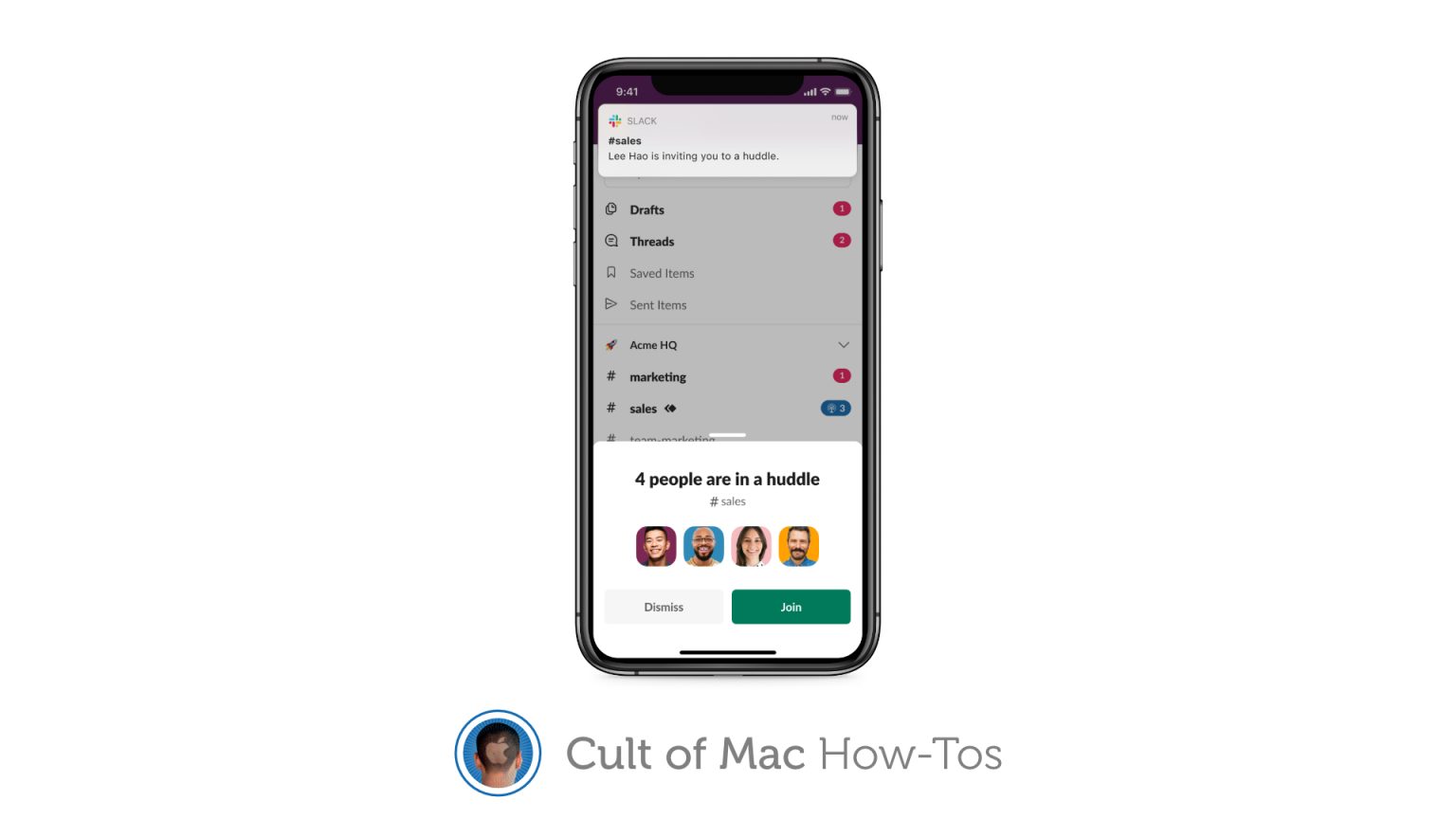
![M1 MacBook Air and iPad Air help make a music studio [Setups] Warning, jazz joke ahead:](https://www.cultofmac.com/wp-content/uploads/2021/07/Setup-madeitinthewild-Reddit-July-14-2021.jpg)

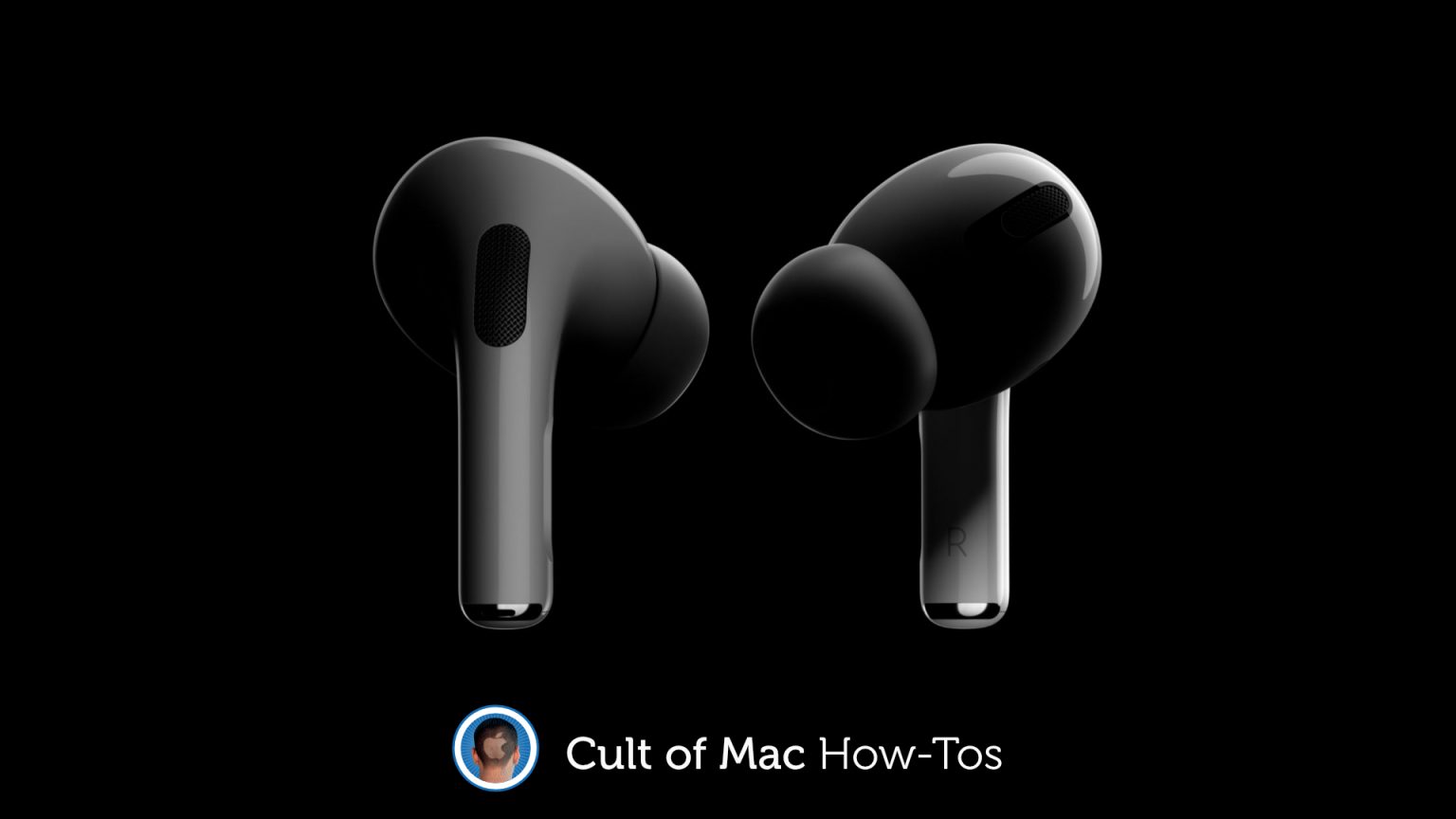

![Handy portable iPad stand is also a 6-port hub [Review] Satechi Aluminum Stand & Hub for iPad Pro review](https://www.cultofmac.com/wp-content/uploads/2021/07/C2132825-71A6-4F78-8E5E-FBFC7AE25A46-1536x863.jpeg)


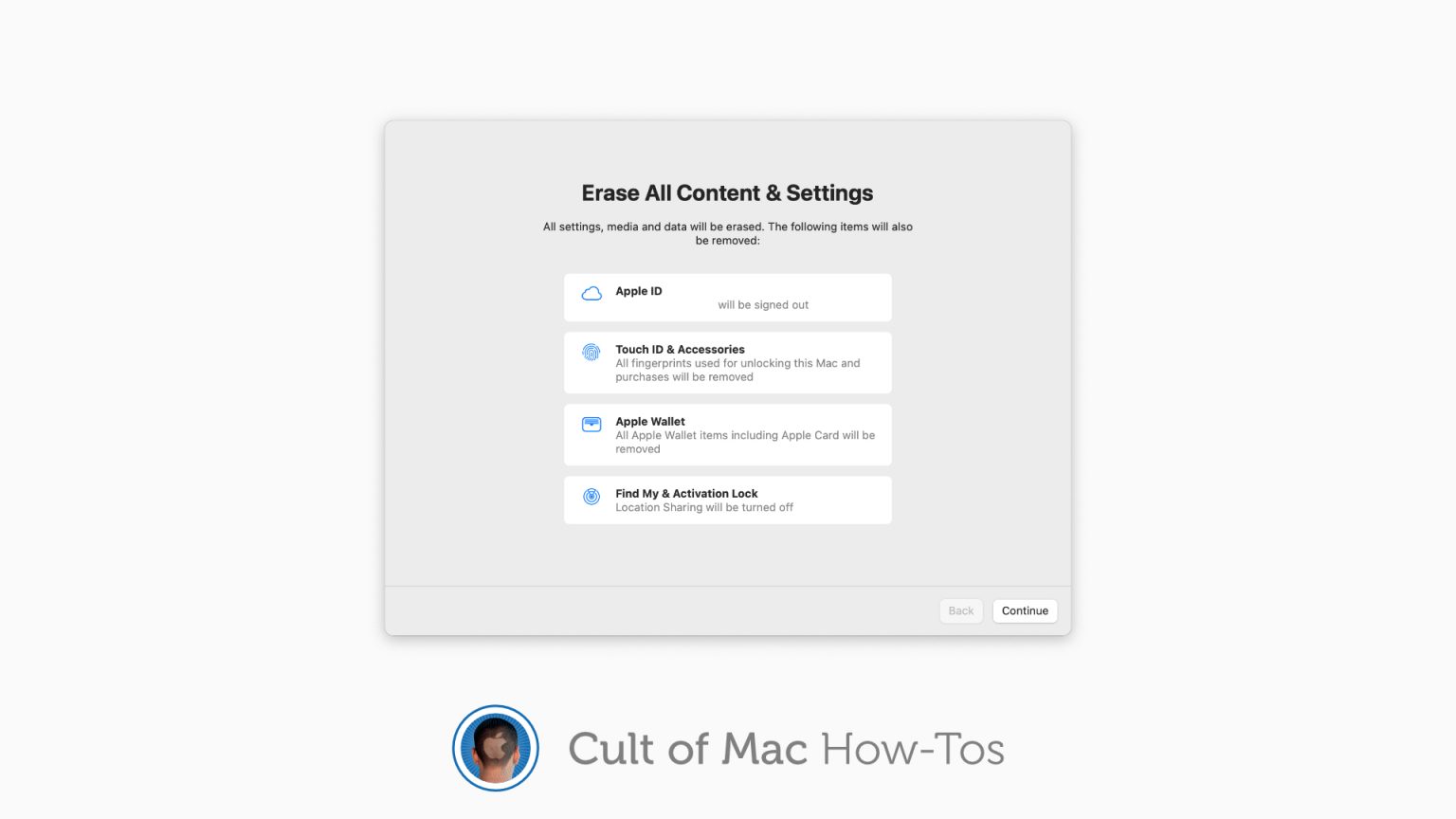

![Think vertical? Keep your Mac mini safely out of the way. [Setups] You can stand your Mac mini vertically or mount it behind the monitor or under the desk.](https://www.cultofmac.com/wp-content/uploads/2021/07/Setup-mnsl0826-Reddit-July-14-2021-1536x1152.jpg)


