 The “Shazam for bird sounds” and a genius way to digitize your pin collection kick off the “Awesome Apps of the Week” series this week. On top of that, a couple of interesting new productivity apps to simplify your calendar, task list, email, and notes. And best of all, they’re all free, so you can’t go wrong with any of them.
The “Shazam for bird sounds” and a genius way to digitize your pin collection kick off the “Awesome Apps of the Week” series this week. On top of that, a couple of interesting new productivity apps to simplify your calendar, task list, email, and notes. And best of all, they’re all free, so you can’t go wrong with any of them.
Merlin Bird ID
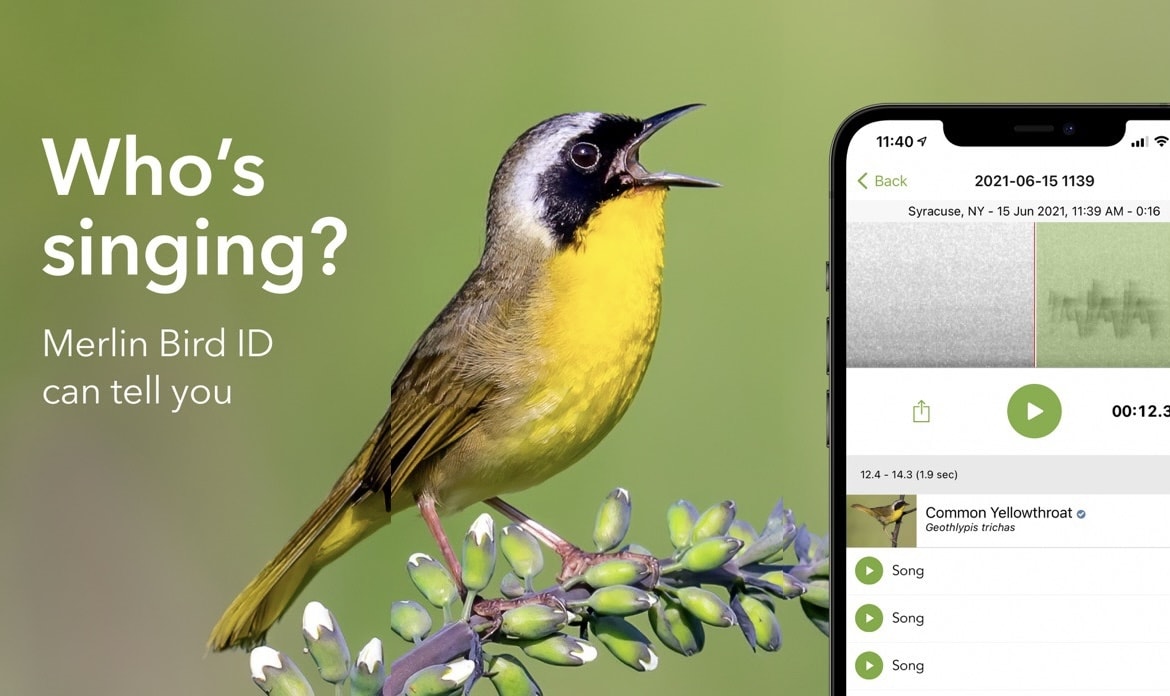
Screenshots: Merlin Bird ID
Nearly every morning, the incessant chirping of an over-zealous bird startles me awake. I can’t ever see it, and I never had any idea what kind of bird it was.
Enter Merlin Bird ID. The app, developed by a team at the Cornell Lab of Ornithology, is designed to make it super easy to identify birds by sight, sound, or photo.
With thousands of photos and audio recording in their database, the app uses AI to match bird sounds, descriptions, or photos with hundreds of known birds around the world.
It’s a delightful use of AI, and a perfect tool for identifying the wren outside the bedroom when the time comes to plan your revenge.
Price: Free
Download from: App Store
MagicPin
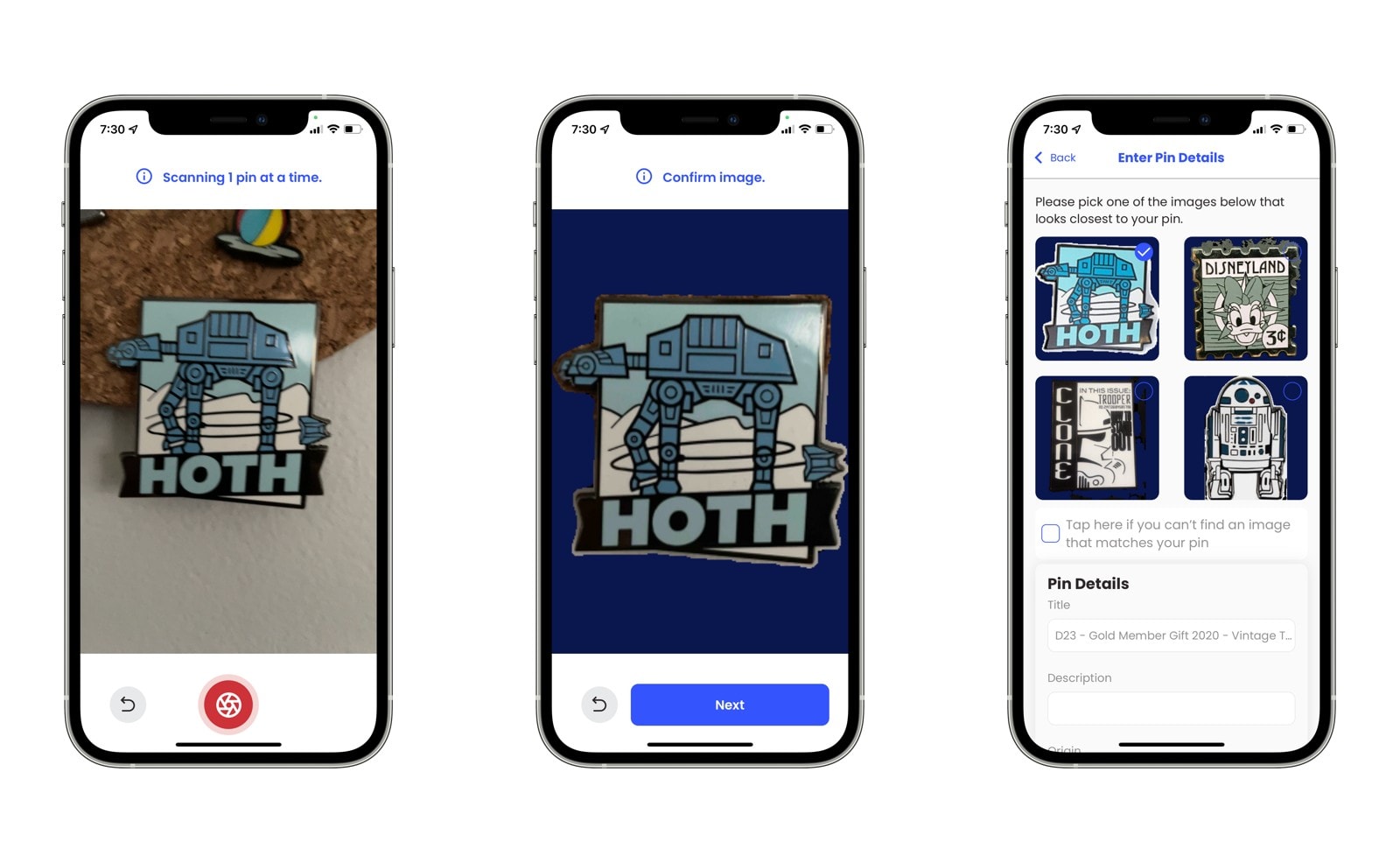
Screenshots: Ian Fuchs/Cult of Mac
Sponsored: Pin trading (and pin collecting) has been a long-standing hobby of Disney diehards for years. With thousands of different pin designs released over the years, keeping track of what is in your collection can be a challenge.
New app MagicPin is aiming to make organizing and managing your pin collection a breeze. Simply snap a photo of any pin in your collection, and the app will use AI to scan it against their datatabse of Disney trading pins to tell you when it was released, what the original price was, how rare it is, and any other special detail that may apply.
Pins are arranged onto boards, 20 pins per board, with the first 2 being free. Additional boards can be purchased through In-App Purchase (1 board for $0.99, 5 for $3.99, or 12 for $9.99). By using multiple boards, you can easily organize your collection based on character, style, size, value, or whatever system suits your collection.
Within your digitized pin collection, you can also list pins on the Marketplace. This is a great way to get rid of duplicates or make a little money off the pins at the bottom of a drawer. Marketplace sales are completed through the app (via PayPal) with a small fee for processing added to the sale price.
Whether you’re looking for a way to keep track of all the pins in your collection, or want to get into buying and selling your magical pins, MagicPin is the all-in-one app for digital pin trading.
Price: Free (with In-App Purchases)
Download from: App Store
Sorted3 – Calendar Notes Tasks
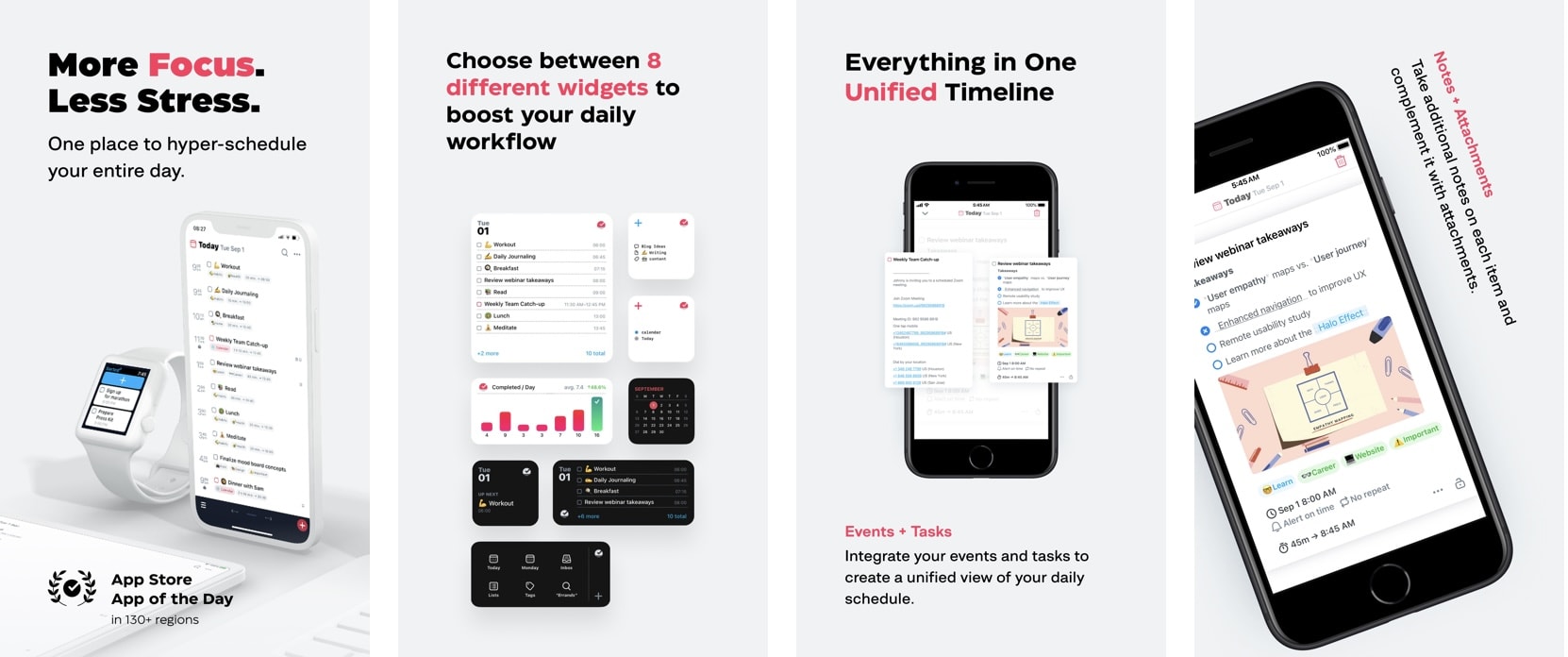
Screenshots: Sorted3
If a to-do app and a calendar app had a baby, Sorted3 would be that child. And as far as kids go, it’s actually not bad.
The premise is simple – everything on your calendar is a task to be done. On top of that, every to-do should be accounted for, and every idea should be captured with ease.
With each entry, you can instantly rearrange each item, assign tags, or even set due dates or durations. And with a full list of tasks, the auto-schedule feature can instantly give you a timeline of events to keep you on track for the day.
Sorted3 takes the friction out of quickly creating tasks, managing your schedule, and organizing your day. If you’re the type that loves making lists, this app one for you.
Price: Free
Download from: App Store
Twobird
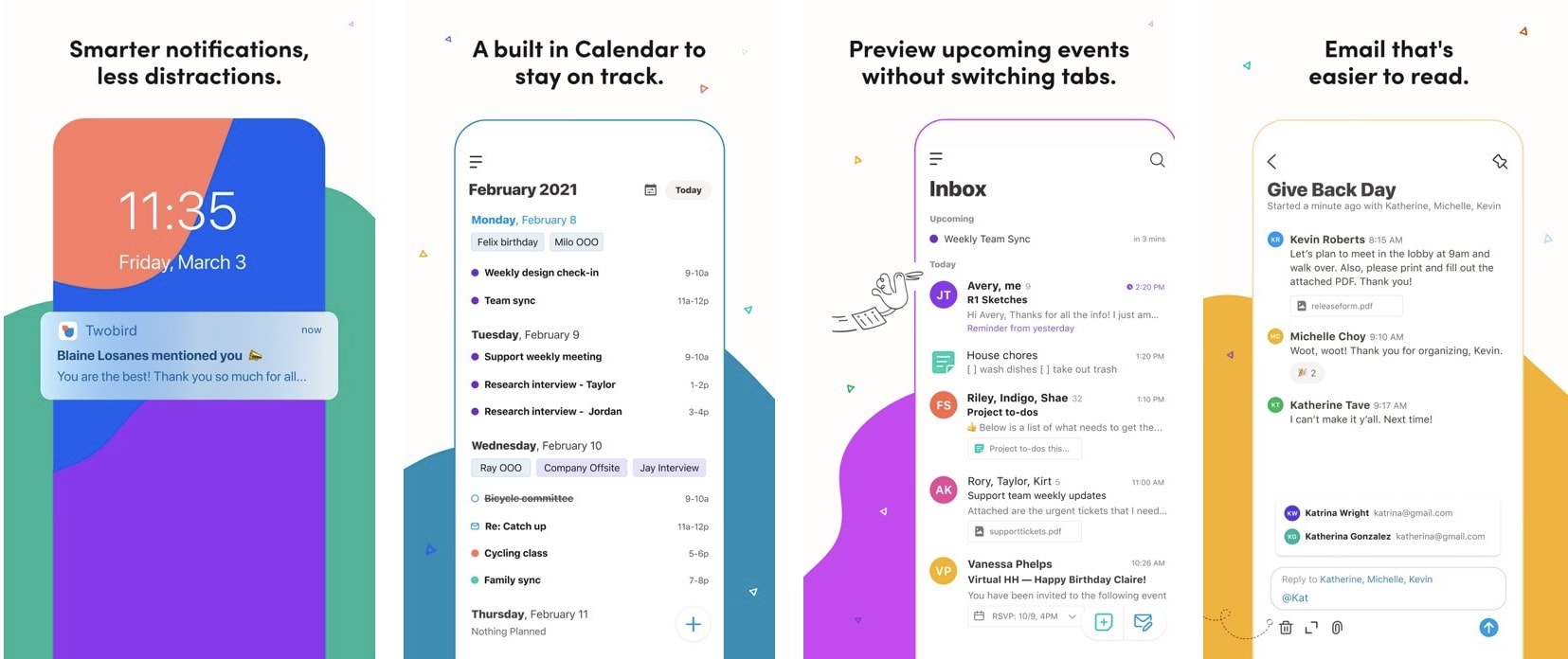
Screenshots: Twobird
It seems like the quest for the perfect email app is never ending, especially when huge parts of your work revolve around email. Twobird takes email and makes it quick, easy, and actionable.
With support for Google and Microsoft accounts (including Office 365 and Exchange Online), Twobird offers you an efficient way to manage your email, create notes, and stay on top of your tasks and calendar. More like four birds in one app, right??
As an email client, Twobird offers a quick and simple interface for reading and taking action on emails, whether that’s filing them away for later, tagging them, or quickly setting a reminder to take action at a later time.
When it comes to note taking, Twobird is also brilliantly intuitive. Notes support markdown, making it easy to add styling and formatting. Additionally, notes can be easily attached to emails and are viewable on the receiving end through the web (including the ability for recipients to leave comments on the notes). The note sharing feature alone makes Twobird a genius way to collaborate, capture meeting notes, and share them with attendees.
It may seem strange to think of notes and emails as needing a shared experience, but when nearly every meeting results in notes, and every note requires follow-up actions, it really starts to make sense. If you spend much of your work day taking notes in meetings or responding to email, Twobird is worth a look.
Price: Free
Download from: App Store
![Track pins, identify birds and boost your productivity [Awesome Apps of the Week] Awesome Apps of The Week for Aug. 8, 2021](https://www.cultofmac.com/wp-content/uploads/2021/08/F37C4BC5-B2CF-4A66-A4D1-B0628BCEF16F-1536x864.jpeg)

