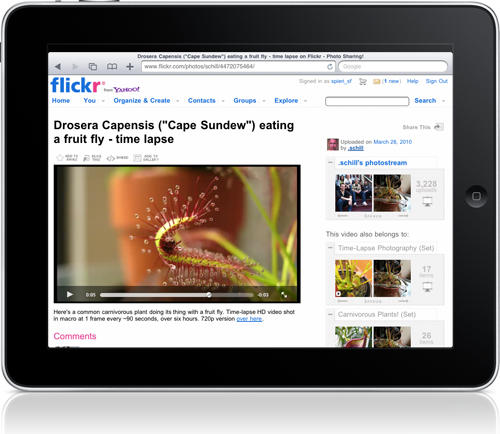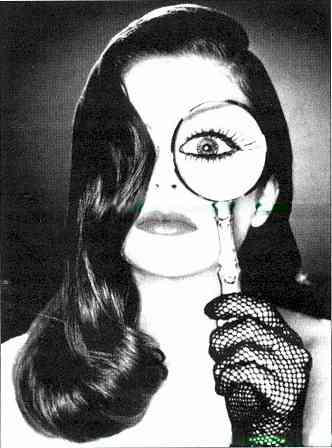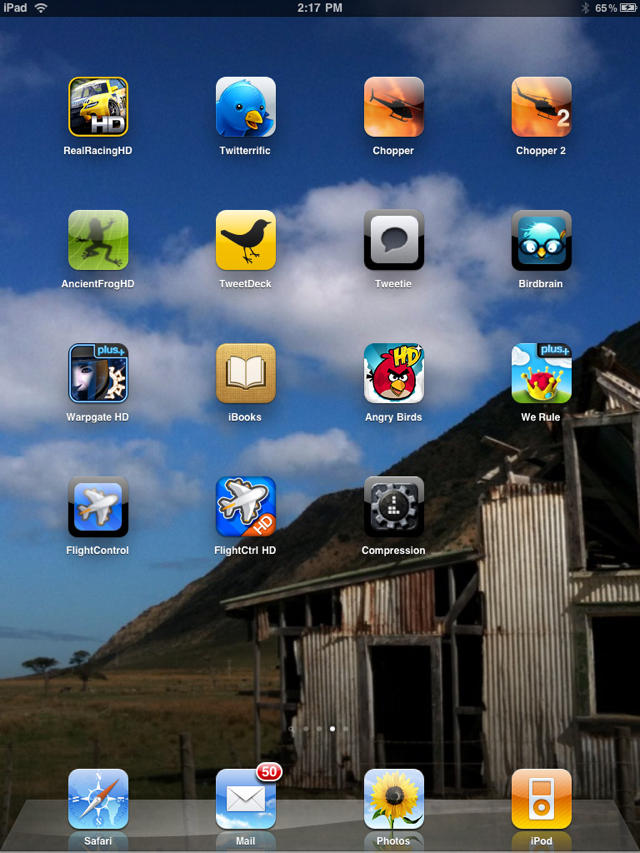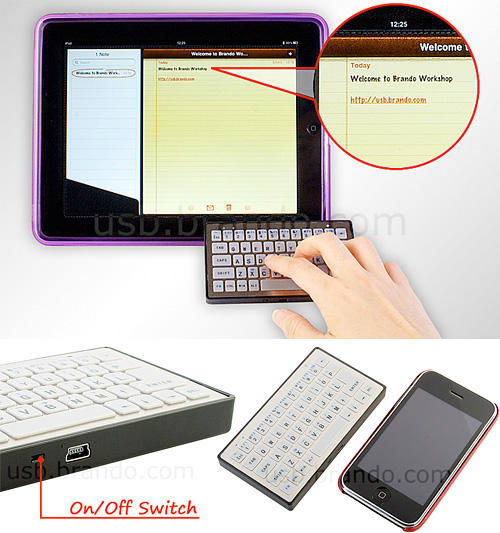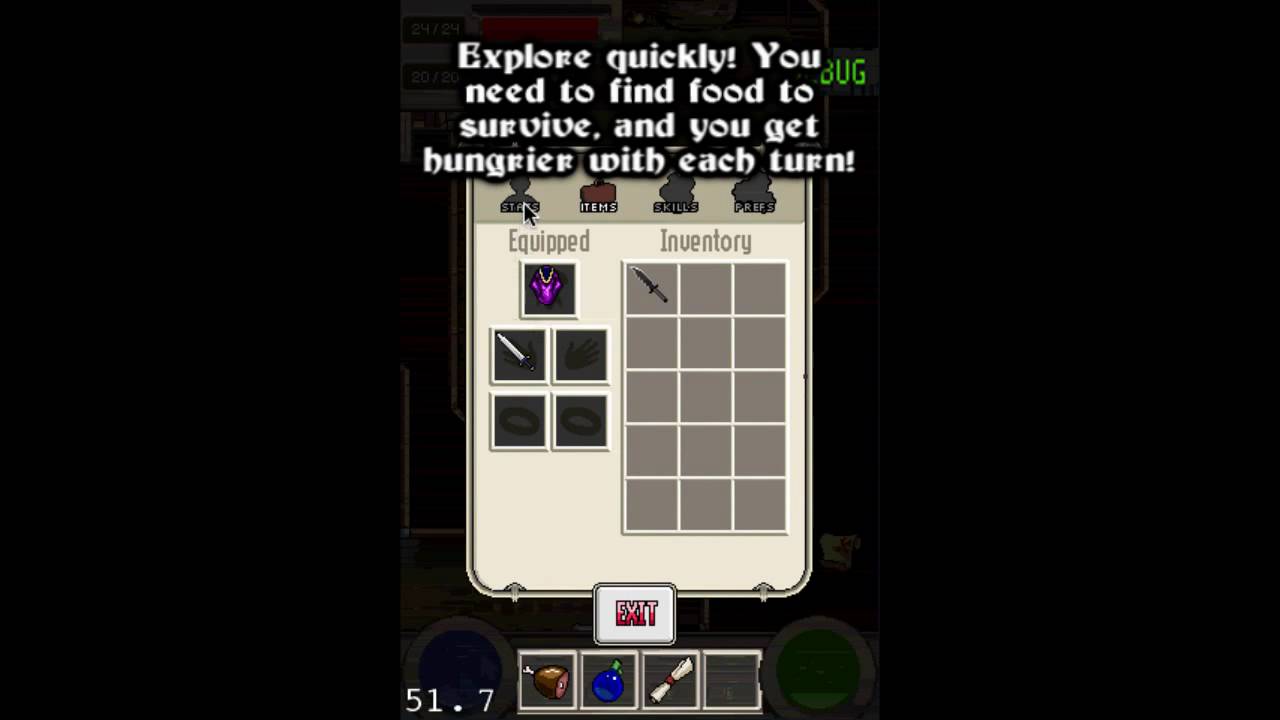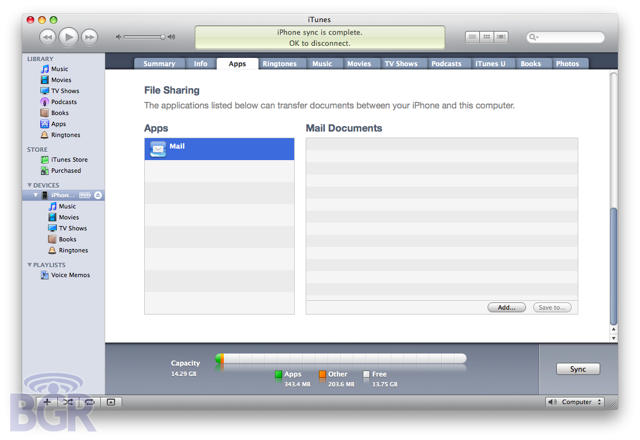Responding to a number of iPad WiFi issues including weak signal reception, forgotten passwords, dropped connections and other network problems, Apple tech support has promised a patch for a “very small number” of beleaguered iPad owners.
According to a recently published note on Apple’s tech support site, iPad owners having problems connecting to WiFi networks should first consider updating their router firmware, using WPA or WPA2 wireless security, renewing your IP address, switching channels and (bizarrely) “adjusting screen brightness.”
If none of that works, hold out for a patch. According to the note, ” Apple will address remaining Wi-Fi connectivity issues with a future iPad software update.” Hopefully sooner rather than later.