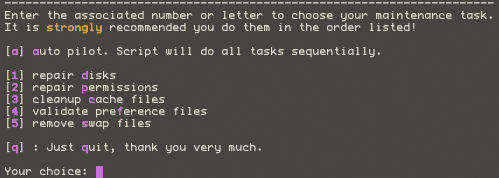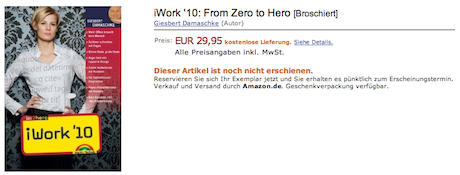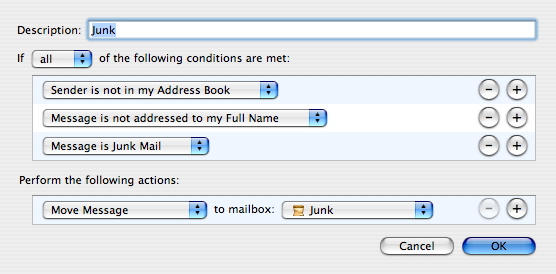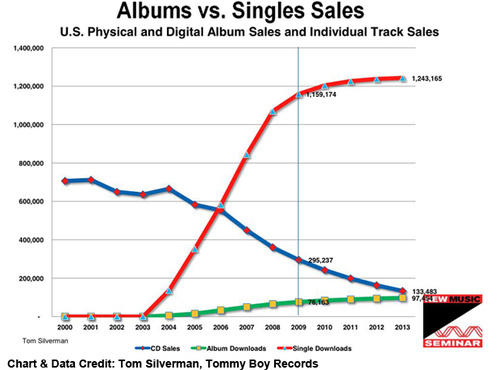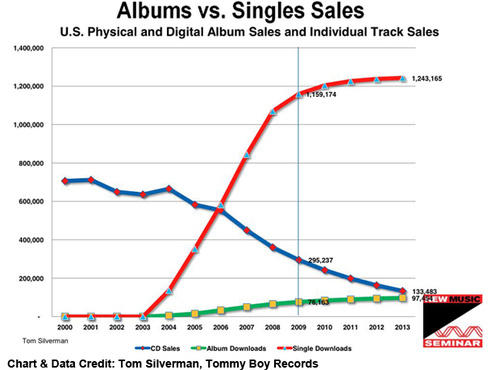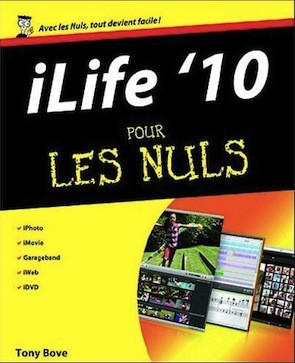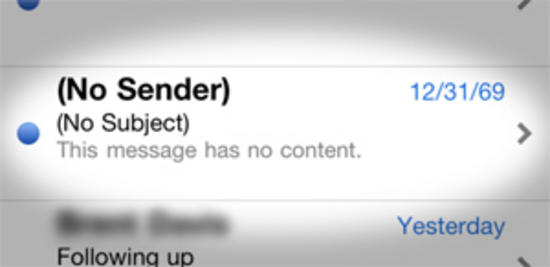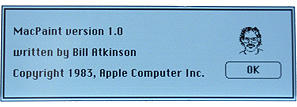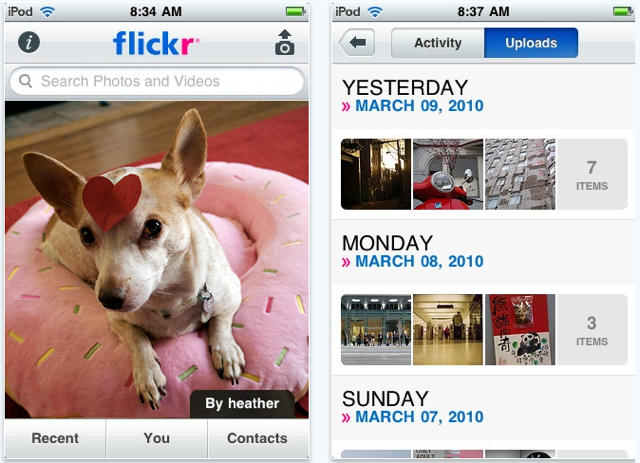Microsoft’s had some good look with garnering interest in Office for Mac by giving away free MacBook Pros in the past, and now they’re at it again.
This time, Microsoft doesn’t want you to merely shill their warez or spread word of mouth: instead, they want you to share an interesting personal anecdote about PowerPoint with them on their official blog. Deliver one of the most interesting anecdotes and you might just win one-of-two ugly MacBook Pros repainted in the garish official colors of the Office for Mac logo.
Full rule details are here. Like most of you, I’m definitely going to enter, but also like most of you, the real challenge is trying to figure out which of the dozens (if not hundreds!) of witty, urbane and engaging personal anecdotes about my experience using PowerPoint for Mac to relay.
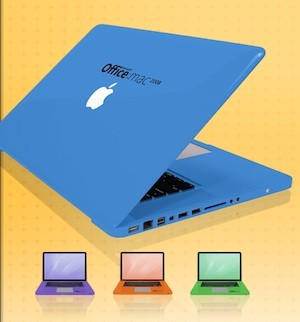


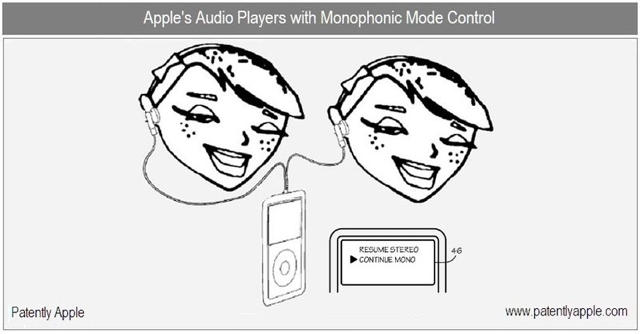




![Glass Pyramid Used To Turn iPad Holographic [Video] cult_logo_featured_image_missing_default1920x1080](https://www.cultofmac.com/wp-content/uploads/2022/04/cult_logo_featured_image_missing_default1920x1080.png)