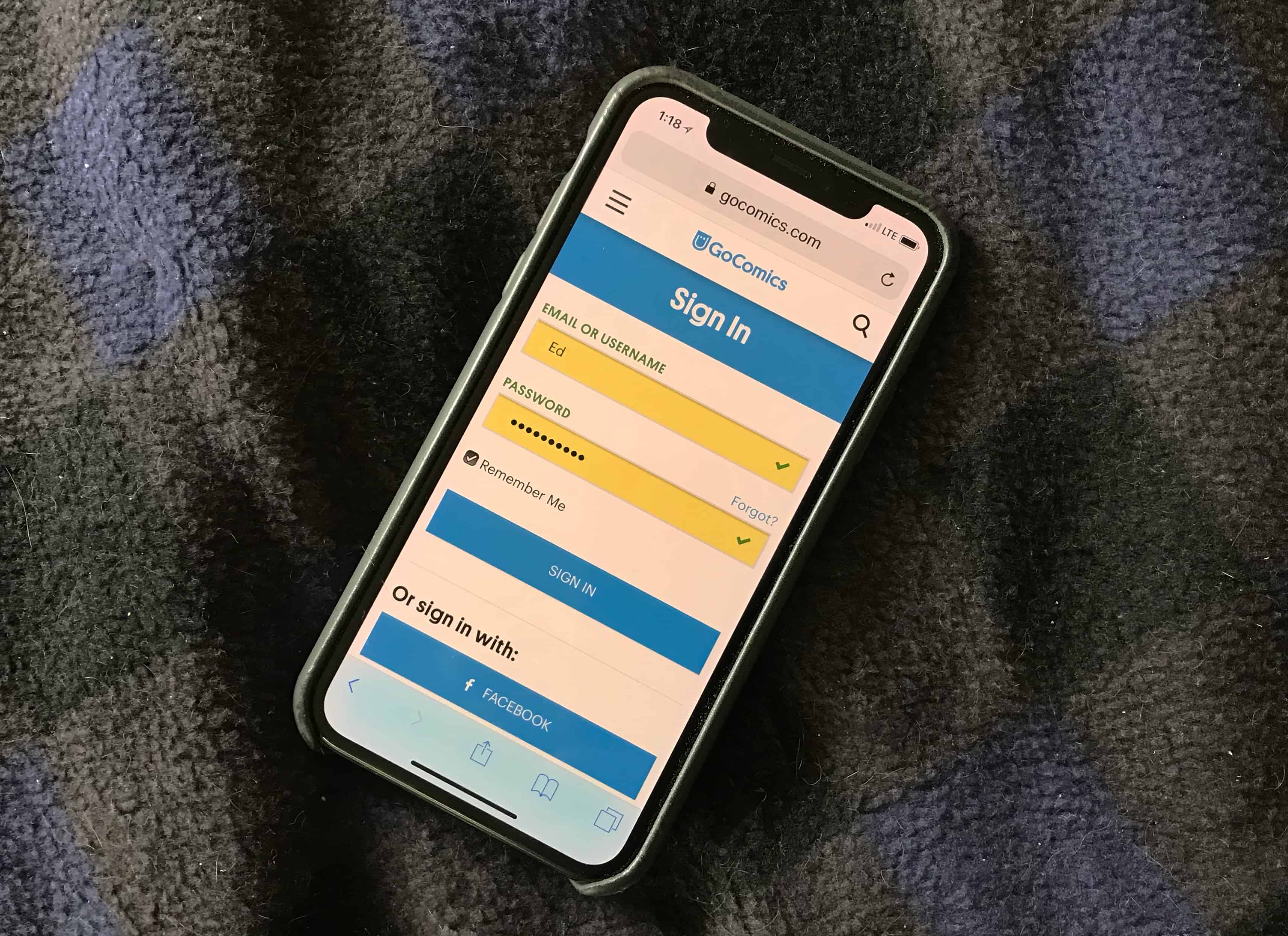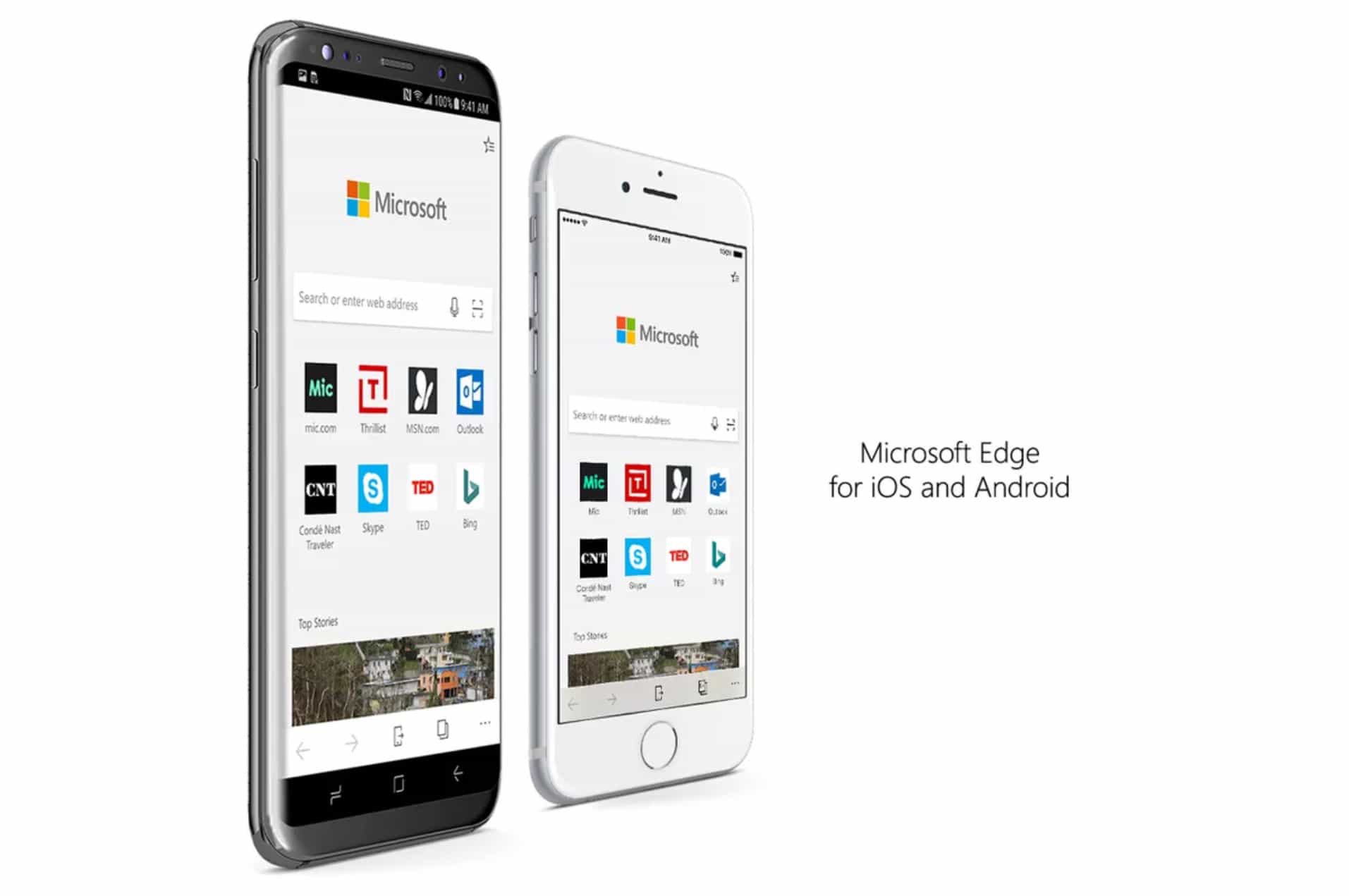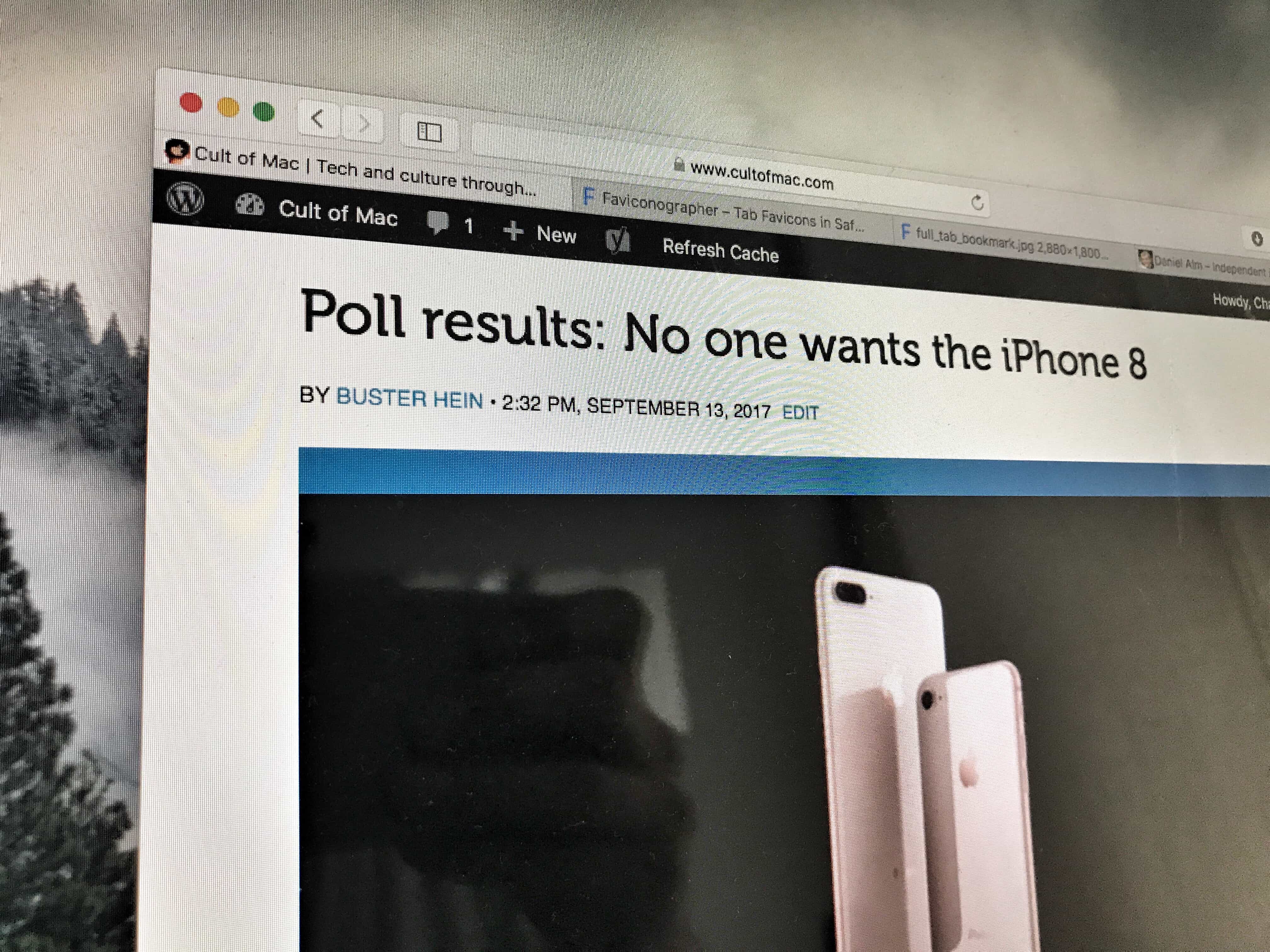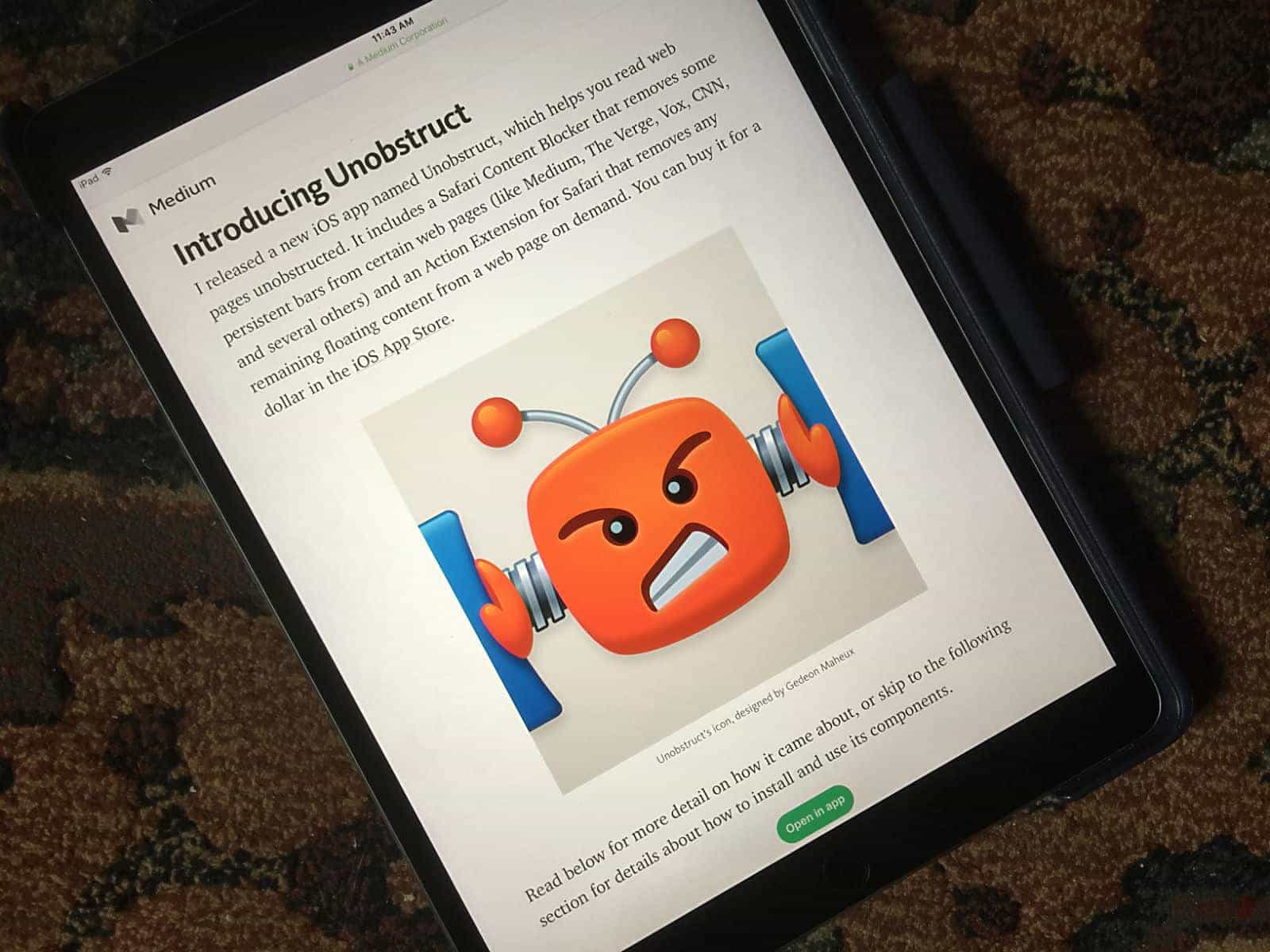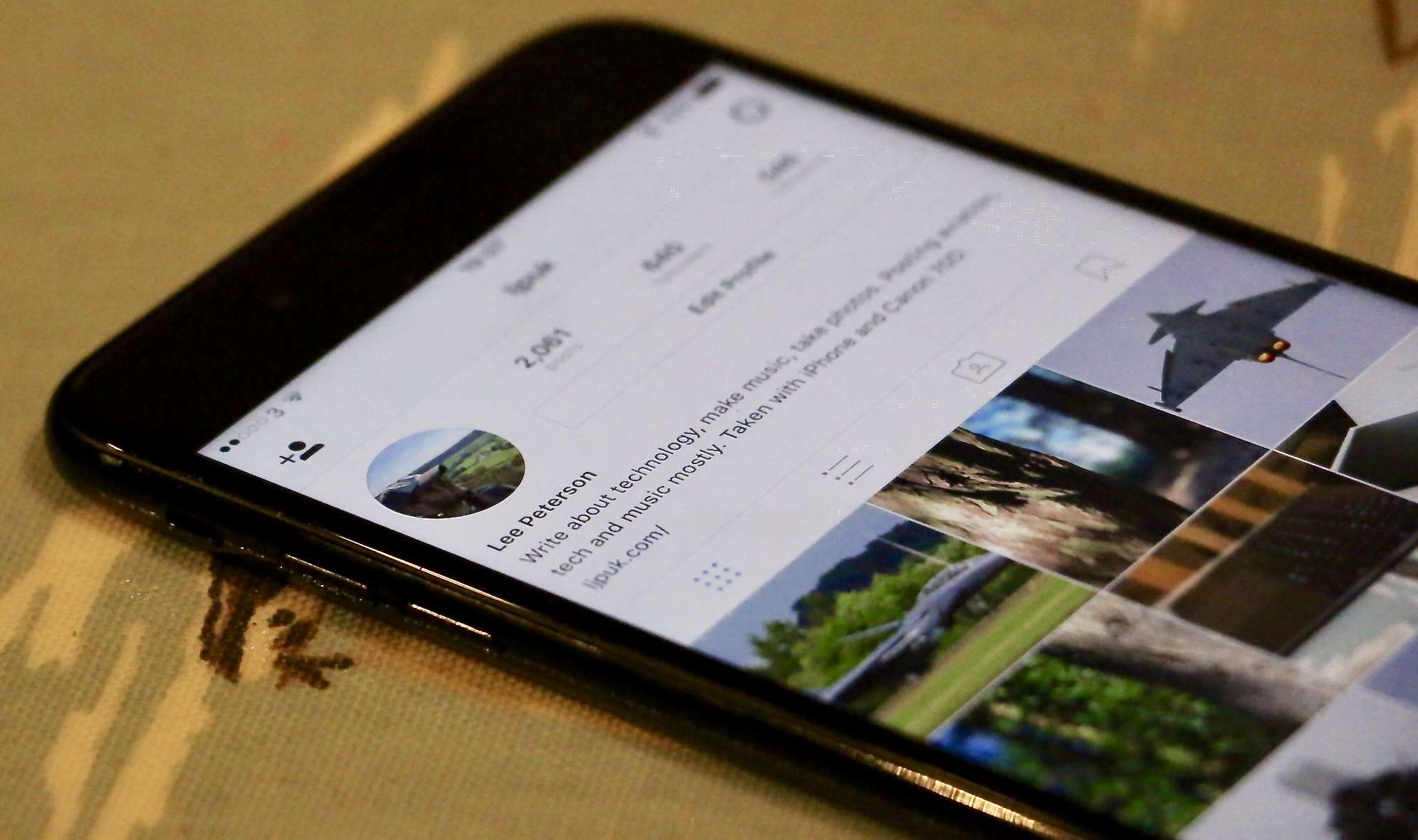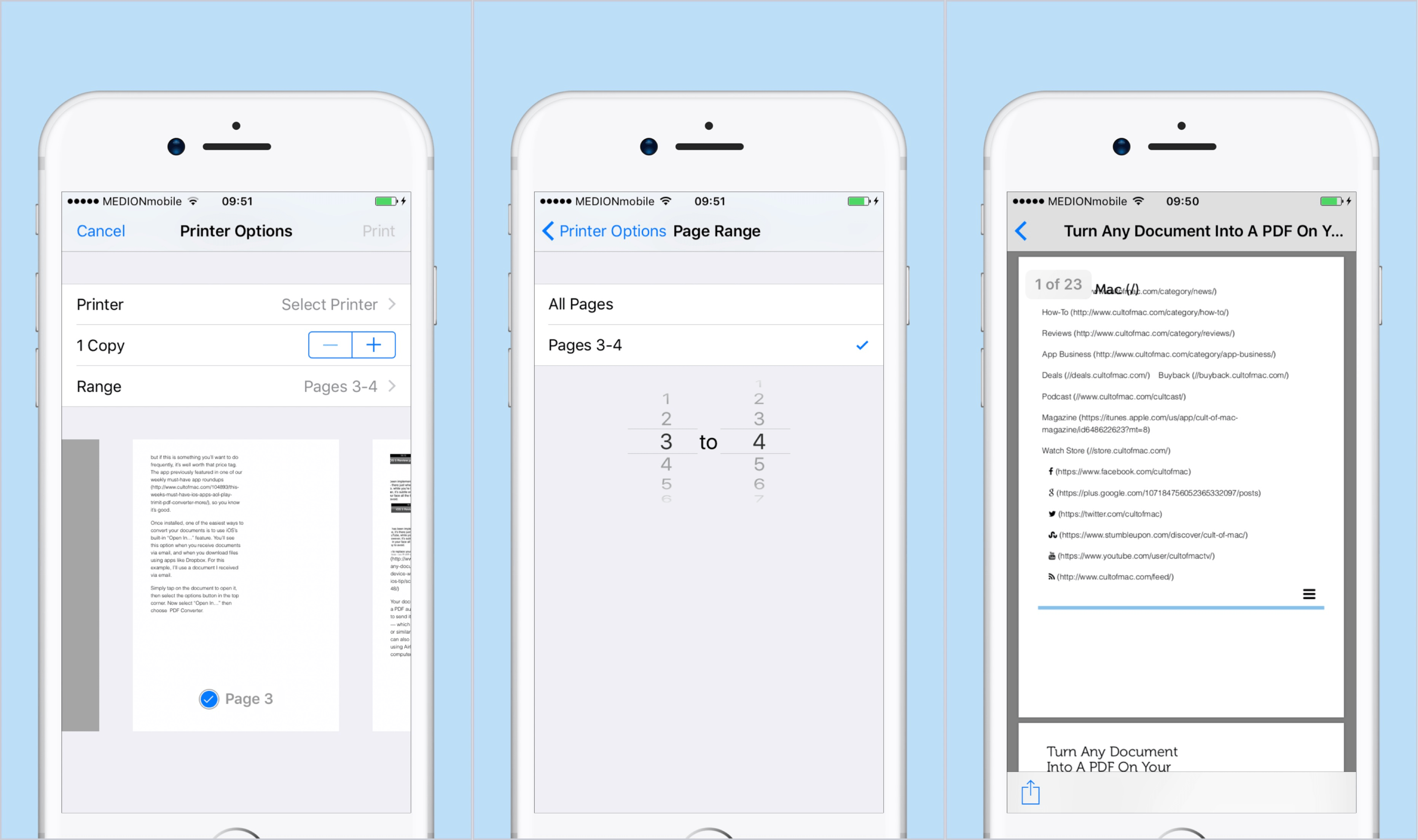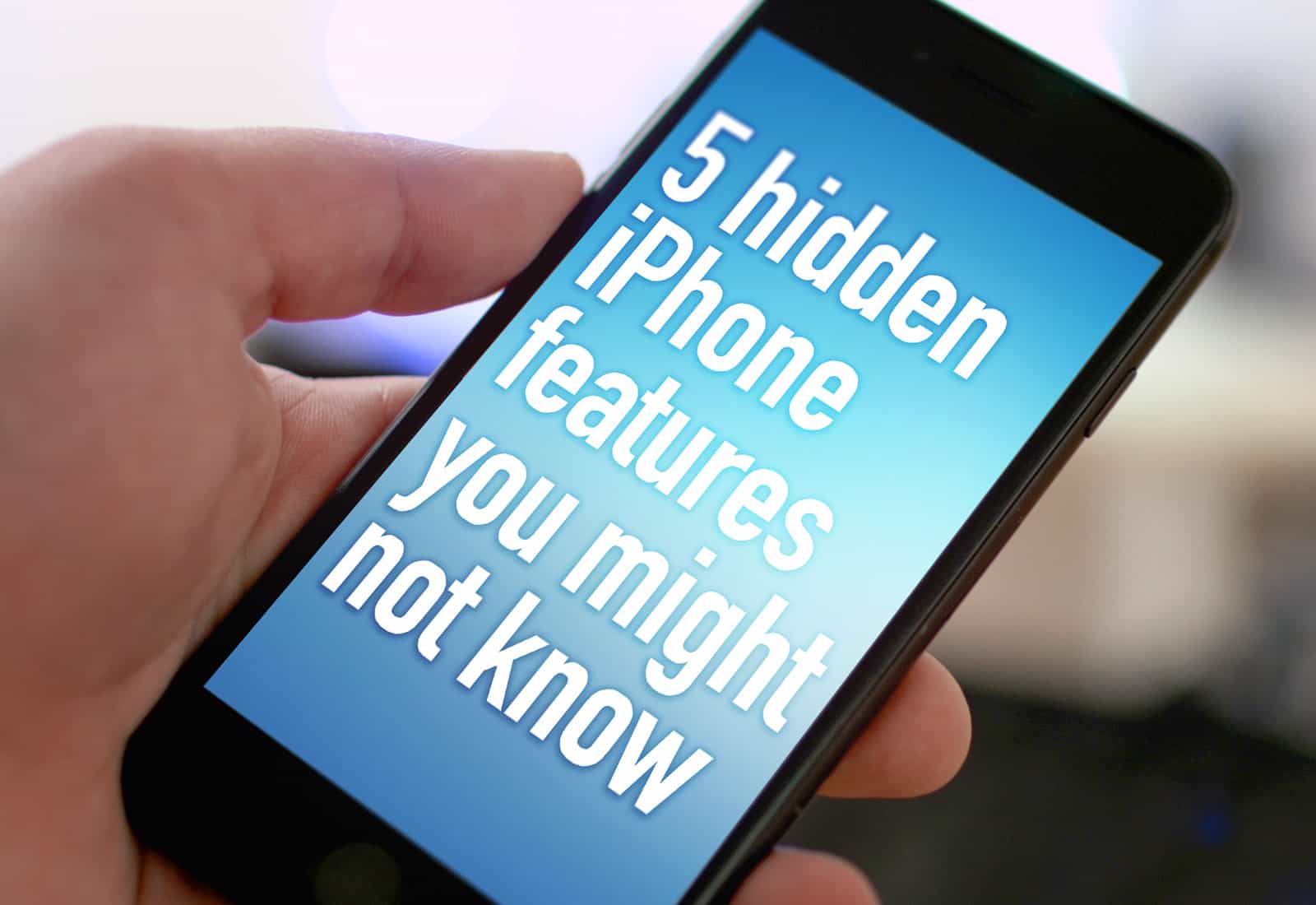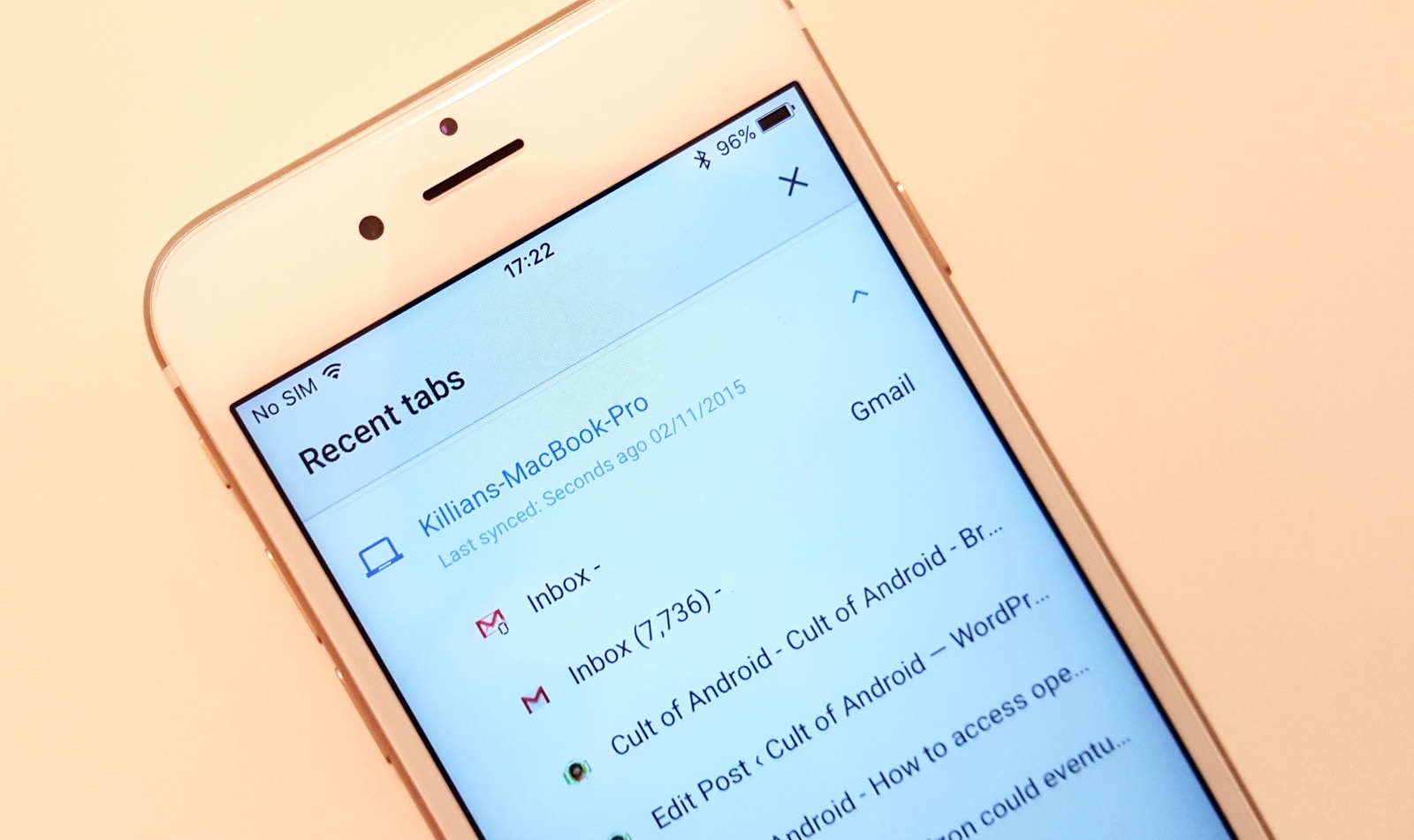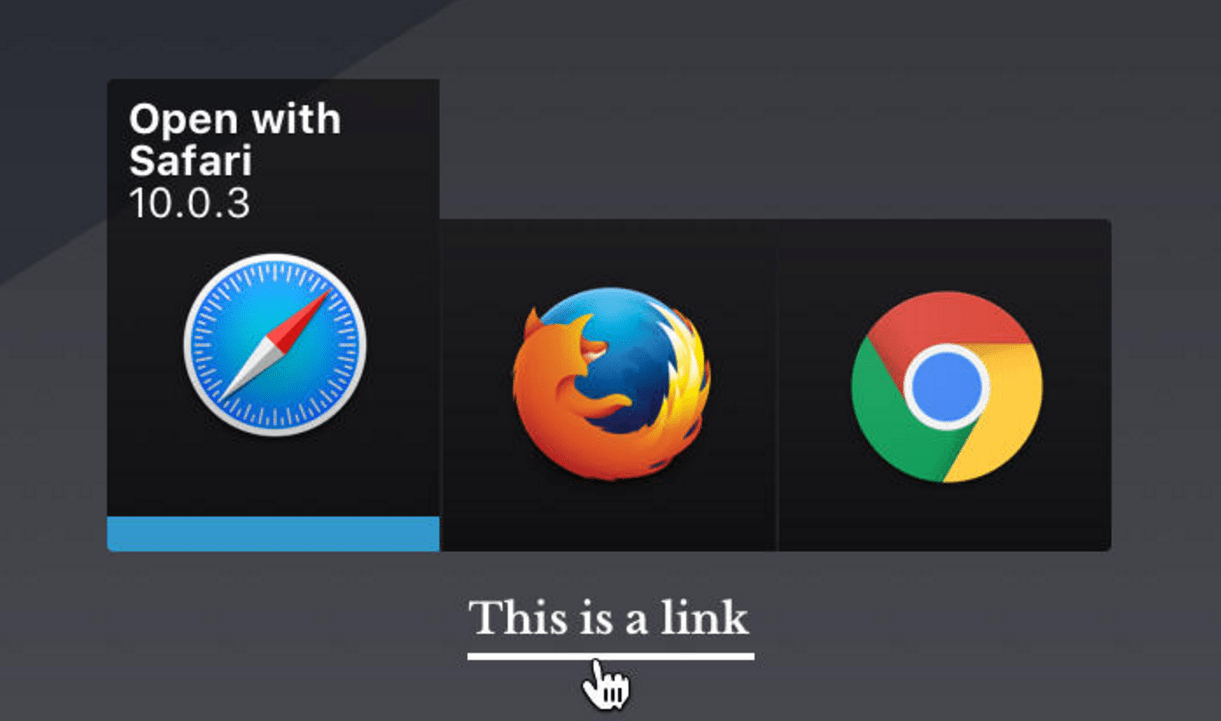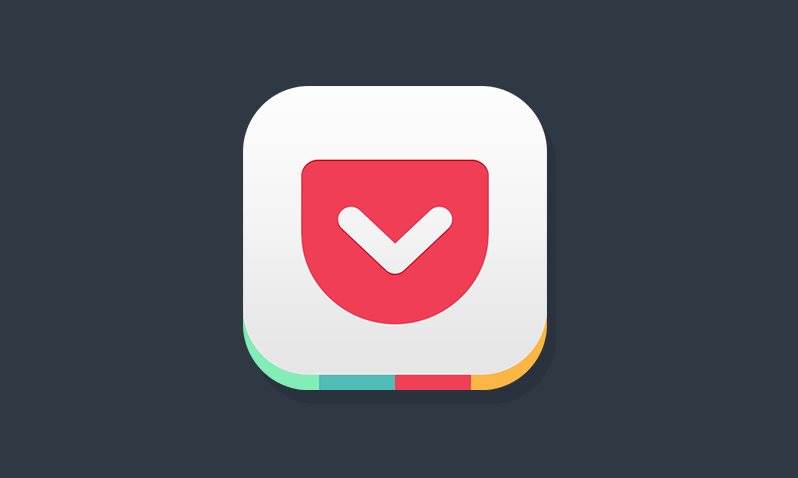Ever lost a tab in Safari? You have like a million of the things open, and you end up scrubbing a two-finger trackpad swirl over the entire tab bar, shifting those things around so that you can read their labels, and you still can’t track down the Cult of Mac website in there. Well here’s good news: you can just pin that tab to the edge of the tab bar, so you’ll never lose it again.
Ever lost a tab in Safari? You have like a million of the things open, and you end up scrubbing a two-finger trackpad swirl over the entire tab bar, shifting those things around so that you can read their labels, and you still can’t track down the Cult of Mac website in there. Well here’s good news: you can just pin that tab to the edge of the tab bar, so you’ll never lose it again.
Pro Tip: Pin Safari’s tabs so you can find them faster
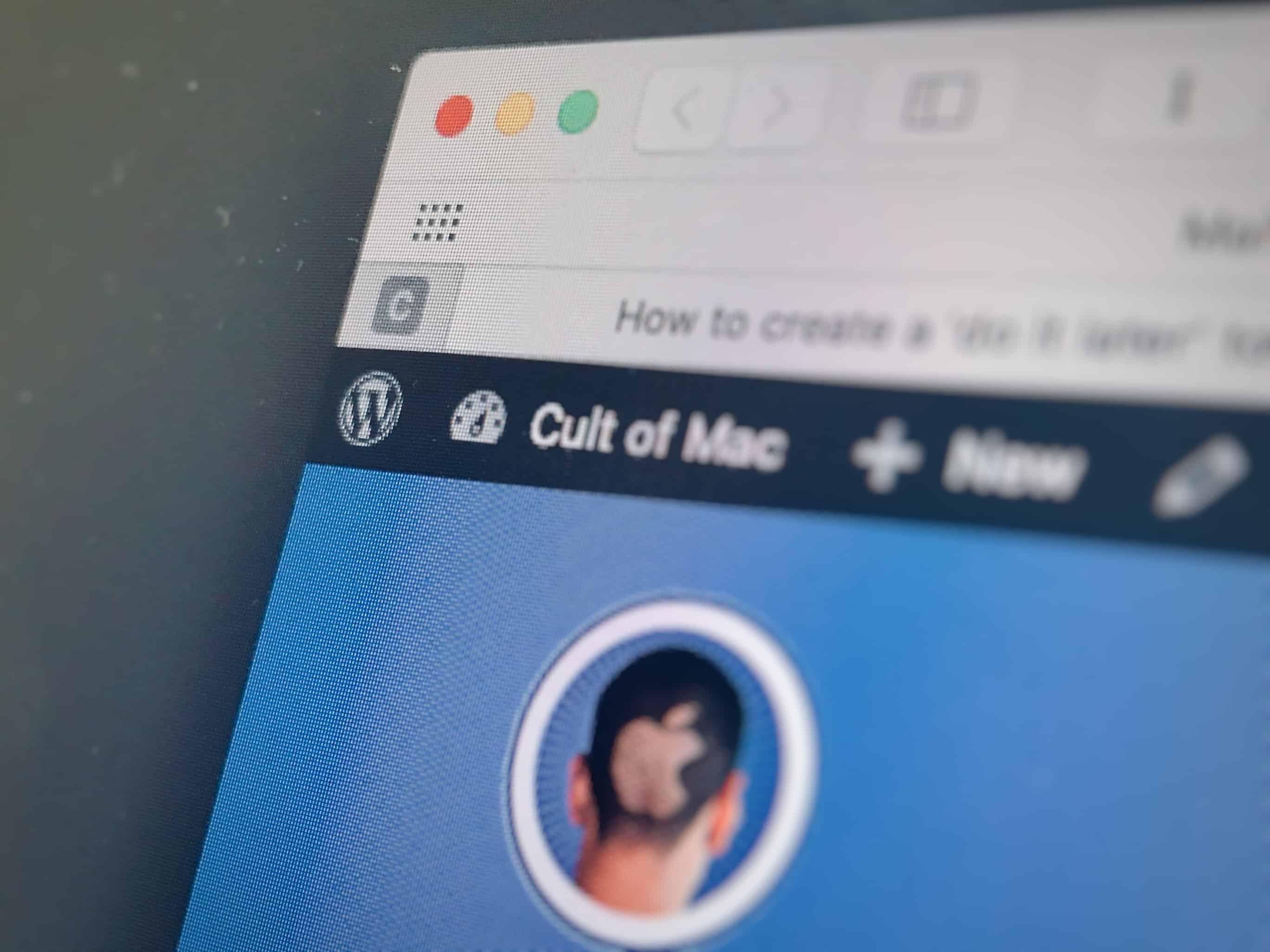
Photo: Cult of Mac