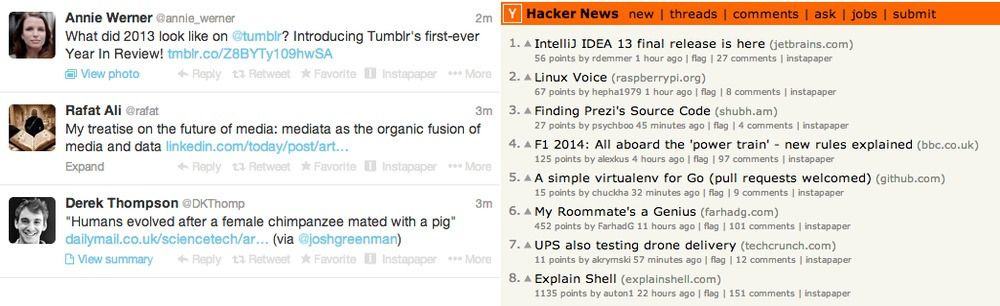iOS 9 includes a new feature that desktop users have had for a while: content blocking. More conventionally known as ad blockers, this software cuts out all the advertisements and other cruft from web pages, allowing faster load times and a more streamlined experience.
Of course, most websites you read these days (including Cult of Mac!) rely on advertising to keep the lights on.
Luckily for all of us, most new content blockers let you whitelist specific sites so you can continue to help them pay their bills.
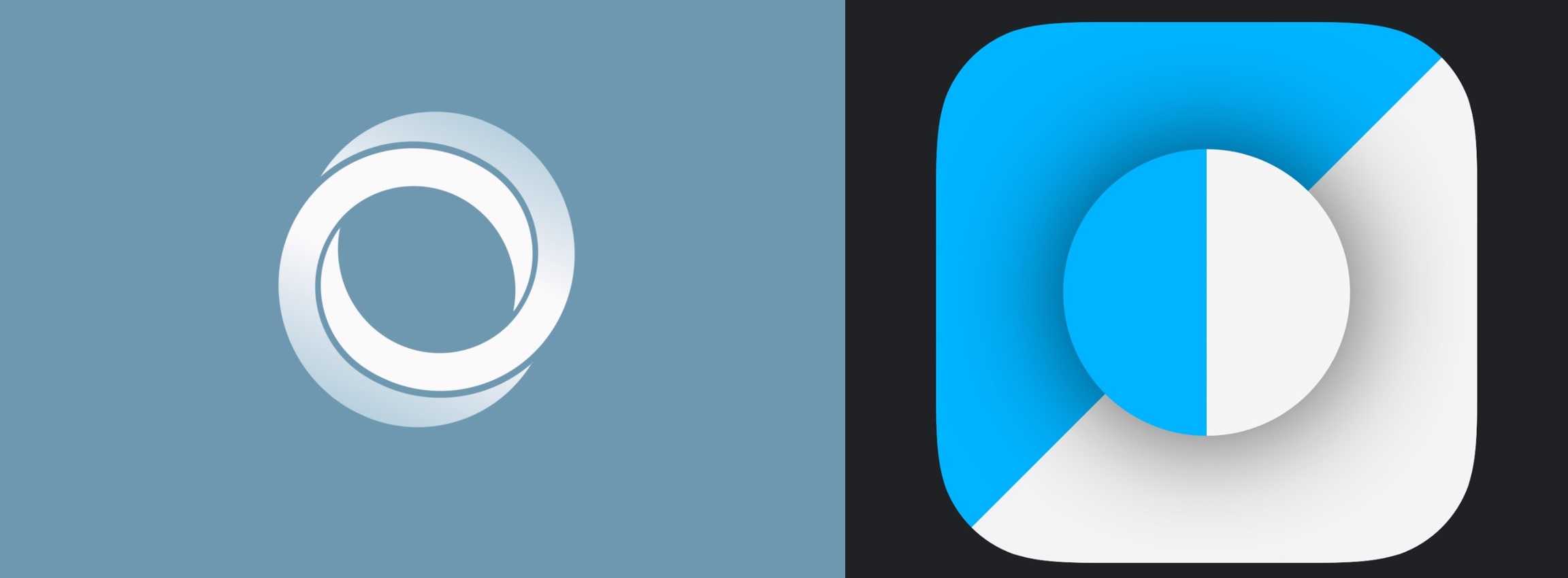
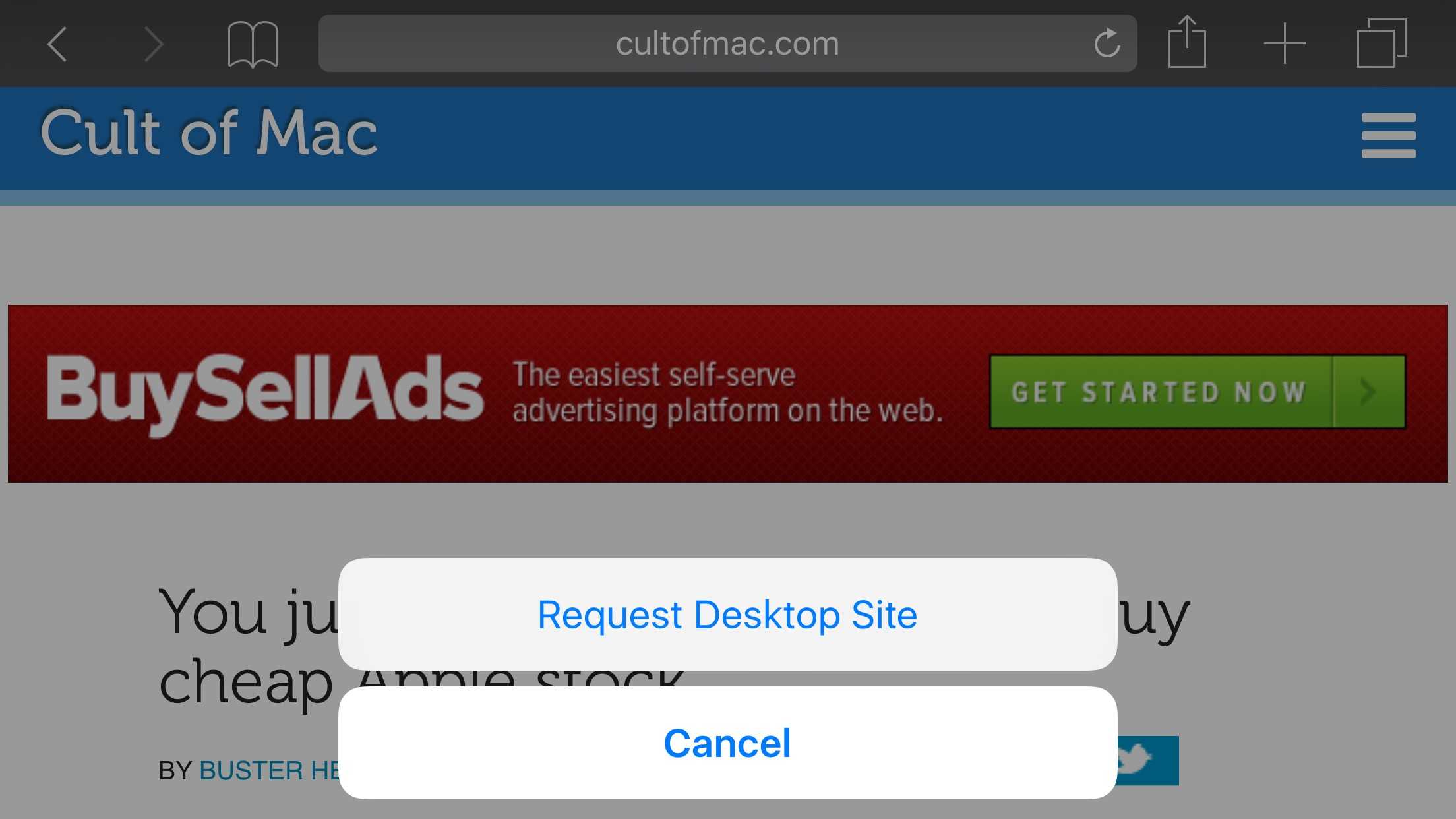

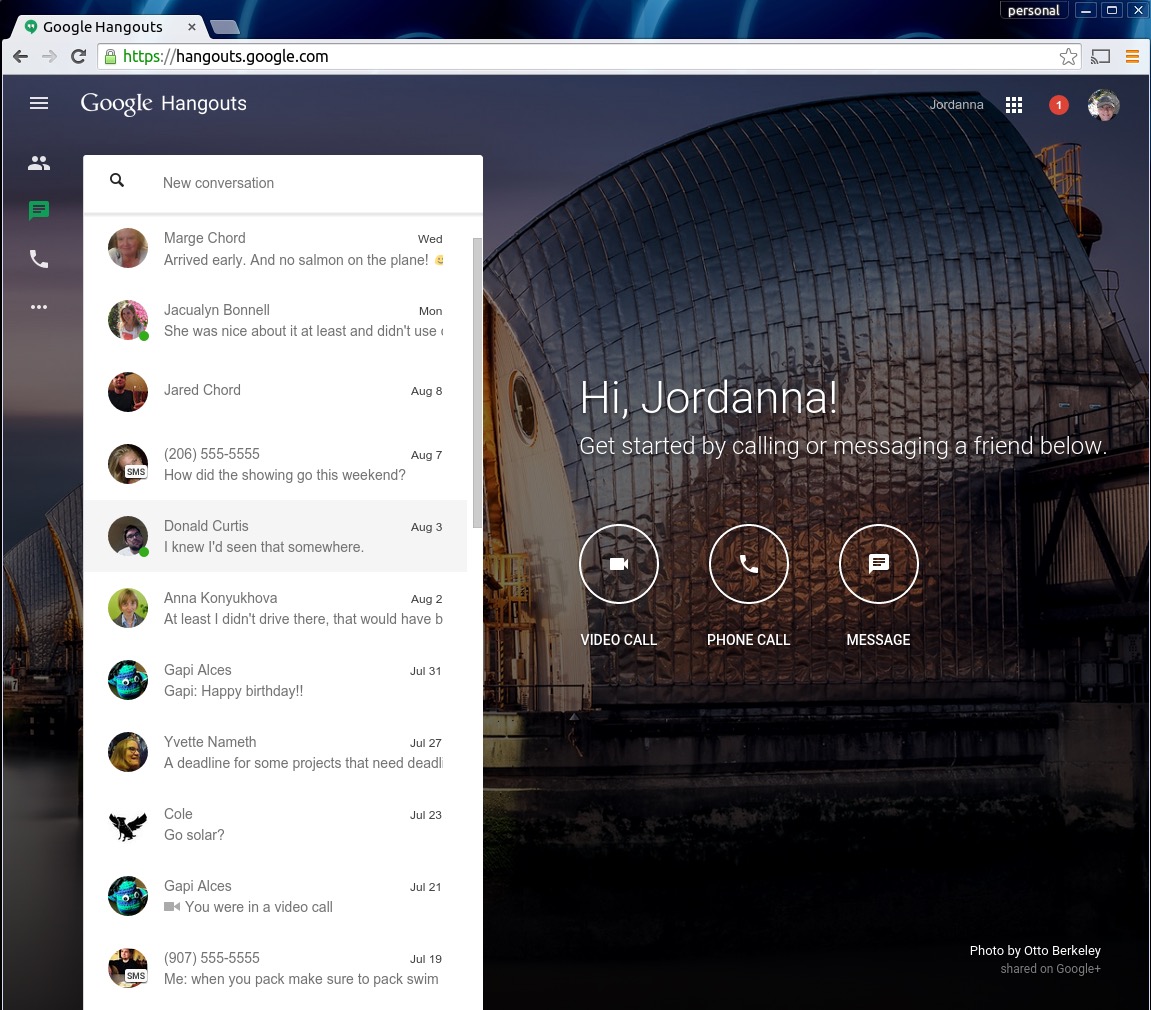
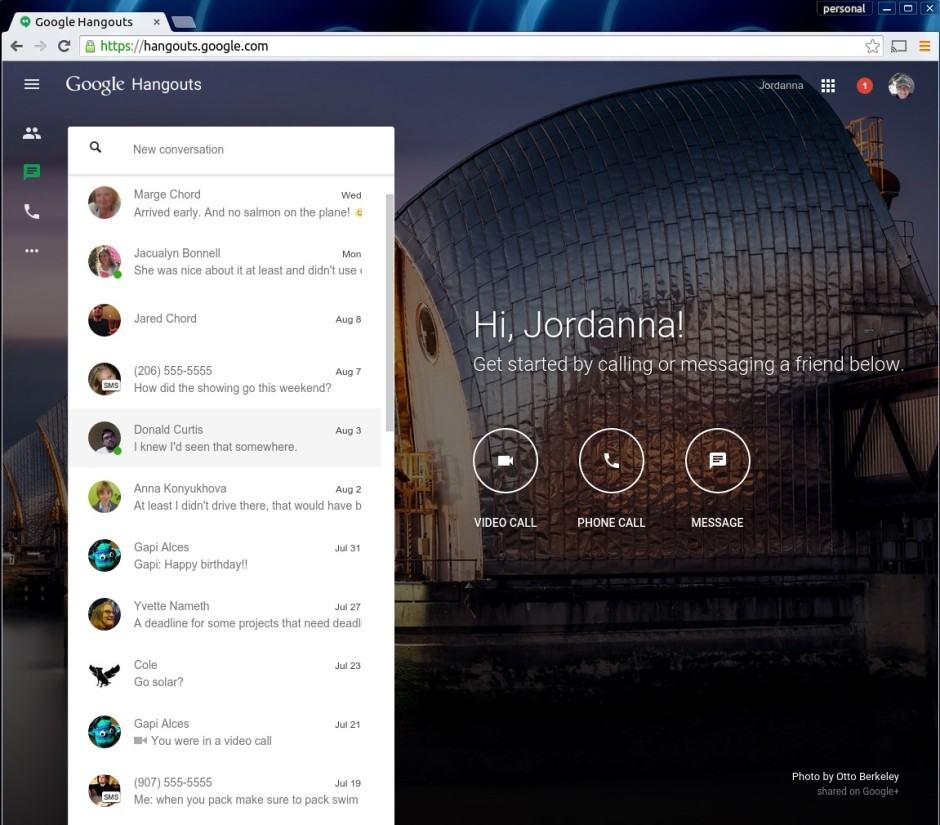
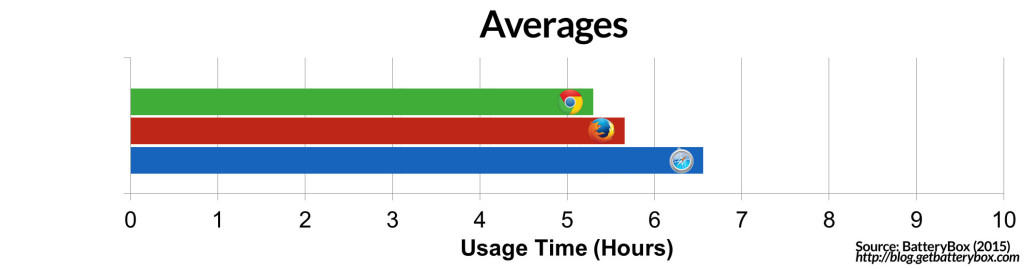

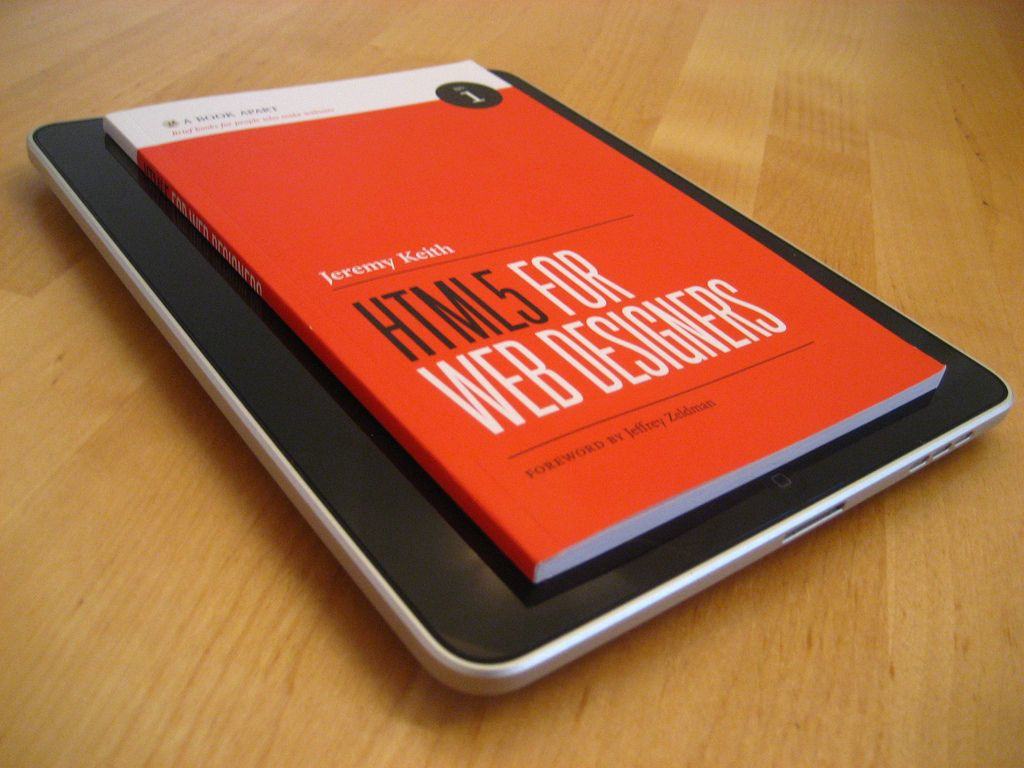

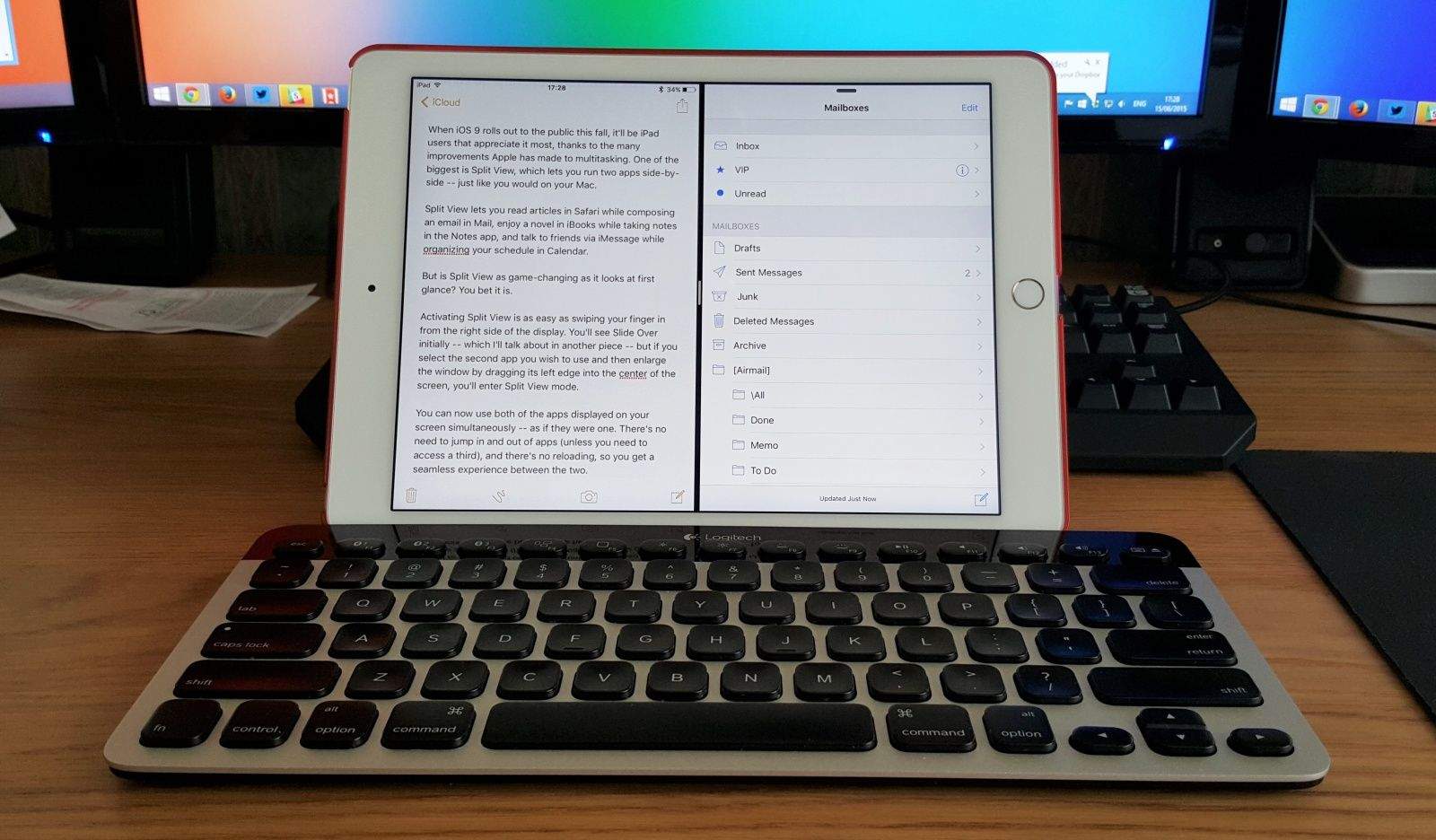


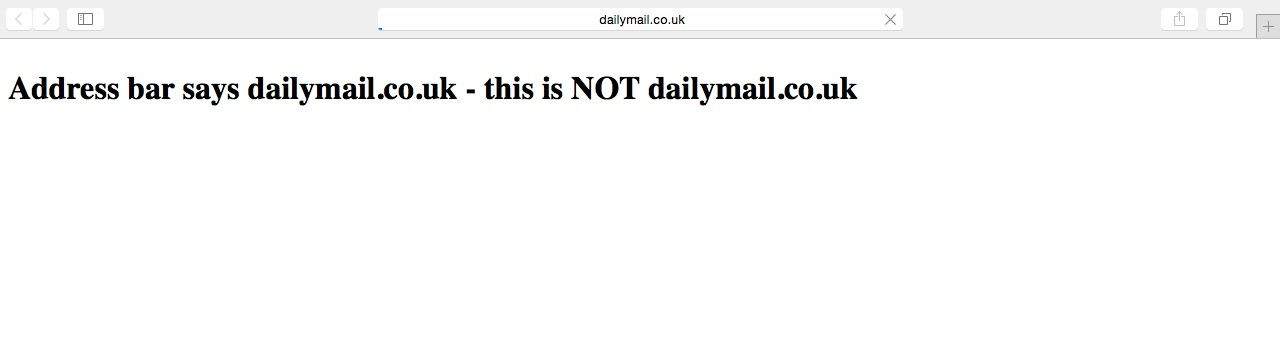
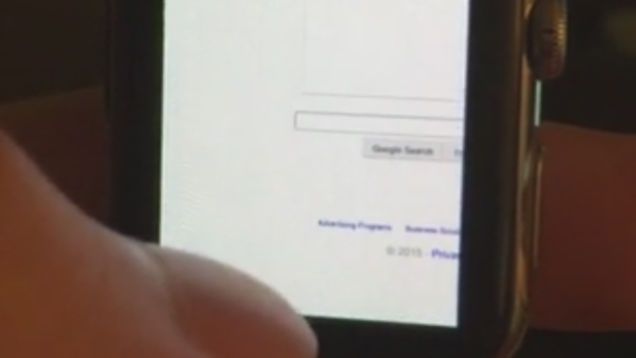

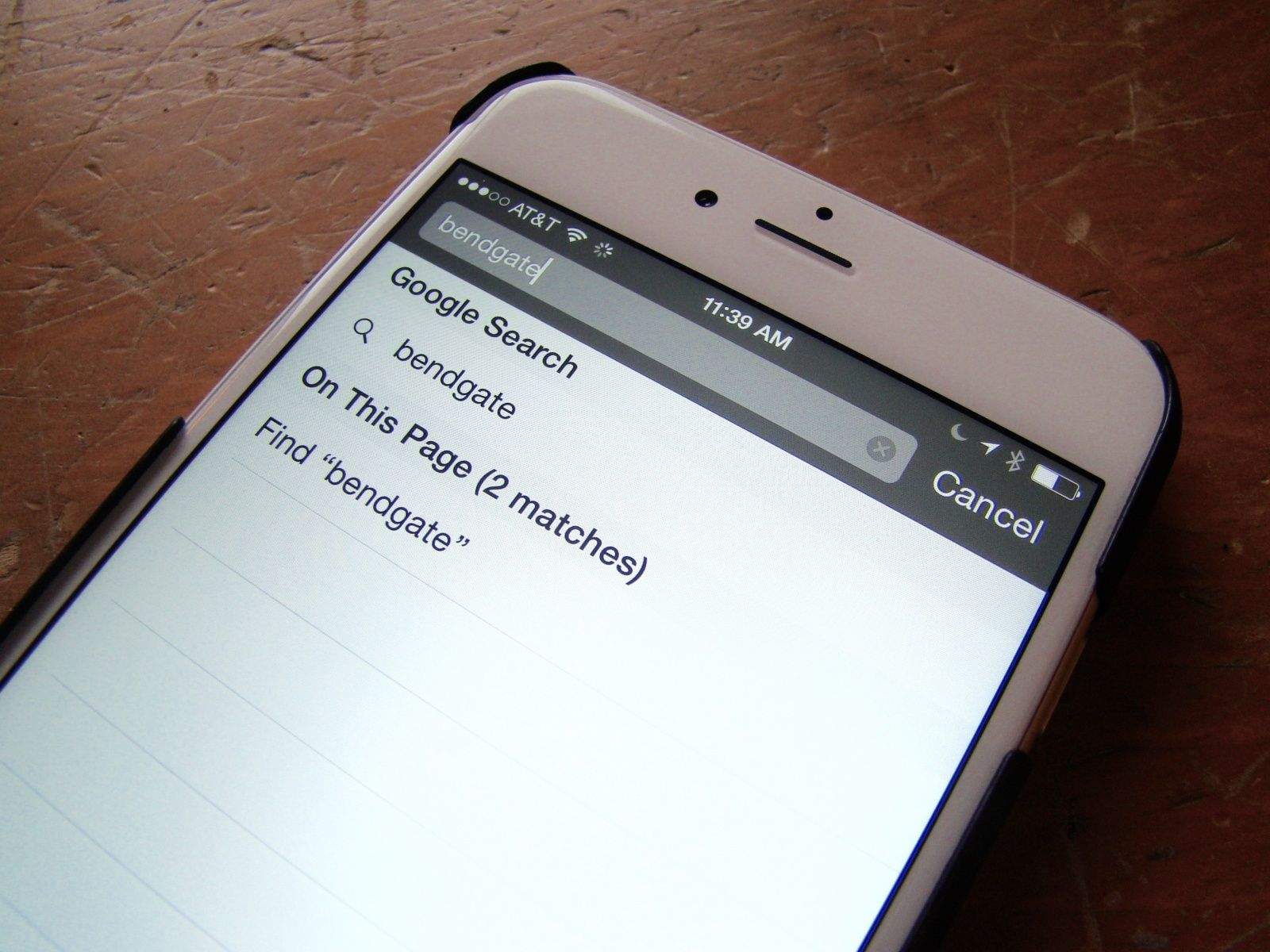
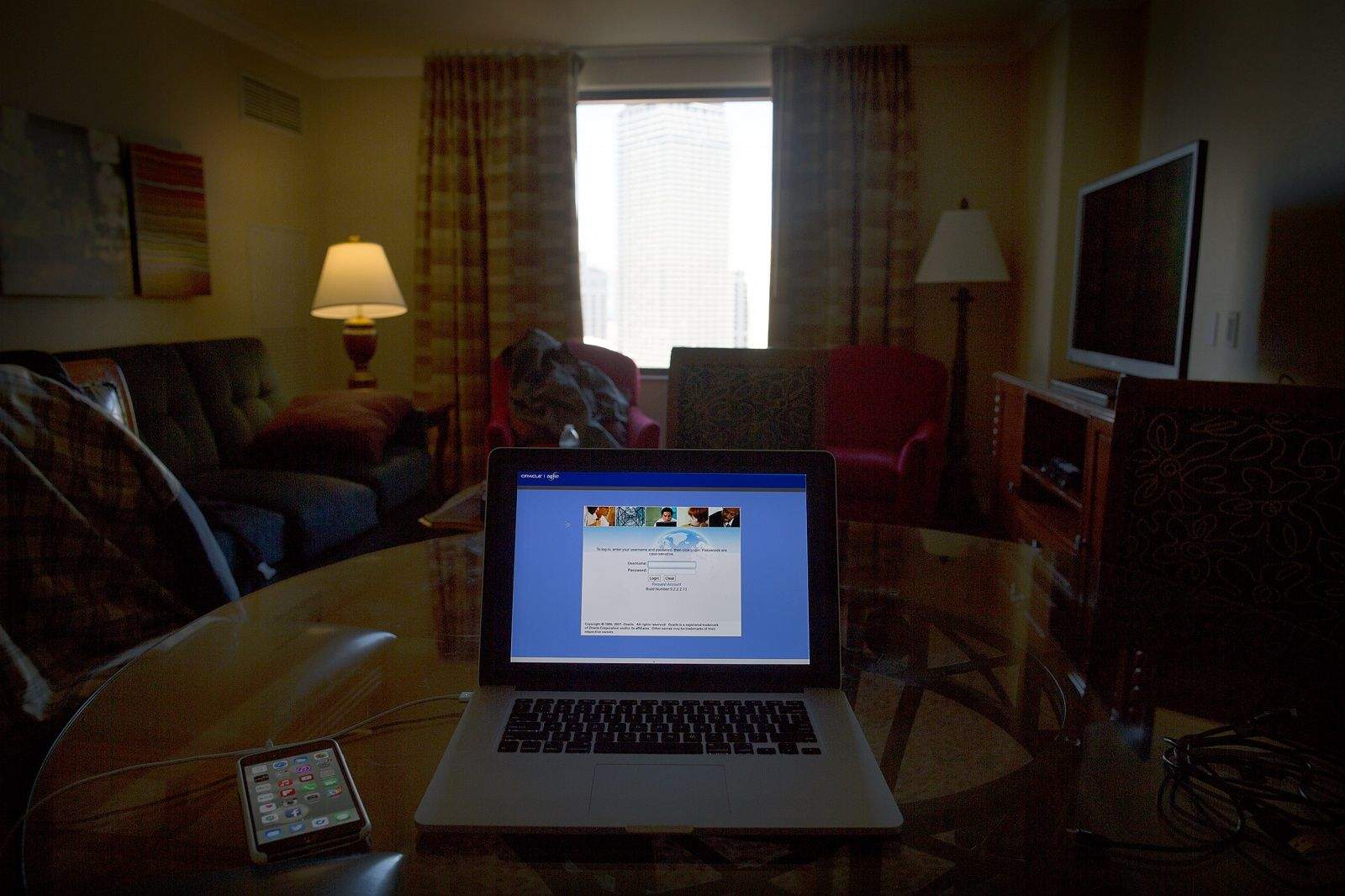

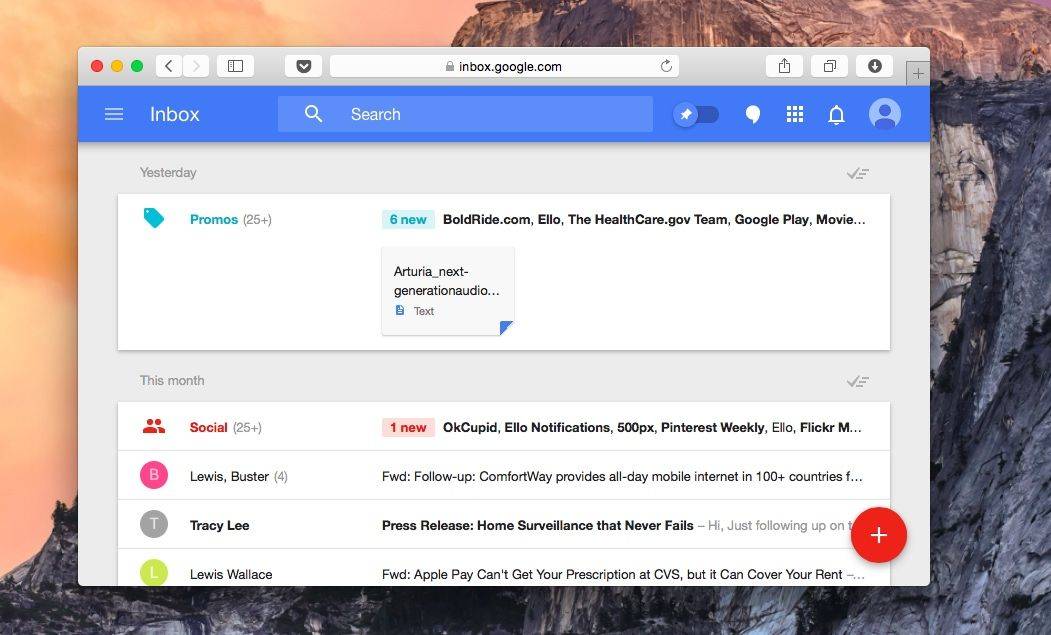




![Search The Web For Terms In Mobile Safari [iOS Tips] Photo: Rob LeFebvre, Cult of Mac](https://www.cultofmac.com/wp-content/uploads/2014/04/search-engine-ios.jpg)
![Map Street Addresses Right Inside Safari [OS X Tips] Maps in Safari](https://www.cultofmac.com/wp-content/uploads/2014/04/Maps-in-Safari.jpg)