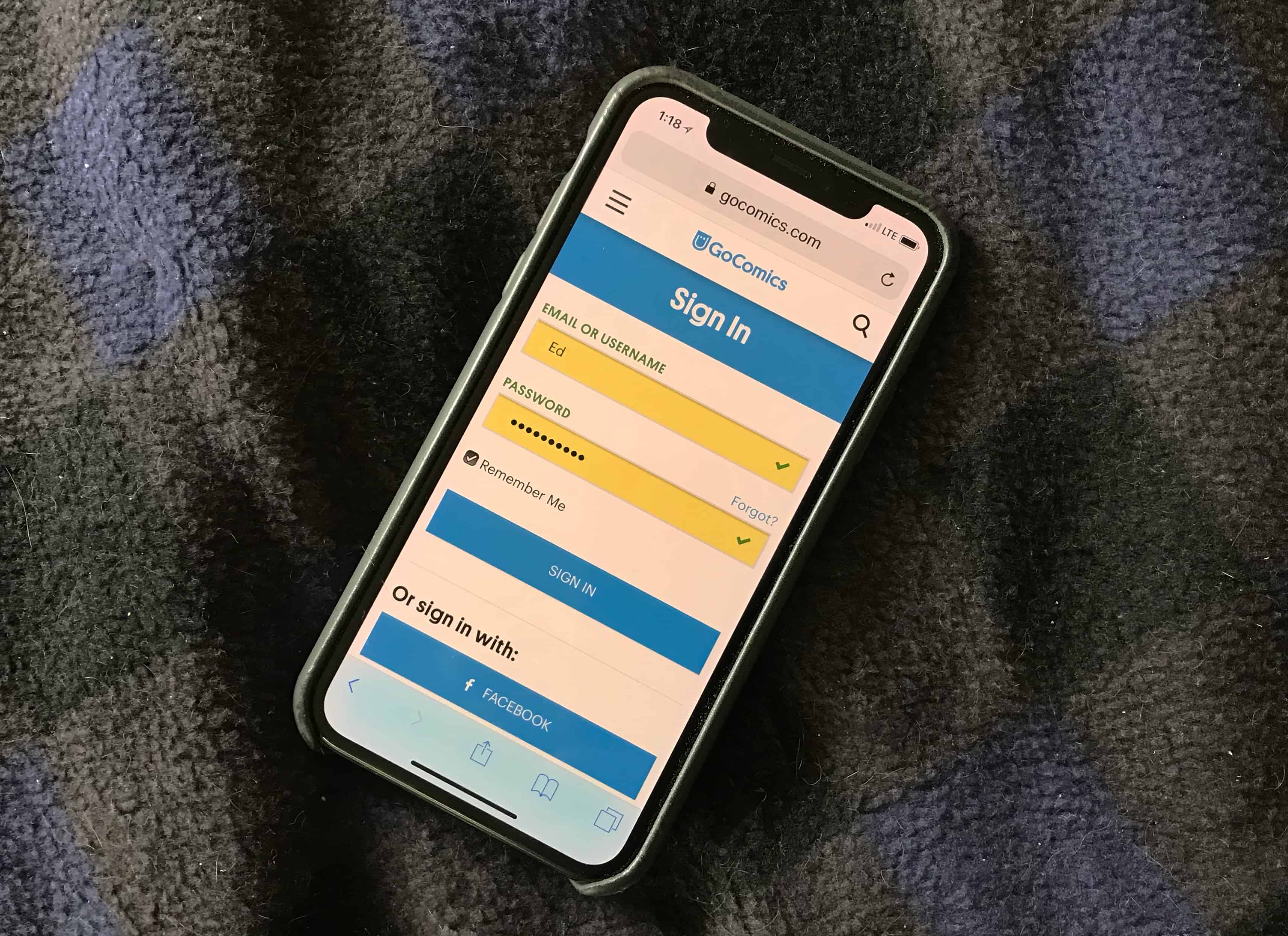The just-released iOS 11.3 requires Safari users to tap in web pages to AutoFill their user names and passwords. This means extra work for you, but it’s also more secure.
Another change in the latest version of iOS adds warnings when entering private information onto non-encrypted web pages.
Previously, just opening a web page was all that was required for an iPhone or iPad to automatically fill in your user name and password for that site. After installing iOS 11.3, you need to select a field in the form, and then choose from stored options at the bottom of the screen, for the information to be entered.
Apple did not give a reason for this change. However, it’s surely intended to prevent your user names and passwords from being submitted on a form when you’re not aware of what’s going on. AutoFill is only supposed to submit security information to sites where you’ve put in your user name and password before, but phishing sites work hard to fool you.
Requiring you to tap on each text box makes sure you’re aware of what’s happening. Even if it’s more work.
Watch for non-encrypted pages
In iOS 11.3, Safari also warns you if you start to enter password or credit card information into a website that does not use encryption. The warning appears in the Smart Search Field. (That’s the box at the top of the screen that displays the name of websites you visit, and where you can enter search terms.)
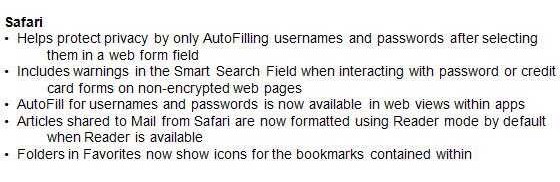
Photo: Ed Hardy/Cult of Mac
Unencrypted websites transfer information across the internet as clear text that hackers can intercept. Encrypting the data makes it secure.
Any website so unsophisticated as to not use encryption should raise red flags in your mind. This is a basic security feature. Not using it means the people running the site are either completely unqualified or actively criminal.