If you stumble across a webpage or a link in a different language, you can instantly translate the website to English directly from Safari. Unlike Google Chrome, Safari even translates the text inside images using Live Text.
And, if you accidentally change the language of a website to one you don’t speak, you can turn this feature on to help you change it back. At Cult of Mac, we use the feature to translate rumors or blog posts often written in Chinese, Korean or Japanese, like this.
You don’t need to select the words paragraph by paragraph and copy them into Google Translate (or even Apple’s own Translate app). Get the entire page in English at the tap of a button. Here’s how to make the most out of this handy Safari feature.
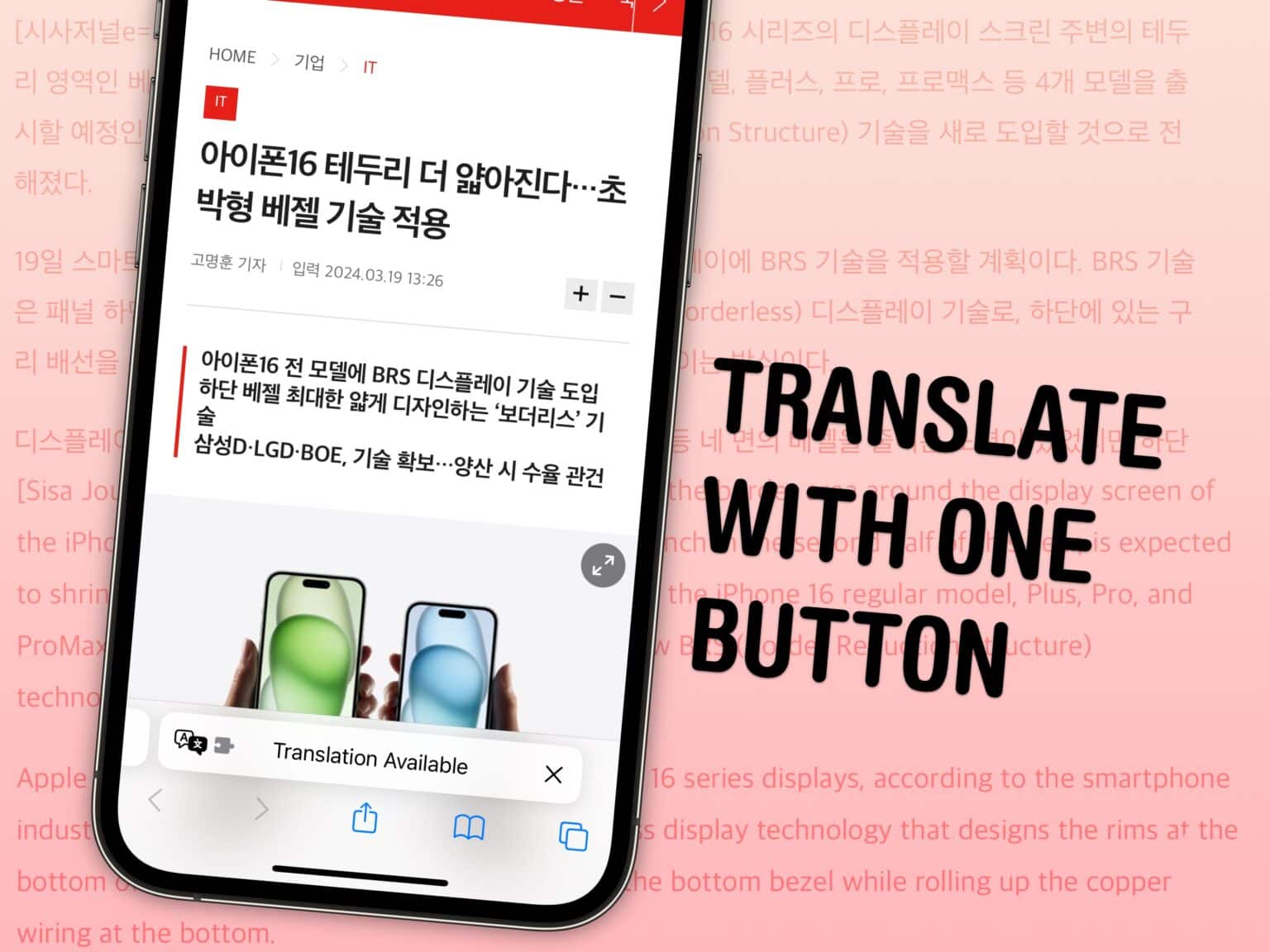

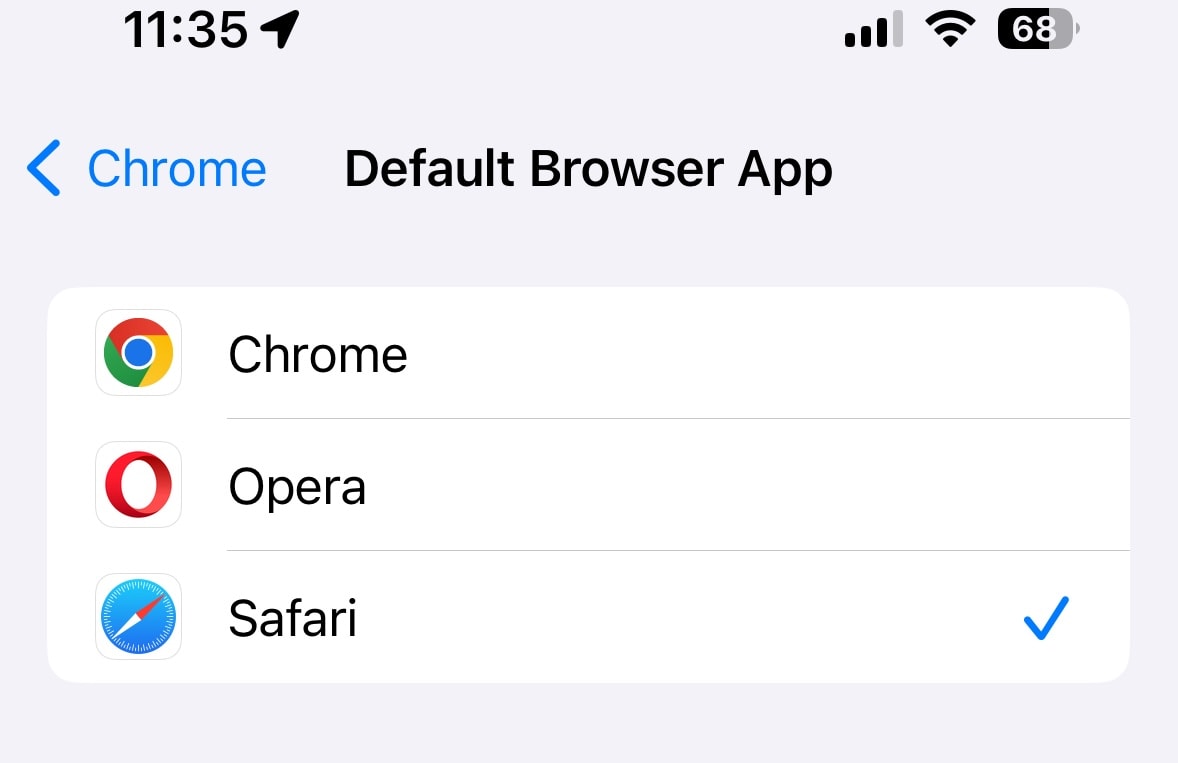
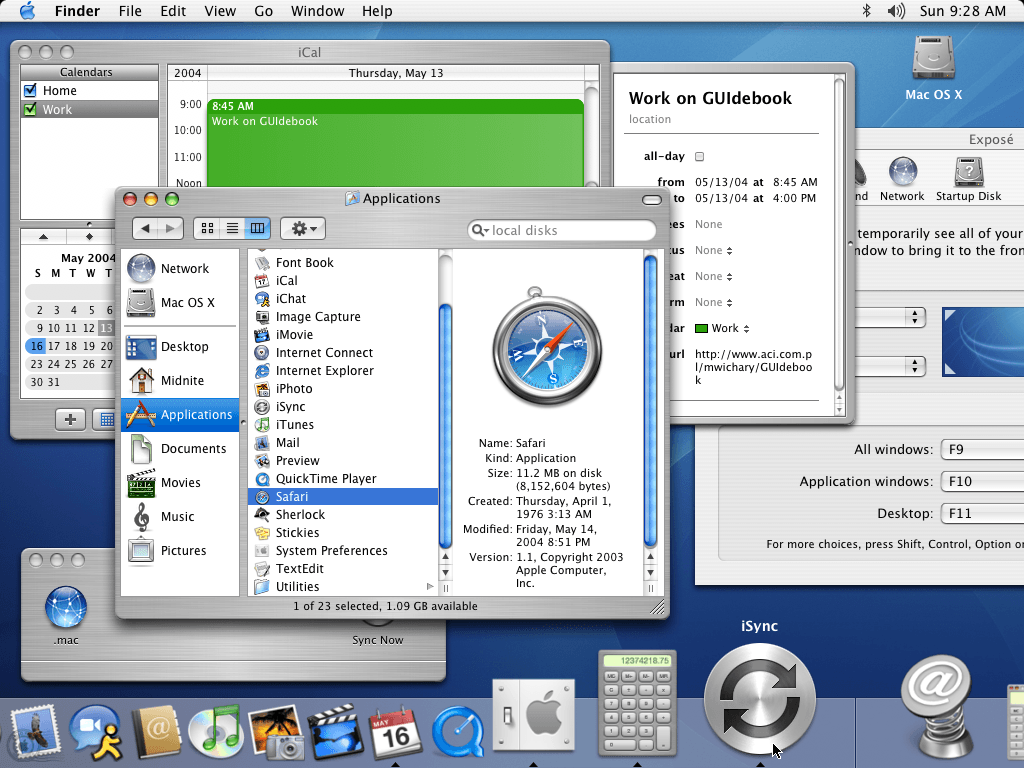
 October 25, 2003: Mac OS X Panther arrives on Macintosh computers, bringing several useful new features and making Safari Apple’s default web browser for the first time.
October 25, 2003: Mac OS X Panther arrives on Macintosh computers, bringing several useful new features and making Safari Apple’s default web browser for the first time.



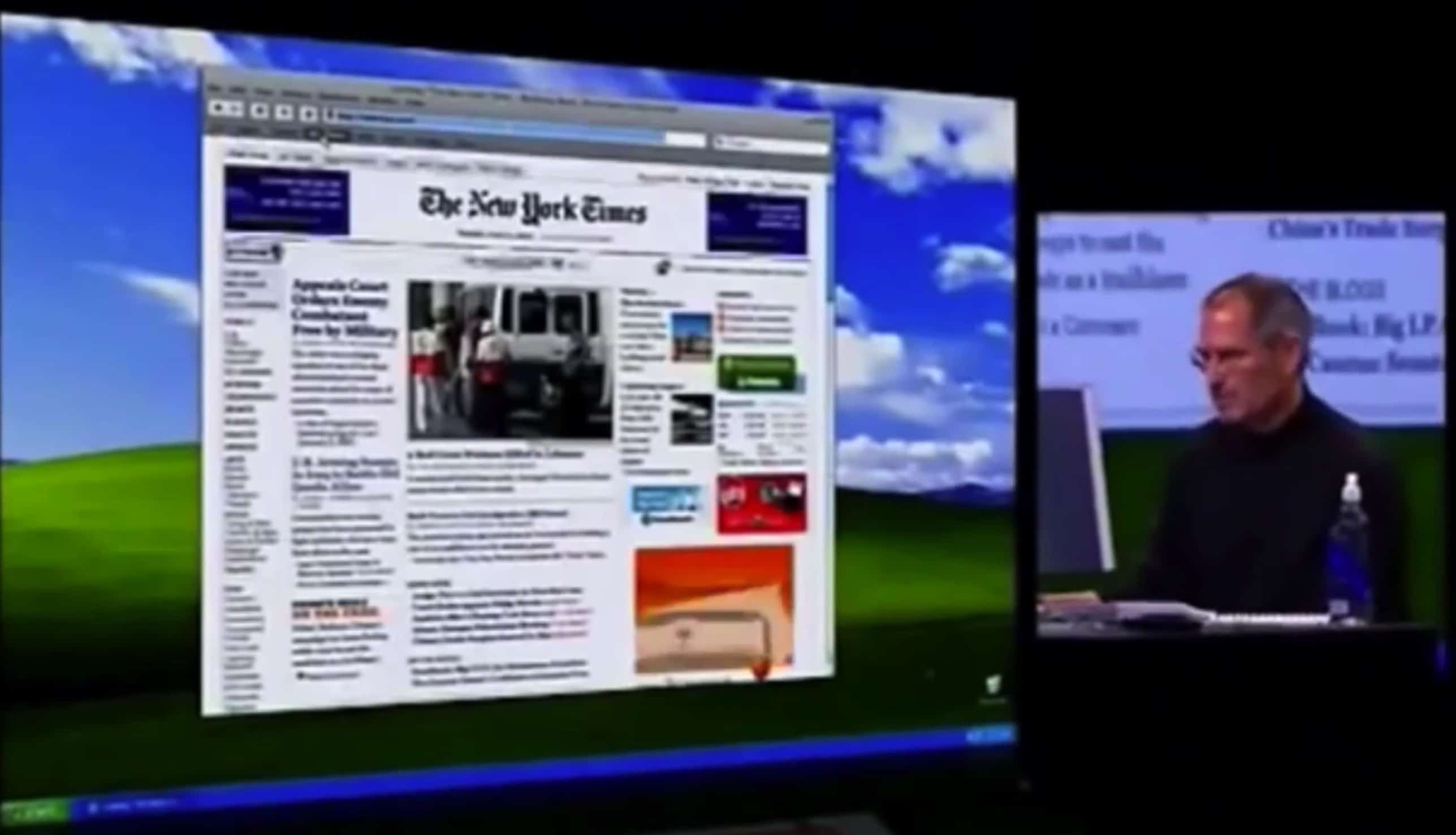
 June 11, 2007: At WWDC, Apple CEO Steve Jobs unveils Safari 3 for Windows, bringing the company’s web browser to PCs for the first time.
June 11, 2007: At WWDC, Apple CEO Steve Jobs unveils Safari 3 for Windows, bringing the company’s web browser to PCs for the first time.



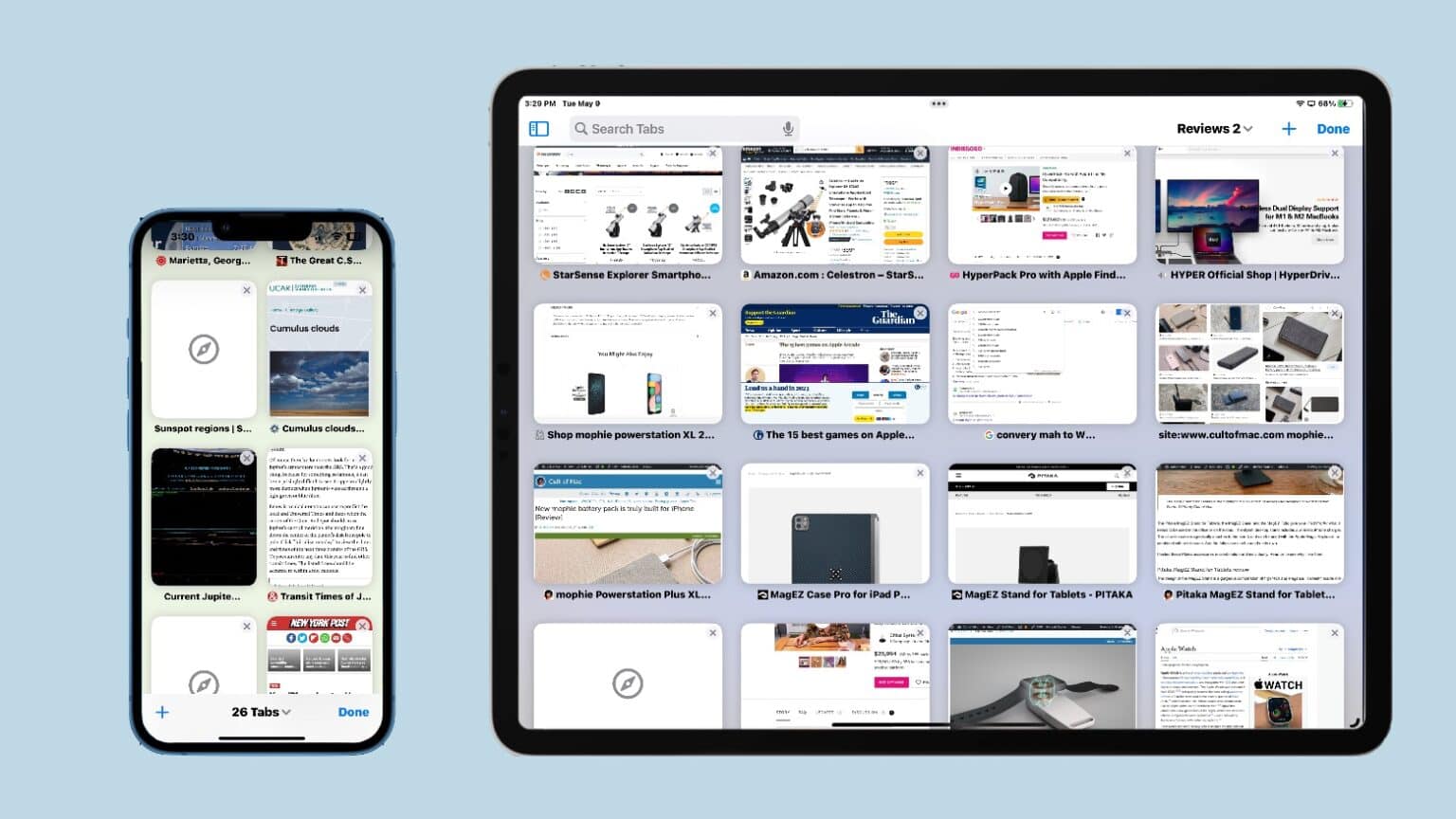

![Apple fixes security vulnerabilities and bugs with iOS and macOS updates [Updated] Apple goes on bug hunt with new iOS 16.4.1 update](https://www.cultofmac.com/wp-content/uploads/2023/04/iOS-16-4-1-2-1536x864.jpg)

![Keep your Private Browsing secret with this one smart Safari move [Pro Tip] Secretly switch out of private browsing.](https://www.cultofmac.com/wp-content/uploads/2023/01/Secretly-Switch-Out-Of-Private-1536x1152.jpg)






