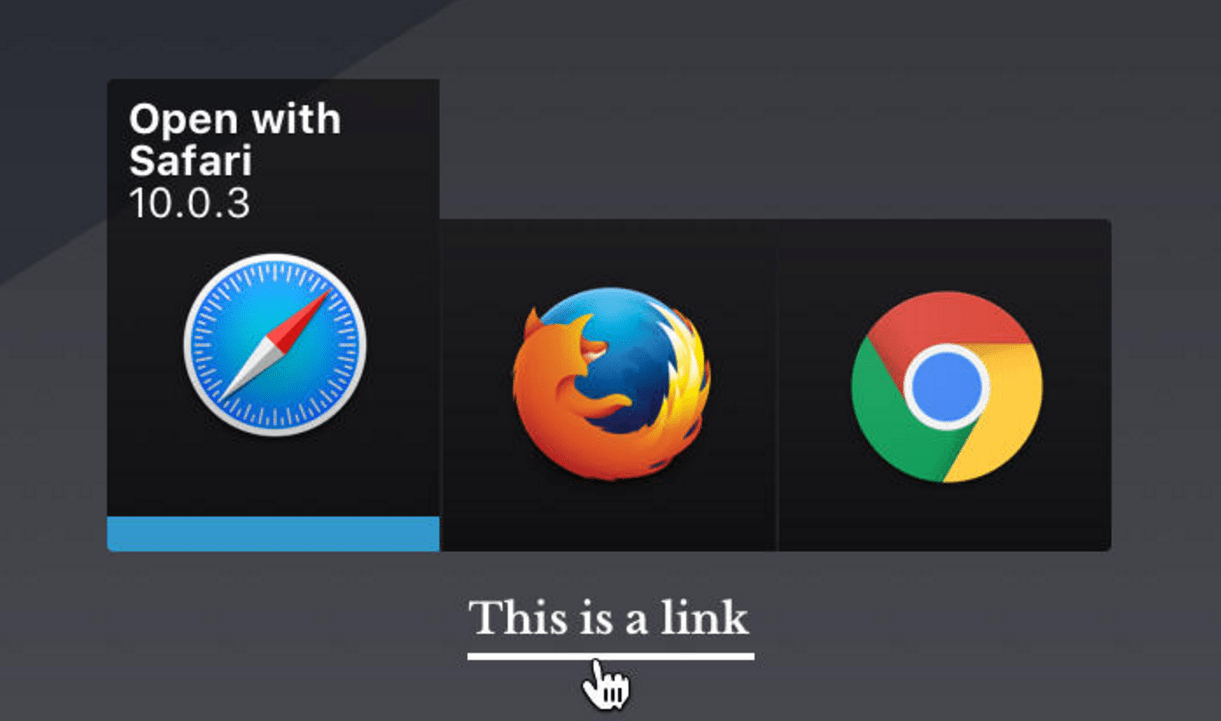Most of us have a favorite browser, but some of us use different browsers for different purposes. The same goes for email clients. With Bumpr for Mac, you don’t have to be tied to one default; you can switch between your favorites on the fly.
Bumpr is a simple and lightweight utility that springs into action right when you need it. Whenever you click a web link or email address, Bumpr pops up and asks you which browser or mail client you want to open it with.
That means you don’t have to keep changing your default apps, or copying and pasting links into different browsers and mail clients manually. Bumpr identifies itself to your Mac as the default app for both, so it opens automatically whenever you click a link.
Bumpr can display as many as ten web browsers or mail clients at a time, so you have plenty of room for your favorites. And if you want to use it exclusively for browsers, or exclusively for mail apps, you can do so by preventing it from opening certain links.
By taking note of the apps you use most, Bumpr can present your most-used ones at the front of the list for easy access.
Bumpr is ideal for those who use different mail clients for different email accounts, or a different browser for personal and professional tasks. You can download it today from the Mac App Store, and for a limited time to celebrate its launch, it’s just $3.99.