AutoStitch, the fantastic panorama-shooting app, has been updated to v5.0. And what an update. The new headline feature is called StitchGuide, and it uses augmented-reality overlays to help guide your photo taking.

AutoStitch, the fantastic panorama-shooting app, has been updated to v5.0. And what an update. The new headline feature is called StitchGuide, and it uses augmented-reality overlays to help guide your photo taking.
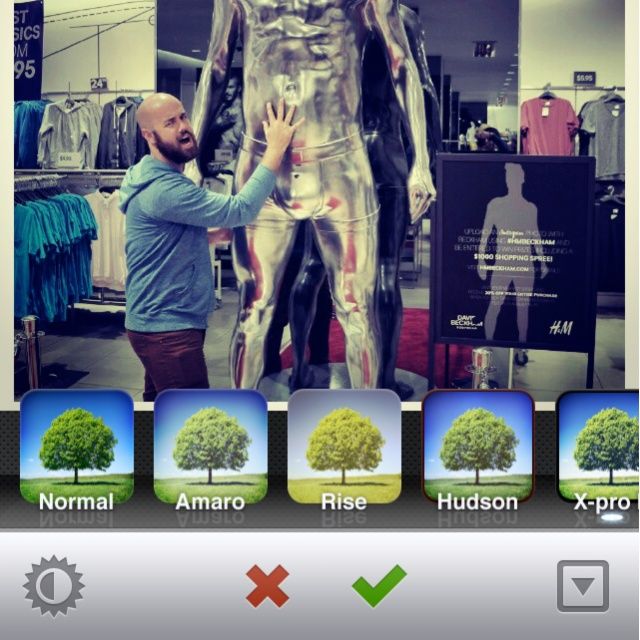
Let’s be honest: you think you’re an Instagram aficionado. You know the rule of thirds. You know how to use tilt-shift to perfectly accentuate that leaf. Your shots of coffee shops balance lights and darks perfectly. You can capture the magic of a beautiful sunset unlike any other (X-pro II, am I right?).
To get to the next level of your Instagramming career, you need to start getting your photos out there for the world to see. If the popular page won’t give you love, consider slapping a Creative Commons license on your pics.
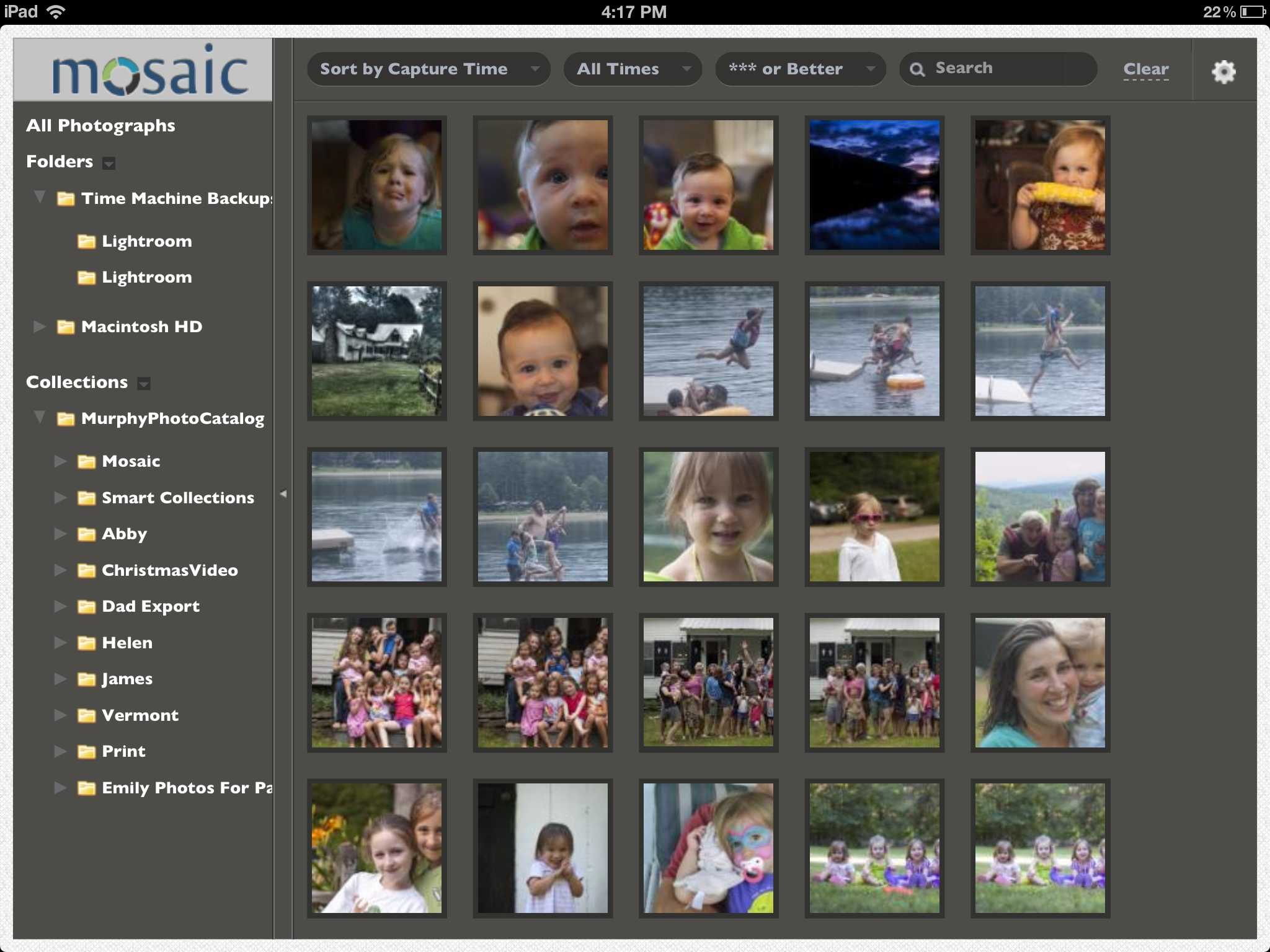
What if I told you there was a plugin for Lightroom which would mirror the latest edit of every photo in library in the cloud, and make it available in a neat, iPad optimized browser view right away?
You’d probably just call me a liar, skip to the next post and maybe take a sip of your coffee, muttering “That idiot Sorrel is doing it again. I’m writing to hi damn editor this time.”
Well, you’d be a fool. Instead, let that coffee cool a little and come take a look at Mosaic.
![Instacube Lets You Show Off All Your Hipster Instagram Photos In Real Life [Kickstarter] instacube](https://www.cultofmac.com/wp-content/uploads/2012/08/instacube.jpg)
Seems like everyone nowadays is trying to build something off of Instagram. We’ve seen cameras and printers that look like the Instagram icon, but nothing we’d ever really want, except maybe this new idea, called the Instacube.
Instacube is basically just a digital photoframe – you know, the kind that were almost popular back in 2006? Except it connects to Instagram and lets you view pictures from any feed on Instagram, or follow certain hashtags. You could even set it up in your living room and connect it to your own Instagram feed to show all your house guests how you’re a totally badass iPhoneographer, or something.
![6 Tips For Shooting Magazine-Worthy Fashion On Your iPhone [Feature] @Peter Ellenby.](https://www.cultofmac.com/wp-content/uploads/2012/08/light.jpg)
September is back-to-fashion month, when glossy magazines bulge at the seams with their biggest issues of the year.
To celebrate its fashion-packed September issue, W magazine partnered with Hipstamatic for a new lens called “WMag Freepak,” offered free to download in-app until September 2, and launched a contest that will earn the winner a chance to shoot for the magazine.
Photographer Peter Ellenby, a self-taught shutterbug who has lived in San Francisco, shooting bands, events, portraits and fashion since 1994, took the WMag lens on a trial run for pics that will appear in an upcoming edition of Hipstamatic’s iPad magazine Snap.
Here are his tips for photographing fashion, including why you should save money on a studio but always accessorize your shots with a touch of crazy.
![You Won’t Believe These 12 Pieces Of Art Were All Captured With An iPhone [Gallery] Cindy-Patrick-water-was-my-strange-flower (1)](https://www.cultofmac.com/wp-content/uploads/2012/08/Cindy-Patrick-water-was-my-strange-flower-1.jpg)
If you’re going to be in the Los Angeles area this week, you should really check out The LA Mobile Arts Festival. Tons of artists will be at Santa Monica Art Studios celebrating iPhoneography and the underground mobile arts movement with tons and tons of cool art installations that were all made with an iPhone.
The festival contains the largest ever exhibit of iPhoneography art, and will be open from August 18th-August 25th. The exhibit looks really awesome, and the organizers even sent Cult of Mac a sneak peak at some of the stuff you can find at the festival.
Here are just 12 of the many amazing iPhoneography works you can see at the festival:
![The Kiboko 22L+ Is One Of The Best DSLR Backpacks Around — But It’ll Cost Ya [Review] As pro as they come: Gura Gear's Kiboko 22L+ Camera Backpack](https://www.cultofmac.com/wp-content/uploads/2012/08/kiboko-22l-12.jpg)
Gura Gear’s Kiboko 22L+ ($379) can gulp down multiple DLSRs, two or three lenses, your multitude of other photo accessories, and oh yeah, a 17-inch Macbook Pro, but still fit in the overhead bin of almost any aircraft in the world.
But its tricks don’t stop there.
![Which iOS App Do You Use To Snap Photos Before Uploading To Instagram? [Let’s Talk] Photo Aug 16, 10 14 27 AM](https://www.cultofmac.com/wp-content/uploads/2012/08/Photo-Aug-16-10-14-27-AM.jpg)
Instagram just released a big new update for their popular photo sharing service. It’s simple. It’s got filters. It’s got a big map with geo-tagged pictures. It’s great. But does anyone use the Instagram app to snap pictures the pictures they actually upload, or do they use something else first?
There are a lot of great camera apps on the iPhone, other than the default app, that take pictures – Camera+, Instagram, Picfx, Snapseed, Hipstamatic, Pixlr-o-matic, and way too many more to list. I use Instagram a lot, but thing is, I don’t think I’ve ever taken a photo from inside the Instagram app and then uploaded it. I always use another app first and then import it into Instagram. Am I the only one? What’s your process for taking picture with your iPhone and getting them onto Instagram? Come tell us what you do with your photos before uploading to Instagram.
Click here to go to the Cult of Mac forums and tell us what apps you use along with Instagram

Instagram 3.0 is launching today on both Android and iPhone. Whereas previous updates focused on bug fixes, new filters, and speed enhancements, Instagram 3.0 is brings some big UI changes so users can interact with photos in a new way. The key? Geotagging and Photomaps.

Yes, this is yet another iPhone tripod thingy, but this one is a little different. First, it’s not a Kickstarter project, so you can order it right now should you choose to. And second, it fits onto your keyring, so you will always have it with you when you need it – handy, because nobody every pats there pockets as they leave the house and thinks “You know, I really should take that iPhone photo stand out with me today. Y’know – just in case.”
![All These Incredible Olympic Photos Were Taken With An iPhone 4S [Gallery] Women's 200m backstroke semi-final 2, SW012](https://www.cultofmac.com/wp-content/uploads/2012/08/olympics12.jpeg)
If you’re a professional photographer going to the London to cover the Olympics, you’d probably want to take a huge DSLR and a couple thousand dollars worth of extra lenses to get the best pictures possible, right? Wrong.
Dan Chung is covering the Olympics for The Guardian, only instead of using his fancy pants DSLR, Chung is capturing the entire event using only his iPhone 4S and some binoculars. He edits the photos using Snapseed before uploading them to the web, and the results are pretty impressive. Take a look for yourself.

Hueless, the excellent monochromatic iPhone photography app, has just launched its v1.2 update. And despite the pedestrian-sounding version number, it packs in quite a lot of new features. Let’s take a look.

It’s official: Wi-Fi is the new megapixels. Or something. What’s certain is that the camera phone market has forever mixed up the regular camera world, and in order to offer some form of uploading and editing convenience for their dumb offline boxes, camera makers are adding Wi-Fi. Specifically, Wi-Fi that will connect to your iPhone or Android device.
The latest is the Fujifilm FinePix F800EXR, a compact superzoom which will cost you $380.
![The New Mountain Lion Finder Is Fantastic For Photographers [Mountain Lion] cult_logo_featured_image_missing_default1920x1080](https://www.cultofmac.com/wp-content/uploads/2022/04/cult_logo_featured_image_missing_default1920x1080-1536x864.png)
Back in the time of the OS X Leopards, the Finder became a whole lot more useful for anyone with photos and videos on their Macs (ie. everybody)/ We got Quick Look, which let us watch slideshows and movies right there on the desktop, and the Finder itself was good enough to use as a lightweight photo viewer.
Then Lion came along and broke one essential tool: the little slider in the bottom right of Finder windows had its functionality removed. It used to let you zoom file thumbnails defaults write Finder trackpad zoom, but in Lion the tool remained, but did nothing.
Thankfully in Mountain Lion the slider now works again. And happily for the photographers out there, the Finder has some other new tricks you’re going to love.
![The Lowepro Flipside Protects Your DSLR While You Search The Forests For Bigfoot [Review] flipside sport 15L](https://www.cultofmac.com/wp-content/uploads/2012/07/flipside-sport-15l-aw-1.jpg)
Few camera bags are built keep your camera gear safe while you hike, bike, and conquer the wilderness like the manly man that you are. But the Flipside Sport 15L All-Weather camera bag from Lowepro ($135) was designed to do exactly that, and comes standard with some tricks you won’t find on your everyday camera sack.

NO FLASH PHOTOGRAPHY. You’ve all read that sign, and you have all likely – being good obedient citizens – abided by the wishes of the museum or gallery which posted it. But why is it there? Why can’t you use your camera’s flash to take a photo of a painting or a sculpture? The answer, it seems, is as depressingly wrongheaded as you might suspect.
![Add Audio And Remember More With Every Photo With Phonogram [iOS Tips] phonogram4](https://www.cultofmac.com/wp-content/uploads/2012/07/phonogram4.jpg)
I use my iPhone camera to keep track of a lot of things. When I’m in the bookstore, I take photos of books I want to buy, or show friends. I take pics of meals to track what and how much I eat, and I take photos of my kids and pets as often as possible.
I don’t take video that often, though it has been known to happen. However, I can really see the utility in having some sort of audio recording capability along with my photo taking – sort of a quasi-video thing – and Phonogram does just that.
![This Is The Only Thing You Must Know About Shooting Video On Your iPhone [Image] iphonetutorial](https://www.cultofmac.com/wp-content/uploads/2012/07/iphonetutorial.jpg)
Vertical Video Syndrome is a very serious problem, but it’s totally preventable. Next time you’re sitting on your couch, watching your baby and cat play together and think, “Oh snap, the spawn of my loins is like sooo freaking cute! I just totally need to film him for the 73rd time and upload it to Facebook for my friends.” That’s cool, go ahead. Film the crap out of your baby. But turn your iPhone horizontal so we can all enjoy that footage.
Only you can prevent Vertical Video Syndrom, so make sure to politely share this image with all your friends, and make the internet a safer place.
Image: Reddit
![Declutter Your Camera Bag With These Battery And SD Card Wallets From ThinkTank [Review] dslr-battery-holder-4-pixel-pocket-1.jpg](https://www.cultofmac.com/wp-content/uploads/2012/07/dslr-battery-holder-4-pixel-pocket-1.jpg)
Most camera bags today offer a big pocket or pouch you can use to keep safe your motley crew of memory cards and batteries, but I really hate digging through a man-purse full of photo nicknacks just to find the SD card I need. Worse, in my years as a photographer, I can’t count how many times I’ve misplaced or lost entirely items from my conglomerate of memory cards because I end up just throwing them somewhere in my bag.
The SD Pixel Pocket Rocket (PPR for short, $15.75) and DSLR Battery Holder 4 (DBH 4, $16.50) from ThinkThank Photo aim to fix those storage woes by keeping your ample nacelles and secure disks stored and stashed in their own teensy little wallets.
Hmmpph! Their own wallets? It’s a wacky notion, to be sure — but I think it’s working!
![If Toys Used Instagram On Their iPhones, It Would Look Like This [Gallery] woodyselfportrait](https://www.cultofmac.com/wp-content/uploads/2012/07/woodyselfportrait.jpg)
Toys are just lifeless pieces of plastic completely devoid of feelings – or are they? It’s not like they could just walk around with an iPhone taking pictures of pretty sunsets and duckface self portraits for Instagram, right? Since science has yet to prove that toys are just just like us, Instagrammer Santlov provides fantastic images of toys playing with their iPhone, iPad, and Macs. Want to know what Scarface or Boba Fett would look like snapping Instagram pics? Take a look –
![Retrospective 7: A Sexy Camera Bag With Space For Your Macbook Air [Review] thinktank retrospective camera bag](https://www.cultofmac.com/wp-content/uploads/2012/07/thinktank-retrospective-7-1.jpg)
Not so long ago, I reviewed a beautiful new DSLR bag from ThinkTank Photo called the Retrospective 5. I loved it, and it has been my favorite DSLR day-bag ever since.
But the Retrospective 5 is only able to carry a DSLR and a lens or two, so often times, I need to slug along my iPad in yet another pack. I hate that.
No longer! ThinTank’s new Retrospective 7 camera bag ($157) allows me to carry my photo gear along with either my iPad or an 11-inch Macbook Air, all living together in perfect harmony.

It would take a long while to get through all the innuendo-laden jokes made possible by the LenSkirt. So I guess we’ll just take things slow. But first let me tell you what it is: a black cloth bag which sticks to windows so you can shoot through glass without reflections. Now, let the schoolboy fun begin.

One of Apple’s hallmarks is that it says “no” to way more products than it says “yes” to. And this kind of perfection is what also lead photographer Steve Bloom to capture the amazing photo of stampeding zebras which features in the promo shots for the new Retina MacBook Pro.
Not only was he shooting on film while on location in Botswana, he almost missed the shot entirely rather than capture something less than perfect.
![The Phottix Odin Is One Of The Best DSLR Flash Triggers I’ve Ever Used [Review] phottix odin](https://www.cultofmac.com/wp-content/uploads/2012/07/phottix-odin-1.jpg)
All great photographers know how to light well. And step one of good lighting is getting your flash off the top of your DLSR, where it sits and spews gross rays onto every one of your unfortunate victims, and onto a light stand where it belongs.
But how does one make a flash work when it’s not on the camera? The Phottix Odin Flash Trigger for Canon ($350) is up to the task, but that’s a major understatement. The Odin isn’t just another flash trigger system — it’s a Cadillac of features at a Honda price.
![Flying iPhones: Check Out These Arty iPhone Photos, And Find Out How To Take Your Own [Interview] Want to take photos like this? Read on...](https://www.cultofmac.com/wp-content/uploads/2012/07/flyingiphone.jpg)
Michael Raskop is a German photographer based in Lucerne, Switzerland, and is the guy responsible for this set of cool artistic images of iPhones seemingly flying effortlessly in mid-air. Cult of Mac got in touch with him to find out how – and why – he made them.