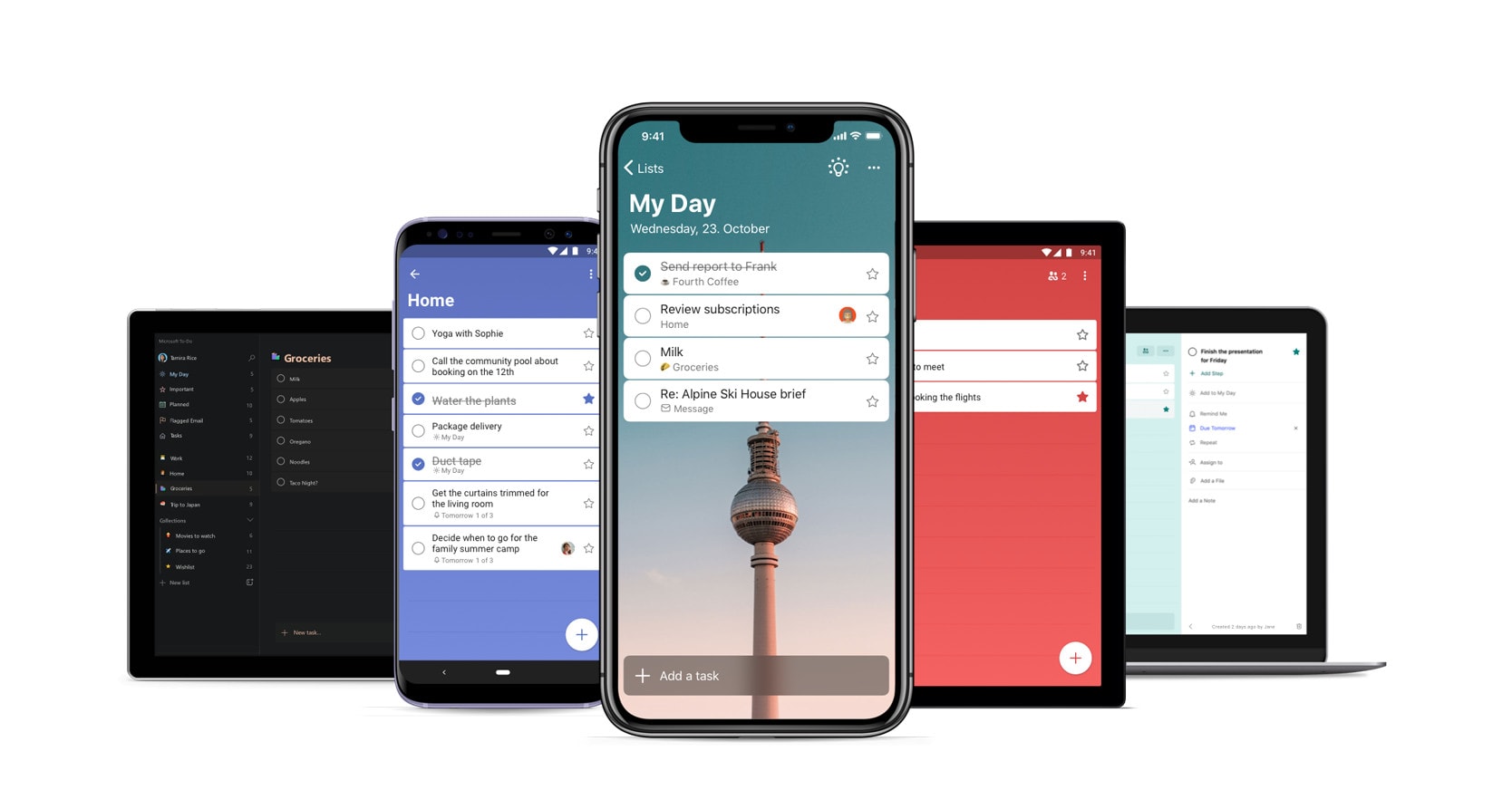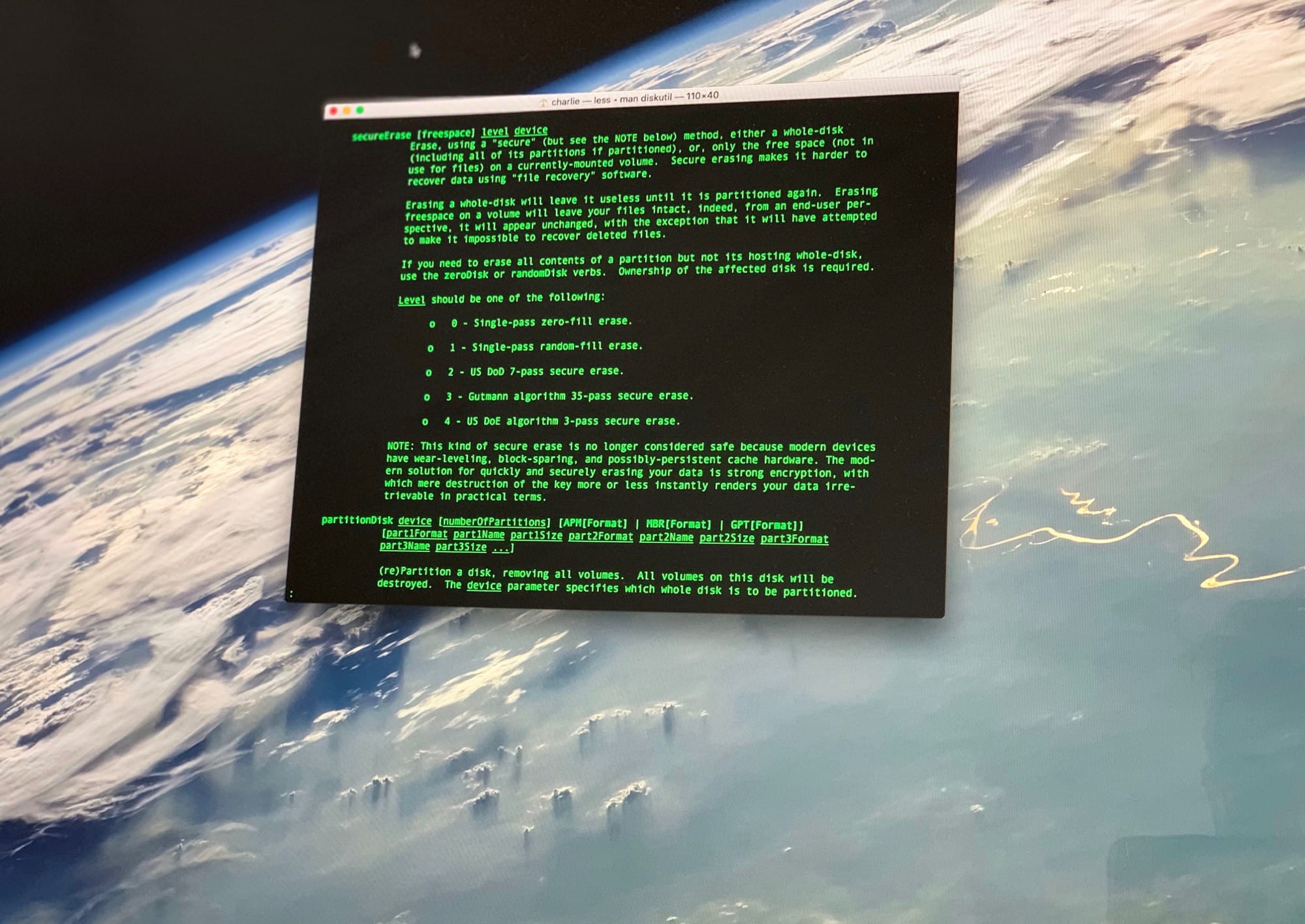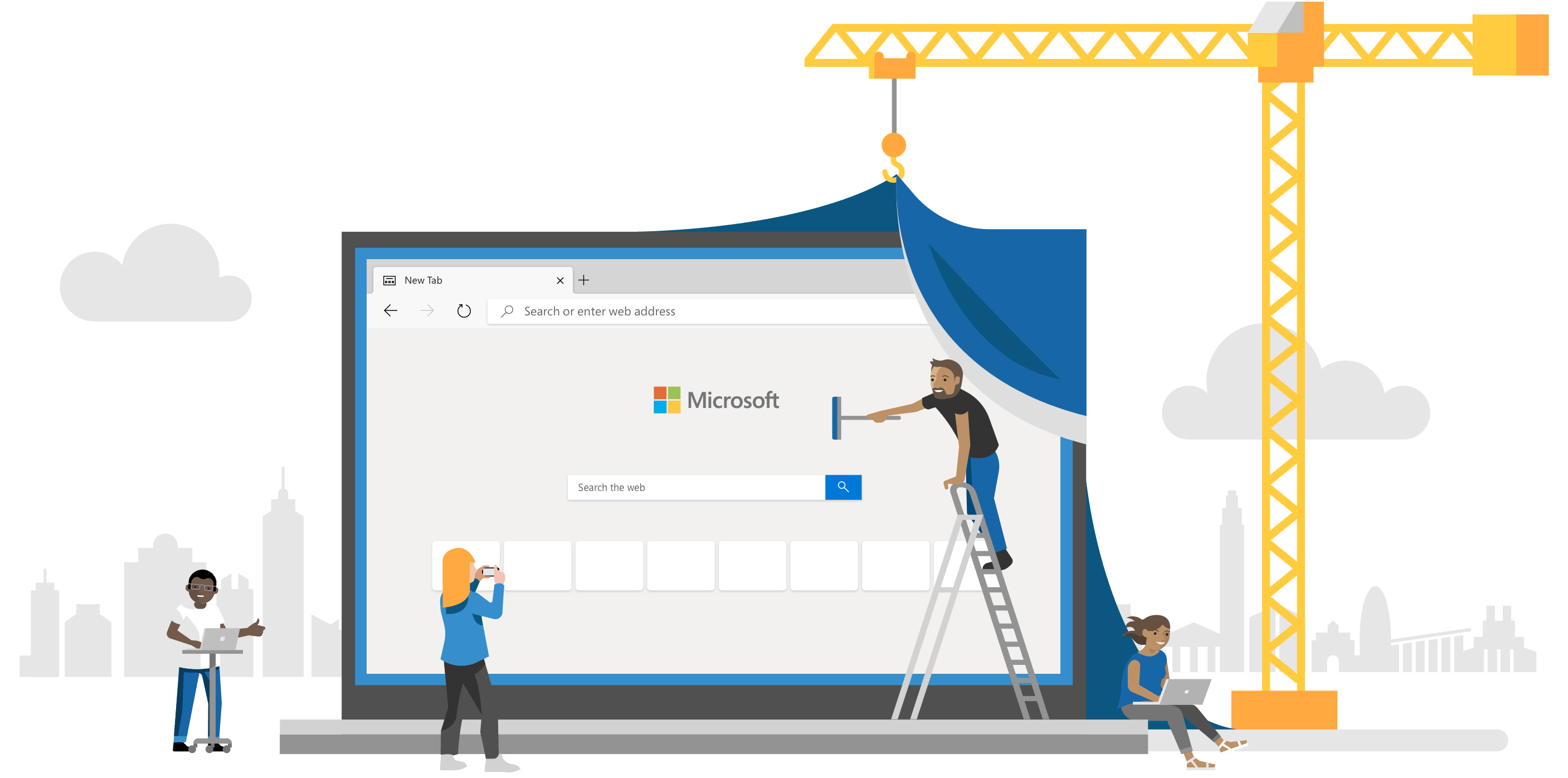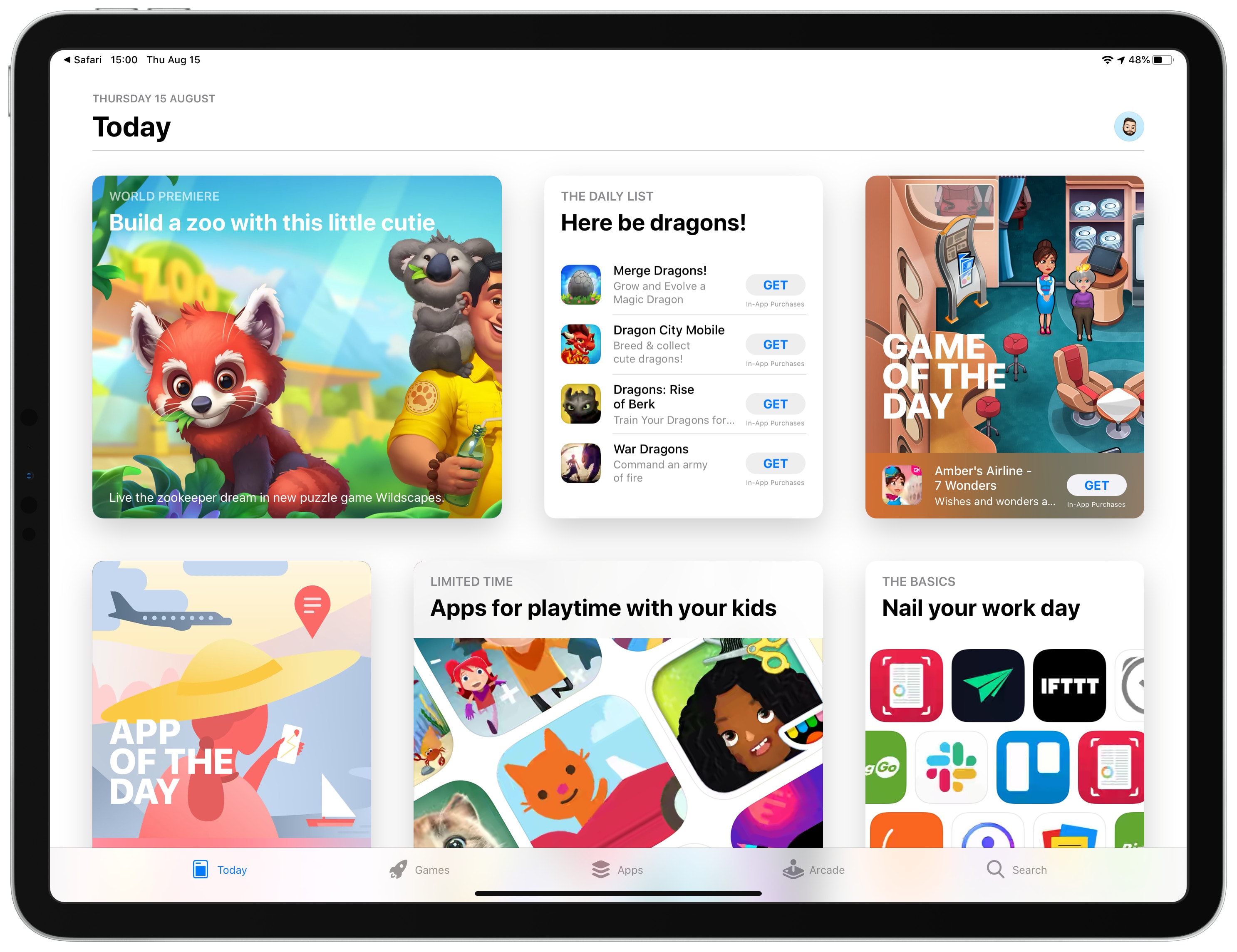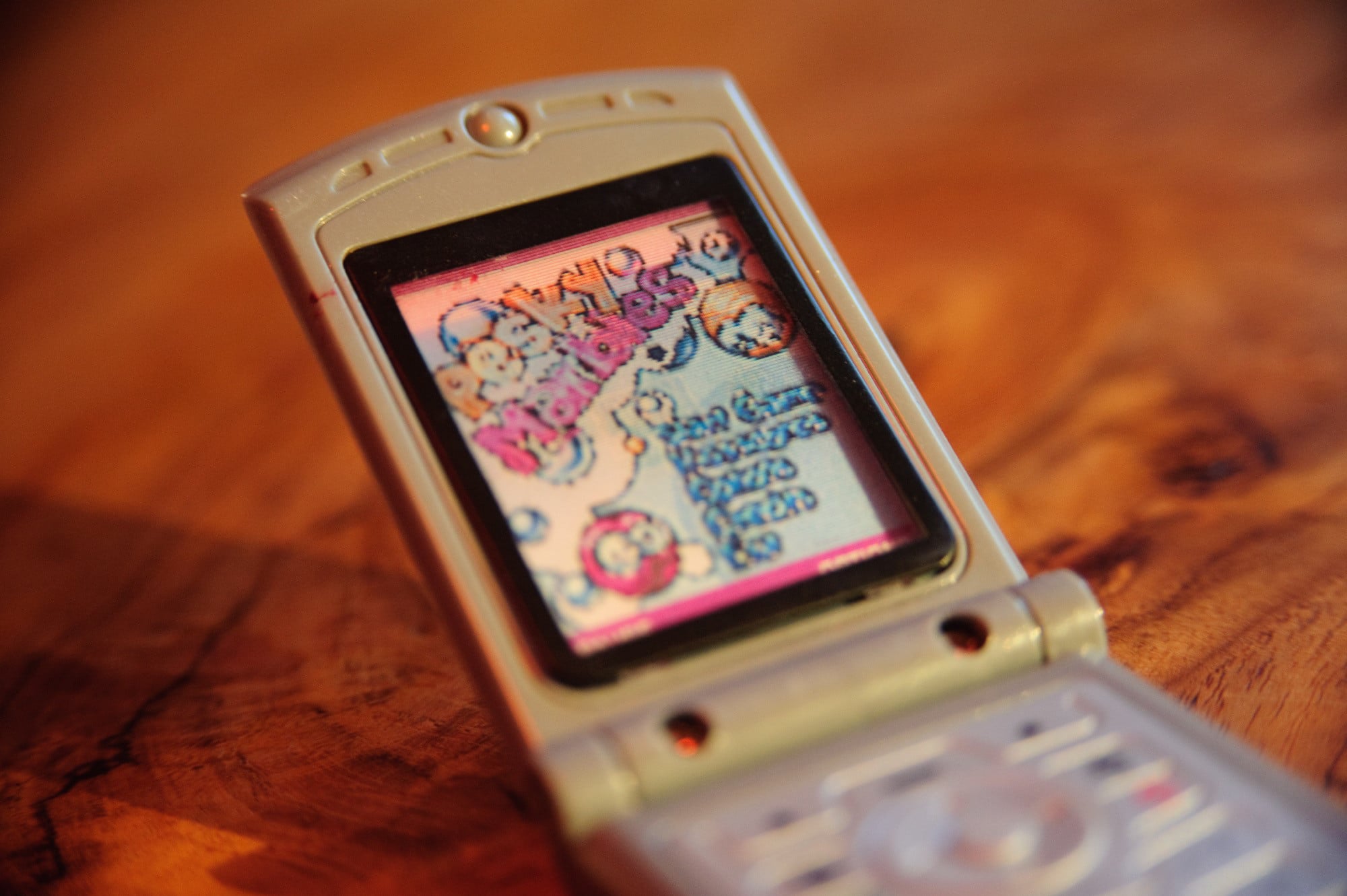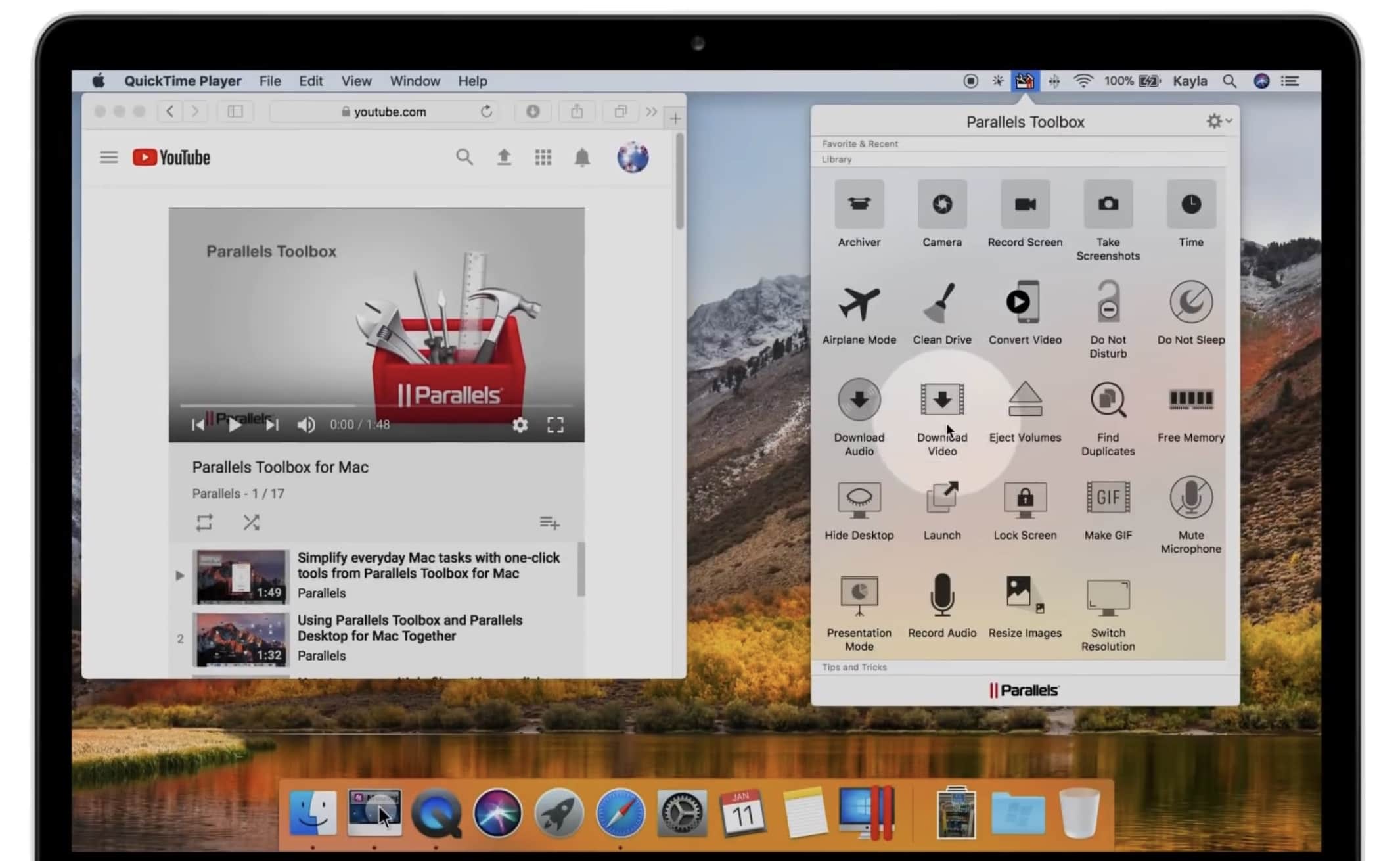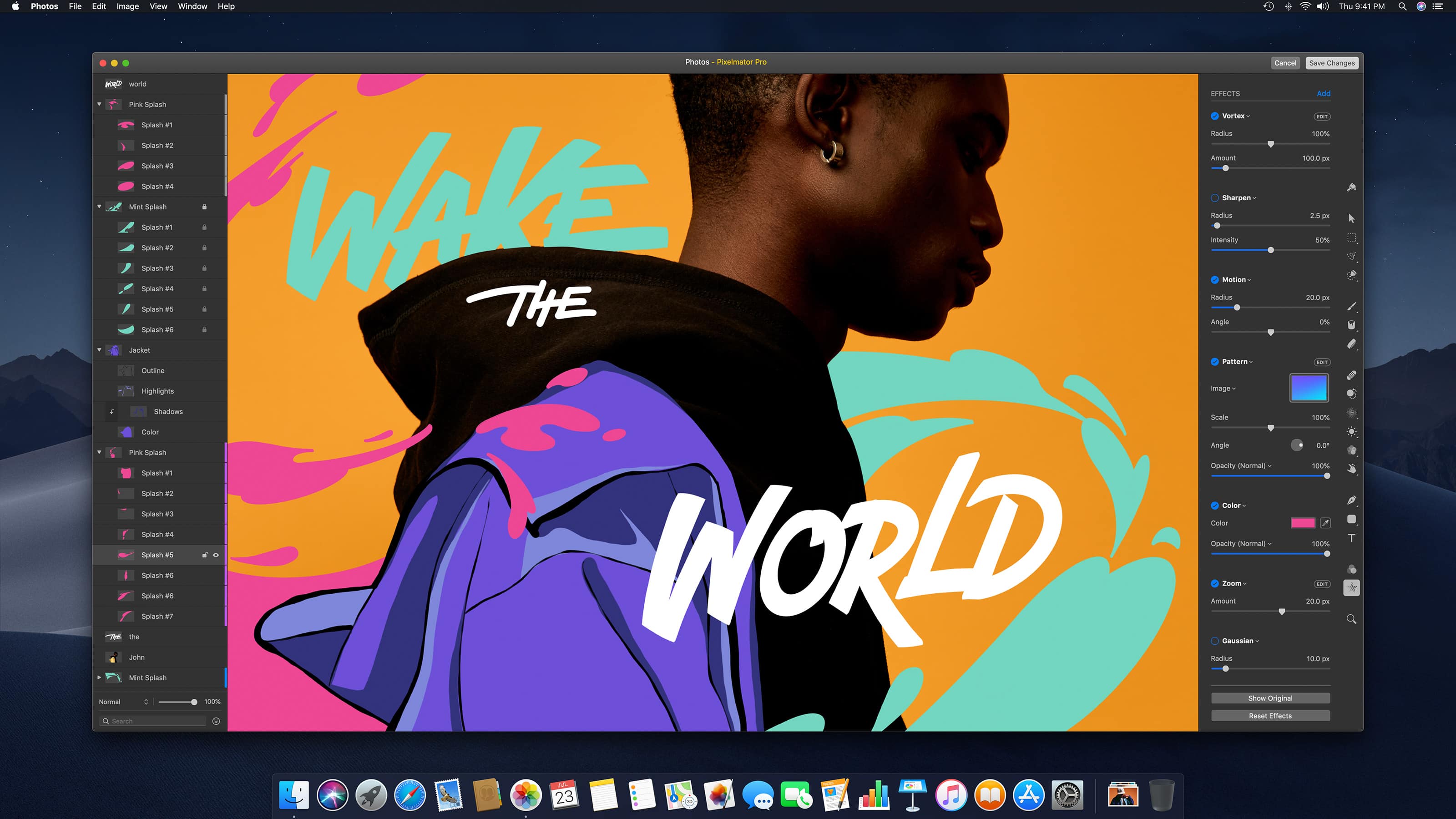Apple hasn’t told us when we can expect the public release of macOS Catalina, but a clue on one of Apple’s regional websites suggests that it could very well be next week.
On Apple’s Danish website, it notes that Apple Arcade will launch on the Mac App Store on October 4. Given that Apple Arcade requires macOS Catalina to work, it suggests that this might be when Apple’s next-gen macOS will debut.