The ChargeCard is an iPhone charging that’s designed to live in your wallet, purse, or pocket. Shaped like a credit card and measuring just 2.54mm thick, this is the thinnest iPhone charging cable you can buy, and you can pull it out whenever you find a free USB port to charge your device. What’s more, you can finally say goodbye to carrying messy cables.
ChargeCard Is An iPhone Charging Cable That Fits In Your Wallet [Kickstarter]
![ChargeCard Is An iPhone Charging Cable That Fits In Your Wallet [Kickstarter] Meet the world's smallest iPhone charging cable.](https://www.cultofmac.com/wp-content/uploads/2012/07/246ed14a018ac674e3ff93316f85eb9c_large.jpeg)
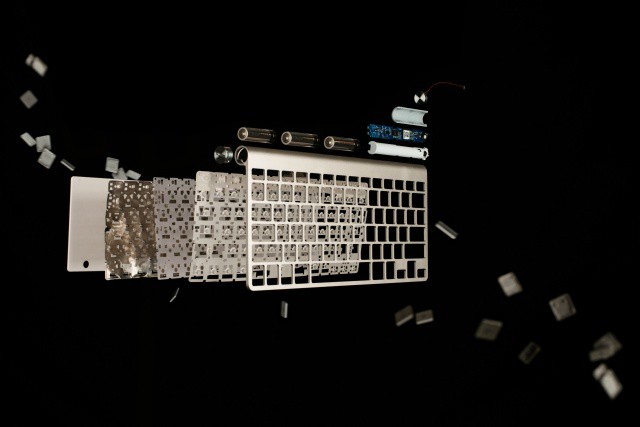
![Touchfire Rubber Keyboard Overlay Does Its Job, But Do You Really Need It? [Review] wpid-Photo-12072012-1315.jpg](https://www.cultofmac.com/wp-content/uploads/2012/07/wpid-Photo-12072012-1315.jpg)
![Make A DIY Website Login Autofill On The iPhone [iOS Tips] Oh, yeah! That makes total sense.](https://www.cultofmac.com/wp-content/uploads/2012/07/DIY-Autofill.jpg)
![BlackBerry’s 10’s Predictive Keyboard Comes To iOS With New Octopus Keyboard Tweak [Jailbreak] The new BlackBerry 10 keyboard comes to the iPhone long before RIM can bring it to BlackBerry.](https://www.cultofmac.com/wp-content/uploads/2012/05/Screen-Shot-2012-05-14-at-12.47.33.jpg)
![Use Keyboard Modifiers To Gain Finer Control Of Volume And Brightness [OS X Tips] Volume Shift Option](https://www.cultofmac.com/wp-content/uploads/2012/06/Screen-Shot-2012-06-24-at-6.26.18-PM.jpg)
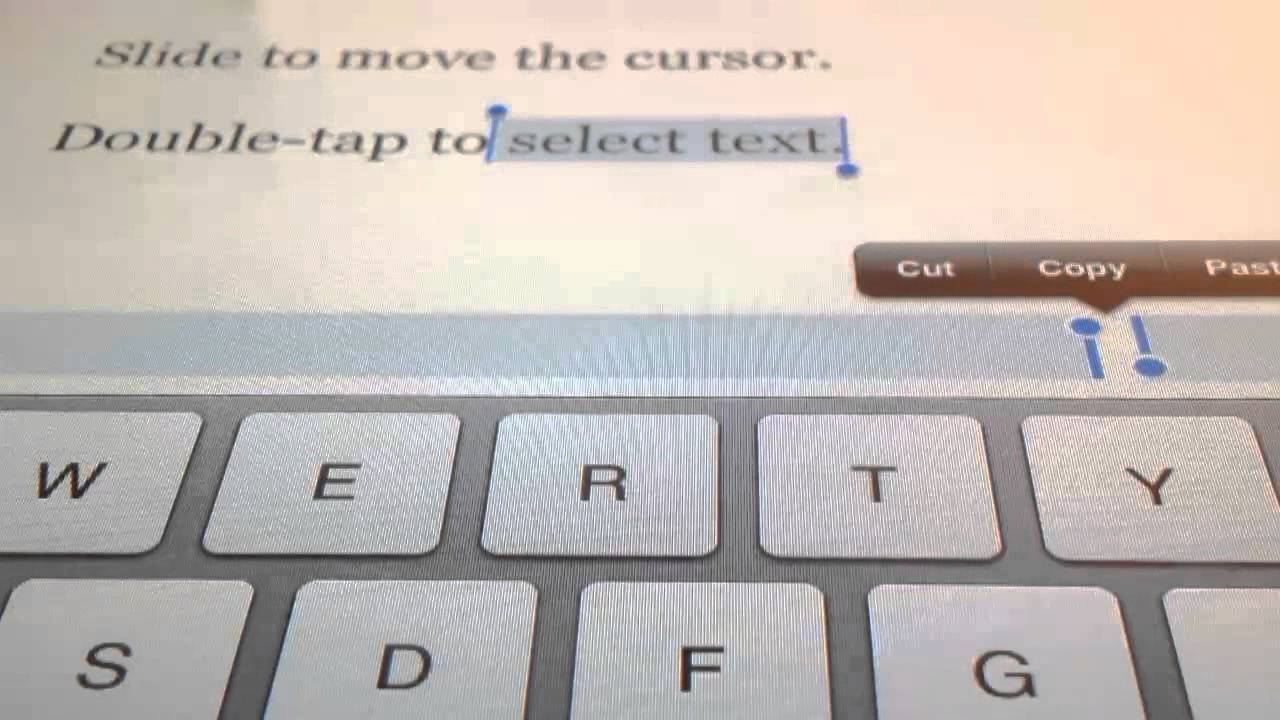
![This Transparent iPhone Is The Most Beautiful Concept Design We’ve Ever Seen [Video] I'd pay good money for an iPhone like this.](https://www.cultofmac.com/wp-content/uploads/2012/06/Screen-Shot-2012-06-21-at-11.54.10.jpg)


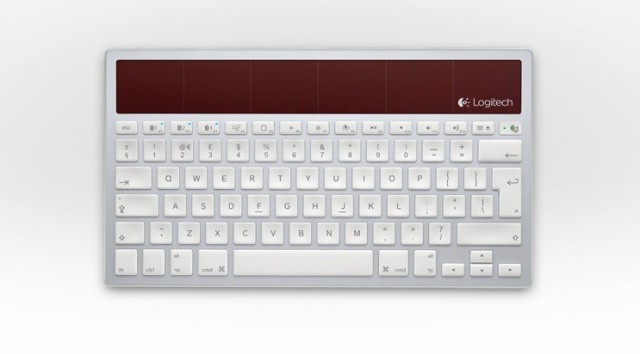
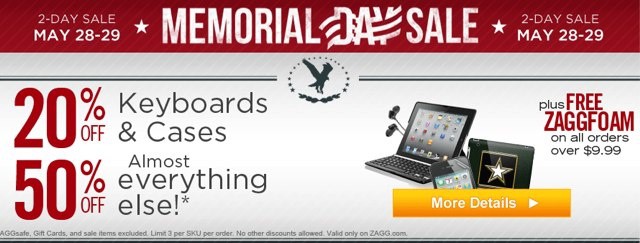
![Resize OS X Lion Windows More Intelligently [OS X Tips] ResizeArrow](https://www.cultofmac.com/wp-content/uploads/2012/05/ResizeArrow.jpg)
![Slide To Unlock — Your Mac [OS X Tips] Slide to Unlock Mac](https://www.cultofmac.com/wp-content/uploads/2012/05/Slide-to-Unlock-Mac.jpg)
![The Notebook Case For iPad: Looks Like A MacBook, Feels Like A Toy [Review] The Notebook Case for iPad is pretty... until you get up close.](https://www.cultofmac.com/wp-content/uploads/2012/05/IMG_1311.jpg)

![Find iPhone Style Special Characters In Lion [OS X Tips] Special Characters](https://www.cultofmac.com/wp-content/uploads/2012/05/Special-Characters.jpg)
![Create Custom Keyboard Shortcuts For Any Application [Video How-To] Shortcuts](https://www.cultofmac.com/wp-content/uploads/2012/04/Shortcuts.jpg)
![Unleash The Power Of The Keyboard Comma Swipe On Your iPad [iOS Tips] Keyboard Comma Swipe](https://www.cultofmac.com/wp-content/uploads/2012/04/Keyboard-Comma-Swipe.jpg)

![Invisible iPad Keys Make Split-Screen Typing Easier [iOS Tips] cult_logo_featured_image_missing_default1920x1080](https://www.cultofmac.com/wp-content/uploads/2022/04/cult_logo_featured_image_missing_default1920x1080-1536x864.png)

![ZAGGFolio Keyboard Case Is Tough, Stylish And A Delight To Use [Review] P1020394.jpg](https://www.cultofmac.com/wp-content/uploads/2012/02/P1020394.jpg)
![Belkin’s Bluetooth Keyboard Folio for iPad 2 Is Almost Near Perfect [Review] 100_7135](https://www.cultofmac.com/wp-content/uploads/2012/02/100_7135.jpg)
![Hands On: iKeyboard Brings Touch Typing to the iPad [Macworld / iWorld 2012] ikeyboard-mr-handss](https://www.cultofmac.com/wp-content/uploads/2012/01/ikeyboard-mr-handss.jpg)
