The Nuu MiniKey is a snap-on case for your iPhone 4 that aims to transform the way you type on your device. It features a slide-out QWERTY keyboard and connects to your device via Bluetooth, and promises to be “perfect for blogging and emailing.”
![Tactile Typing on The iPhone 4? Nuu MiniKey is a Must [Review, Road Warrior Week] Nuu-MiniKey-4](https://www.cultofmac.com/wp-content/uploads/2011/06/Screen-shot-2011-06-09-at-20.38.041-e1307649765468.png)
The Nuu MiniKey is a snap-on case for your iPhone 4 that aims to transform the way you type on your device. It features a slide-out QWERTY keyboard and connects to your device via Bluetooth, and promises to be “perfect for blogging and emailing.”
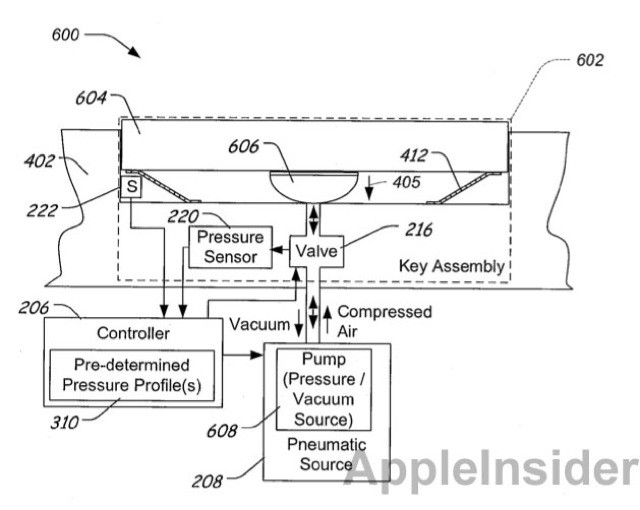
A new patent published by the U.S. Patent and Trademark Office reveals that Apple is working on a ‘smart’ keyboard that provides users with tactile feedback using proximity sensors and air vents on individual keys. It could radically change the way we do everything with our keyboard, from sensing a letter being pressed before it’s typed to allowing us to ‘feel’ a video game through our finger tips.
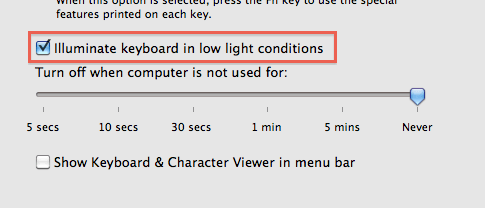
An interesting option within the System Preferences of the new lineup of iMacs launched yesterday has led to speculation that Apple could be working on a new wireless keyboard with backlit keys. Backlit keyboards are currently a luxury only those with MacBook Pros can enjoy.
Within the keyboard menu of System Preferences, users have the option to “Illuminate keyboard in low light conditions.” Without an Apple wireless keyboard equipped with backlighting, this preference obviously has no use whatsoever. Which leads us to believe that, unless Apple made a rare mistake with some code, they’re currently working on a nice new keyboard in the Cupertino camp.
Using a MacBook Pro with a backlit keyboard in low light conditions really is incredibly useful, and I’d be first in line for a backlit keyboard for my desk.
[via 9to5 Mac]
![Figuring Out What Keys Generate What Symbols In OS X [Video How-To] newkeycaps](https://www.cultofmac.com/wp-content/uploads/2011/04/newkeycaps.jpg)
Have you ever needed to insert a special character while typing a document in Mac OS X, but didn’t know how? Apple doesn’t provide an easily accessible way to view which keys generate which characters. Buried in System Preferences though, is a keyboard viewer which will let you figure out which keys give which symbols. This video will show you how to enable this function and use it to discover helpful key combinations.
![Top Keyboard Shortcuts In Mac OS X [Video How-To] keyboard](https://www.cultofmac.com/wp-content/uploads/2011/03/key1.jpg)
Keyboard shortcuts are a handy thing to know when working on your Mac. They can save a ton of time and make your workflow much smoother. If you are used to using a PC and have recently switched to a Mac, you will have probably noticed that none of the keyboard shortcuts are the same. If you are confused, look no further. In this video, I show you the top Mac OS X keyboard shortcuts.

If you want to do some serious typing on your iPad, you’ll pretty much need to pair it with the official Apple Bluetooth Keyboard. The only problem is that once you pair your iPad to the keyboard, it can sometimes be annoying actually reaching up from the chiclet keys to actually navigate your tablet through directly interacting with the display through multitouch.
Or maybe it isn’t at all and I’m just lazy. Either way, the Flashpoint iBoard seems to be a product that is aimed squarely at lazy iPad keyboard monkeys like me. Essentially, it’s a standard Apple Bluetooth Keyboard that comes with a bunch of stickers that can be stuck to the keys for assigning app shortcuts, which the keyboard manages to launch thanks to an included app. A full-keyboard silicone cover rounds out the whole package.
Price? Even though the Flashpoint iBoard is essentially just a repackaged Apple Bluetooth Keyboard with some stickers and a raincoat thrown in for free, it actually costs $5 less than buying the same keyboard through Apple.com. Even if you think the Flashpoint iBoard is stupid, then — and we’re willing to admit it kind of is — it’s still an excellent deal if you’re in the market for an iPad-pairable keyboard.