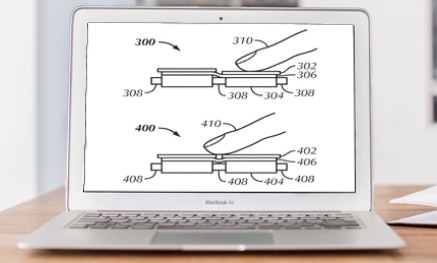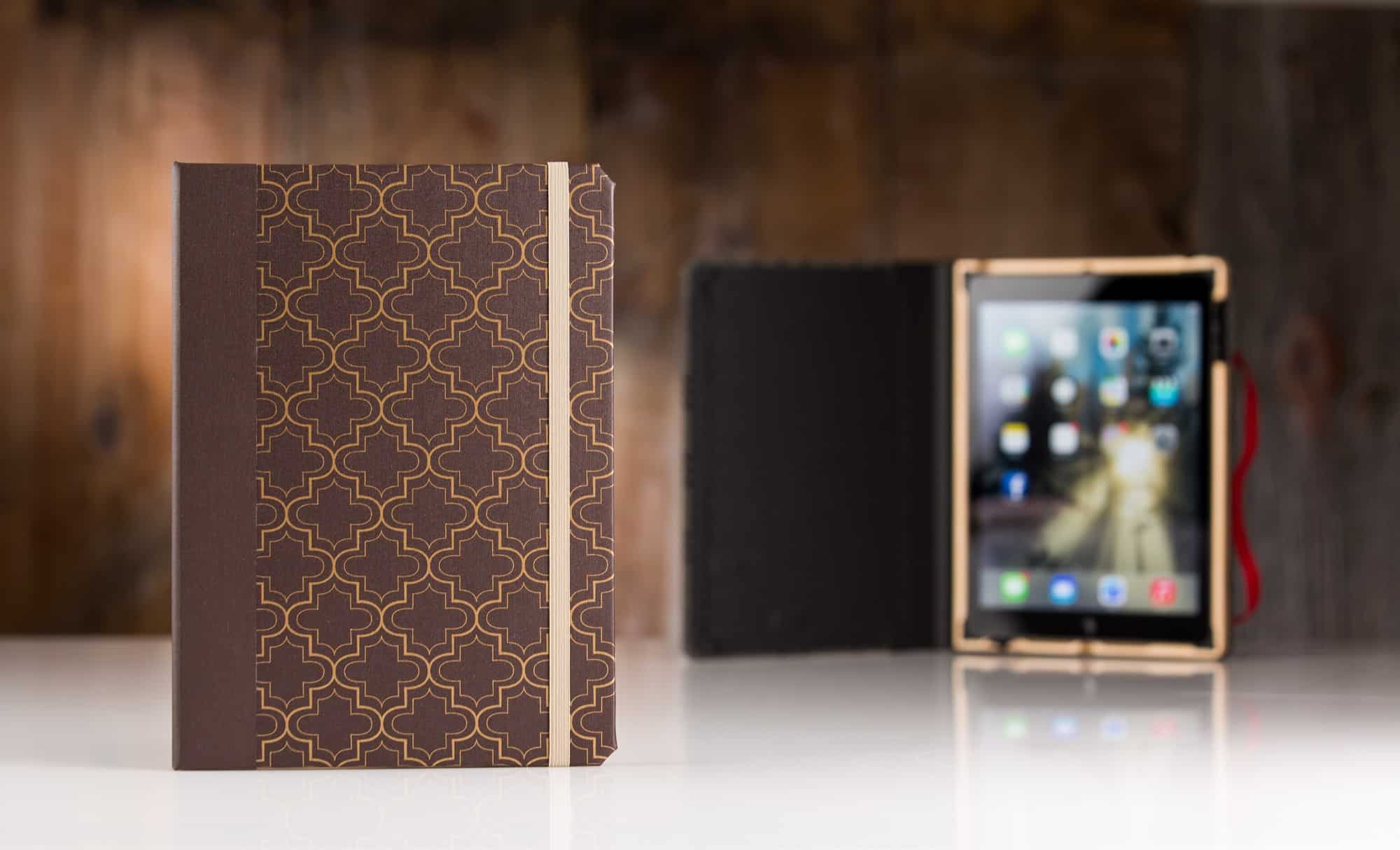The Dvorak layout is a different way of arranging the 26 letters on the keyboard. Dvorak puts all of the most common letters right on the center row for increased typing speed. It also balances the most common letters across all ten fingers for reducing strain. Physical Dvorak keyboards have been available for computers forever, but finally, you can get it on your iPhone and iPad. Now, you Dvorak aficionados can have a consistent keyboard across all of your devices.
How to use the Dvorak keyboard on iPhone
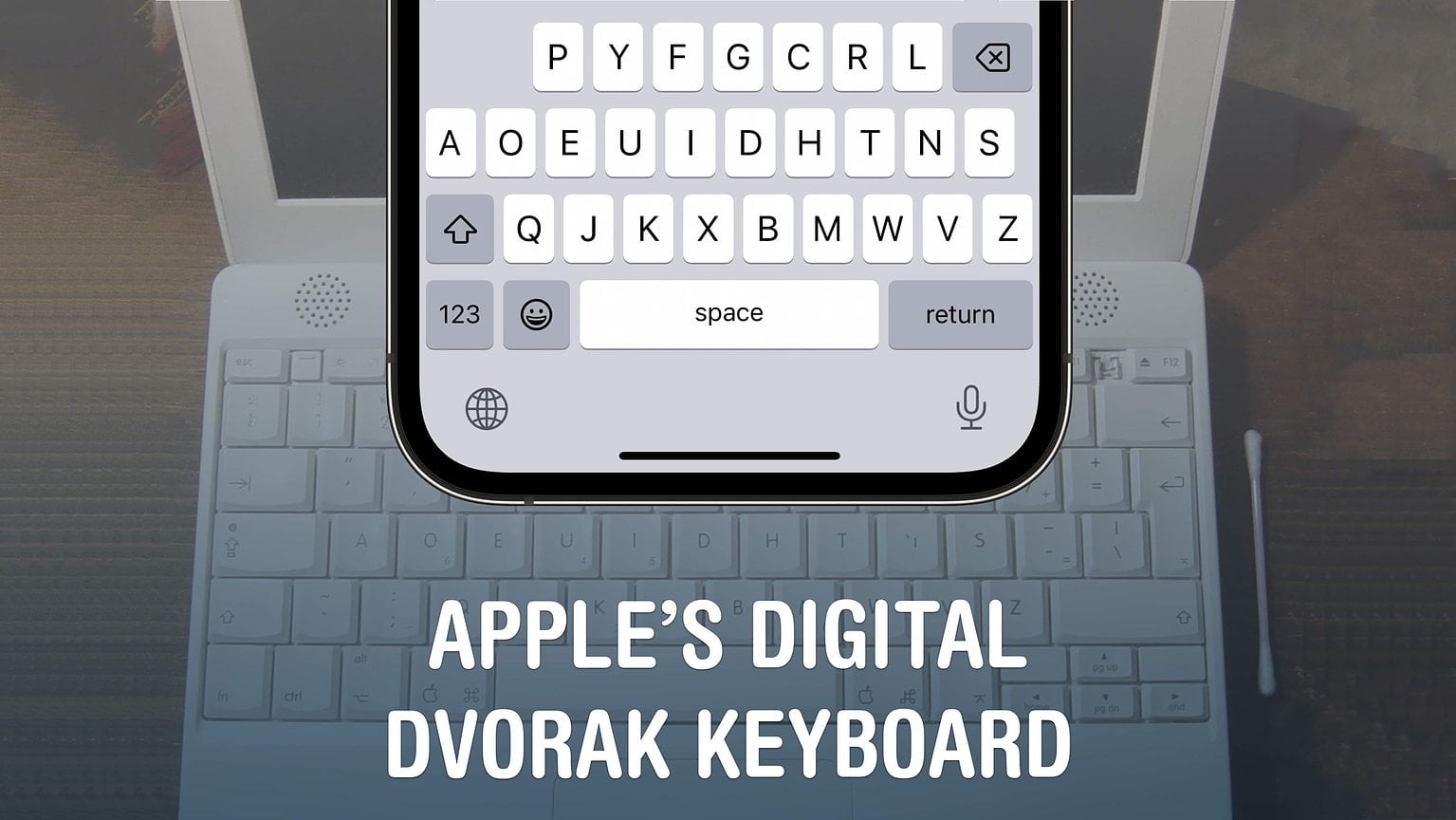
Image: Michael Bunsen/Wikimedia Commons and D. Griffin Jones/Cult of Mac
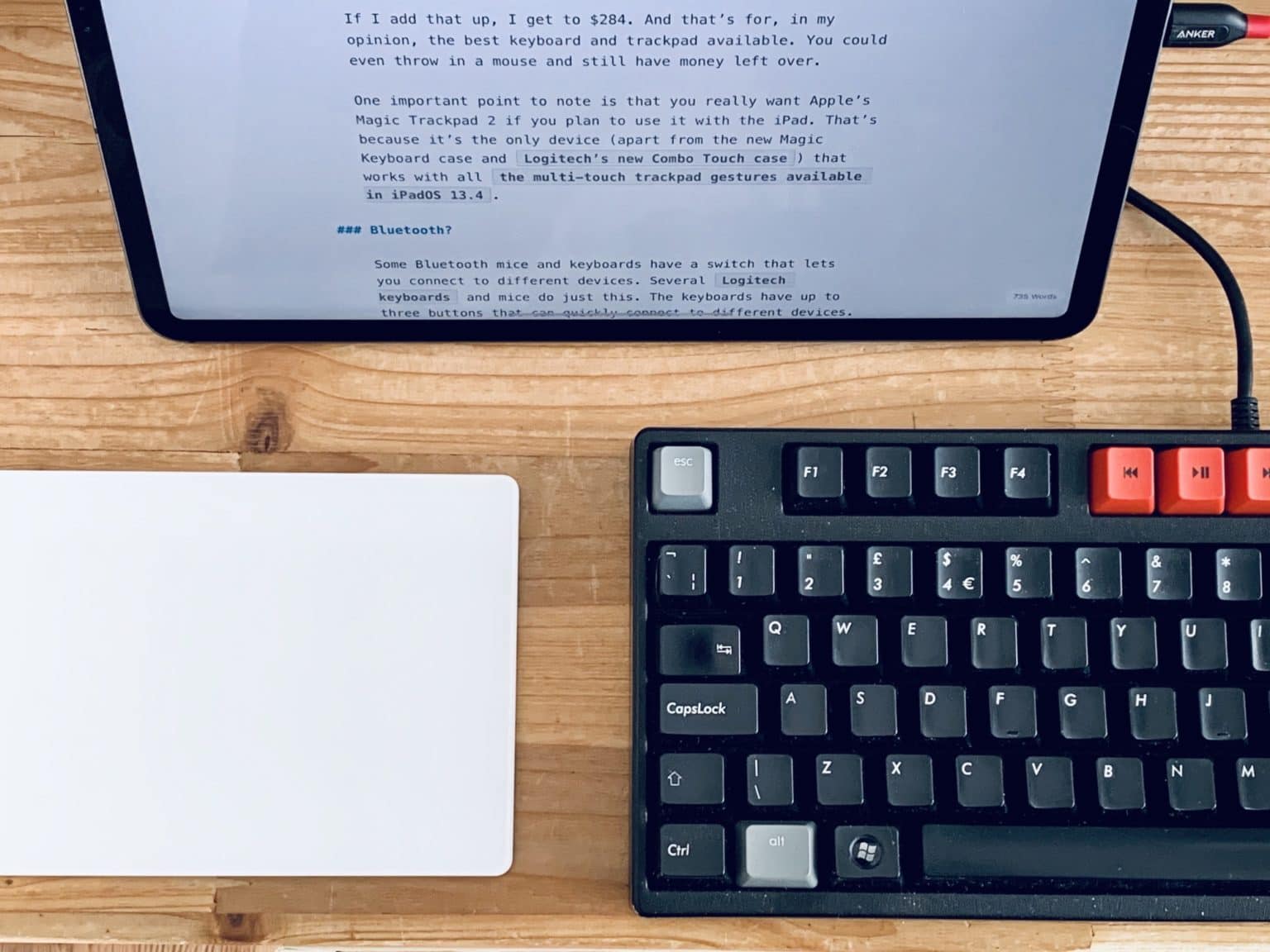




![KnewKey Rocksete is a retro mechanical keyboard with built-in speaker [Review] KnewKey keyboard](https://www.cultofmac.com/wp-content/uploads/2019/12/KnewKey-keyboard-1536x1024.jpg)







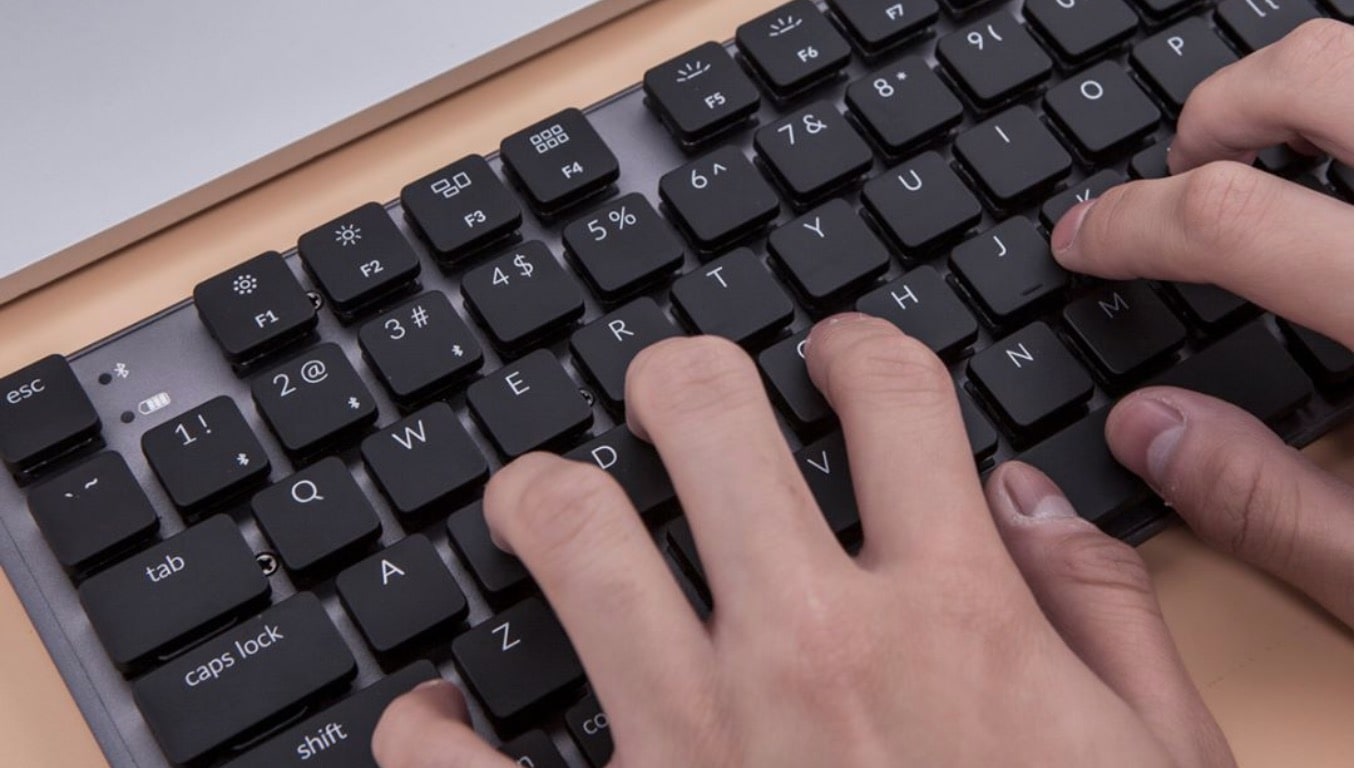

![Best gifts for Mac fans [Gift Guide 2018] Mac gift guide 2018](https://www.cultofmac.com/wp-content/uploads/2018/11/Mac-gift-guide-2018-1.jpg)

![Best gifts for iPad fans [Gift Guide 2018] iPad gift guide 2018](https://www.cultofmac.com/wp-content/uploads/2018/11/iPad-gift-guide-2018.png)
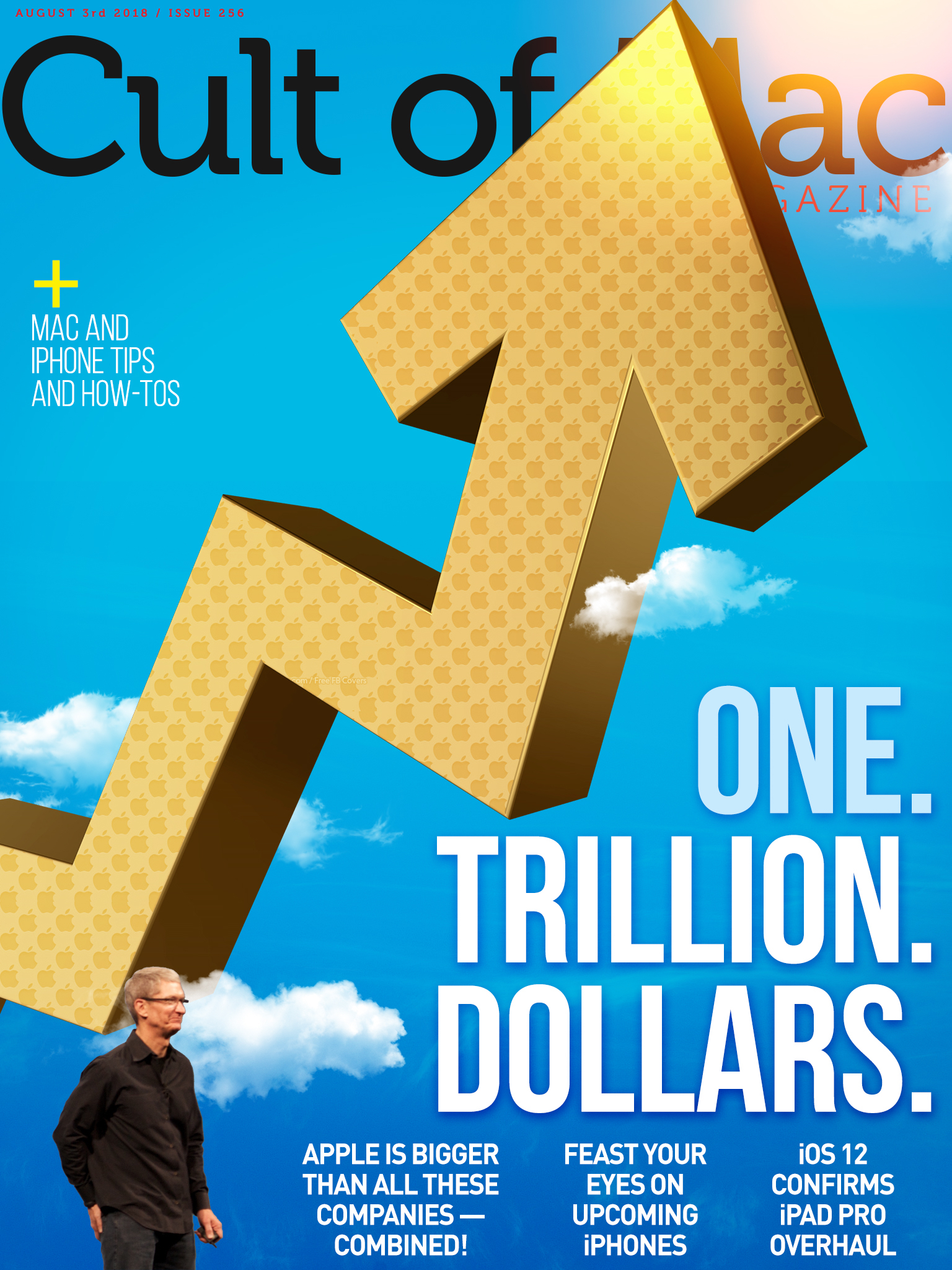

![Zagg Slim Book is my favorite keyboard case for iPad Pro [Review] ZAGG Slim Book for iPad Pro](https://www.cultofmac.com/wp-content/uploads/2018/07/1EDCDA10-2F53-48EB-B492-F009CA7FAD87.jpeg)