Unless you’re young enough to think that the seemingly never-ending 80s fashion revival is actually cool, then it’s likely that you have a stack of real, printed photos in a box somewhere. And as we all know, printed photos are photos that you can’t post to Instagram, or backup on Dropbox.
What you need is to dig out that shoebox of pictures and send it off to somebody to scan.



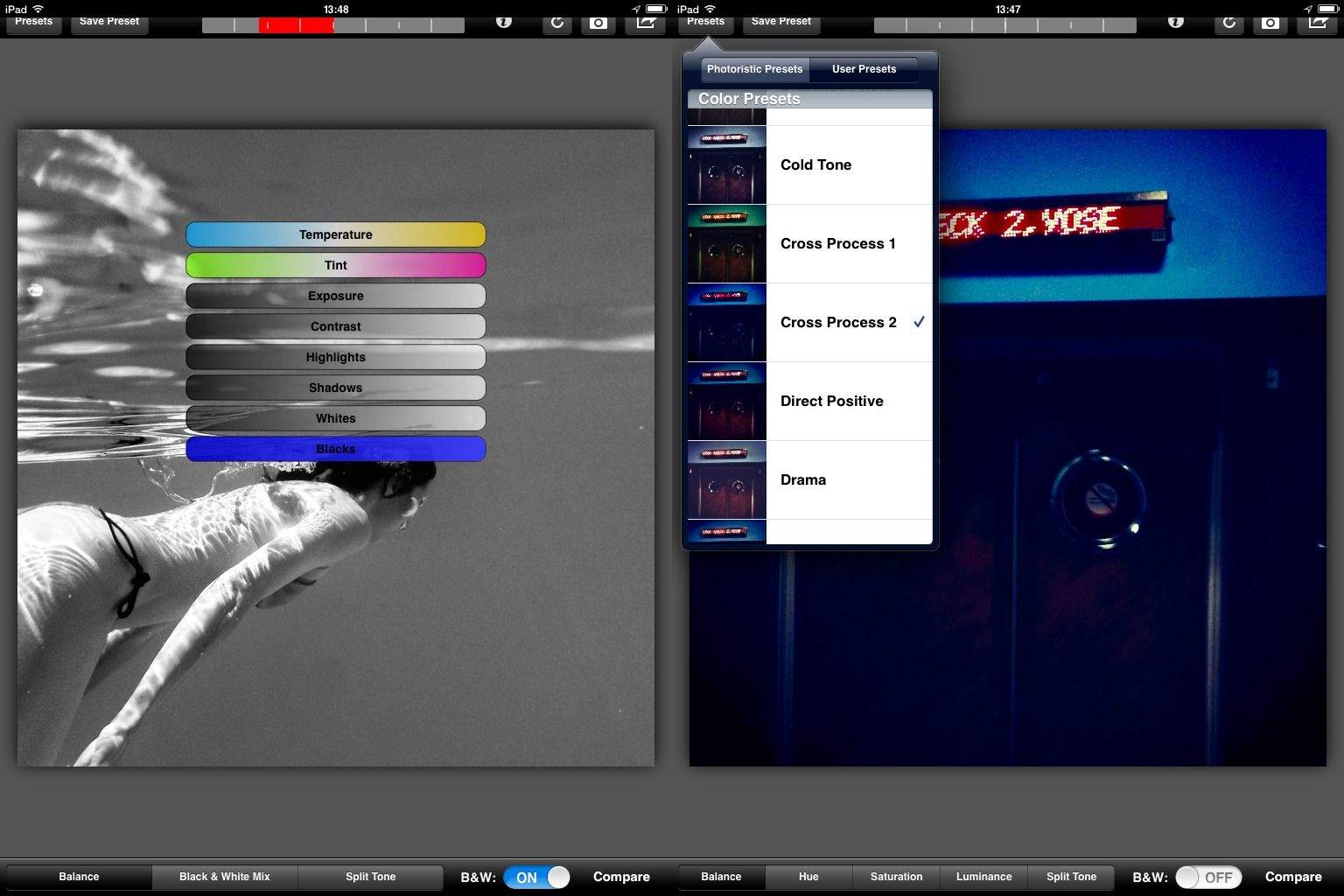
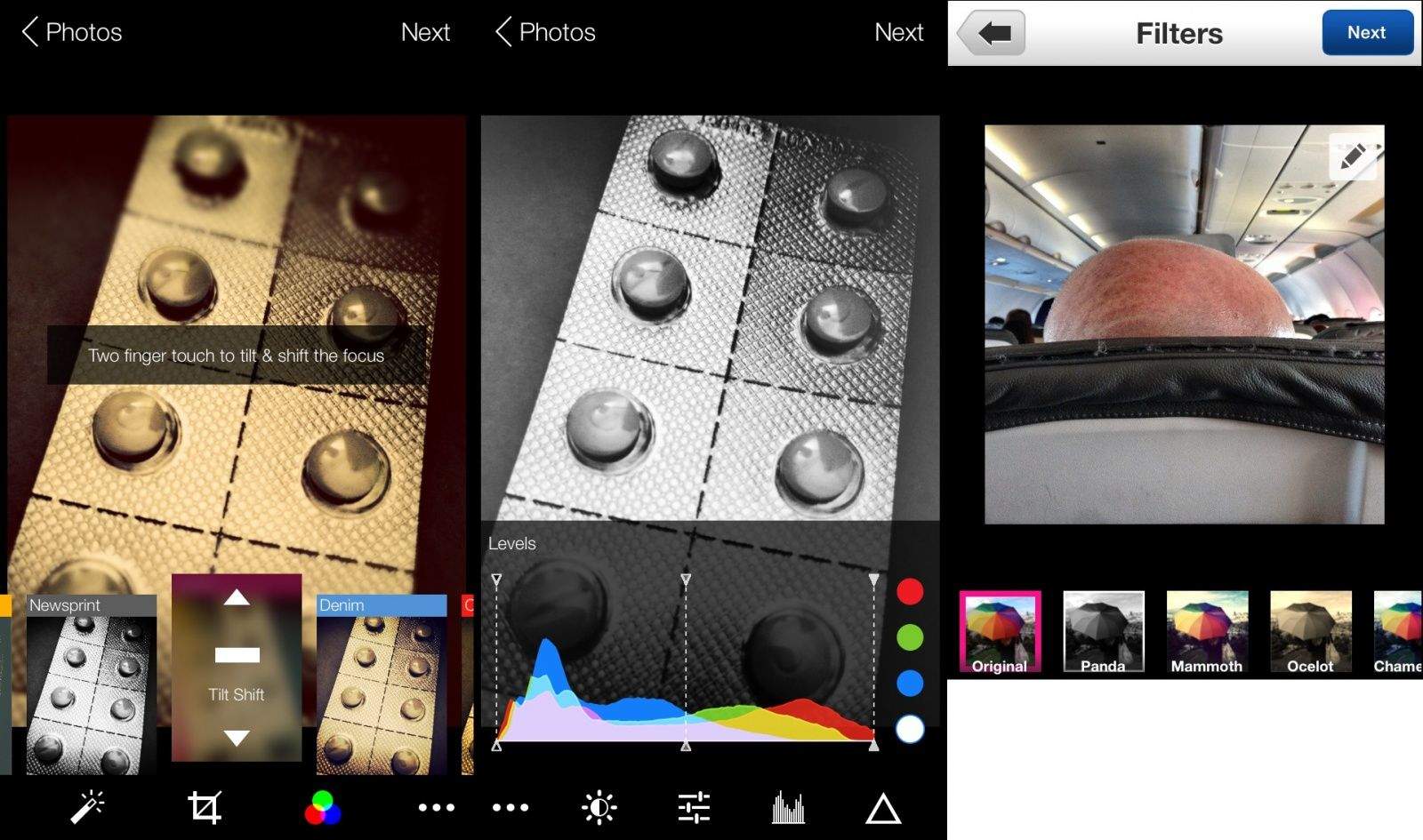
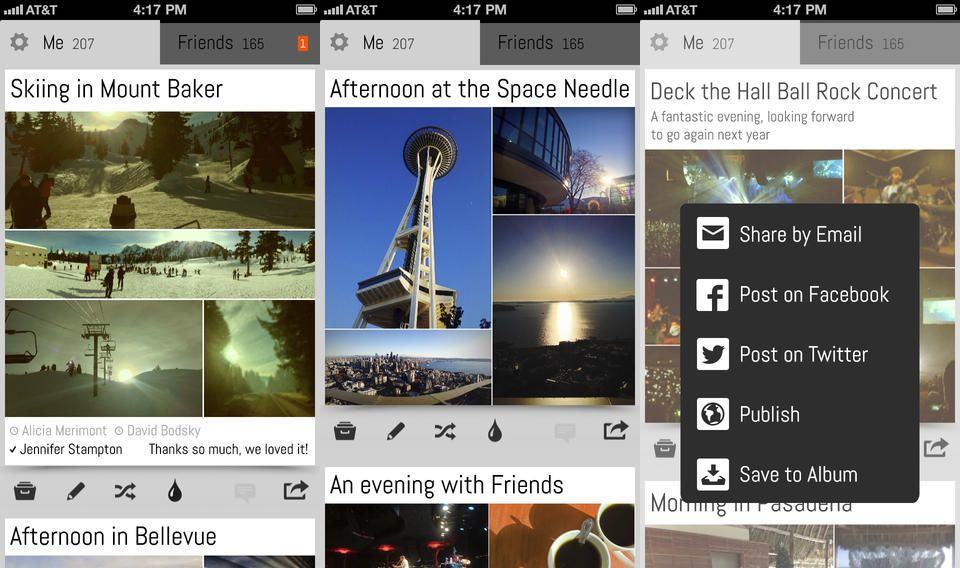





![Wrangle Your Whole Family’s Photos Into One Place Automatically Using Photosync 2.0 [How To] Set this once, and all your iPhone pictures will be auto-filed whenever you arrive home.](https://www.cultofmac.com/wp-content/uploads/2013/08/location-location-location.jpg)
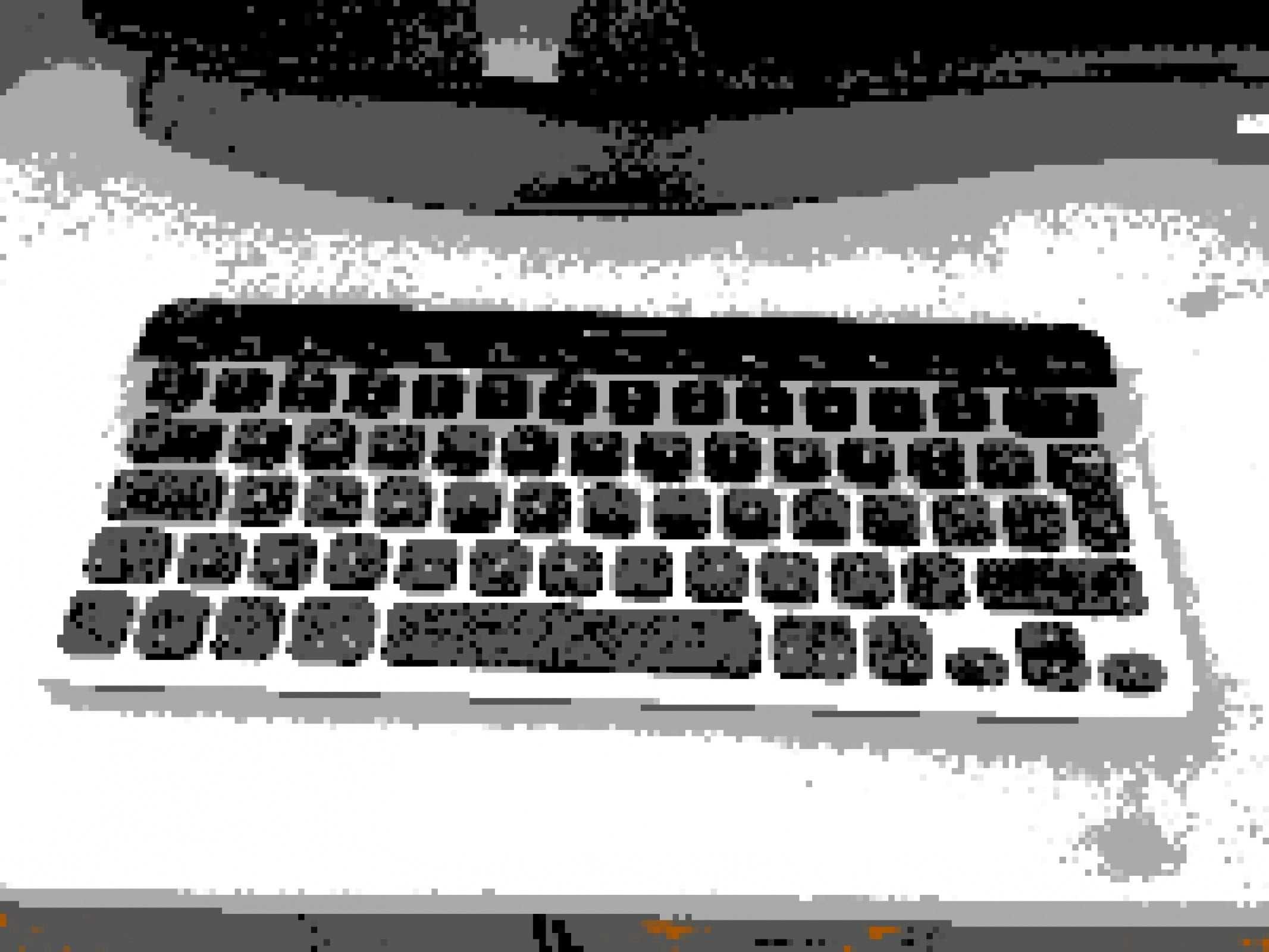

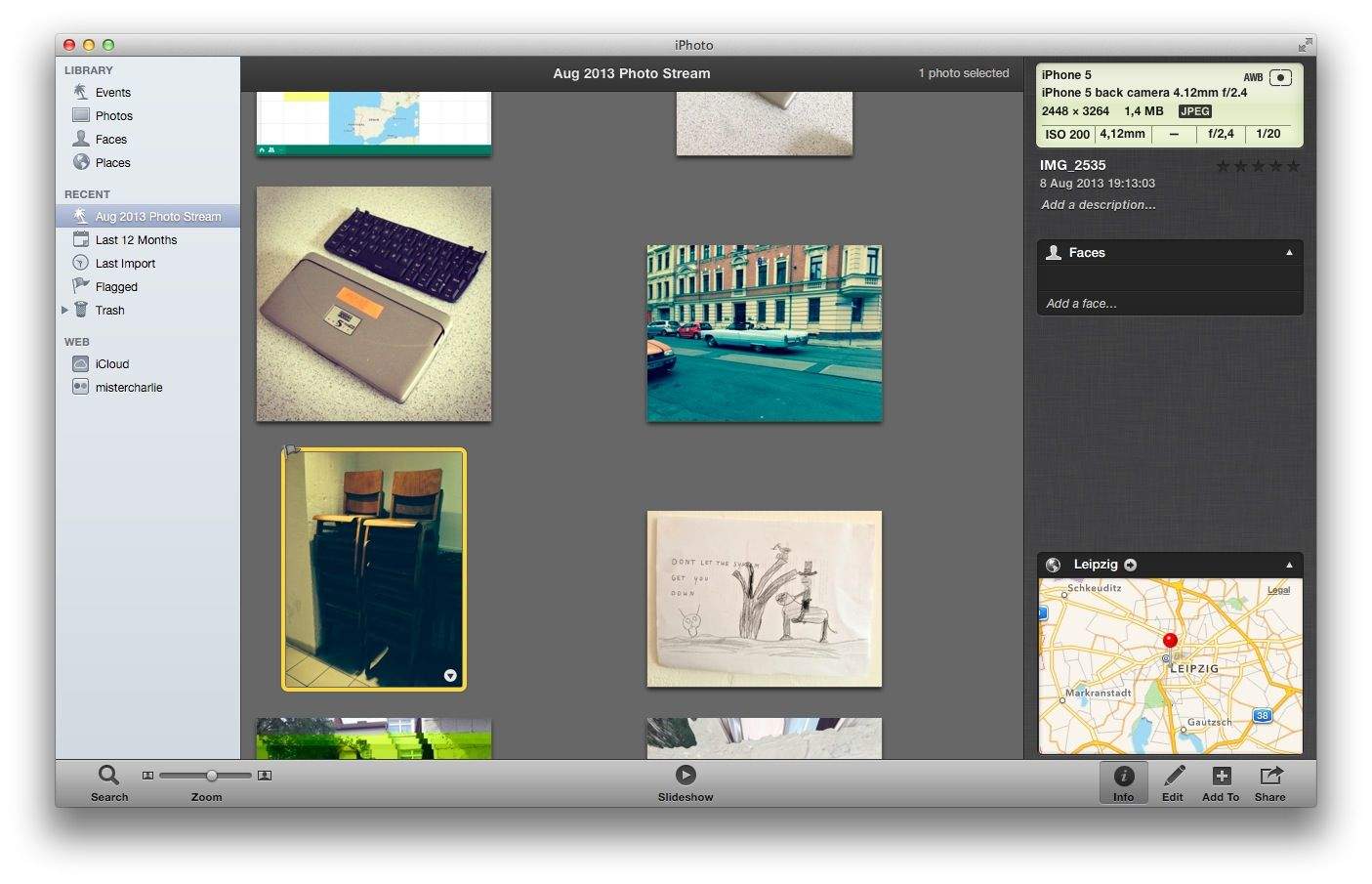

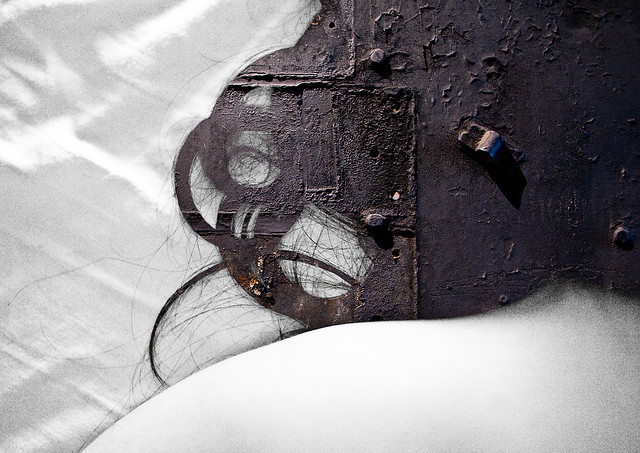
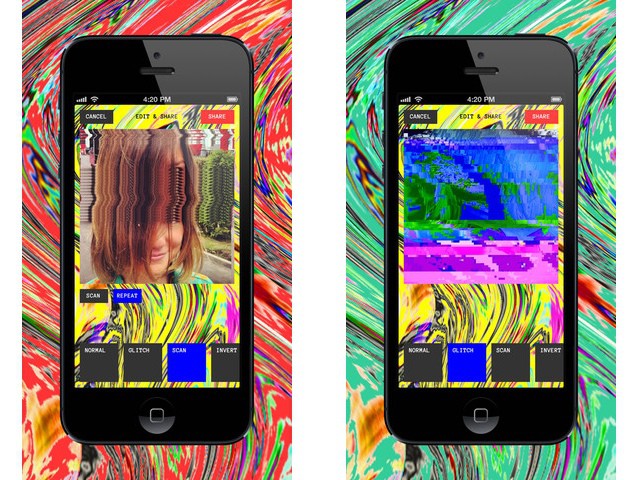
![Iblazr Rockets Past Its Funding Goal, Now Offers Free Diffuser [Kickstarter] iblazr-diffuser](https://www.cultofmac.com/wp-content/uploads/2013/08/iblazr-diffuser.jpg)


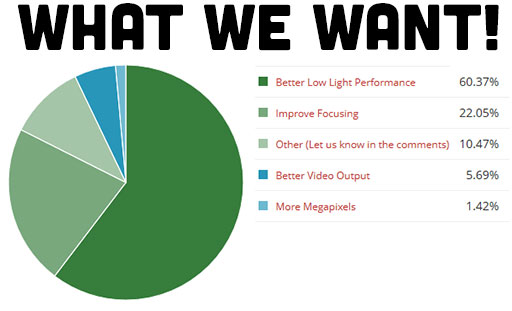
![Shuttr, A Bluetooth Remote For Your iPhone Camera [Review] IMG_2497.jpg](https://www.cultofmac.com/wp-content/uploads/2013/08/IMG_2497.jpg)
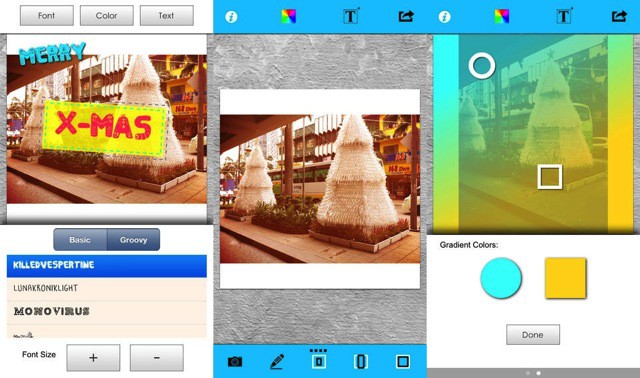
![Little Innovations For Your iPhone And Mac That Can Go A Long Way [Deals] CoM - Cablekeeps](https://www.cultofmac.com/wp-content/uploads/2013/08/CoM-Cablekeeps.jpg)