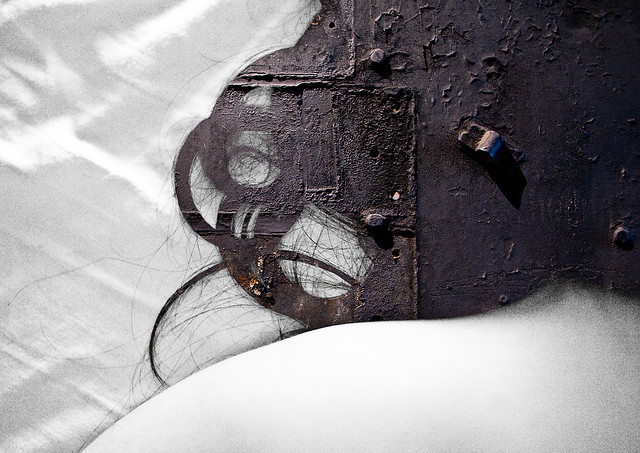Adding textured filters to your photos: RAD!
Adding pre-made textured filters to your photos? Lame.
That’s why you need to make your own filters right now, and Geri Centonze from iPhoneLife is here to tell you how.
Geri’s tutorial involves snapping pictures of blank sheets of paper with Hipstamatic, applying Hipstamatic’s own filters and then saving these master files to your camera roll for use in apps like the wonderful Image Blender.
And that’ll work great. Here are a few of Geri’s own results:
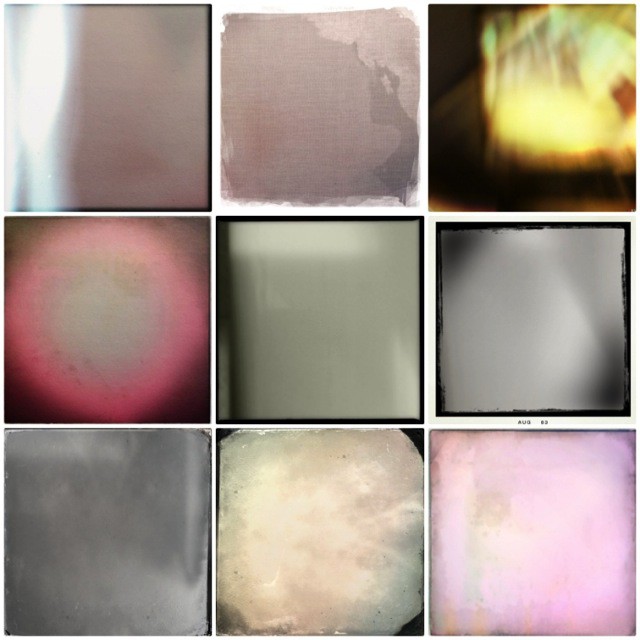
But why stop there? After all, you might be selecting really cool-looking sheets of paper, but the filters you’re adding are still the same ones available to every owner of Hipstamatic.
Better to go out and find some interestingly-textured surfaces (light or dark colors work best, and you can invert them to make paper black, for example) and feed them through an app like Leonardo before saving them to a new “Filters” folder on your iDevice, ready to be combined with your photos in Image Blender.
Or you might like to revisit Glitché and add some digital dirt to the source images instead. You see where I’m going here? To show you how neat these combos can look, at the top of the post is a picture I made in Photoshop a few years back, using two photos. One is the back of the Lady’s head, and one is the side of an old steam locomotive. I set the picture of the Lady on the top layer and set that layer to “lighten,” and that’s about it. It’s all about grabbing cool textures and then playing with them later, both of which are a whole lot of fun.
And if you come up with something cool, be sure to post it to the Cult of Mac Flickr Pool
Source: iPhone Life
Via: Life In LoFi