When scoping out a new set of headphones, the balance between quality, convenience and cost is always at play. These headphones from Franklin manage to hit the intersection of all three, with a foldable yet solid build, sonorous sound and all the convenience of Bluetooth. Right now you can pick up a set for just $39.99 at Cult of Mac Deals.
These Bluetooth headphones will blow your ears away [Deals]
![These Bluetooth headphones will blow your ears away [Deals] These headphones bring the beat and the best of Bluetooth.](https://www.cultofmac.com/wp-content/uploads/2016/09/CoM-Franklin-Headphones.jpg)
Photo: Cult of Mac Deals
![Week’s newest deals: Light up your video chats, drink smarter and more [Deals] Vox](https://www.cultofmac.com/wp-content/uploads/2016/06/Vox.jpg)
![Always on the go? Stay charged with a pair of MFi-certified Lightning cables [Deals] These two, 2-meter long Lightning cables are going for less than a single, standard one.](https://www.cultofmac.com/wp-content/uploads/2016/06/CoM-Cable.jpg)

![Wrap your iPad and iPhone in luxurious leather [Reviews] These lovely, leather folios are delightfully classy.](https://www.cultofmac.com/wp-content/uploads/2016/04/DSC07808.jpg)
![Flexible stylus has some cool hidden talents [Reviews] StylusFlex](https://www.cultofmac.com/wp-content/uploads/2016/04/StylusFlex.jpg)
![These accessories will give your iDevices a new lease on life [Deals] 7744fe9841bf3ce69dd4ebe97d4074692a3e24e0_main_hero_image](https://www.cultofmac.com/wp-content/uploads/2016/04/7744fe9841bf3ce69dd4ebe97d4074692a3e24e0_main_hero_image.jpg)
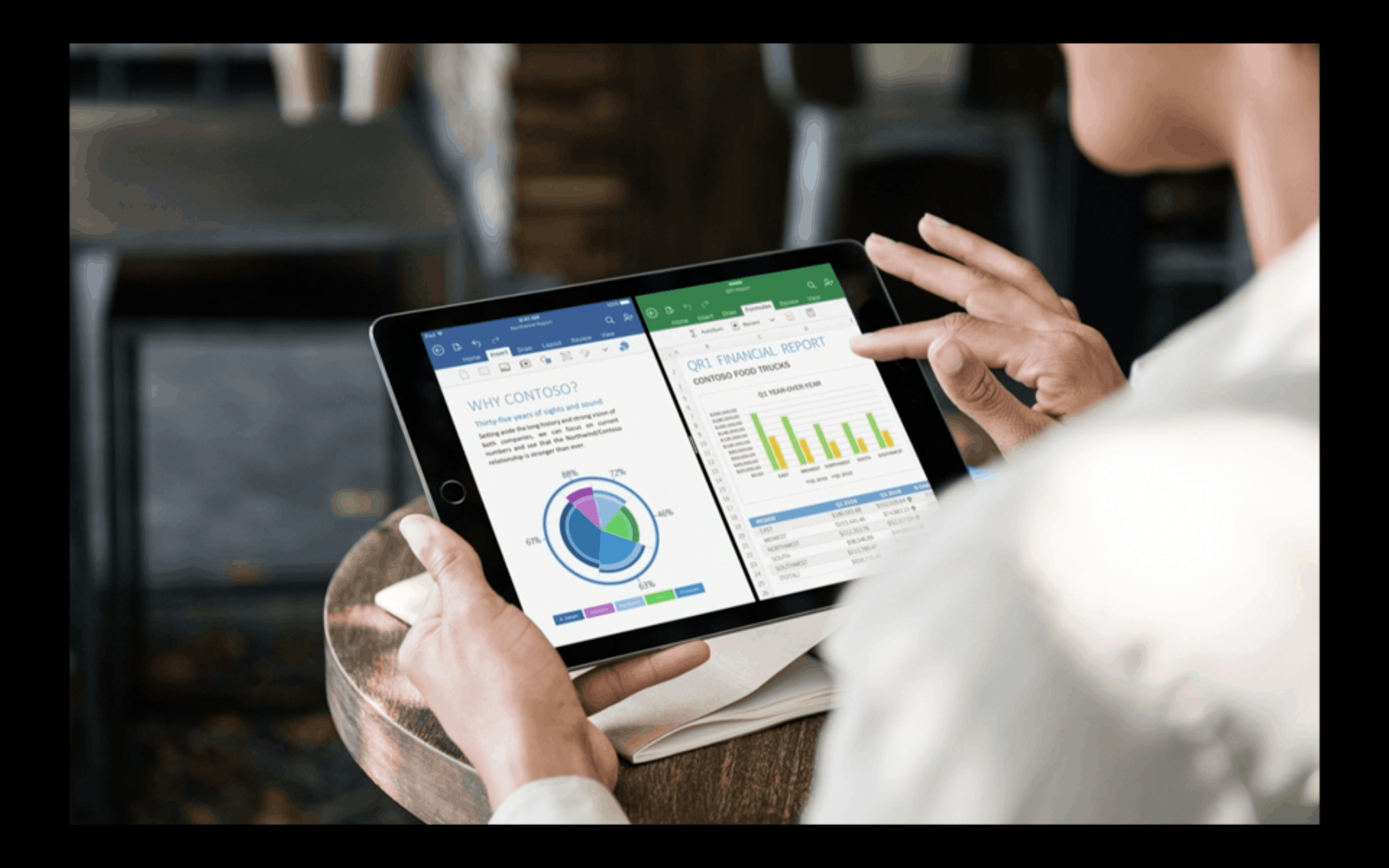
![Laptop or tablet? Brydge the gap with Bluetooth iPad keyboard case [Reviews] Brydge](https://www.cultofmac.com/wp-content/uploads/2016/03/Brydge.jpg)
![Beefy iPad Pro case is worth its weight in protection [Reviews] As a working iPad, the Pro needs protection like Gumdrop's DropTech Case for iPad Pro.](https://www.cultofmac.com/wp-content/uploads/2016/02/Gumdrop_DropTech_Case_iPad_Pro_02_2016.jpg)
![6 must-have iPhone and iPad accessories for musicians [Reviews] The iPhone and iPad are great companions on and off the stage with the help of these amazing accessories.](https://www.cultofmac.com/wp-content/uploads/2016/02/guitar-unsplash-hero.jpg)




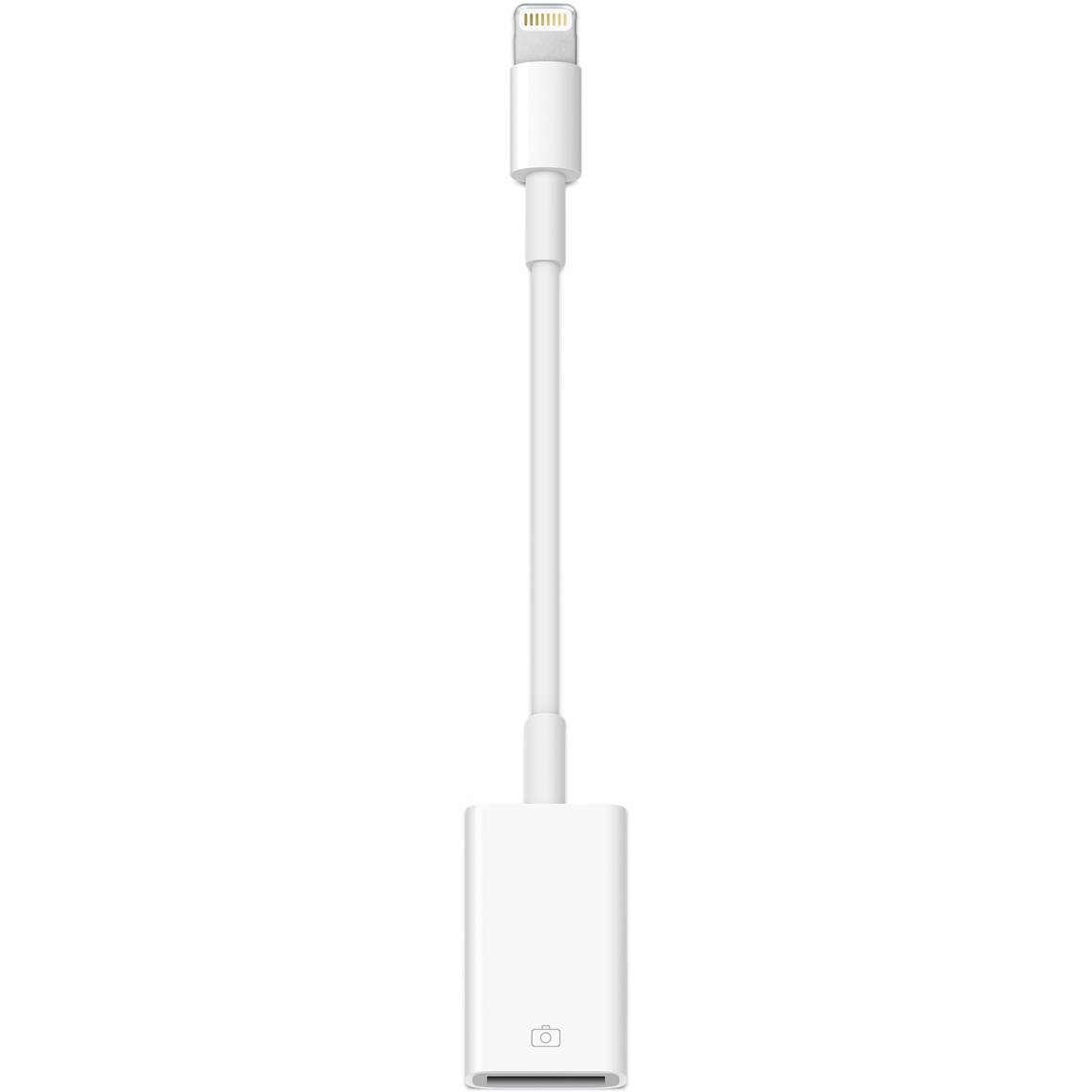


![Make your technology a force for musical expression with this digital guitar [Deals] The Jamstik is a versatile and super portable MIDI controller that plays just like a normal guitar.](https://www.cultofmac.com/wp-content/uploads/2015/11/9ae4c27553d25220994e7e54fa8df238bbed8ad3_main_hero_image.jpg)
![Top tools and tips for mastering the modern design landscape [Deals] Macaw's Web Design Tool makes coding an simple matter of moving visual elements around on the screen.](https://www.cultofmac.com/wp-content/uploads/2015/10/d6080b9e38335bfe17861703efac4bb8fa7422e7_main_hero_image.jpg)






