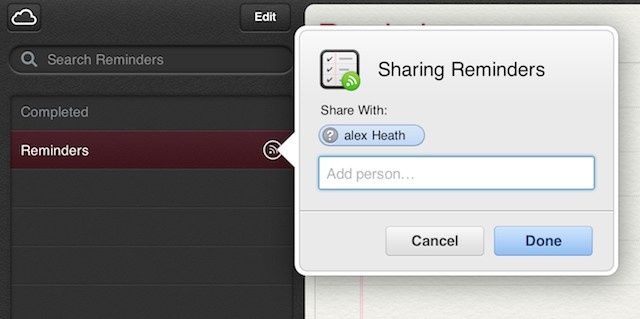Users of OS X Mountain Lion have been able to share reminders with other users since the new OS was released, but now Apple is giving iCloud.com users the ability to share their reminders even when they’re not on a Mac.
An update to iCloud’s Reminders app has added the Shared Reminders ability for users, making iOS 6 the only Reminders portal that can’t share reminders with other users.
There’s no word on when the iOS 6 app will gain the Shared Reminder ability, but we imagine Apple will include it in an update in the future.