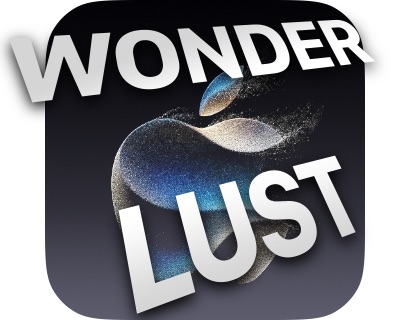This week on Cult of Mac’s podcast: The latest MacBook rumor sounds enticing, but will it come true? It’s time to speculate. Meanwhile, the real fire talk is all about that big, toasty iPhone 15 Pro Max. Apple’s iOS 17 update fixes the overheating problem. (Frankly, “Thermalgate” seems about as overblown as “Printgate.”)
Also on The CultCast:
- Did Apple screw up the iPhone 15 Pro’s Action button? We debate our fearless leader Leander Kahney’s controversial stance on the subject.
- Apple’s got a secret plan to own its microLED display chain.
- If you don’t like macOS Sonoma’s brilliant one-click desktop reveal, we’ll tell you how to turn it off. (We’ll try not to think less of you if you do.)
- On the 12th anniversary of Steve Jobs’ death, we ponder the state of Apple’s leadership and vision.
Listen to this week’s episode of The CultCast in the Podcasts app or your favorite podcast app. (Be sure to subscribe and leave us a review if you like it!) Or watch the video live stream, embedded below.
![Macs get ready to heat up as iPhone 15 cools down [The CultCast] CultCast 615- MacBook Pro rumors.](https://www.cultofmac.com/wp-content/uploads/2023/10/CultCast-615-MacBook-rumors-1536x864.jpg)

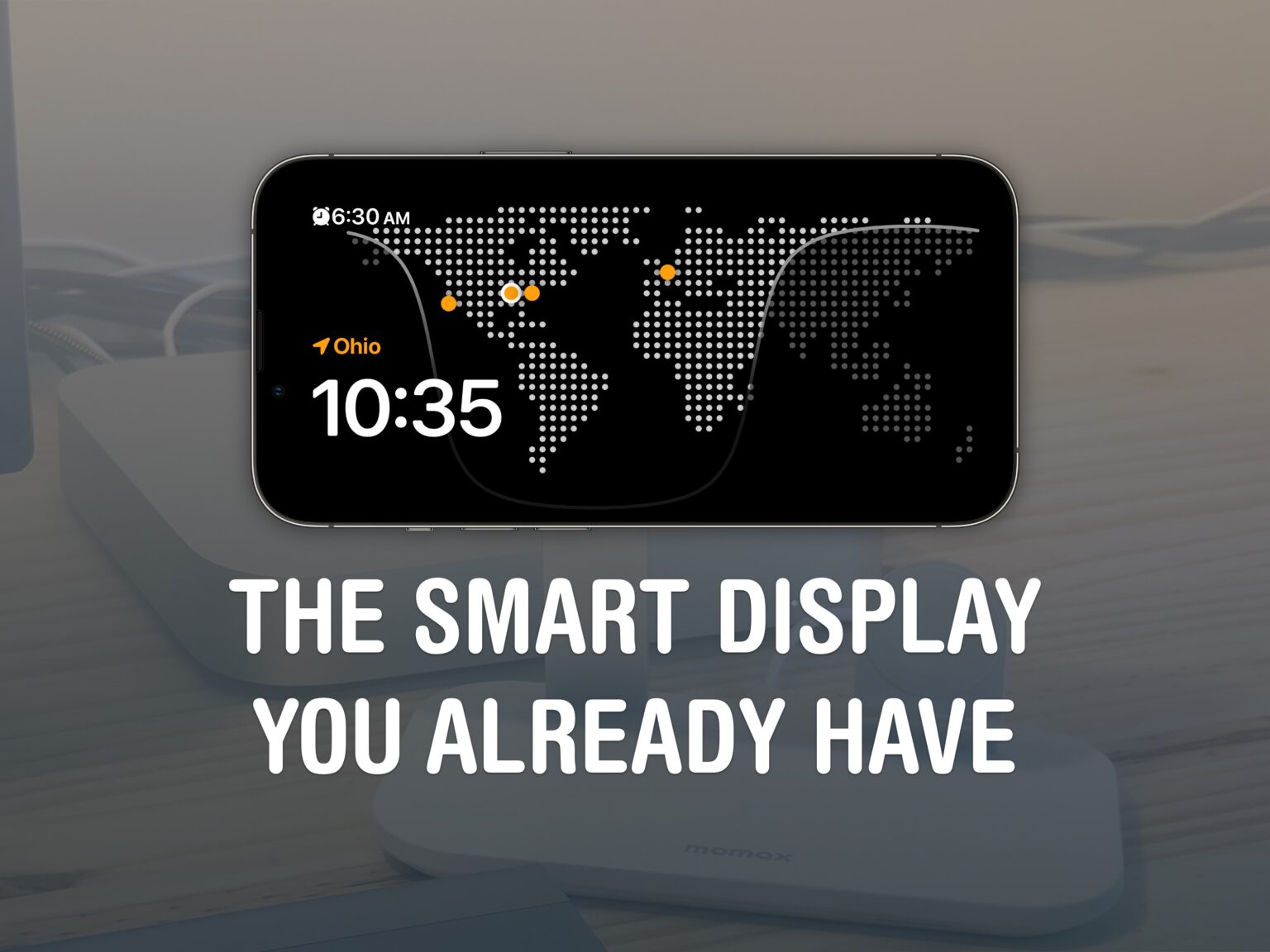



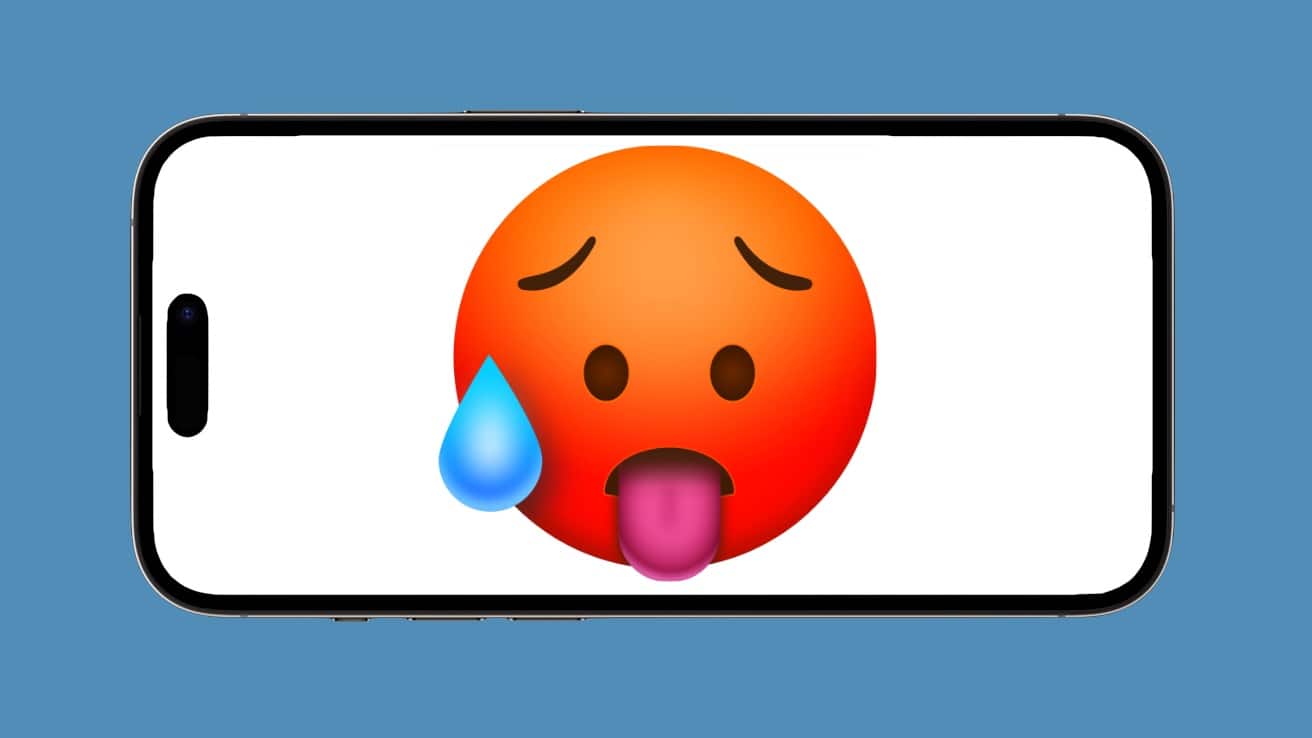
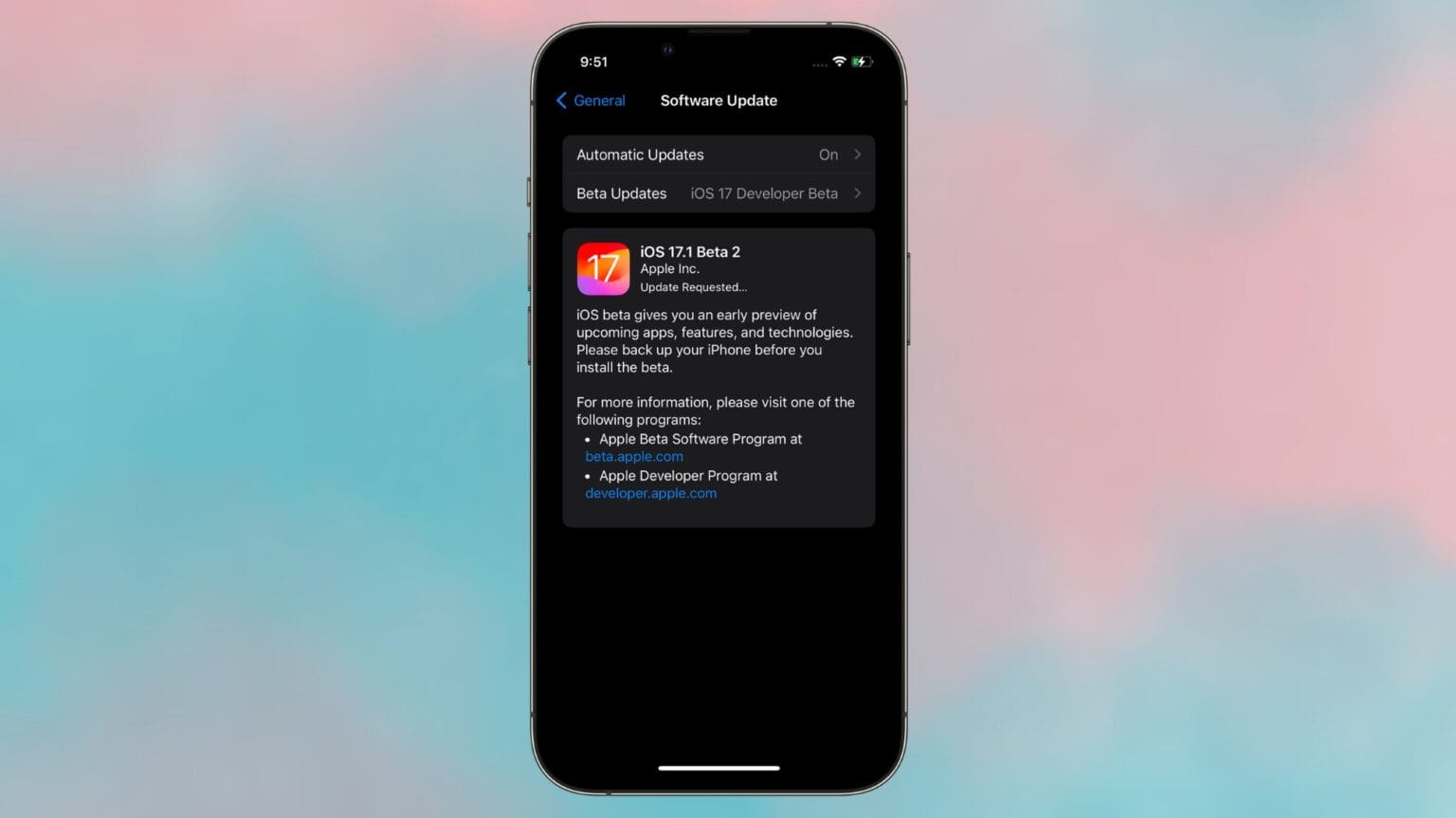


![Save Home Screen space with two shortcuts in one small widget [Pro Tip] Two for the space of one](https://www.cultofmac.com/wp-content/uploads/2023/07/Two-for-the-Space-of-One-1536x1152.jpg)



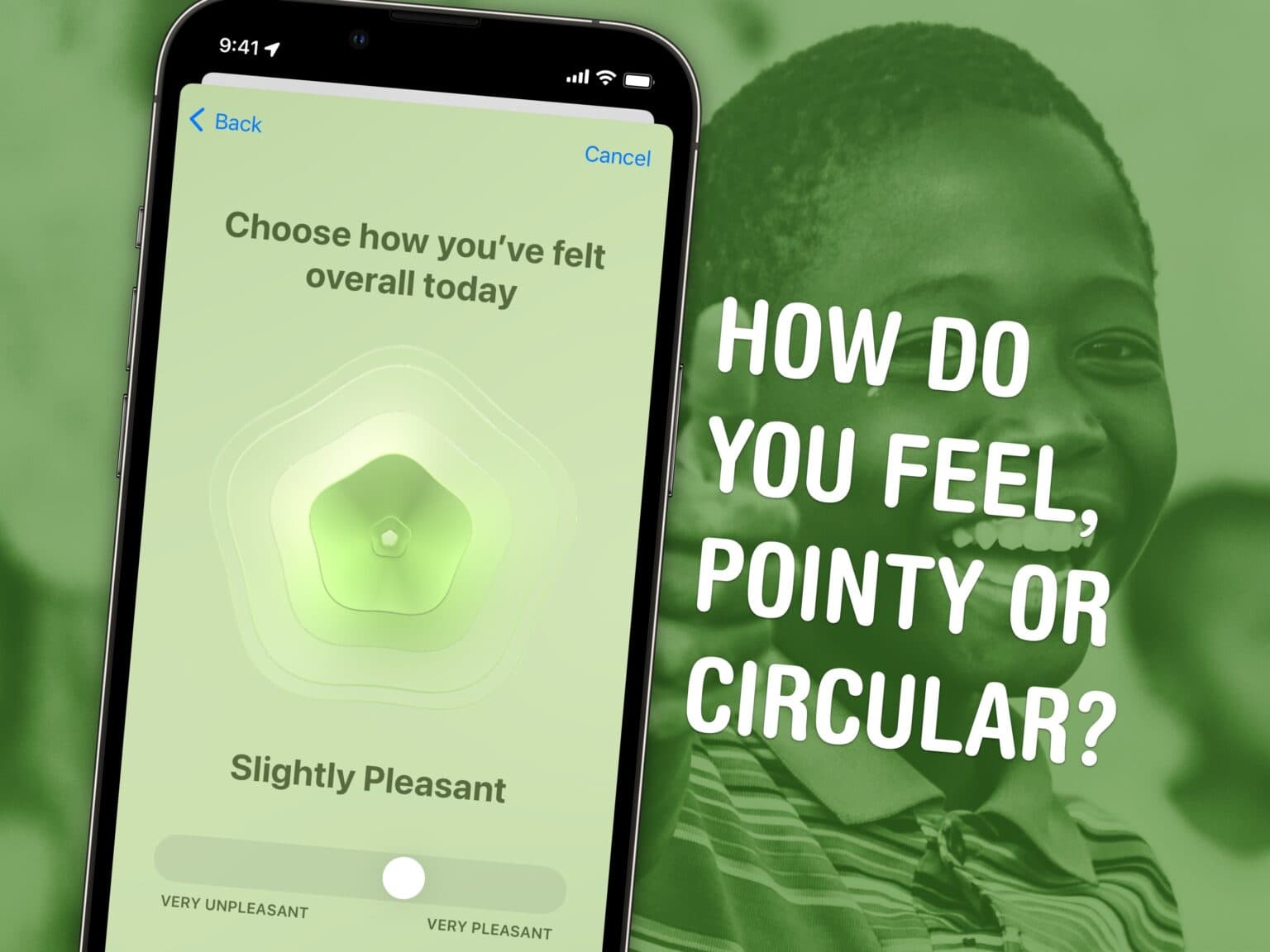

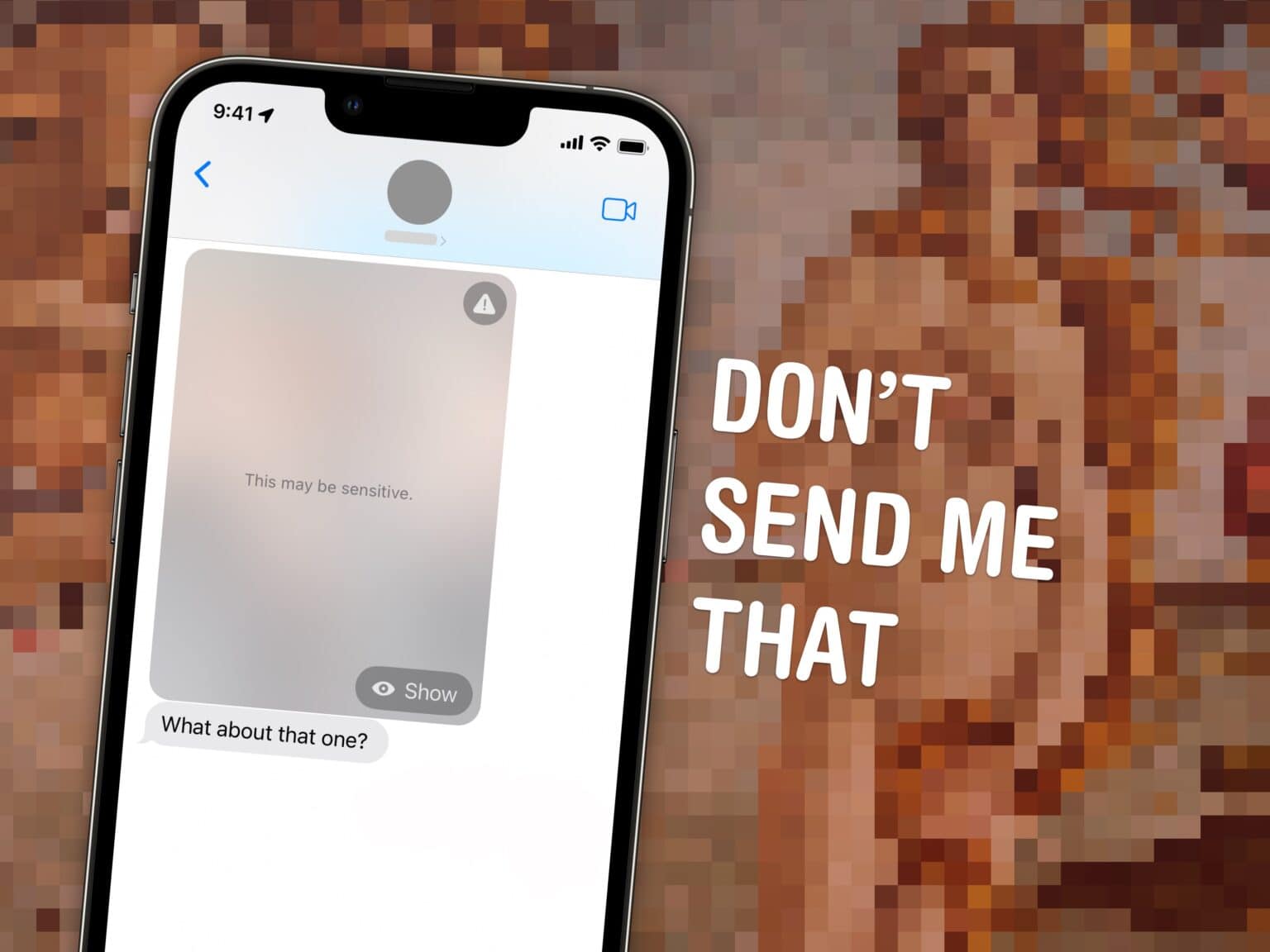

![IPhone 15: How pro can Apple go? [The CultCast] The CultCast episode 613: iPhone 15 Pro is so pro ...](https://www.cultofmac.com/wp-content/uploads/2023/09/CultCast-613-iPhone-15-Pro-1536x864.jpg)
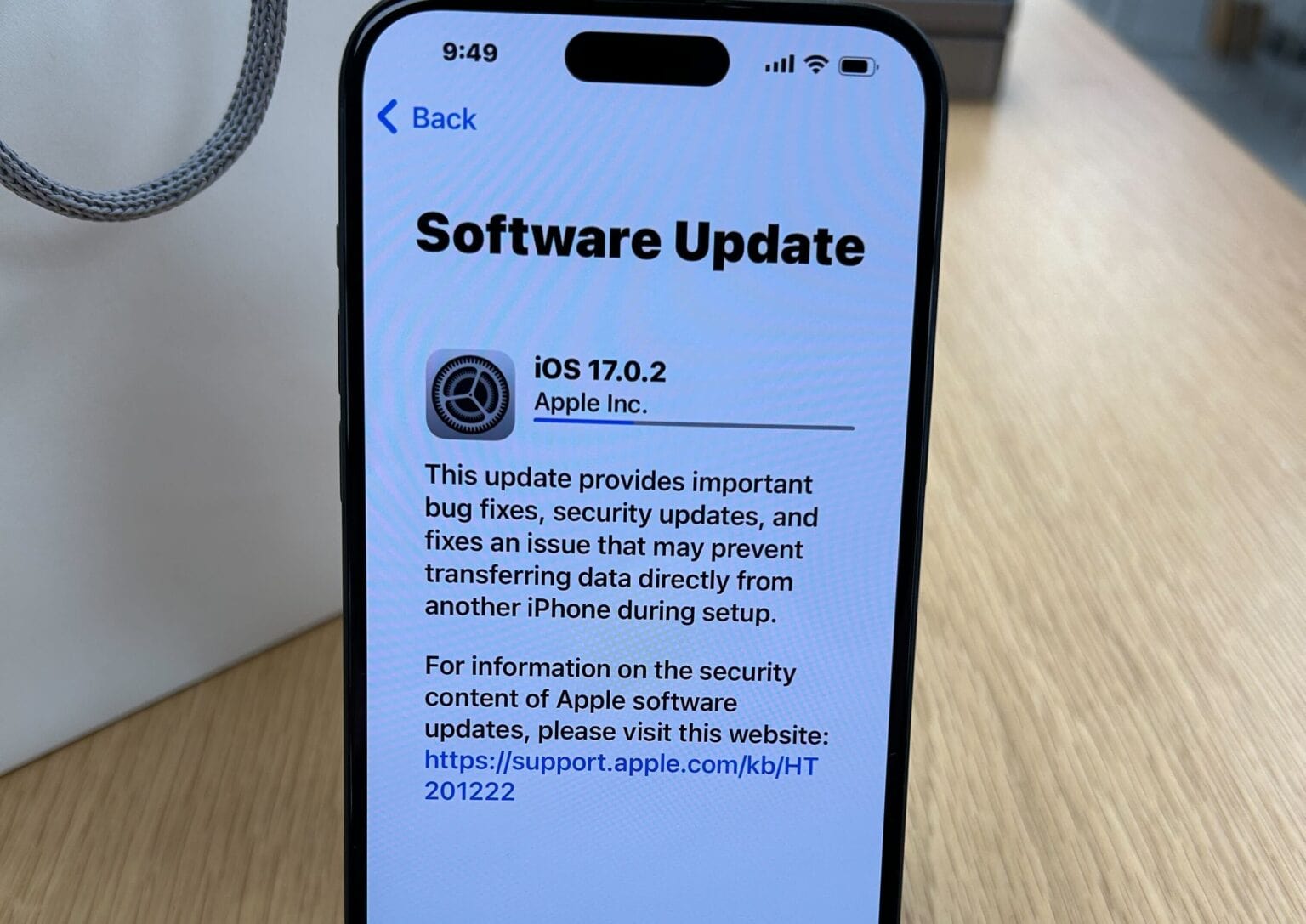




![Apple pushes out final versions of iOS, iPadOS, watchOS and macOS [Updated] iOS 17 Coming Soon](https://www.cultofmac.com/wp-content/uploads/2023/09/iOS-17-Coming-Soon-1536x1152.jpg)