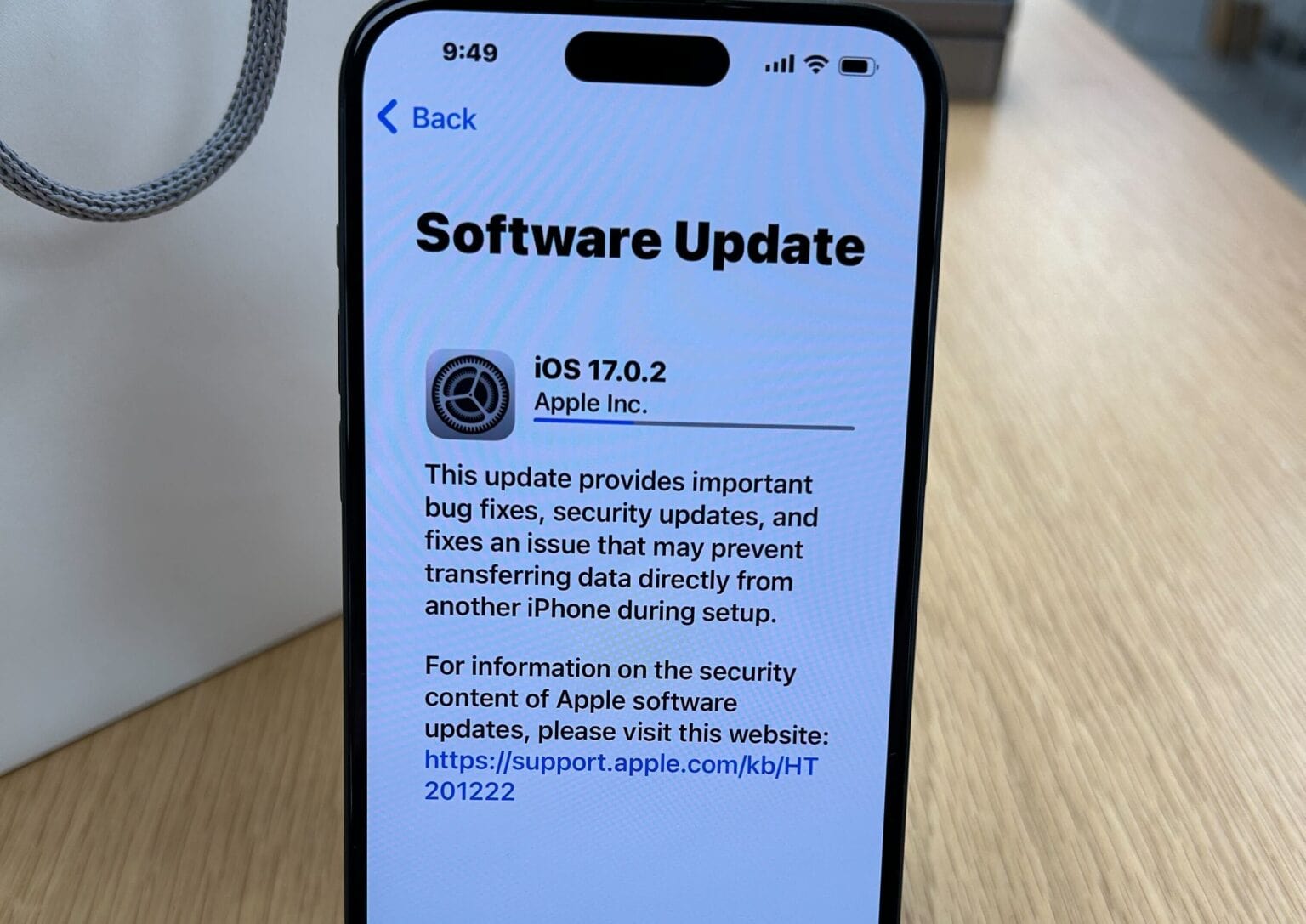Apple advised iPhone 15 buyers Friday that they need to install the latest software update, iOS 17.0.2, before transferring data during the device setup process. The update fixes a problem that could prevent the data transfer and freeze up the new iPhone.
Apple iPhone 15 advises users to install iOS 17.02 during device-setup process
The crucial iOS 17.0.2 update — which follows a spate of important security updates Thursday — is just for iPhone 15 series handsets. And it should be easy to follow Apple’s advice to install it ASAP, as the update appears during the setup process.
Of course, you also have the option to install it the usual way, from Settings > General > Software Update. Users not coming from a previous iPhone may want to do that.
And for anyone who found their iPhone 15 or iPhone 15 Pro stuck on the Apple logo after attempting to transfer data without iOS 17.0.2 installed, Apple published a support document with instructions, including the steps below. After you take those steps and your handset is restored, you should install iOS 17.0.2 and restart your data transfer.
How to fix frozen iPhone 15 during setup process
Follow these steps:
- Connect your new iPhone to a computer with a cable.
- Press and quickly release the volume up button. Press and quickly release the volume down button. Then, press and hold the side button.
- Continue to hold while the Apple logo appears and don’t let go until an image of a computer and cable appears.
- On your computer, locate your new iPhone in the Finder or in iTunes.
- Choose Restore when you see the option to Restore or Update.