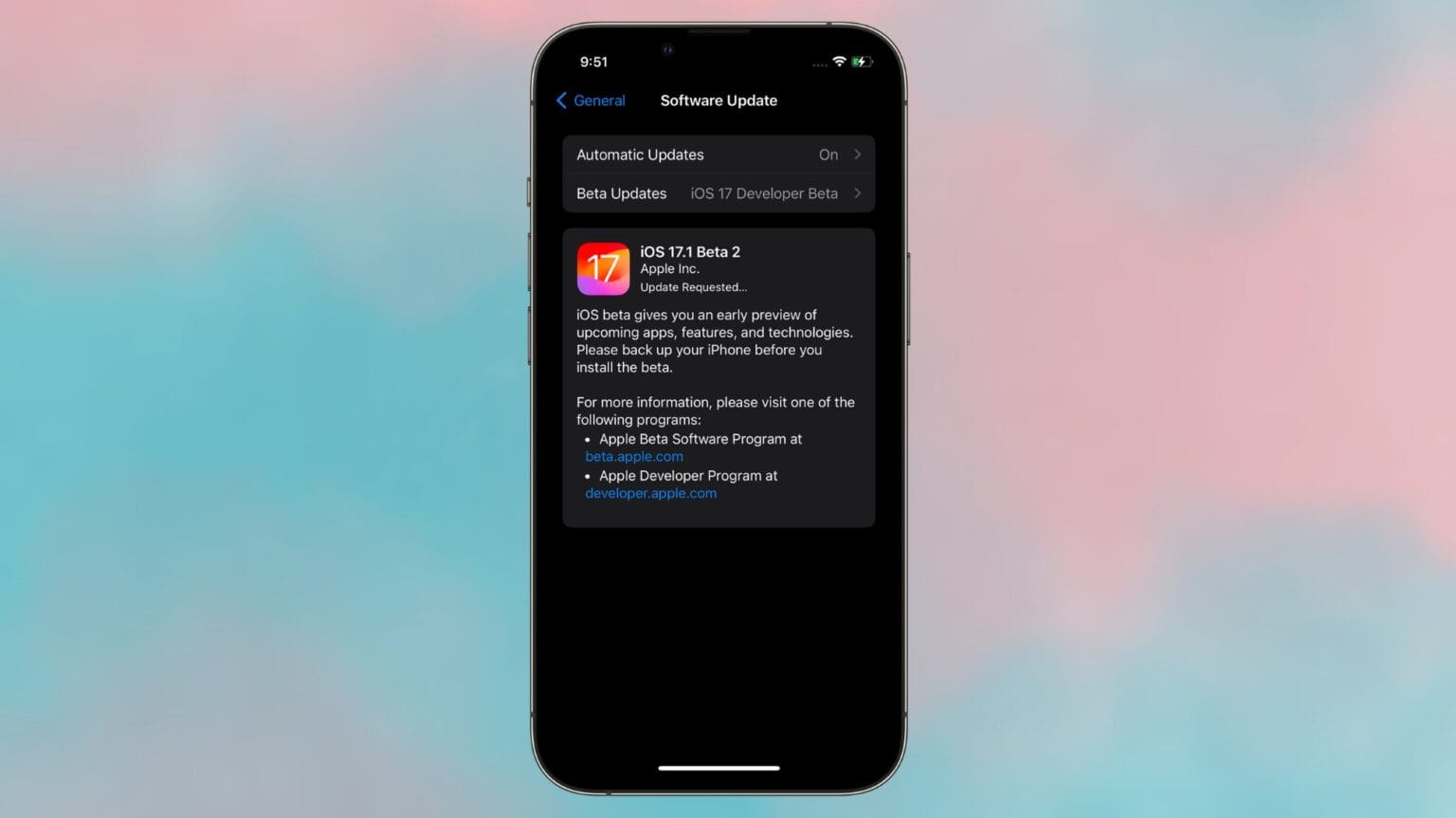A week after the first iOS 17.1 beta dropped, Apple seeded the second beta release.
The upcoming point release of iOS 17.1 will pack several minor but important changes and features to deliver a better experience. Below is a look at everything new in iOS 17.1.
iOS 17.1 beta 2: What’s new and changed
iOS 17.1 will add some of the features that Apple showed at WWDC23 but were missing from iOS 17’s initial public release. The OS’s stable release should be out in late October or early November for all compatible iPhones.
StandBy mode customization
iOS 17.1 beta 2 introduces some handy customization options for StandBy mode, like the ability to turn off the display after 20 seconds, disabling Motion to Wake, and Night Mode.
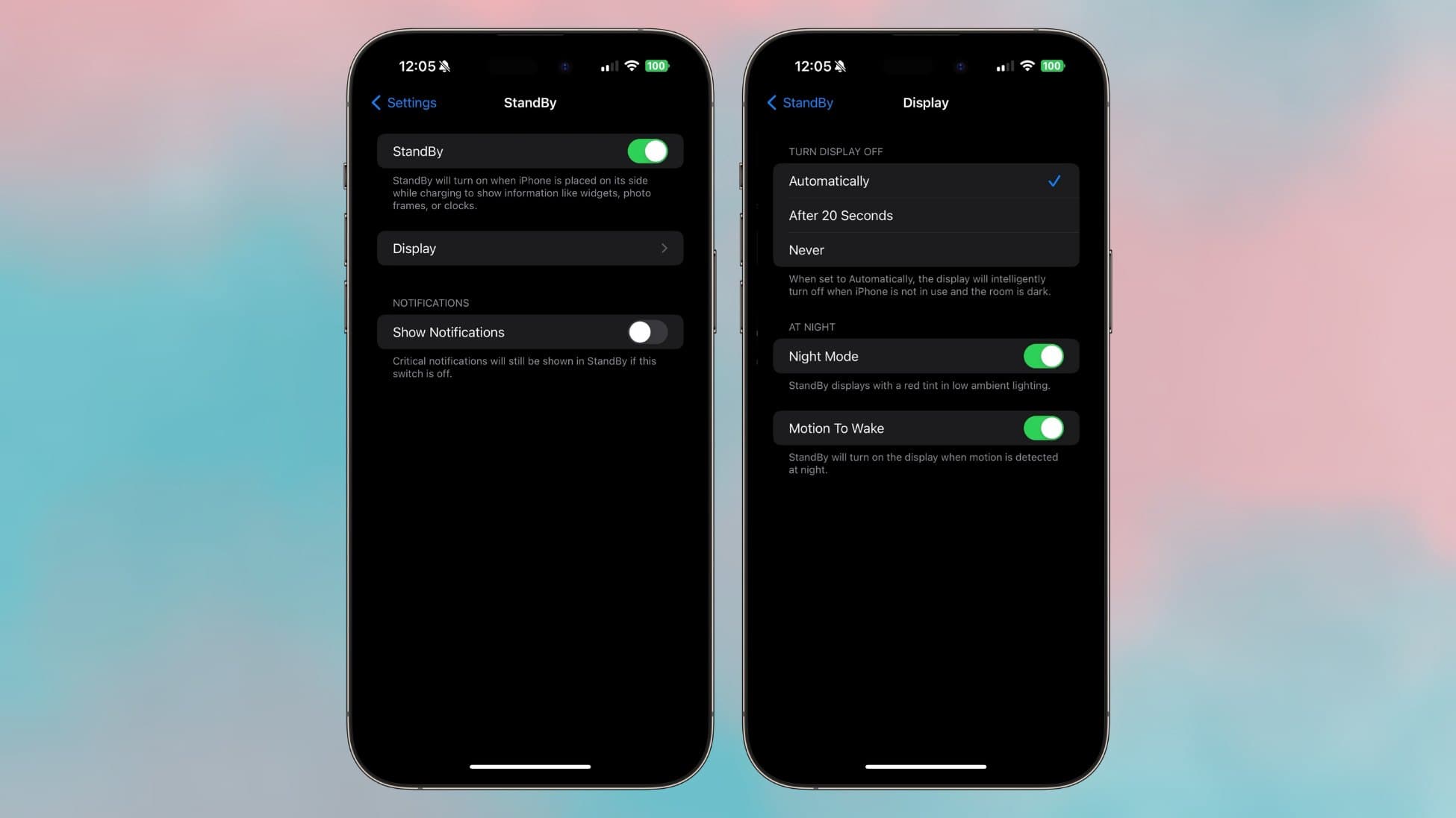
Photo: Rajesh
Double Tap Gesture
Alongside iOS 17.1 beta 2, Apple released the second watchOS 10.1 beta. It enables the new Double Tap gesture on the Apple Watch Series 9 and Apple Watch Ultra 2.
You can find an archive of everything new in the previous iOS 17.1 beta builds below.
iOS 17.1 beta 1: What’s new and changed
AirDrop over the Internet
The first iOS 17.1 beta adds the ability to complete AirDrop transfers over mobile data or Wi-Fi. So, you can start an AirDrop transfer and walk away with your iPhone without worrying about interrupting the file transfer. Apple first showcased this feature at WWDC23.
You can disable AirDrop from using mobile data by disabling the Use Cellular Data toggle from the Settings menu. Avoid using the internet for large transfers through AirDrop as they can take a long time to complete.
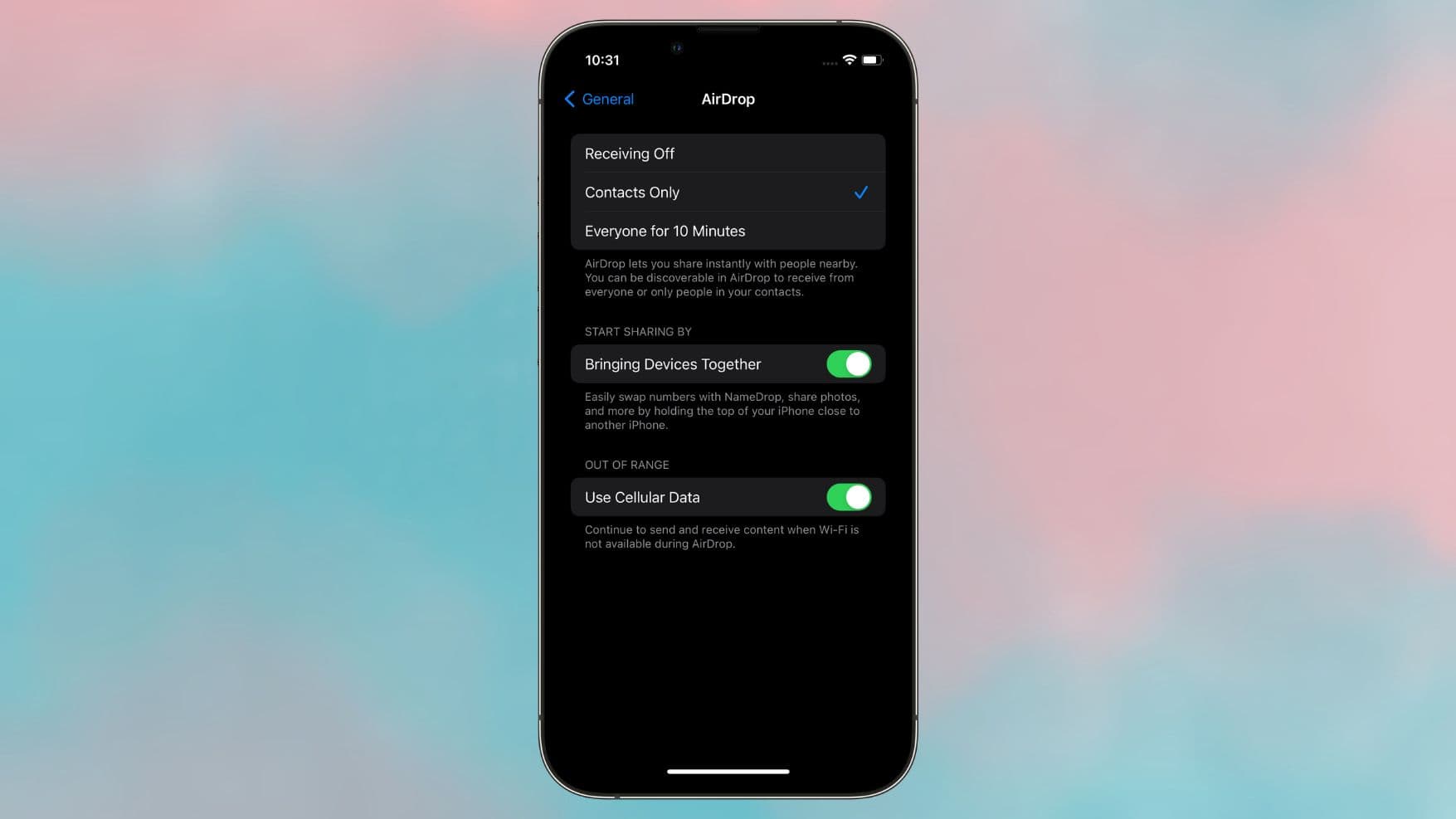
Photo: Rajesh
NameDrop on Apple Watch
Alongside iOS 17.1 beta 1, Apple also dropped the first beta of watchOS 10.1. It brings NameDrop to the Apple Watch, allowing you to seamlessly transfer your contact card from an iPhone to an Apple Watch with a tap.
Custom Mail and Messages tones
iOS 17.1 beta reintroduces the ability to use custom tones for the Mail and Messages app.
Easily favorite songs in Apple Music
The Love/Favorite button is now visible in the Now Playing screen of Apple Music. This makes adding a song as your favorite a lot easier. You can also access the button from the Lock Screen. Apple Music will eventually automatically create playlists using songs and albums marked as Favorite.
Collaborative playlists are not a part of iOS 17.1 beta 1, though this may change in a future release.
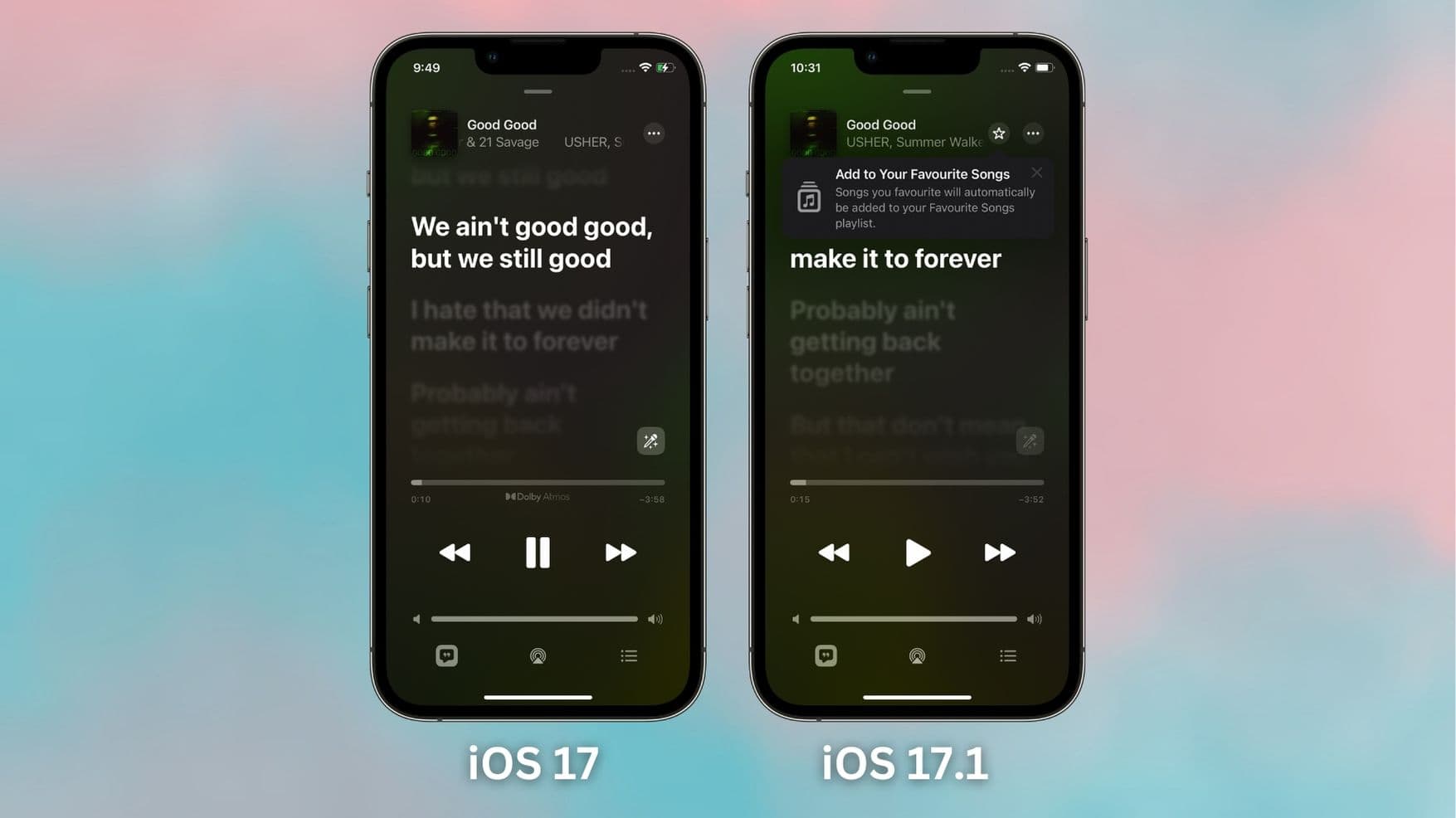
Photo: Rajesh
Dynamic Island flashlight indicator
On the iPhone 15 Pro, enabling the flashlight adds an indicator to the Dynamic Island. For some strange reason, this behavior was not present on other iPhones with Dynamic Island on iOS 17. The first iOS 17.1 beta fixes this, bringing the flashlight indicator to the iPhone 14 Pro and iPhone 15 series.
Apple added the flashlight to the Dynamic Island for all devices in iOS 17.1!
This was previously only available on the 15 Pro’s pic.twitter.com/rRLwWTl5sS
— Brandon Butch (@BrandonButch) September 27, 2023
Extend Wallpaper
When using a low-resolution image as wallpaper, iOS 17.1 will provide an option to extend it across your home screen.
New in iOS 17.1 Beta 1: There is now a button to "Extend Wallpaper" pic.twitter.com/F28Dvtz7lo
— Aaron (@aaronp613) September 27, 2023
Check bank balance in Wallet
iOS 17.1 beta lets you check your bank balance through the Wallet app. However, this feature is limited to selected banks in the UK.
Report FaceTime calls as junk
Code found in the latest iOS 17.1 beta points to Apple adding the ability to report FaceTime calls as junk.
Support for new game controller
iOS 17.1 beta 1 adds support for the Nintendo Switch N64 controller
This has now been added to iOS with 17.1 Beta 1 https://t.co/sHUdVqj8hE
— Aaron (@aaronp613) September 27, 2023
Double-tap coming with watchOS 10.1?
While missing in the initial watchOS 10.1 beta, Apple could launch the Double tap gesture for the Apple Watch Series 9 and Ultra 2 with watchOS 10.1.
These are all the changes we have come across in the first iOS 17.1 beta. Expect Apple to add a few more features to the OS with the next beta before focusing on bug fixes and stability improvements.