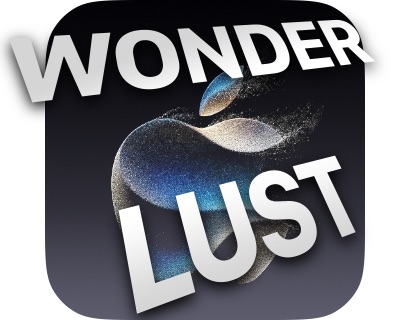
Shortly after today’s announcements, Apple pushed out the release candidates for iOS 17, iPadOS 17 and watchOS 10. These operating systems will all be available on Monday, September 18.
macOS Sonoma has a later release date of September 26 and did not receive a release candidate today. Update: The macOS Sonoma release candidate is now out.
There are two important PSAs for developers: The release candidate of Xcode 15 does not support the visionOS SDK. App submissions for the new operating systems are now open, though.
What’s a release candidate?
The release candidate is, hopefully, the final version of the software before the updates arrive for everyone. Ideally, they are the very same build as the shipping version.
If there are any catastrophic bugs found that need patched, a second release candidate will be pushed.
Big software updates coming soon… for most
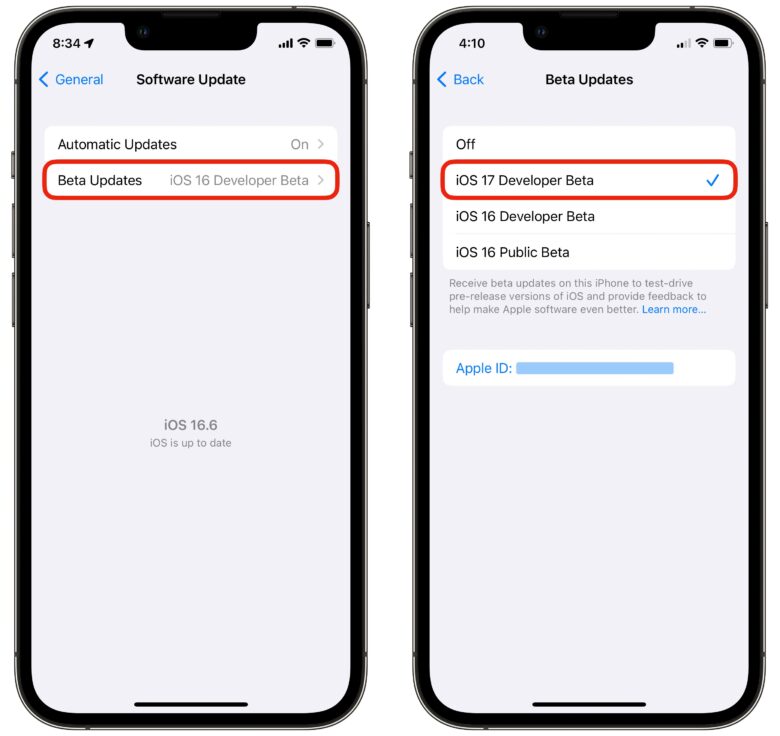
Screenshot: D. Griffin Jones/Cult of Mac
iOS, iPadOS and watchOS all got their release candidate versions sent out today to those receiving Developer Beta software updates. You can receive these updates by going to Settings > General > Software Update > Beta Updates and selecting Developer Beta.
macOS Sonoma did not receive its release candidate since it has a later release date of the following Tuesday. In recent years, Mac users have had to wait an extra month or more for the next major version — usually to coincide with new product releases in October. The rumor mill is undecided whether we’ll see new Mac hardware this year.
Update: The macOS Sonoma release candidate is out now for users on the Developer Beta track.
Important notes for developers

Photo: Apple
If you’ve been developing an app for Vision Pro, don’t uninstall the Xcode 15 beta. As noted by Steve Troughton-Smith, the release candidate version of Xcode 15 does not include the visionOS SDK.
Luckily, you can simultaneously have two versions of Xcode installed. For now, be sure to keep Xcode 15 Beta 8 installed on your Mac to keep developing for Vision Pro. I recommend the open source app Xcodes for managing multiple versions.
Now that the release candidates were pushed out, you can now submit your updates to the App Store. If you’ve been working on an update to an existing app for iOS 17 (or making something new) you can now send it through App Store Review.
![Apple pushes out final versions of iOS, iPadOS, watchOS and macOS [Updated] iOS 17 Coming Soon](https://www.cultofmac.com/wp-content/uploads/2023/09/iOS-17-Coming-Soon-1536x1152.jpg)


