iMovie has long been Apple’s default tool for creating quick, gorgeous videos on your iPhone or iPad. With Tuesday’s update to iMovie 3.0, Apple added a pair of new creative tools designed to help “aspiring content creators and moviemakers learn to edit and improve their video storytelling skills.”
The ultimate goal? To make creating compelling videos easier than ever.
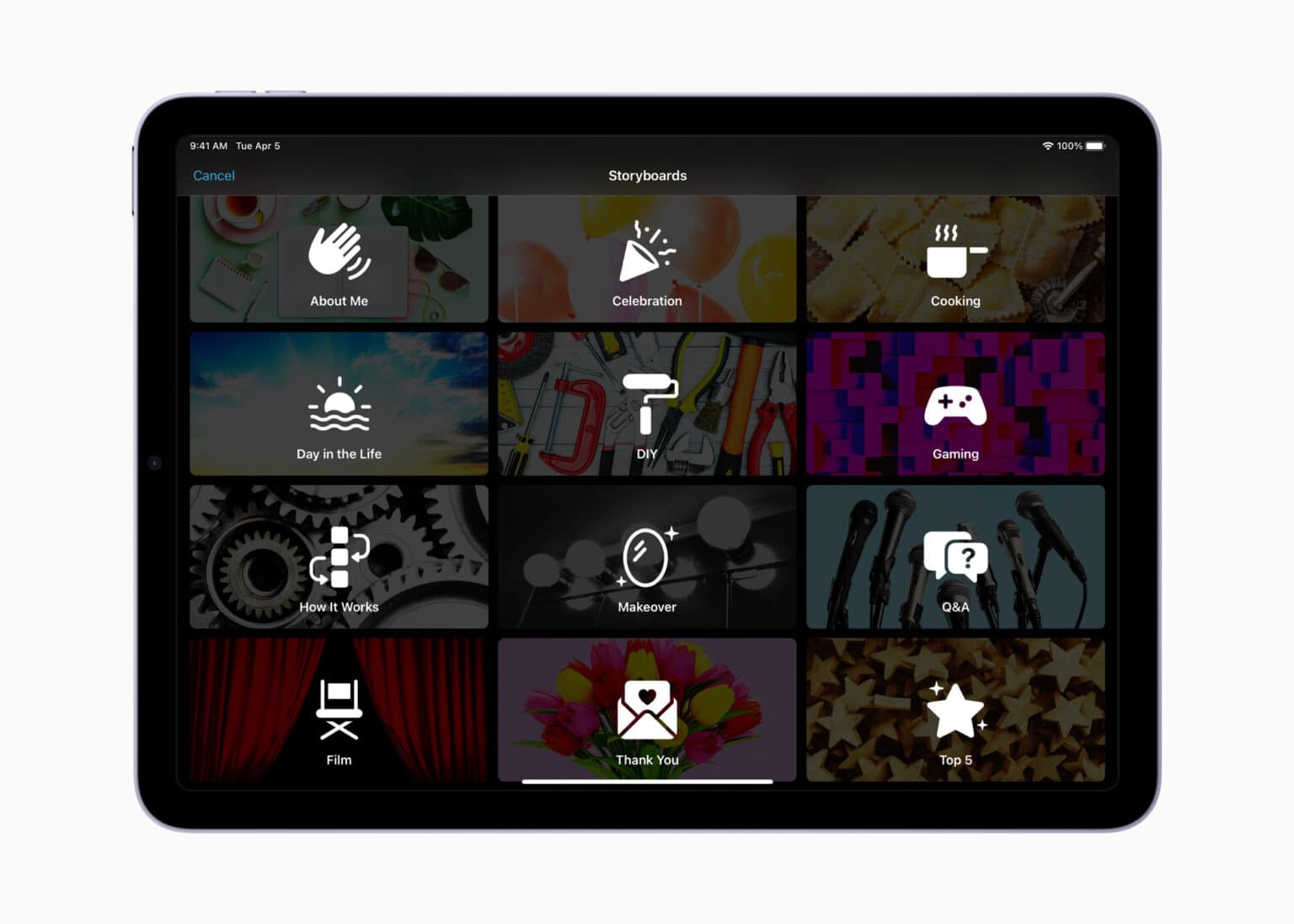
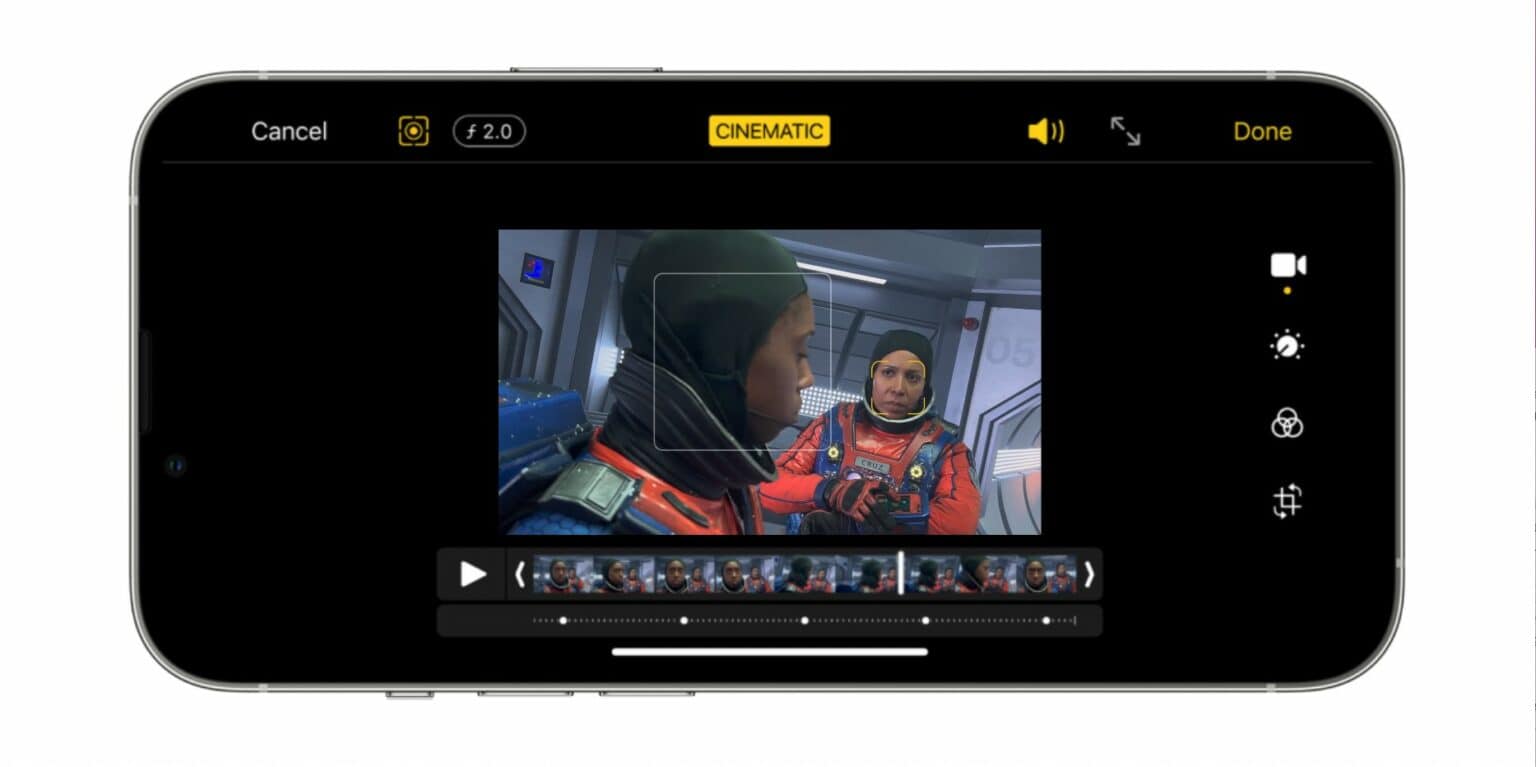


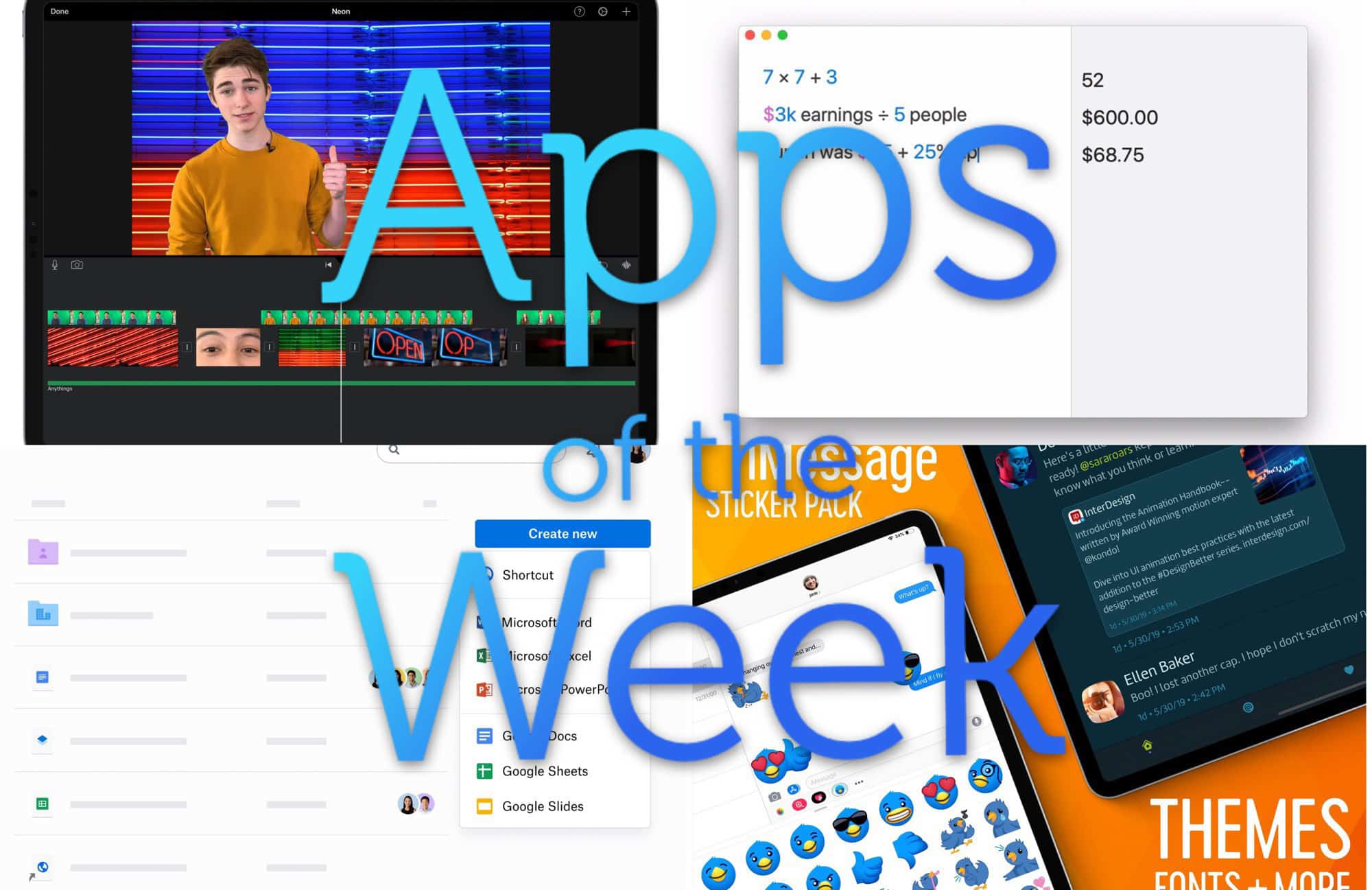
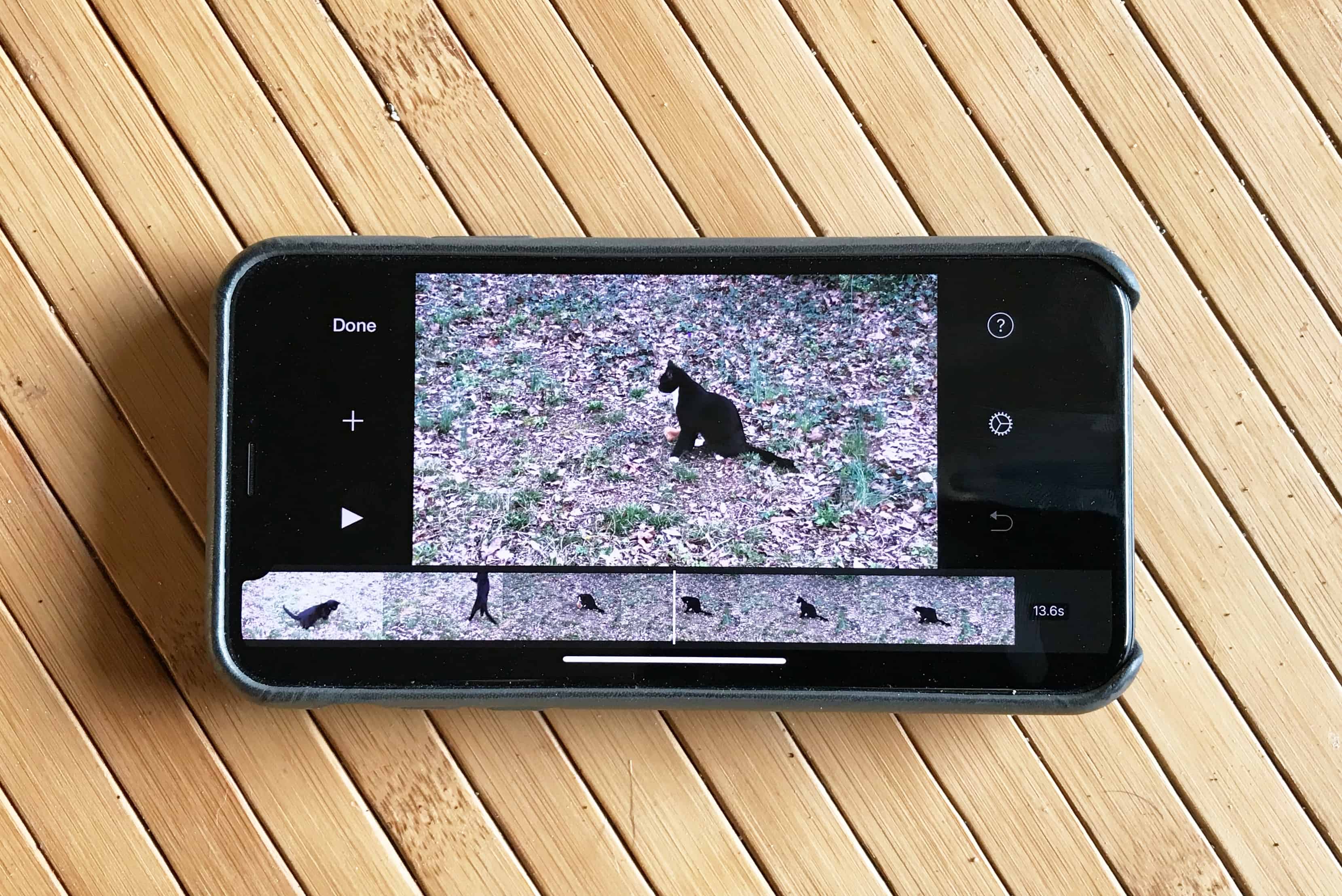



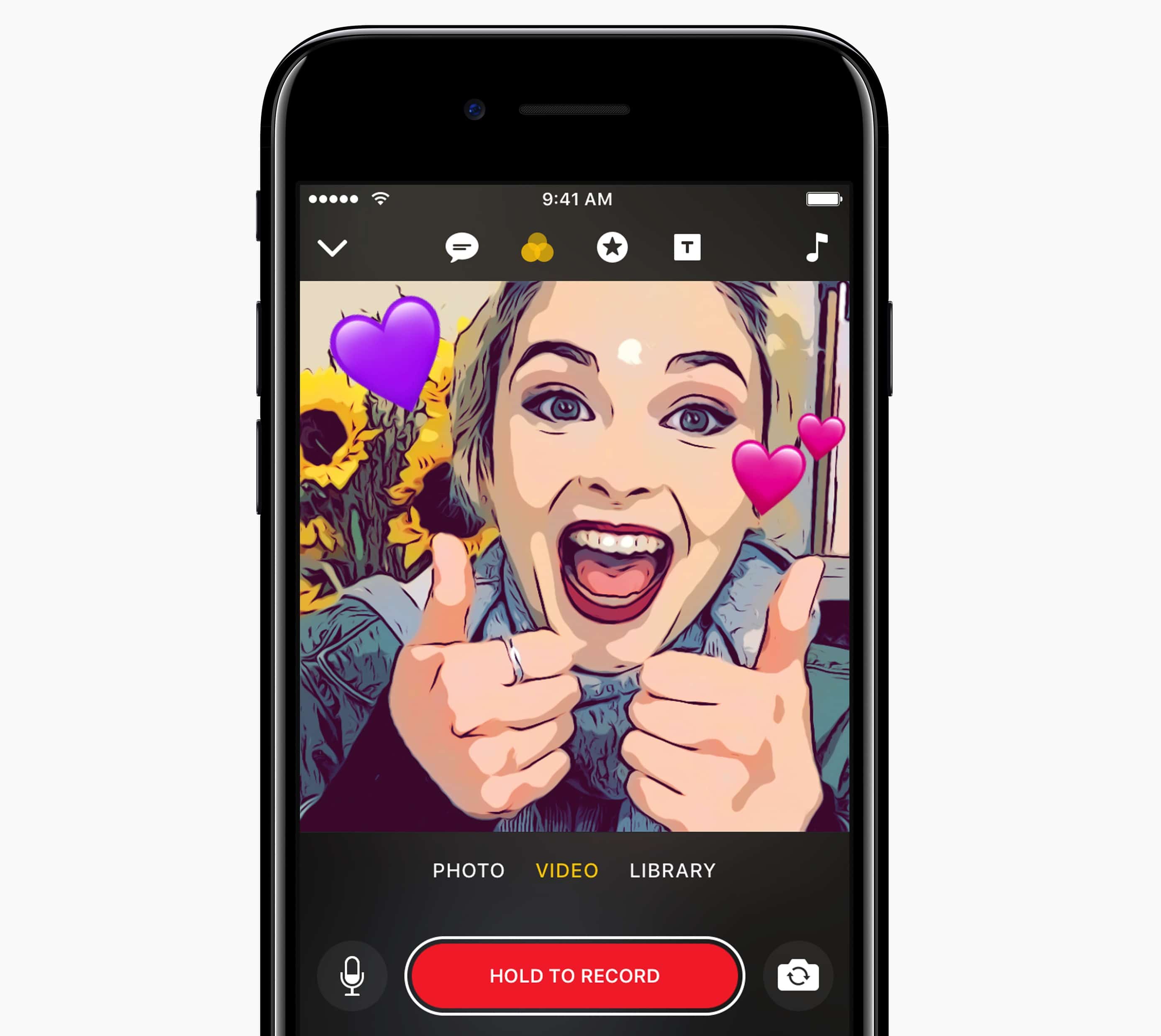
![Is Apple wasting its time trying to fight Snapchat? [Friday Night Fights] snapchatfnf2](https://www.cultofmac.com/wp-content/uploads/2016/08/snapchatfnf2.jpg)
 But is this a good idea? Apple
But is this a good idea? Apple 


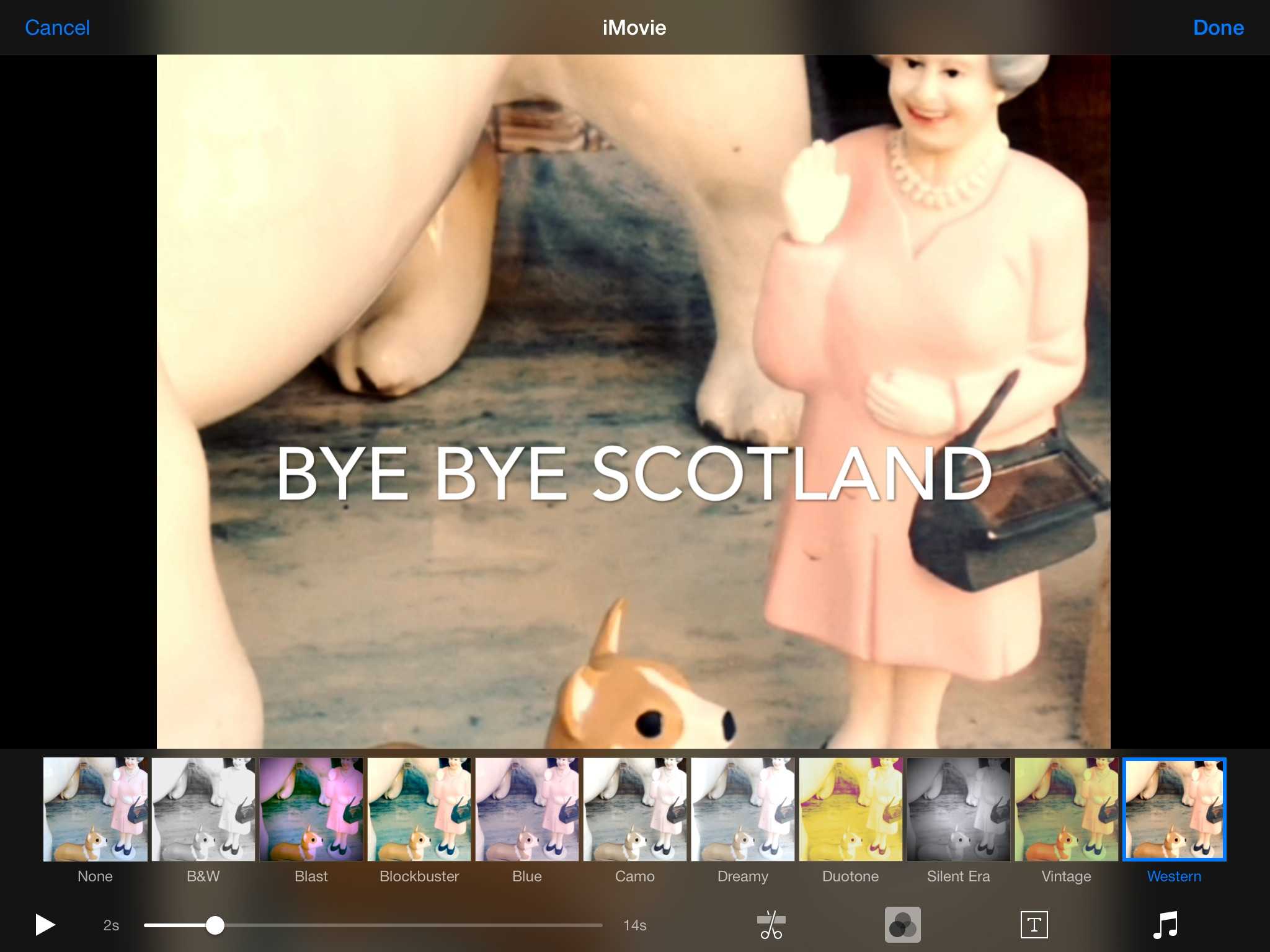


![Preserve Your Precious VHS Videos Forever With Honestech Video Conversion For Mac [Deals] redesign_vc_mainframe1](https://www.cultofmac.com/wp-content/uploads/2013/12/redesign_vc_mainframe1.jpg)

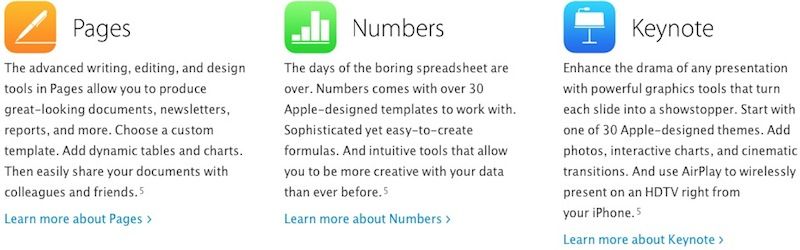

![Kinemac: The Gateway To Creating 3D Animation On The Mac [Deals] CoM - kinemac_mainframe_630x473](https://www.cultofmac.com/wp-content/uploads/2013/09/CoM-kinemac_mainframe_630x473.jpg)
![Create Professional Demo Videos In A Snap With This Actionable Course [Deals] CoM - create-awesome-demo-videos_mainframe](https://www.cultofmac.com/wp-content/uploads/2013/06/CoM-create-awesome-demo-videos_mainframe.jpg)

![Ending Soon: Get 10 Killer Apps With The Spring 2013 Mac Bundle [Deals] CoM - Spring Bundle](https://www.cultofmac.com/wp-content/uploads/2013/03/CoM-Spring-Bundle.jpg)