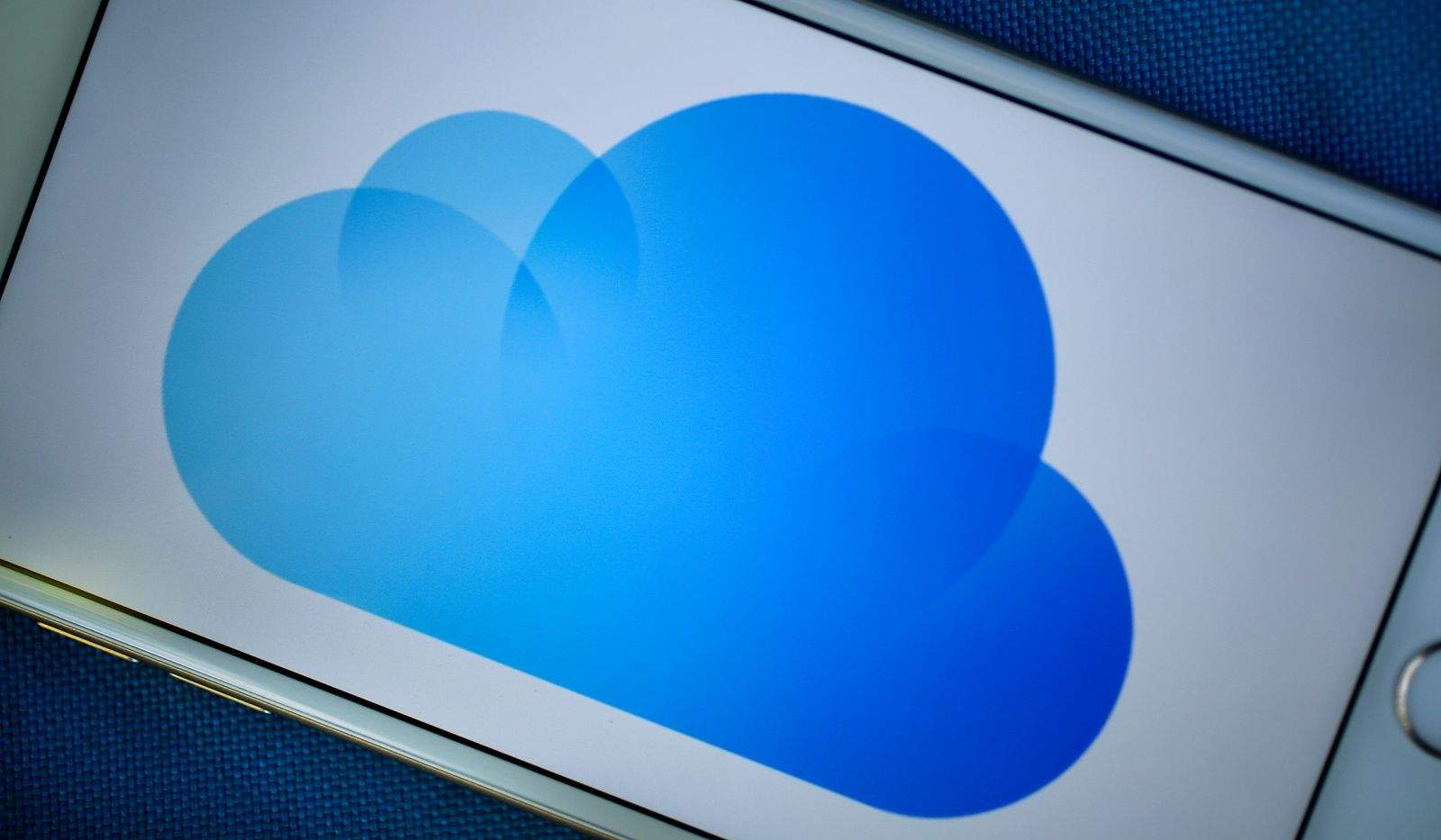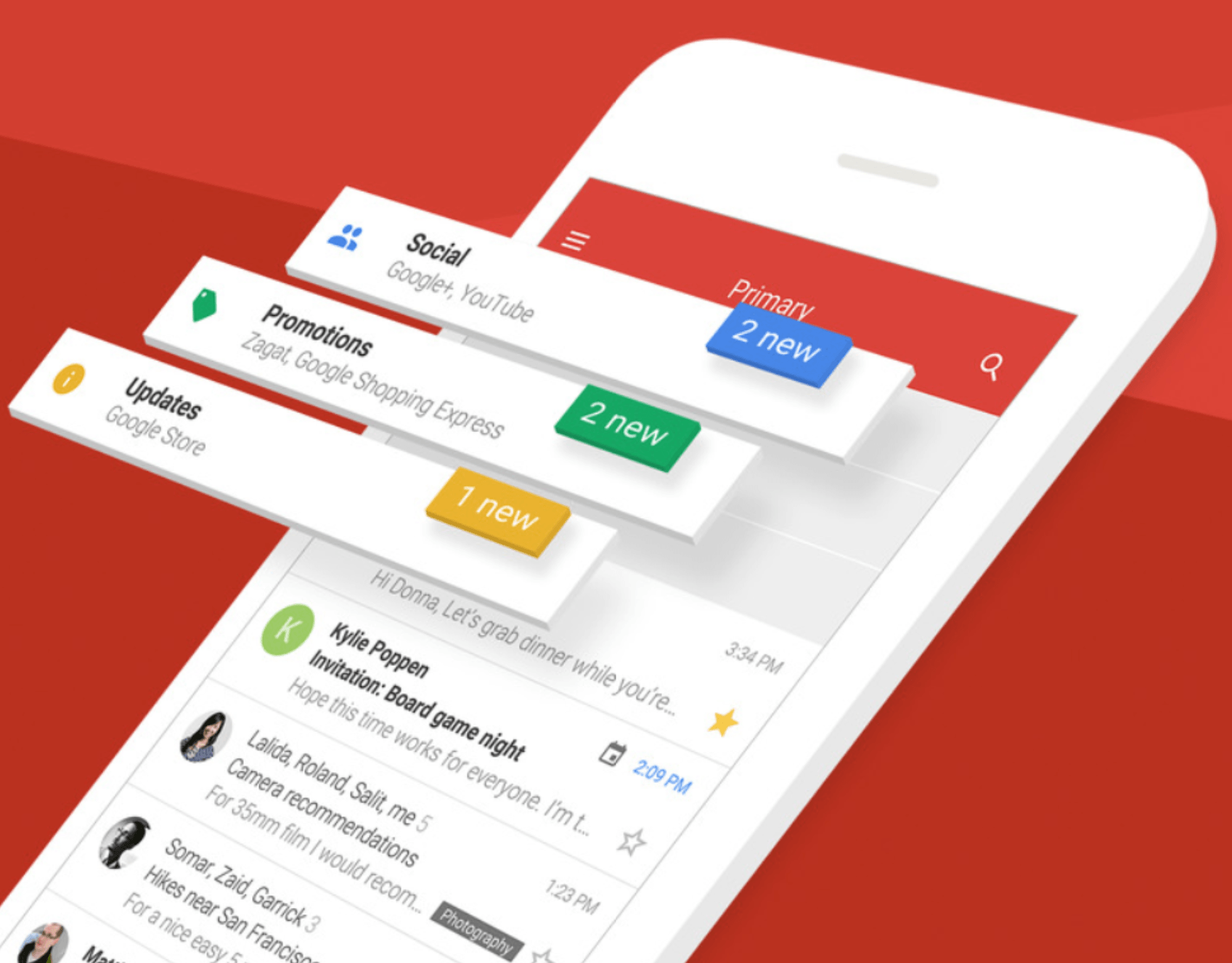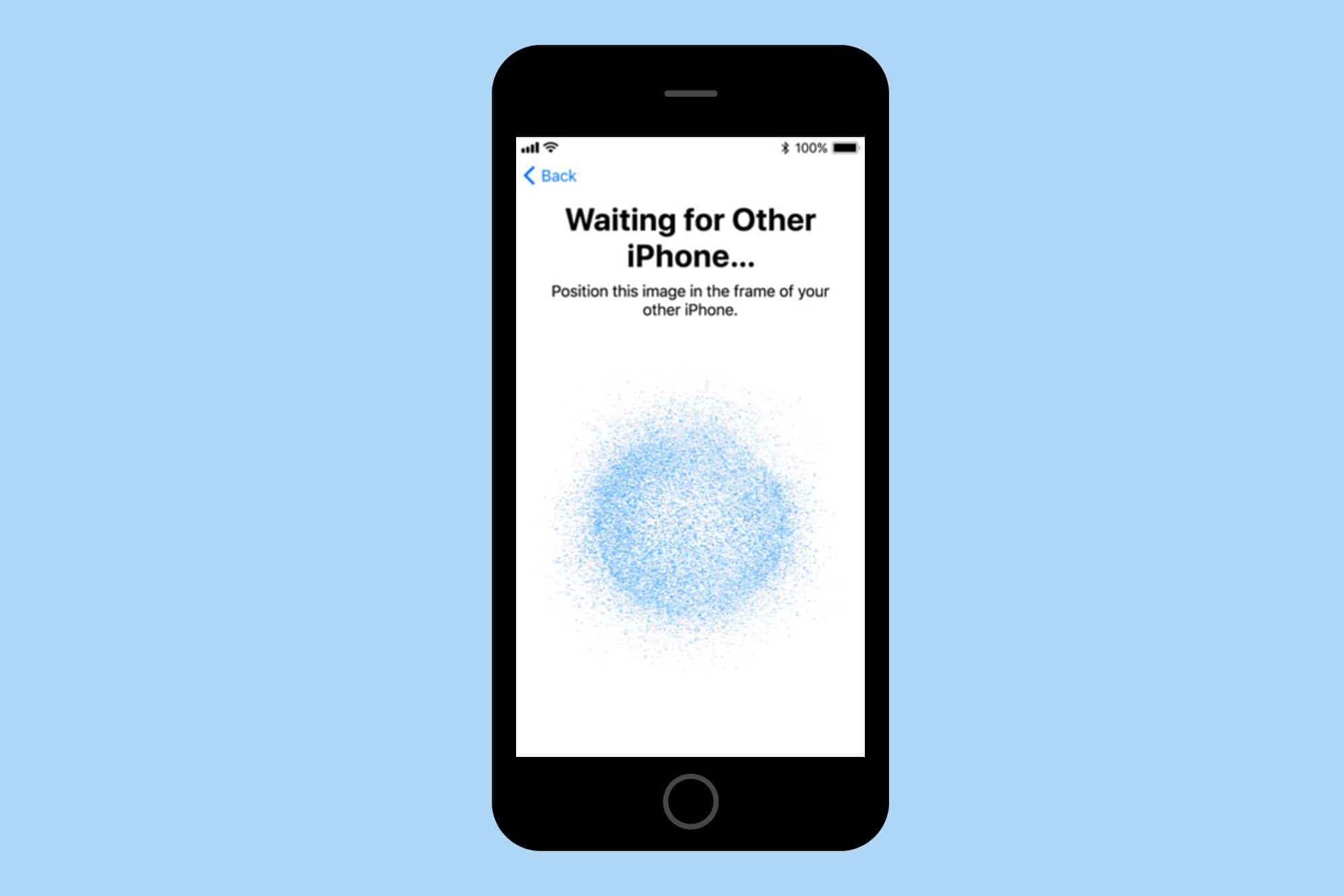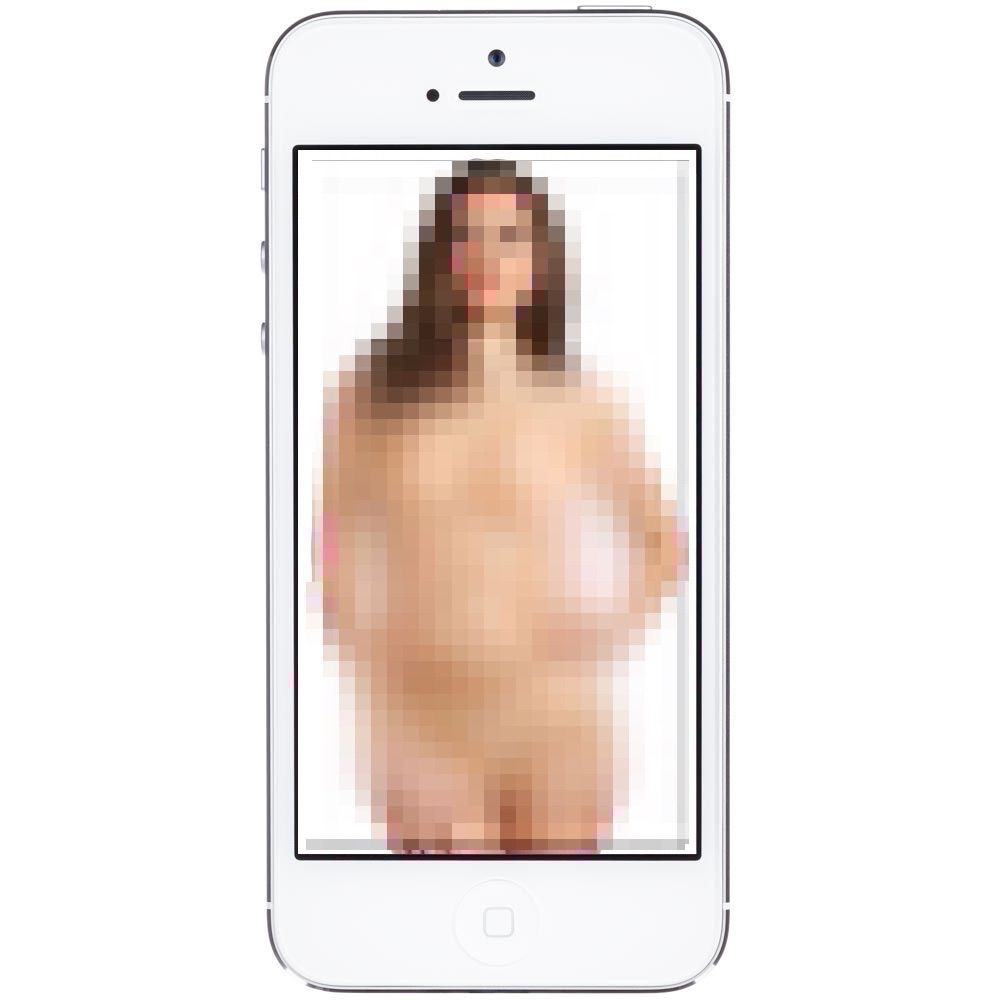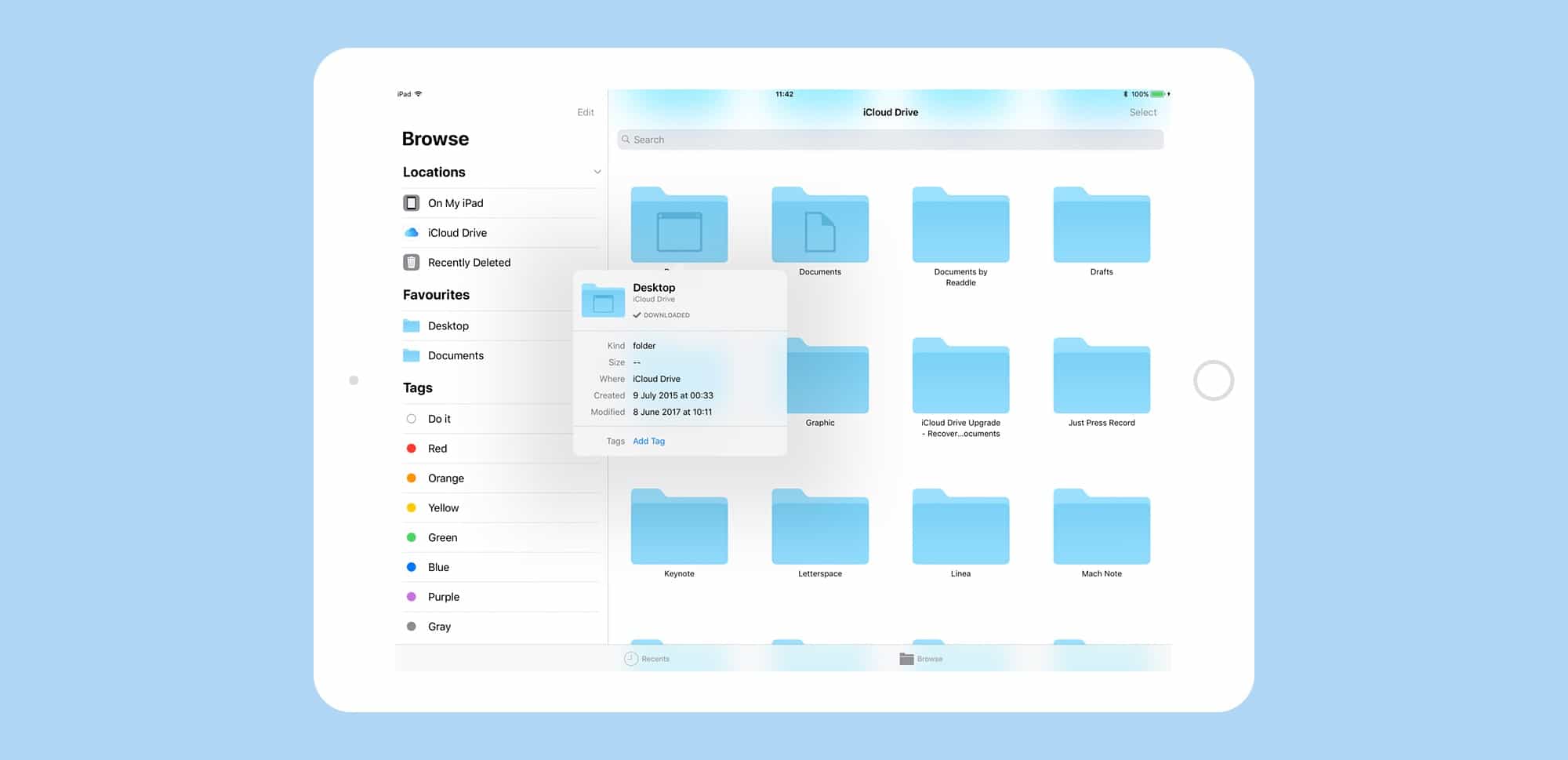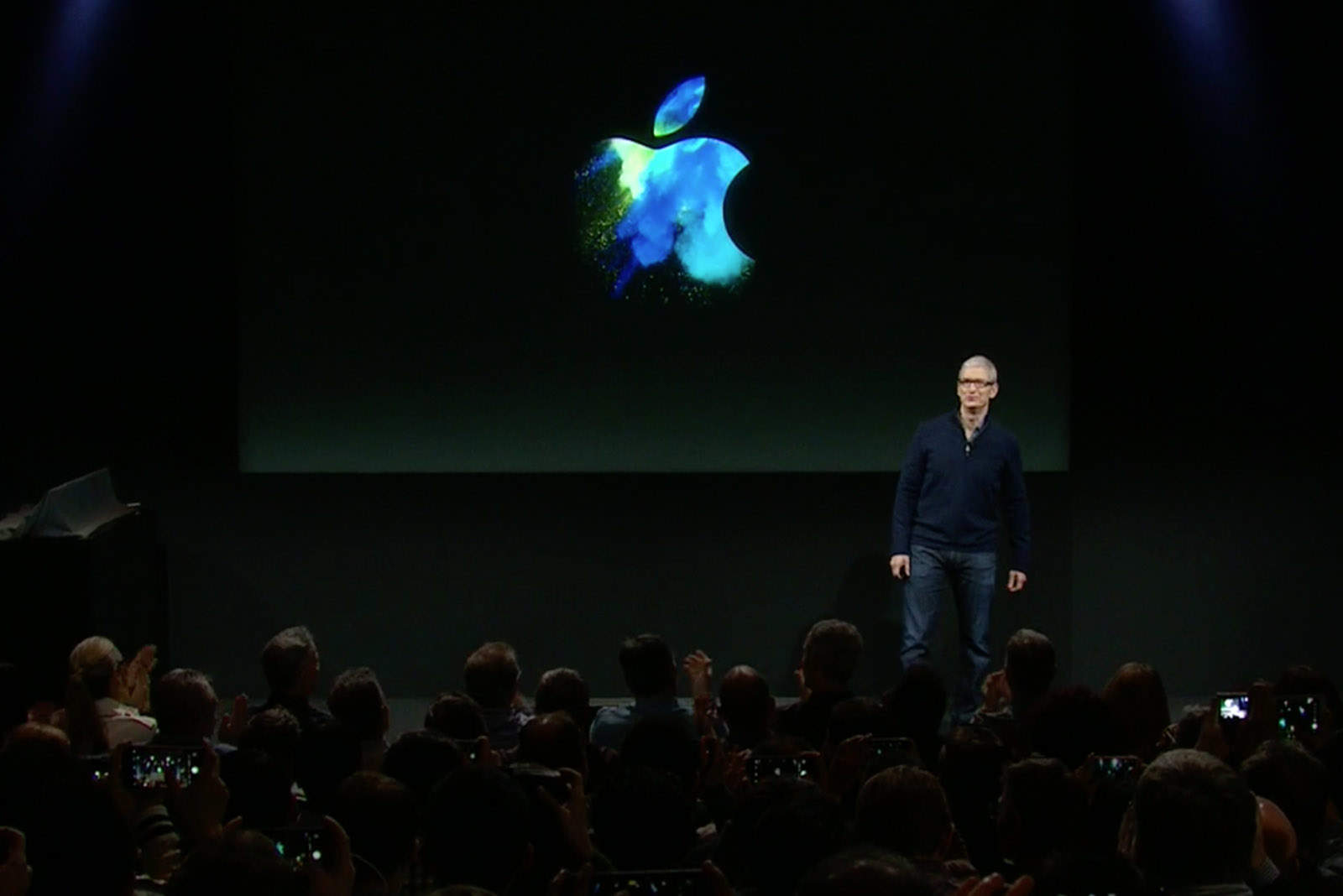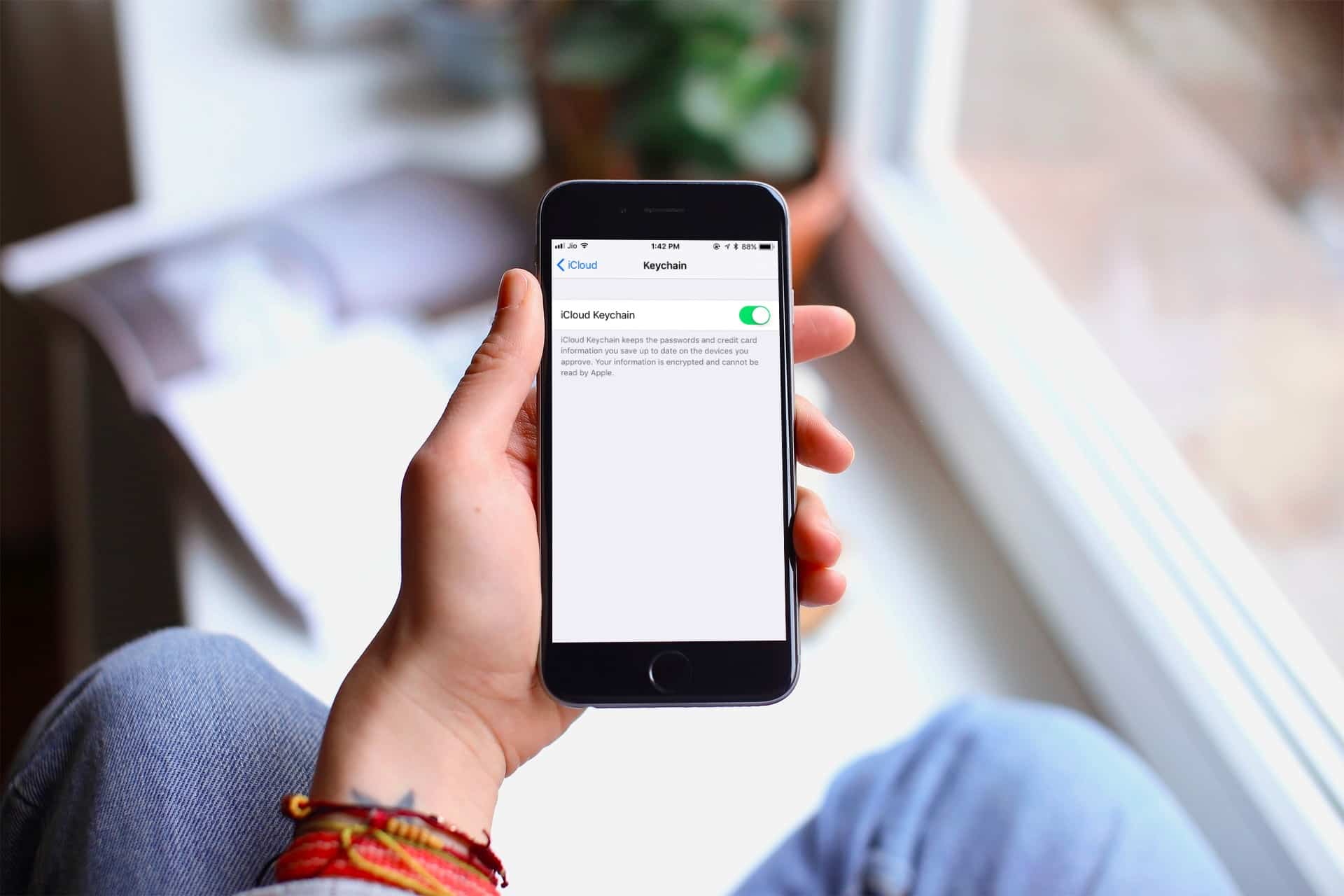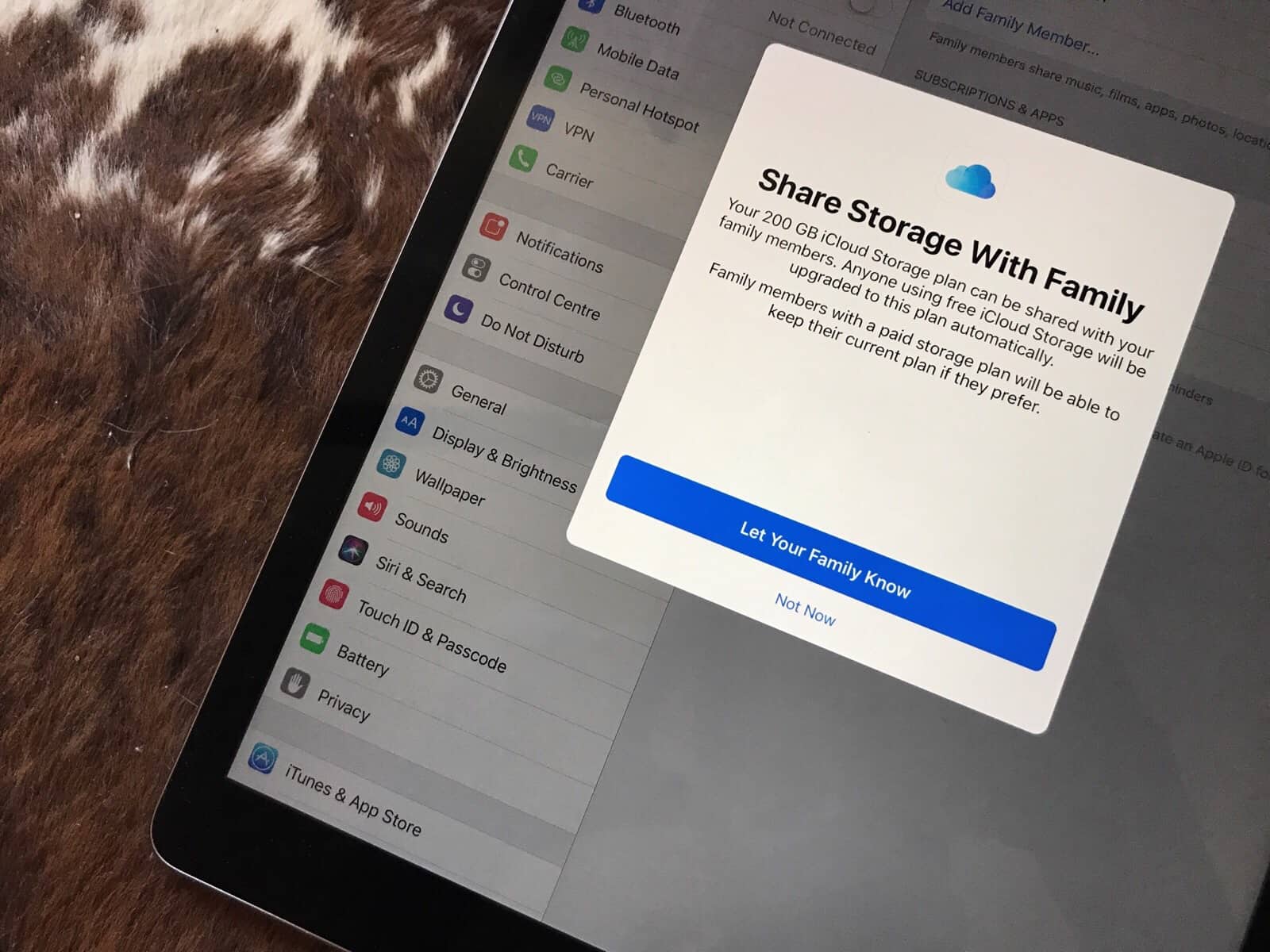There appears to be a bit of confusion regarding who is and isn’t going to be affected by Apple’s migration of China-based iCloud accounts to a server operated by a Chinese company next month.
According to a new report, the migration of iCloud accounts is also affecting a number of accounts that were opened in the U.S., are paid for with U.S. dollars, and are connected with U.S.-based App Store accounts.