This post is brought to you by iMobie, maker of PhoneRescue.
Our iPhones carry all our important info, which makes them something of liability. Losing or breaking one is painful enough, but often the loss of personal data is even worse. Recovery services like Time Machine and iCloud make this less of a worry. But limits remain about what you can retrieve and how.
Accordingly, there’s been an arms race of sorts in search of more controllable, comprehensive data recovery solutions. PhoneRescue aims to be at the head of the pack. The Mac app (there’s a Windows version, too) offers full control over what, how and from where we recover data from lost or busted Apple or Android devices.
PhoneRescue claims the highest data recovery rates and scanning speeds among its competitors, along with the ability to fix almost all iOS errors and recover files others can’t. Its maker, iMobie, is also adamant that this tool will result in zero data loss. You can download and selectively recover from iCloud backups for iOS 10.3 or later. PhoneRescue’s also got an eye to the future, primed for iOS 11 and macOS High Sierra.
PhoneRescue makes iPhone data recovery easy
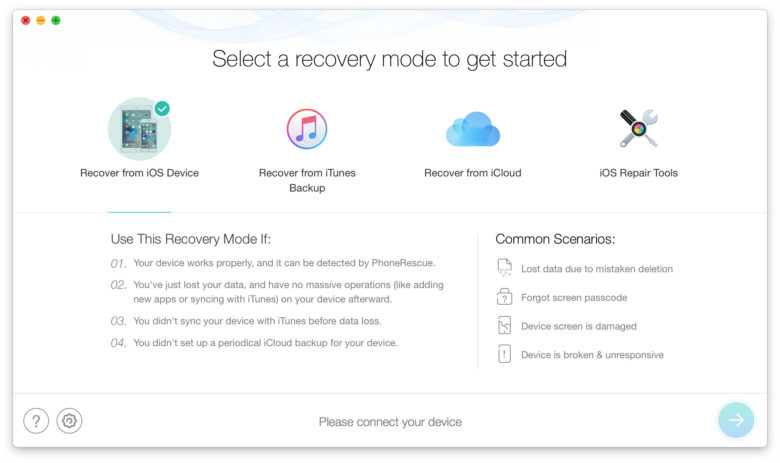
Screenshot: iMobie
One of the biggest headaches surrounding data recovery is using the software itself. For those without significant data backup experience, it can be mystifying — or just straight-up frustrating. PhoneRescue, with its straightforward interface and robust tools, makes the process as painless as possible.
Take the search function for lost data as an example. Typing in the name of a recording, you can then see details of the file in the backup search. It’s possible to compare versions to check for compatibility, which proves useful if you’ve updated your system and inadvertently made it so an old file won’t work correctly. All of that positions PhoneRescue as a contender in the wide world of recovery services.
Restore lost iPhone data and files
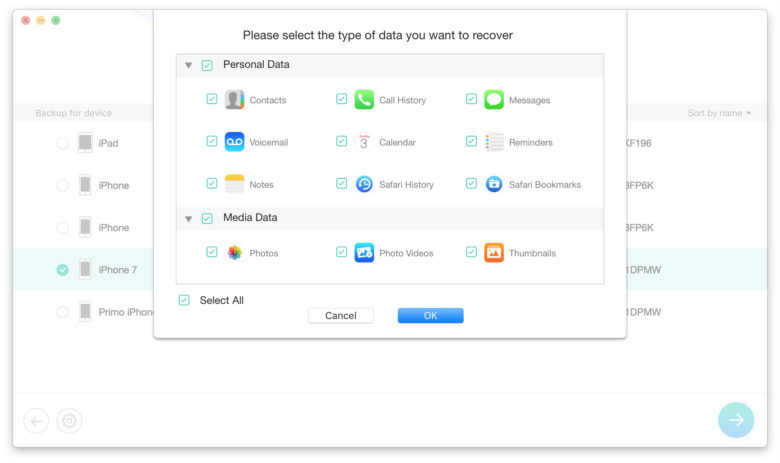
Screenshot: iMobie
The latest version of PhoneRescue comes with tools for recovering up to 31 distinct iOS data and file types. iMobie’s proprietary ForceRestore tech is tuned to restore everything — personal data (contacts, notes, text messages), app files (including for third-party apps), photos, music and videos — to a compromised iOS device. You can restore data straight from a device, or from its iCloud or iTunes backups, including from damaged iTunes backups.
One especially neat function is the ability to perform a search for the details of the data you’re looking for. The matches for a search are viewable as thumbnails, with previews that reveal compatibility reports and other details. The app compares content between iPhone storage and iTunes backup, marking the various files to avoid version mismatches.
PhoneRescue can recover photos, videos, settings, preferences and other app-specific documents. When you recover a lost Instagram photo, for example, it comes back with all the changes you made to it in the app.
PhoneRescue: Advanced tools for fixing iOS problems
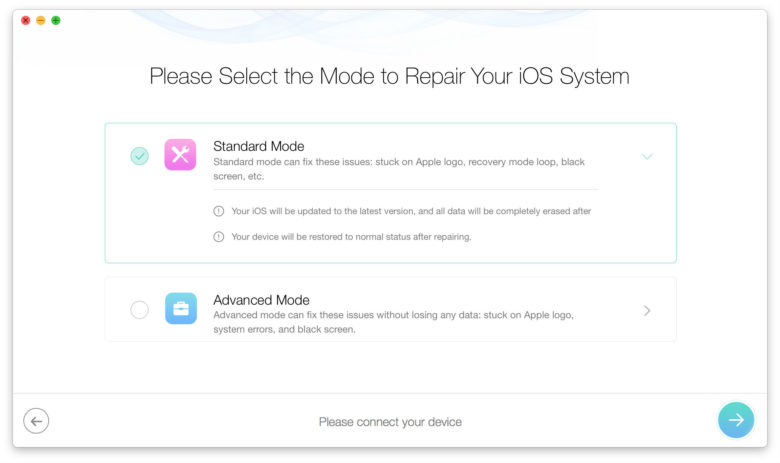
Screenshot: iMobie
PhoneRescue’s Advanced Mode offers tools for fixing a wide range of problems. Find yourself stuck on the Apple logo, facing system errors or even a black screen? iMobie promises data recovery. The Mac app also offers direct support for data from WhatsApp and Kik, with Viber support in the pipeline for future versions.
Data can get lost in increasingly complex, unexpected ways these days. Backup providers must work harder than ever to bring a new range of protections and fixes.
PhoneRescue sets a high bar for easy and comprehensive data recovery. It works fast and helps you avoid wasted time at the Genius Bar trying to get your iOS data problems fixed.
Want to learn more or take PhoneRescue for a test-drive? Start a free PhoneRescue trial today.


