Fans of jailbreaking will most likely know about Display Recorder, the jailbreak app by Ryan Petrich, that, as its name implies, lets you record your iPhone’s screen. Display Recorder is one of the reasons I initially began jailbreaking my devices. It’s a handy tool if you need to show someone how to do something on your iPhone. That in mind, I was excited today when I saw that Display Recorder had been released into the App Store. That is, until I saw it had been developed by someone else.
Jailbreak App Display Recorder Ripped Off And Released In The App Store
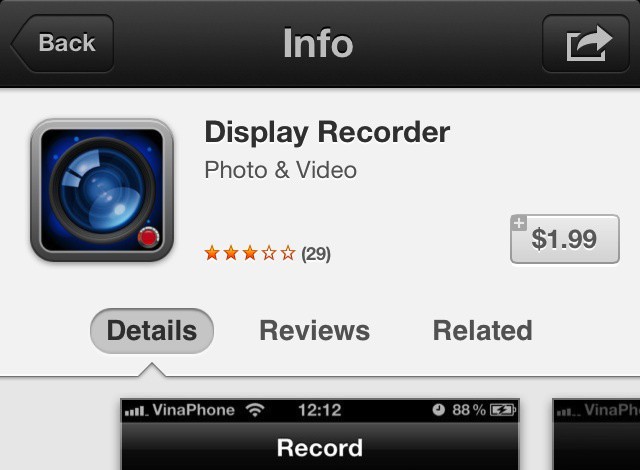

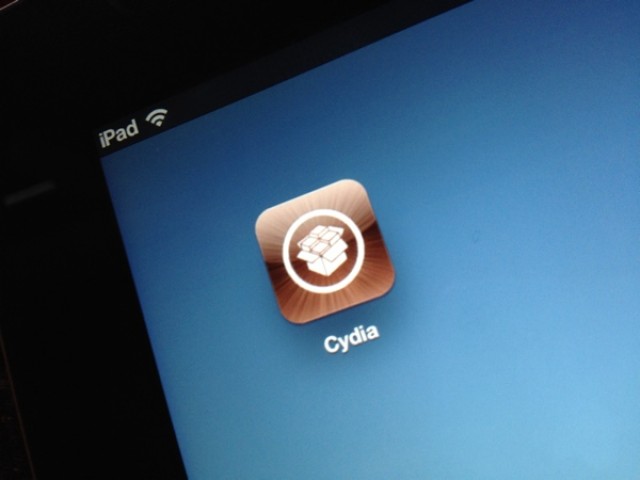
![AnimateLockscreen Breathes New Life Into Your iOS Device’s Boring Lock Screen [Jailbreak] Spice up your lock screen with animated boot logos, thanks to AnimateLockscreen.](https://www.cultofmac.com/wp-content/uploads/2012/06/Screen-Shot-2012-06-11-at-12.38.12.jpg)
![Give Your iPhone A New Look With This Drop Dead Gorgeous iOS Theme [Jailbreak] Screen Shot 2012-06-08 at 6.52.15 PM](https://www.cultofmac.com/wp-content/uploads/2012/06/Screen-Shot-2012-06-08-at-6.52.15-PM.jpg)
![Unlock Apple’s Hidden Emoji Icons In iOS 5.1+ With This Simple Tweak [Jailbreak] iOS-5-1-emoji2-icons](https://www.cultofmac.com/wp-content/uploads/2012/06/Screen-Shot-2012-06-06-at-12.41.14.jpg)
![Jailbreak Concepts That Apple Should Add In iOS 6 [Feature] In what ways will iOS 6 borrow ideas from the jailbreak community?](https://www.cultofmac.com/wp-content/uploads/2012/06/ios6jailbreak.jpg)

![MyWi Internet Tethering Utility Gets Support For Devices Running iOS 5.1.1 [Jailbreak] MyWi allows you to share your iPhone's data connection with other devices over Wi-Fi.](https://www.cultofmac.com/wp-content/uploads/2012/05/1030-mywi.jpeg)
![Rocky Racoon Untether Now Supports Apple’s Latest iOS 5.1.1 Release On iPhone 4 [Jailbreak] Rocky Racoon now supports Apple's revised iOS 5.1.1 release.](https://www.cultofmac.com/wp-content/uploads/2012/05/photo3.jpg)
![Dater Adds Timestamps & Dates To The Pictures Stored On Your iPhone [Jailbreak] Dater makes it easy to see when each of your photos was snapped.](https://www.cultofmac.com/wp-content/uploads/2012/05/Screen-Shot-2012-05-29-at-10.57.05.jpg)
![SignalRefresh Promises To Boost Your iPhone’s Weak Network Signal [Jailbreak] If the next iPhone has LTE, Sprint still wants to offer you an unlimited plan.](https://www.cultofmac.com/wp-content/uploads/2012/04/Screen-Shot-2012-04-25-at-7.00.17-PM-e1338208105807.jpg)
![The Best Jailbreak Apps For The iPhone 4S [Jailbreak] best_gaolbreak_fix_title](https://www.cultofmac.com/wp-content/uploads/2012/07/best_gaolbreak_fix_title.jpg)
![Cydia Buckles Under The Weight Of New Absinthe Jailbreak [Jailbreak] Where are the changes?](https://www.cultofmac.com/wp-content/uploads/2012/05/Screen-Shot-2012-05-25-at-11.45.33-AM.jpg)
![Already Have A Tethered Jailbreak On Your iOS 5.1.1 Device? Use Rocky Racoon To Untether It [Jailbreak] Install Rocky Racoon today and say goodbye to tethered boots.](https://www.cultofmac.com/wp-content/uploads/2012/05/Midnight_Rider3h0Detail.jpg)
![Jailbreaking Your iPhone Or iPad? Here Are 10 Of The Best Cydia Apps To Try First [Jailbreak] jailbreak](https://www.cultofmac.com/wp-content/uploads/2011/12/jailbreak1.jpg)
![How To Backup Your Jailbreak Apps And Tweaks From Cydia [Ultimate Roundup] Cydia jailbreak backup](https://www.cultofmac.com/wp-content/uploads/2012/05/Cydia-jailbreak-backup.jpg)
![Unfold To Unlock Tweak Now Available For Your iPhone [Jailbreak] post-168950-image-513a5b7c9886d27559882870f6ed6243-jpg](https://www.cultofmac.com/wp-content/uploads/2012/05/post-168950-image-513a5b7c9886d27559882870f6ed6243.jpg)
![IOS Developer Brings BlackBerry 10’s Predictive Keyboard To iPhone [Jailbreak] The new BlackBerry 10 keyboard comes to the iPhone long before RIM can bring it to BlackBerry.](https://www.cultofmac.com/wp-content/uploads/2012/05/Screen-Shot-2012-05-14-at-12.47.33.jpg)
![Meet Bodega, The Awesome Mac App Store Alternative You Didn’t Know Existed [Feature] Meet Bodega, a storefront for Mac apps that came before the Mac App Store.](https://www.cultofmac.com/wp-content/uploads/2012/05/Bodega-App-Icon.jpeg)

![This Is What True Multitasking In iOS 6 Should Look Like [Video] post-163964-image-05bf6adeb73ea2c1fd2e206eef61d469-jpg](https://www.cultofmac.com/wp-content/uploads/2012/04/post-163964-image-05bf6adeb73ea2c1fd2e206eef61d469.jpg)
![Make Sparrow Your Default Mail Client & Introduce Push Notifications With Sparrow+ [Jailbreak] post-163559-image-5e15a6e0e9d74a32c5b3e0a71b259939-jpg](https://www.cultofmac.com/wp-content/uploads/2012/04/post-163559-image-5e15a6e0e9d74a32c5b3e0a71b259939.jpg)
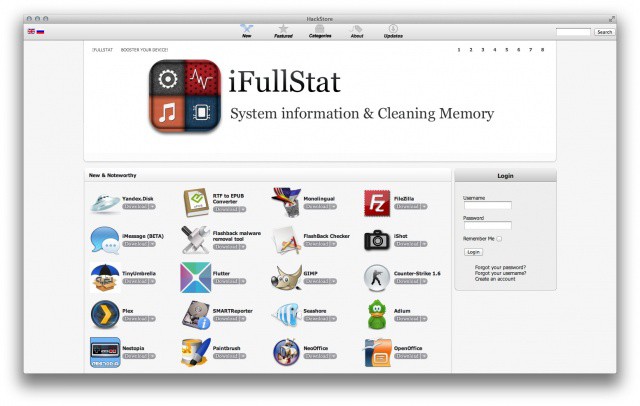
![How To Quickly Troubleshoot Your Jailbroken iPhone [Jailbreak] Seeing this message a lot on your jailbroken iOS device?](https://www.cultofmac.com/wp-content/uploads/2012/04/Screen-Shot-2012-04-24-at-1.16.15-AM.jpg)
