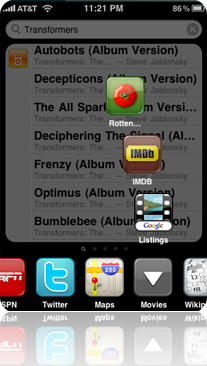Leaving aside why you would want to run Android when you have access to iOS, we were absolutely amazed when hacker David Wong figured out how to install and dual boot Android alongside iOS on the original iPhone earlier this year. Even so, we were reluctant to try the hack ourselves: the process was convoluted, to say the very least.
It’s amazing, though, how far the instructions have come in a little over half a year, though: you can now install Android 2.1 Froyo on your first generation iPhone or iPhone 3G so simply that you don’t even need to have a computer handy to do it.
That’s right: as long as your iPhone or iPhone 3G is already jailbroken and running at least iOS 3.1.2, you can now install Android on your handset entirely through Cydia.
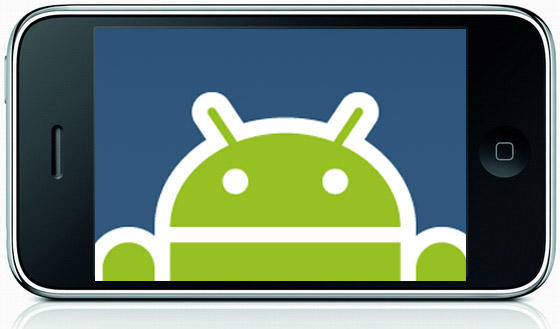


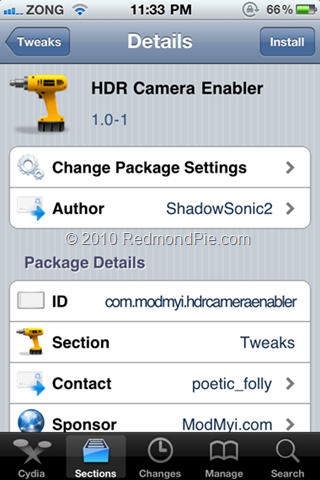

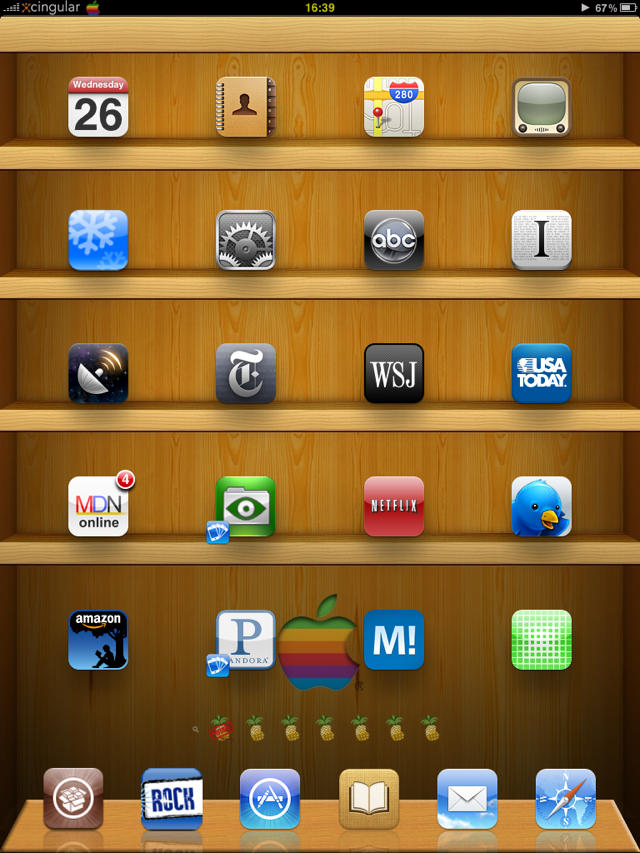
![How To Jailbreak Your iPad [How To] post-44124-image-0b766ba2ade26a22b17c6168e5dd906c-jpg](https://www.cultofmac.com/wp-content/uploads/2010/05/post-44124-image-0b766ba2ade26a22b17c6168e5dd906c.jpg)