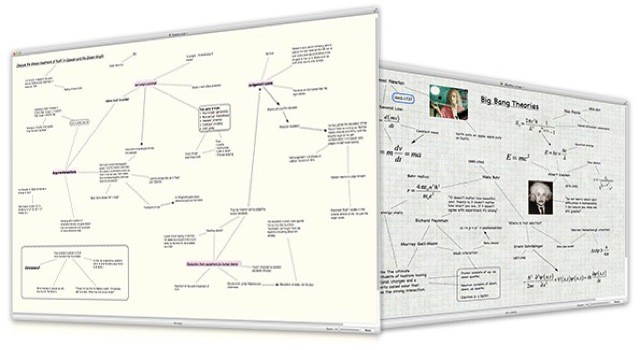Scapple is a great new app for writers. If you were looking for an app that creates a sheet of paper on your Mac, then this is it. Scapple comes from Literature and Latte, the folks behind the amazing Scrivener, so you know that it has been designed and used by writers.
Set the app to full-screen and you have little emote than a beige sheet of virtual paper and a mouse arrow. Double-click anywhere to add a note, and stet typing. Double click elsewhere to make another note. Zoom out if you need more space, zoom in if you need to focus on a small part of your notes. It’s kind of like a mind map, if you squint and look at it right, but the paper analogy is really best – you just click and write. It really is easy to get ideas out and onto the page.
But this is a computer after all, so there are (quiet) bells and whistles. Dragging one snippet onto another joins them with a dotted line. Various key combos held down whilst dragging and dropping yield optional arrows and the like, and you can keep creating new notes without clicking, either by hitting ⌘-Return (new note), ⌘⌃-Return (new note, joined with a dotted line) or ⌘⌥⌃ -Return (new note with arrow).
Using the arrow keys instead of return spawns notes in new directions.
As you can see, the app is at once ultra-simple and yet packed with enough clever shortcuts that you need never slow down to think about the app. You mind can stay on the story.
Scapple is laser-focussed on getting your ideas down on paper. To that end, it has a wealth of export option for when you’re ready to move on. You can just drag your snippets right into Scrivener’s cork board (make sure it’s set to “freeform” mode), or you can export as PNG images, PDF, various text formats, OPML (for opening in an outliner) and more. You can even just select several snippets, hit ⌘C and copy them all together.
If you’re a writer of any kind, or just like to doodle with words, you owe it to yourself to check Scapple out. It’s just $15 to buy, and you can try it free for a whole 30 days first. Off you go!
Source: Literature & Latte