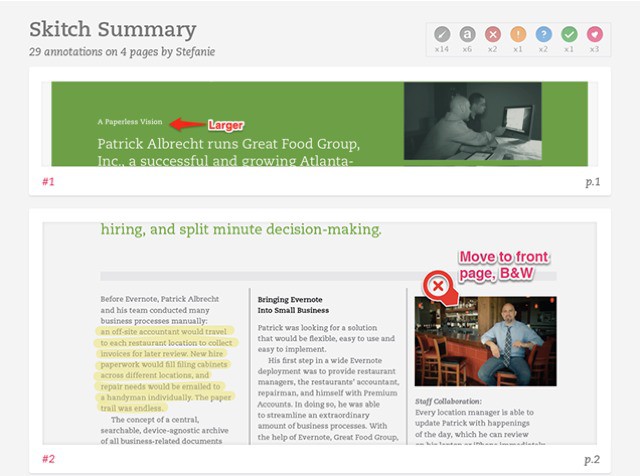Evernote has just updated Skitch for both the Mac and iOS. And what an update! The headline feature is PDF annotation (premium account required, 30-day trial for new users), a feature which could make the app useful to more than just bloggers marking up screenshots.
Skitch’s PDF support is tuned for giving feedback. Open a PDF (you can choose from any PDF already stored in your Evernote, or open from another app) and start marking up. You can add new labels, and scribble over the text and pictures with arrows, words and all the other fun Skitch stuff you’ve come to “love.”
Any and all your PDF edits are also collected into a cover sheet, which sits – newly-created – at the beginning of the document when viewed in Evernote, so that the receiver can get an overview of the number and kind of changes you’re asking for. And this works for you. too: I can mark up the instruction manual for my new camera and I’ll have all my notes summarized at the beginning of the text. It’s a wonder that all PDF ecitors don’t do this already.
Skitch is free, and as I mentioned you get a month-long trial of the new PDF features before you have to cough up for a premium subscription.
Source: Evernote Blog