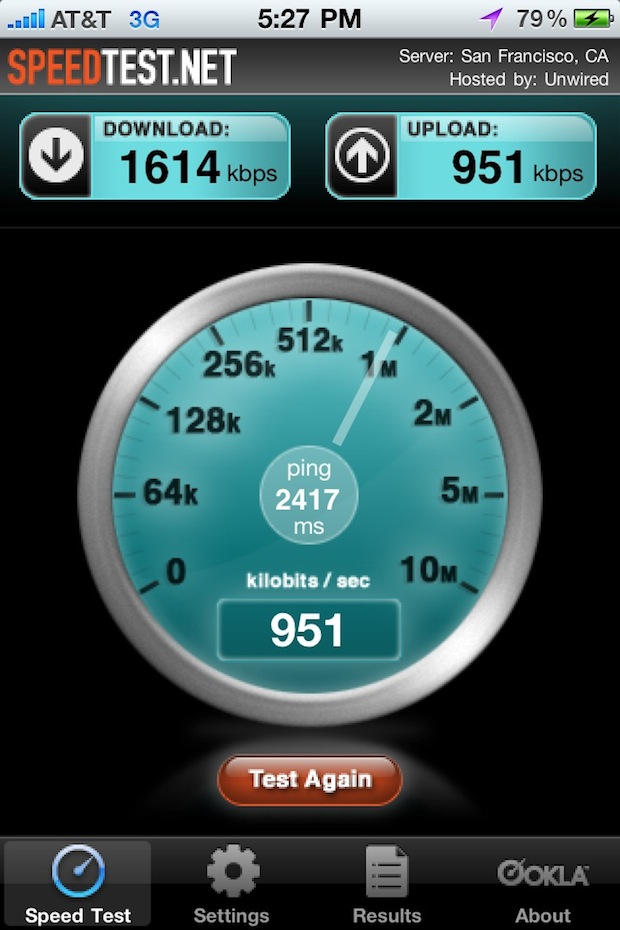The category of computing represented by the iPad has gone by many names: tablets, slates, oversized iPod touches. But not one of them has really stuck. Partially, it’s because we haven’t had a hit until this year. Unsurprisingly, people are now calling them iPads, and the competitors “iPad-killers”. That’s because people are far more attracted to a product success than they are to a form-factor or technical specifications. It’s worth remembering that virtually no one ever talked about the emerging class of graphical user interface computers in the 1980s. They talked about Macs, and then they talked about Windows. No one is particularly happy with the name “tablet” because it doesn’t actually capture anything interesting about the device except for its size and shape.
My colleague and collaborator from Jump, Conrad Wai, has an interesting hypothesis about what might stick as a name: “kneetop.” Conrad notes at Something Ventured that every computer ever used by consumers has ultimately been defined by where you use it, from the desktop to the oft-ill-advised “laptop.” Heck, even “mobile phones”. And that might need to happen here for the tablet category to take off.
Desktop, laptop, and mobile all speak to where you use it. But what about tablet? That’s a form factor — and we don’t call a laptop a “hinged screen with keyboard.” The tablet doesn’t yet have a context of use baked in. What’s the use scenario? Where are you going to use it? How are you going to position it relative to your body? Until we resolve these questions, tablets, pads, slates — whatever — will just be a cool technology. It’s something app developers and would-be iPad slayers should keep in mind as they develop their products.
…
To be honest, I think things will turn out a bit differently. My take is that “tablets” as a term will hang around, but that they’ll usher in the era of “casual computing.” Put another way, to be successful, tablets will have to be a transition point when we stop thinking about “using a computer” when we grab one. To me, that’s what people have in mind when they talk of having several tablets just lying around.
So what say you, iPad owners? Is it all about resting it on your knees while you browse? Or do you have a better name?




![Take a Look At Sonos’ Upcoming iPad Music App [Sneak Peek] post-48318-image-422b1e1a919cb82d14e83f3075f5d18d-jpg](https://cdn.cultofmac.com/wp-content/uploads/2010/06/post-48318-image-422b1e1a919cb82d14e83f3075f5d18d.jpg)
![Here’s a Simple Fix For iPhone 4 And TomTom Car Kit [How To] tomtom_car_kit_fix](https://cdn.cultofmac.com/wp-content/uploads/2010/06/tomtom_car_kit_fix.jpg)

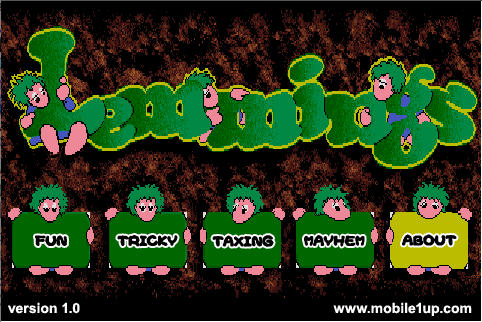












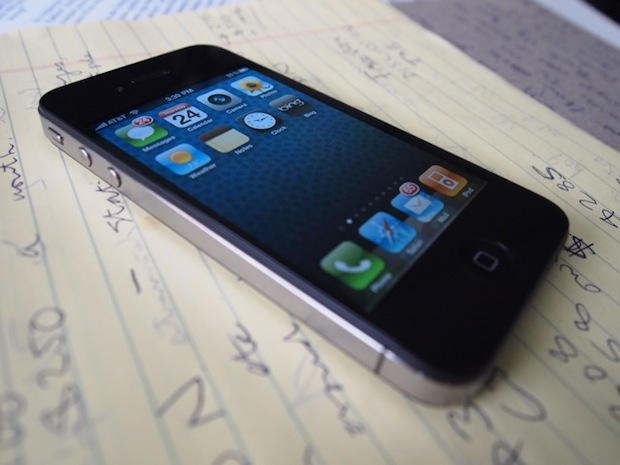



![IPhone 4 Lives Up To The Hype [Review] P6241073](https://cdn.cultofmac.com/wp-content/uploads/2010/06/P6241073.jpg)