At the top of many OS X applications you’ll see something like this:

…a row of buttons, known as the Toolbar. This particular Toolbar is from word processing application Bean; different apps will have different buttons and different toolbars, but they will all look something like this.
The point is, wherever you see a Toolbar like this, you can customize it to suit your needs. You can put more buttons up there, or have just one or two. Or none at all.
Here’s how you do it.
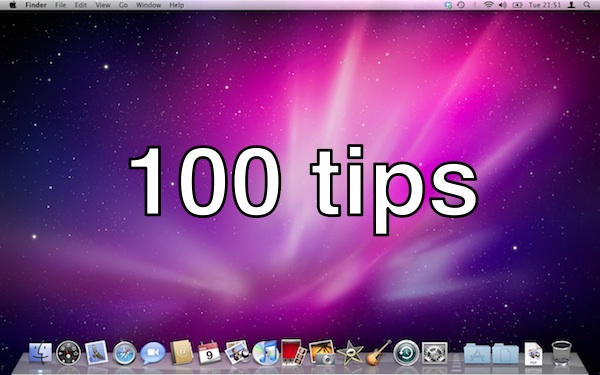










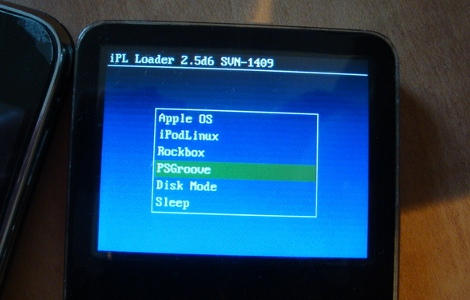



![FileMaker Go for iPad Take Your Data With You [Review] fmprogo](https://cdn.cultofmac.com/wp-content/uploads/2010/09/fmprogo.jpg)








![How To Pronounce Steve Jobs’ Forbes Rich List Ranking [Comment Of The Week] stevejobs](https://cdn.cultofmac.com/wp-content/uploads/2010/09/stevejobs.jpg)
![Sena’s Sarach Flip Is a Classy Leather Case For Your iPhone 3GS [Review] Sena-Sarach-3](https://cdn.cultofmac.com/wp-content/uploads/2010/08/Sena-Sarach-3.jpg)
