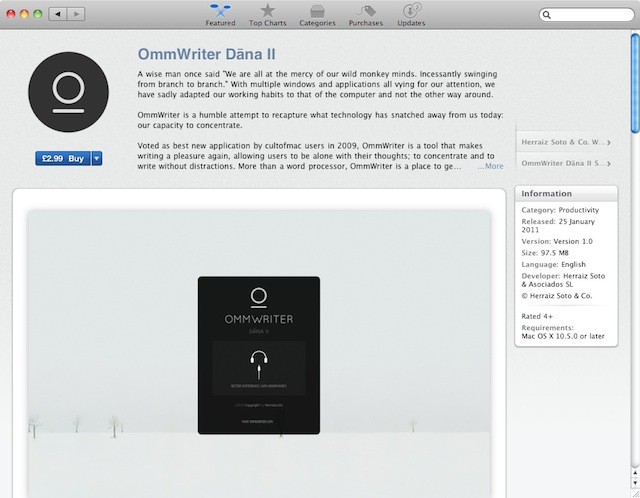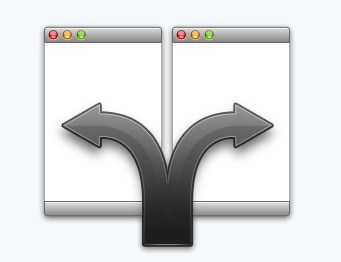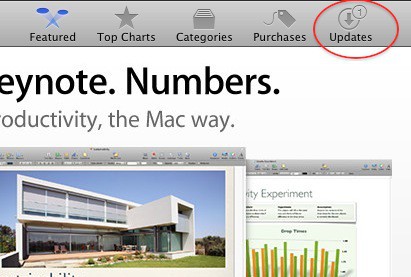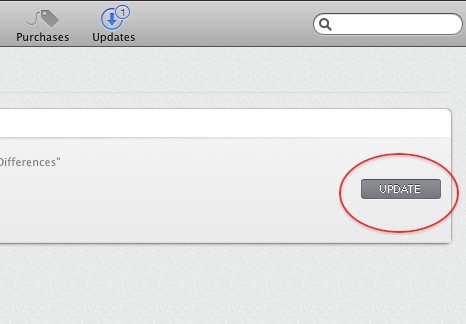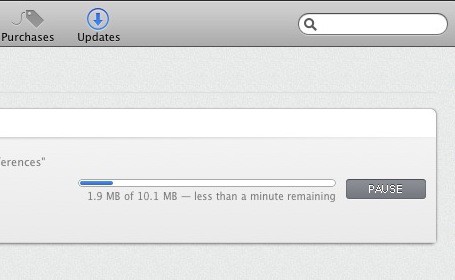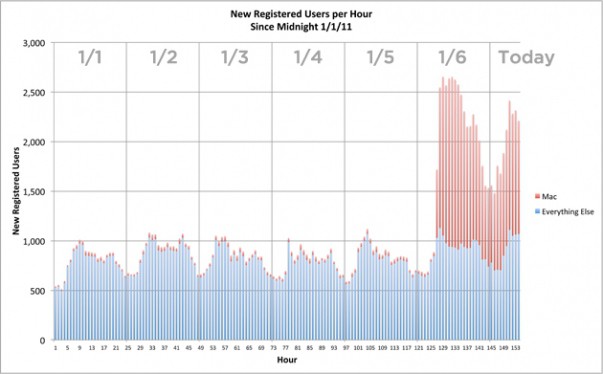Apple has released the Gold Master build of the next version of of its Mac OS X operating system to developers, meaning that 10.7 Lion could see release to the public as early as next week, exclusively through the Mac App Store.
For users looking to upgrade, this is uncharted territory: the first OS X upgrade to be delivered digitally. To help you prepare for Lion and guarantee your machine is one hundred percent ready to upgrade the second Lion drops, we’ve put together this handy guide.
Here’s how to prepare your Mac for Lion, and do it right.


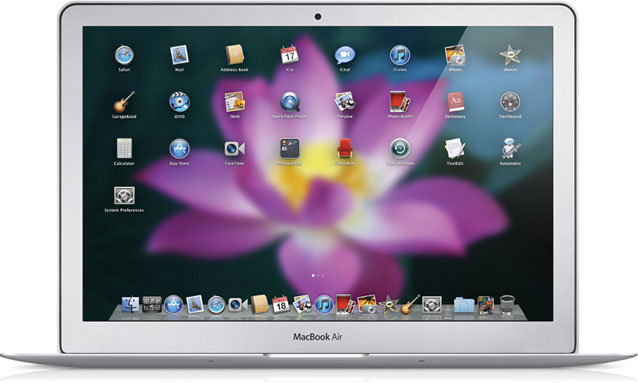

![Will iMessage Come To Mac After iOS 5? Here’s What It Could Look Like [Video] post-102155-image-48a1f665fe695aa1a5127f9ad76268be-jpg](https://www.cultofmac.com/wp-content/uploads/2011/06/post-102155-image-48a1f665fe695aa1a5127f9ad76268be.jpg)

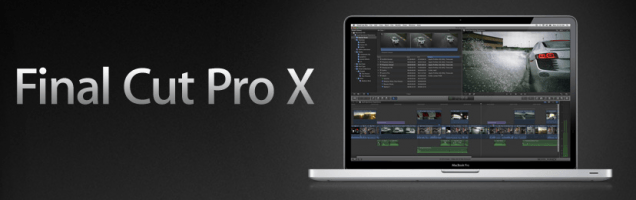
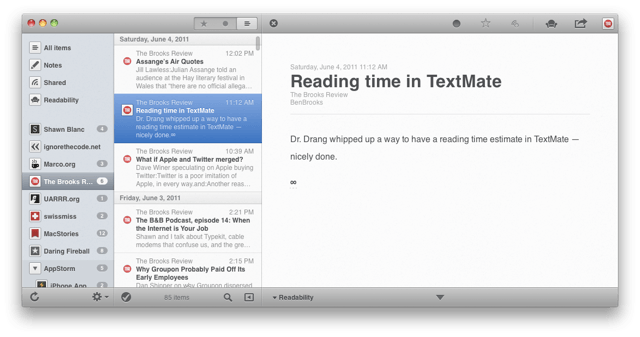
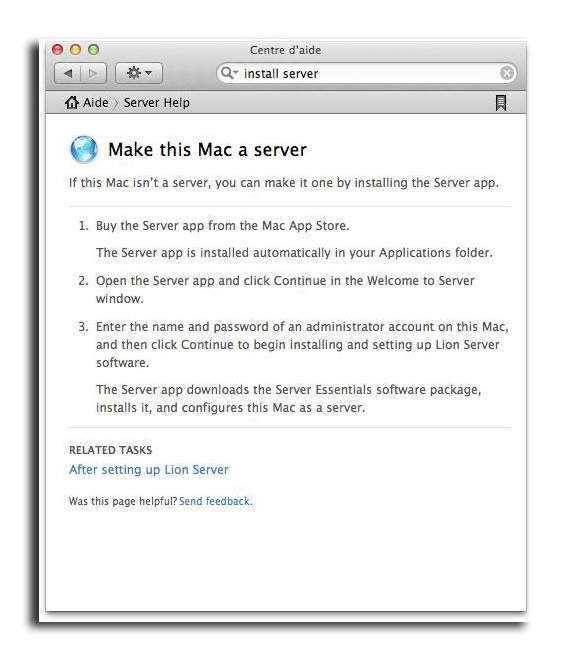
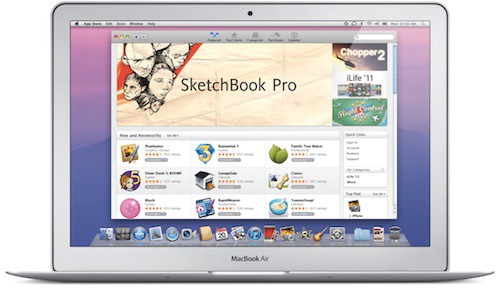
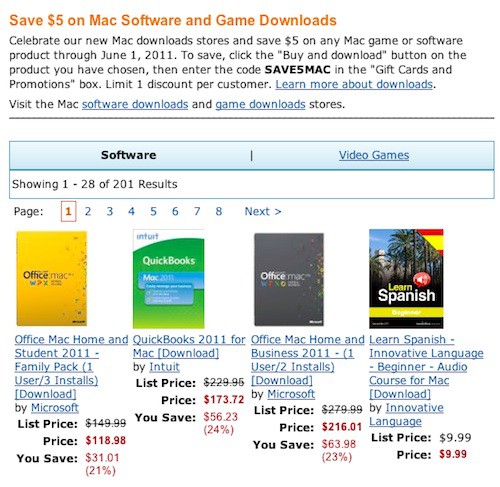
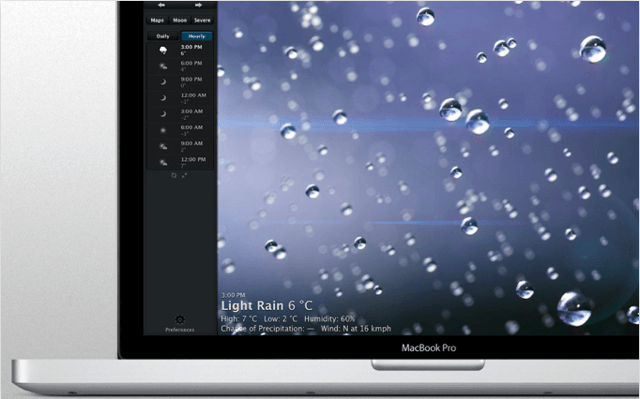
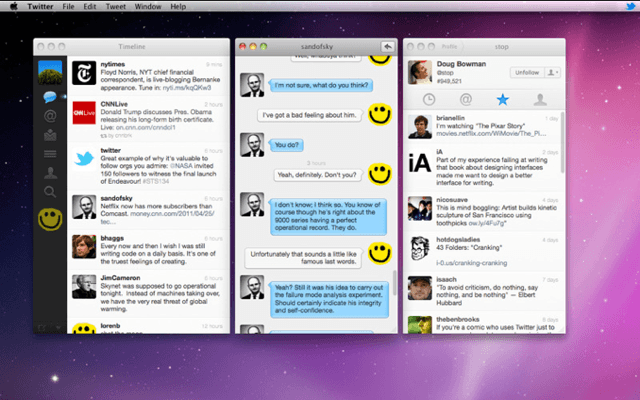

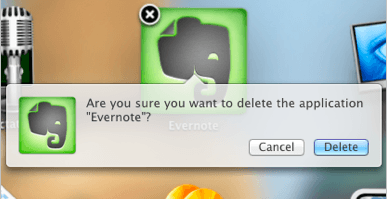
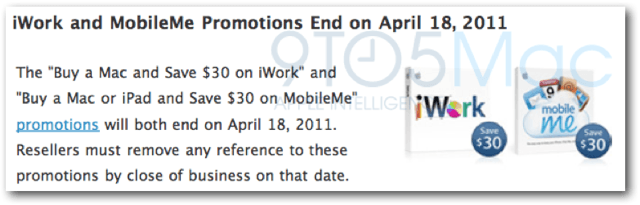


![Sparrow Was Born From Letters.App, And Why Tweet-Like Email Is Just The Beginning [Exclusive Q&A] Sparrow2](https://www.cultofmac.com/wp-content/uploads/2011/02/Sparrow2-e1297795097925.png)