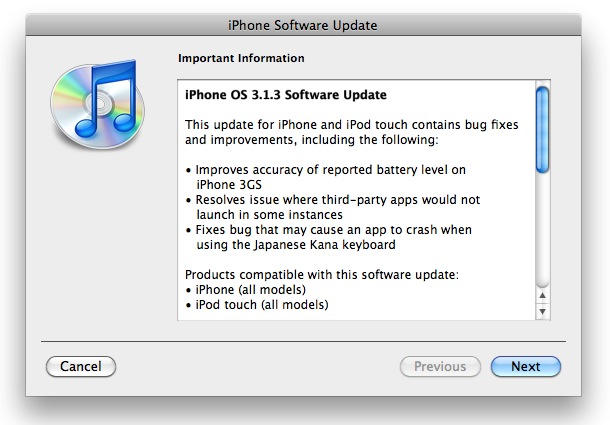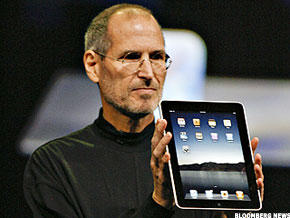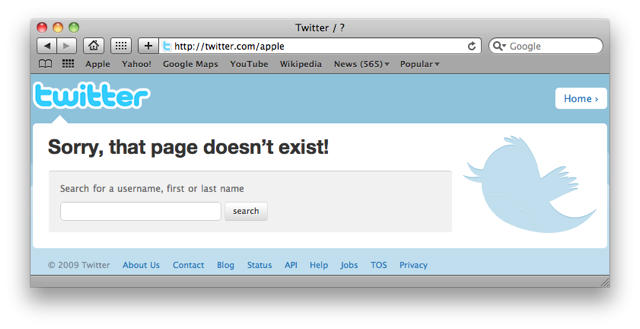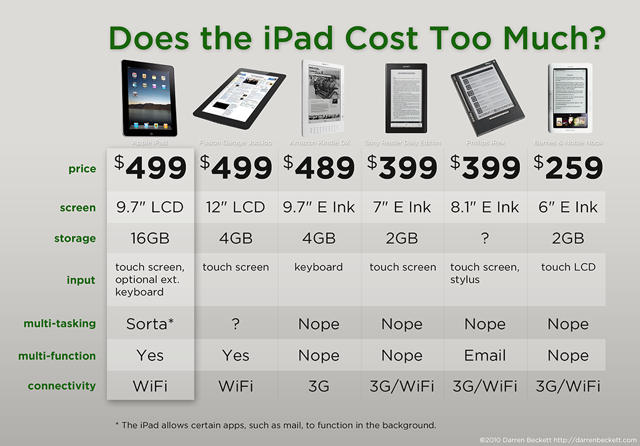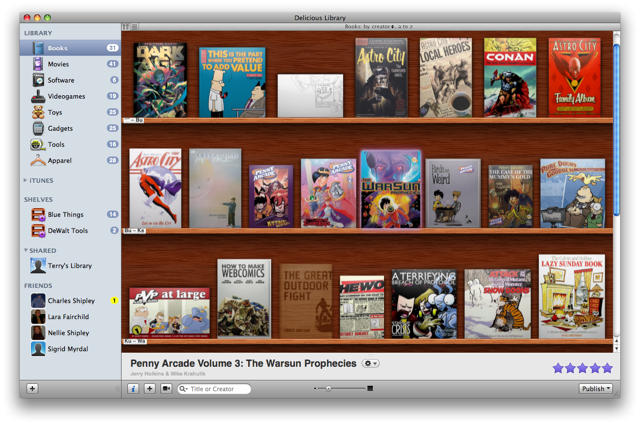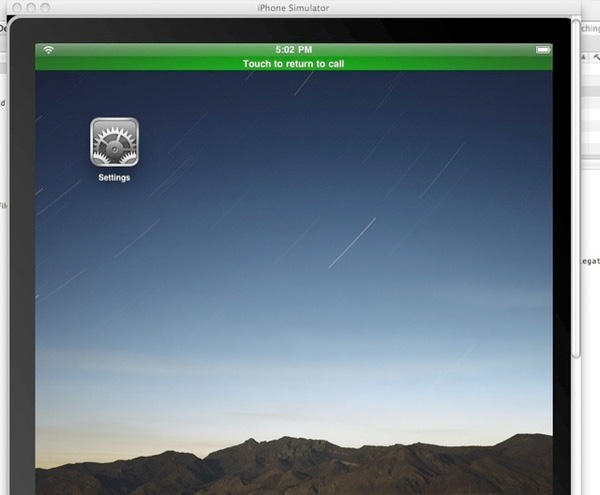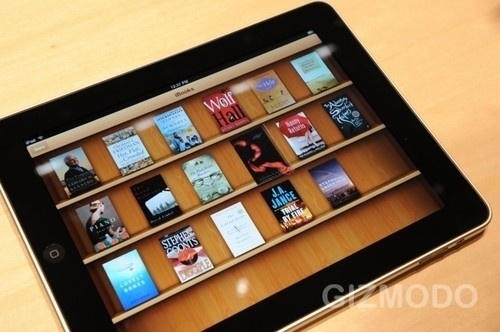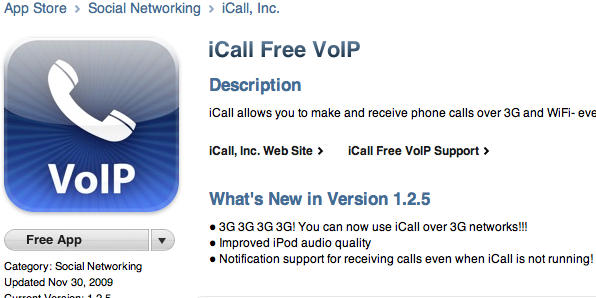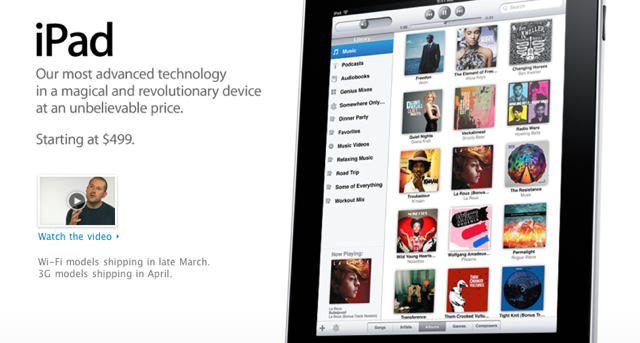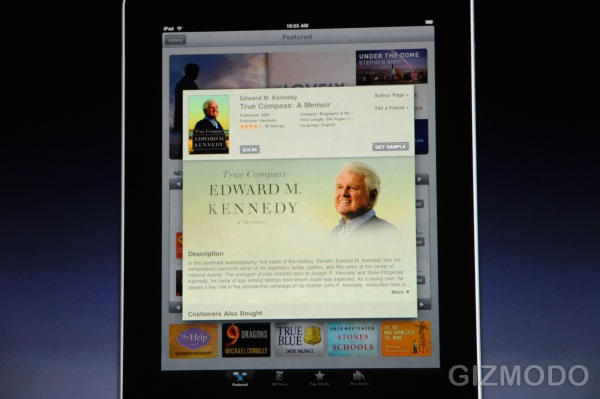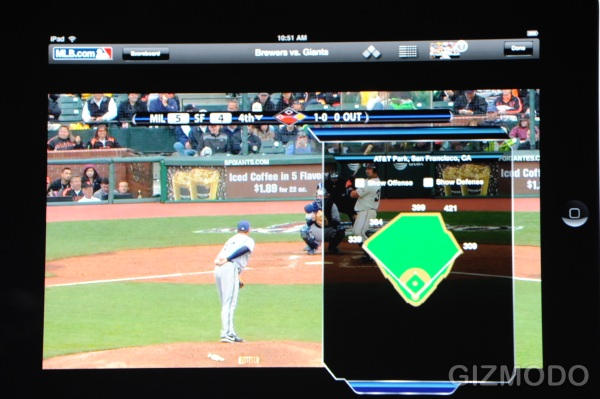With the iPad’s debut, we’re all looking forward to iPhone OS 3.2, but since we can’t expect that until the iPad starts shipping in March, we’ll have to make do with the latest software update to hit iTunes. So cram your 30-pin white connector umbilical into the omphalos of your iPhone, my friends, because iPhone OS 3.1.3 is here.
It’s a small update. Here’s what has been improved:
• Improves accuracy of reported battery level on iPhone 3GS
• Resolves issue where third-party apps would not launch in some instances
• Fixes bug that may cause an app to crash when using the Japanese Kana keyboard
Those first two changes may be tiny, but they are nice. Better battery life accuracy is always helpful, and that second fix looks like it might be focused on the issue where App Store apps sometimes wouldn’t launch until you downloaded a new app and installed it.
Needless to say, if you’ve jailbroken your phone, you go and see what the Dev-Team has to say about upgrading, although it looks like they’ve almost got it all sussed out.