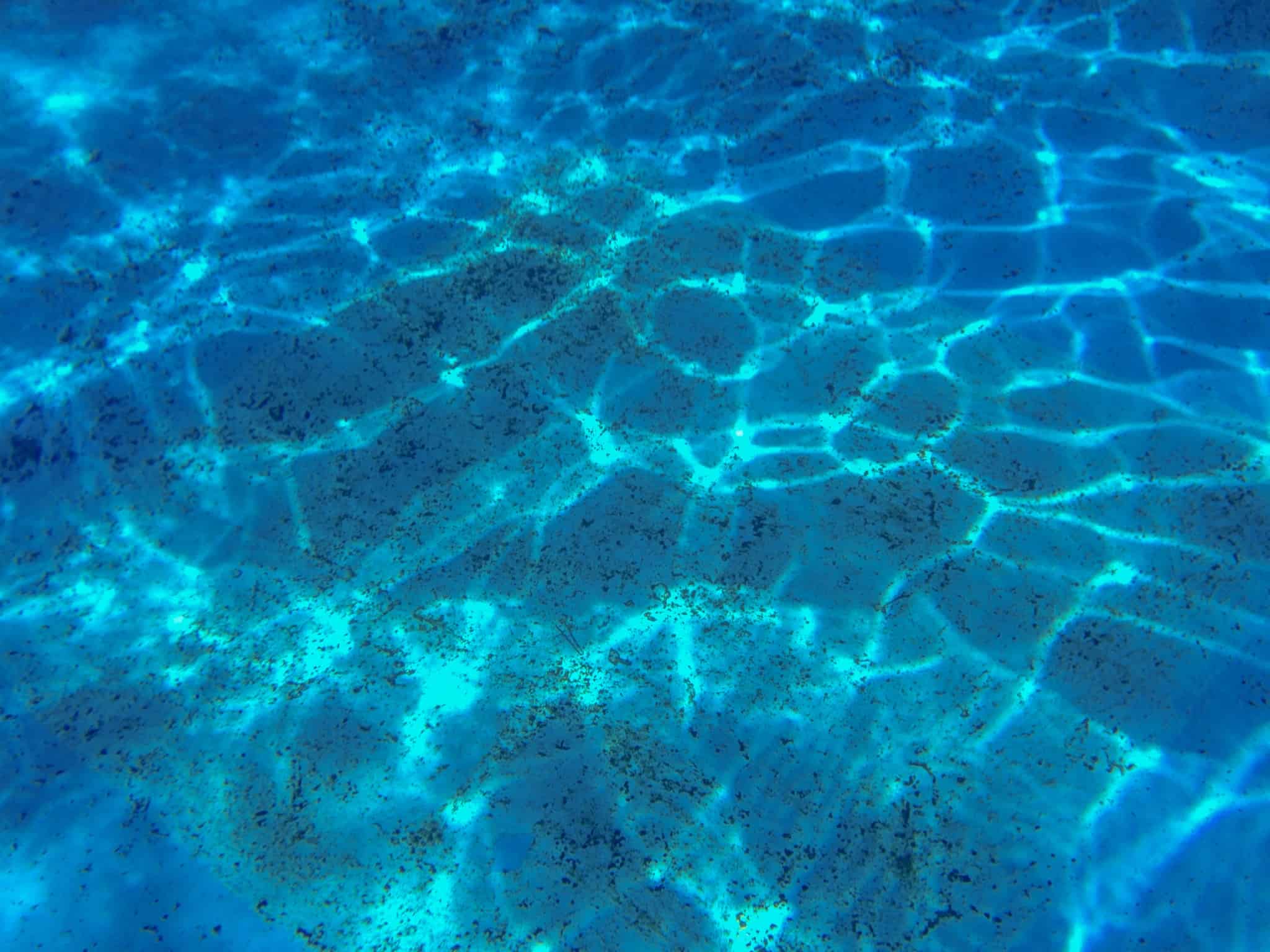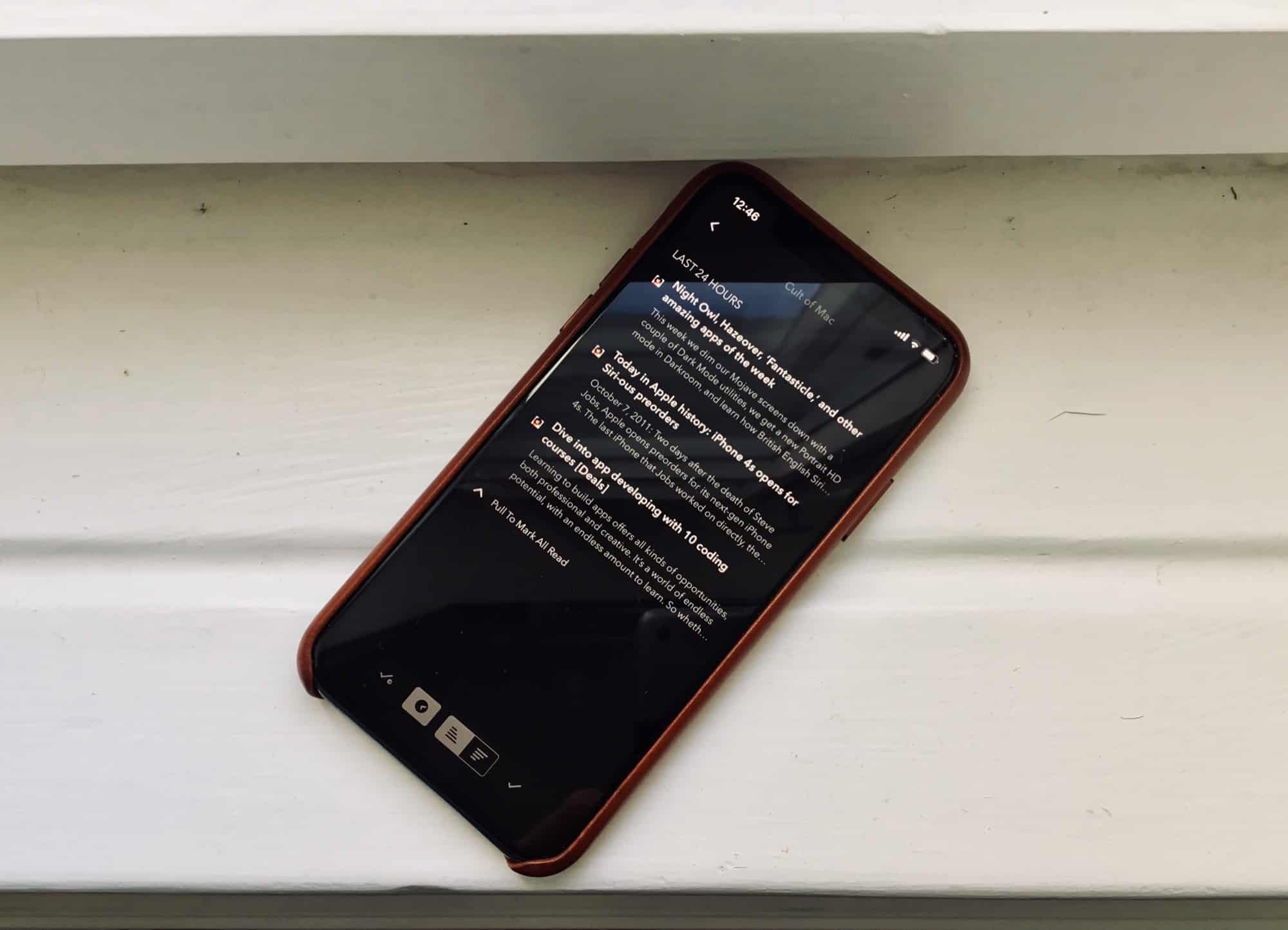Linea Go is the little sister of Linea, perhaps the best pick-up-and-go drawing app on the iPad. And unlike the iPad, where there are a ton of really top-end drawing and painting apps, the iPhone has far fewer, especially if you just want a great way to lay down a quick sketch.
If nothing else, Linea Go shows just how great it would be if the Apple Pencil worked with the iPhone.
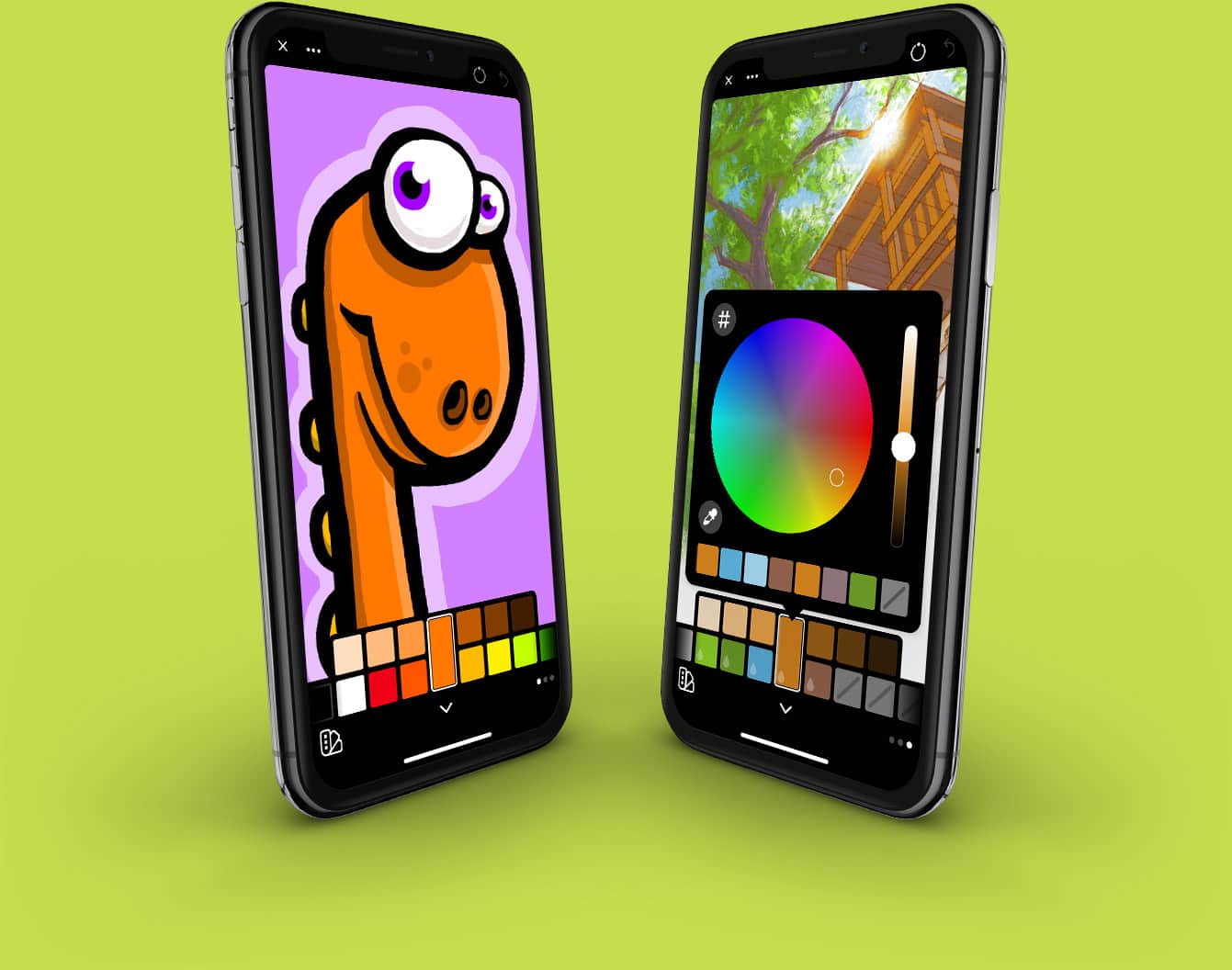
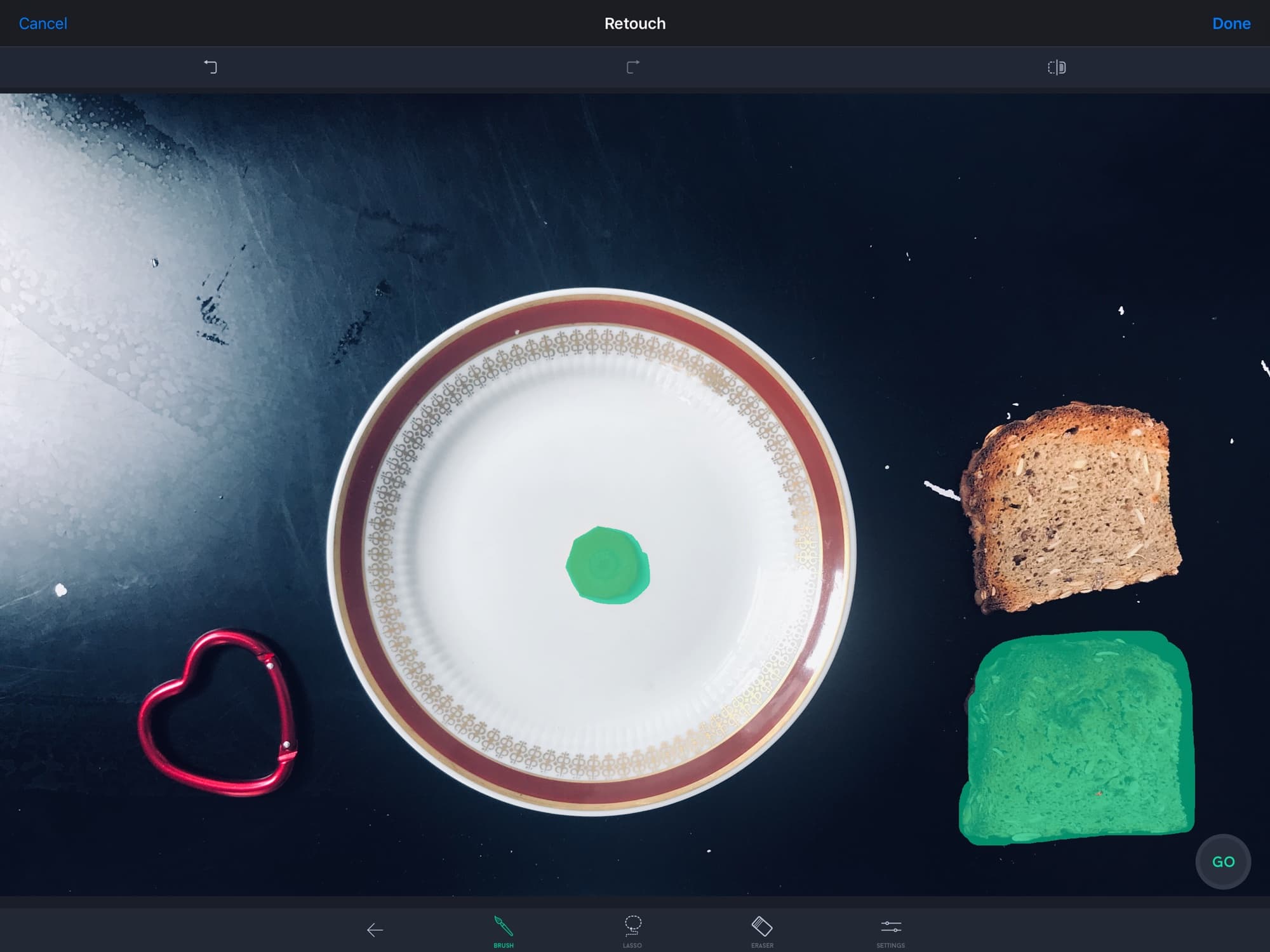








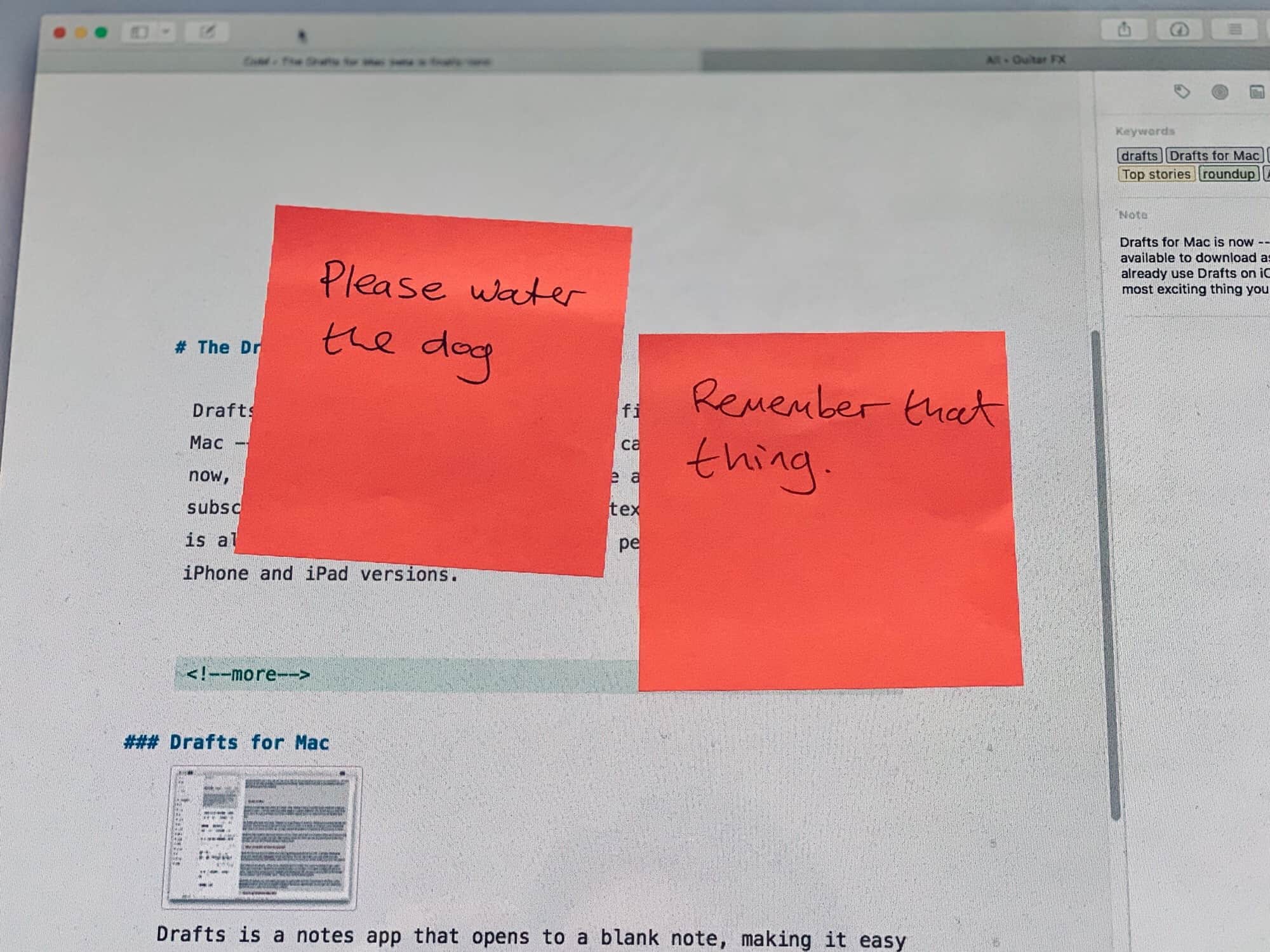




![Photoshop for iPad will be useless without the keyboard [Opinion] photoshop for iPad](https://www.cultofmac.com/wp-content/uploads/2018/10/keyboard-shortcuts.196cfac118b540a2816996b93d34d441.jpeg)