 Tweetbot 5 for iOS adds some nice modern features, including a dark theme that looks great on OLED screens. There’s also an awful, creepy new icon.
Tweetbot 5 for iOS adds some nice modern features, including a dark theme that looks great on OLED screens. There’s also an awful, creepy new icon.
But that’s not why we’re here today. The iPhone’s best Twitter app also packs a whole bunch of secret, hidden themes for you to choose from. Here’s how to activate them.
How to activate the new Tweetbot 5 themes
Activating the new Tweetbot 5 themes is easy. You just have to pay for them. After downloading the Tweetbot 5 update, which came out last week, go to Tweetbot’s in-app settings. Then scroll down to find the Support Tweetbot banner. Tap it, then choose one of the tip options. They run from $1.49 up to $7.99. Tap one, confirm payment, and the new themes will be unlocked.
Check it:
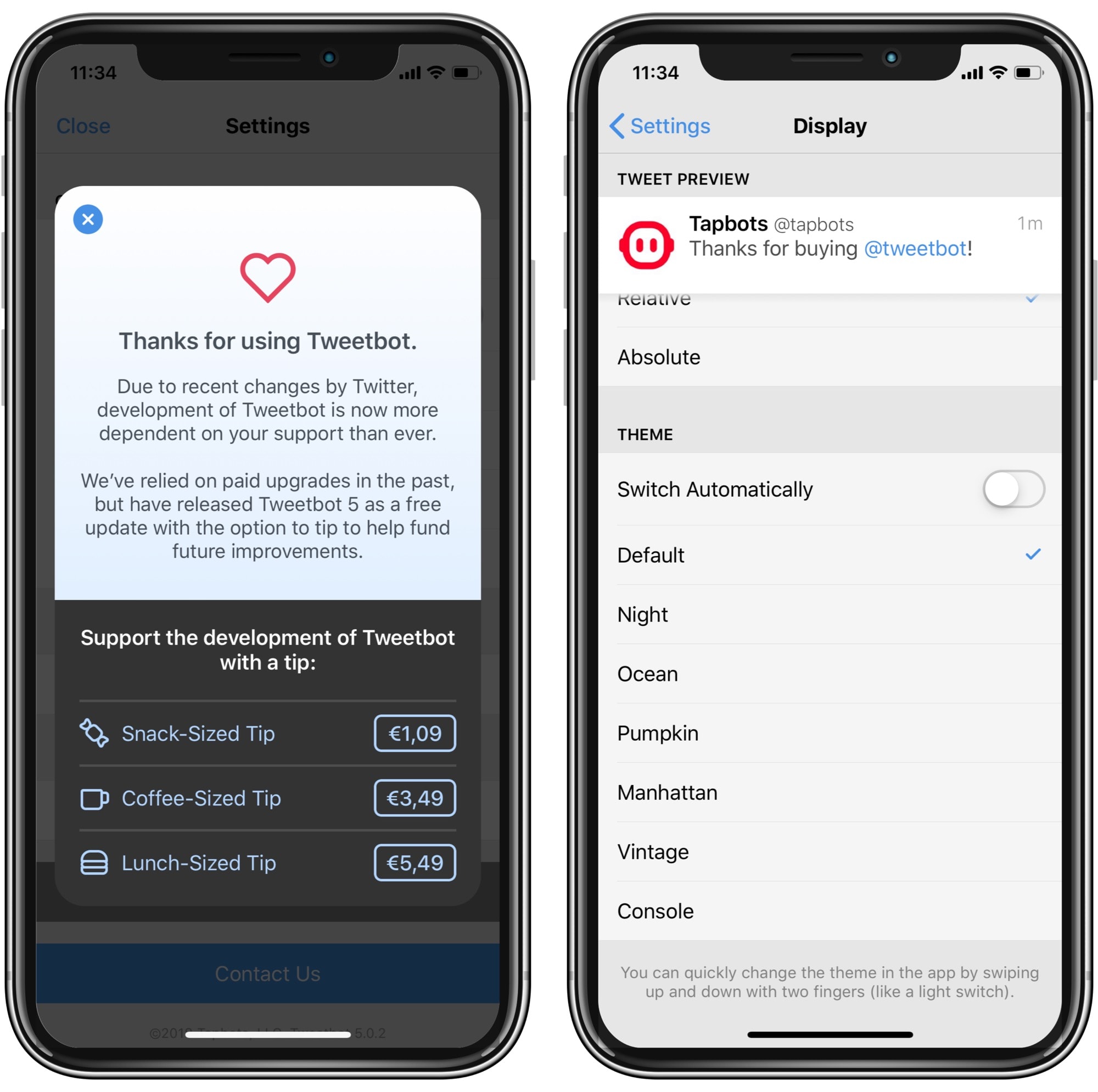
Photo: Cult of Mac
To find the new themes, stay in Settings and tap on Display. Scroll down to find the new themes. A small tweet at the top shows a preview. Here they are:

Photo: Cult of Mac
Preview
A better way to audition the new themes is to stay in the regular timeline view, and give a two-fingered flick to the screen, like flipping a light switch. This will cycle through the installed themes. Stop when you find the one you like.
This is a great idea. Everyone gets a free update to a great app, but the developer, Tapbots, also gets paid to keep improving the app.
Pretty much nobody, ever, leaves an in-app tip. But by turning the “tip” into a stealth in-app-purchase, it becomes pretty essential. Now, if there was only an in-app purchase to change that hideous icon, I’d be all over it.


