If you click a Google Maps link on your iPhone, it either opens in the Google Maps app or — if the app isn’t installed — it opens Google Maps in Safari. But what if you prefer to have that link open in Apple Maps? To good news is tat it’s an easy fix, using iOS 12’s new Shortcuts app. Let’s see this cool Apple Maps shortcut.
Apple Maps shortcut
This trick relies on the fact that Apple Maps can already open a Google Maps link. If you copy any Google Maps link, and then paste it into the Apple Maps search bar, then Apple Maps will open that location. This is handy if you hate Google Maps, or if you just want to use Apple’s cool Flyover 3D view.
Manual copying and pasting is fine, but clunky. Today’s tip uses a Shortcut to do the hard work for you. Any time you want to open a Google Maps link in Apple Maps, you just force-touch the URL, tap the Share button, tap the Shortcuts button, and choose this shortcut:
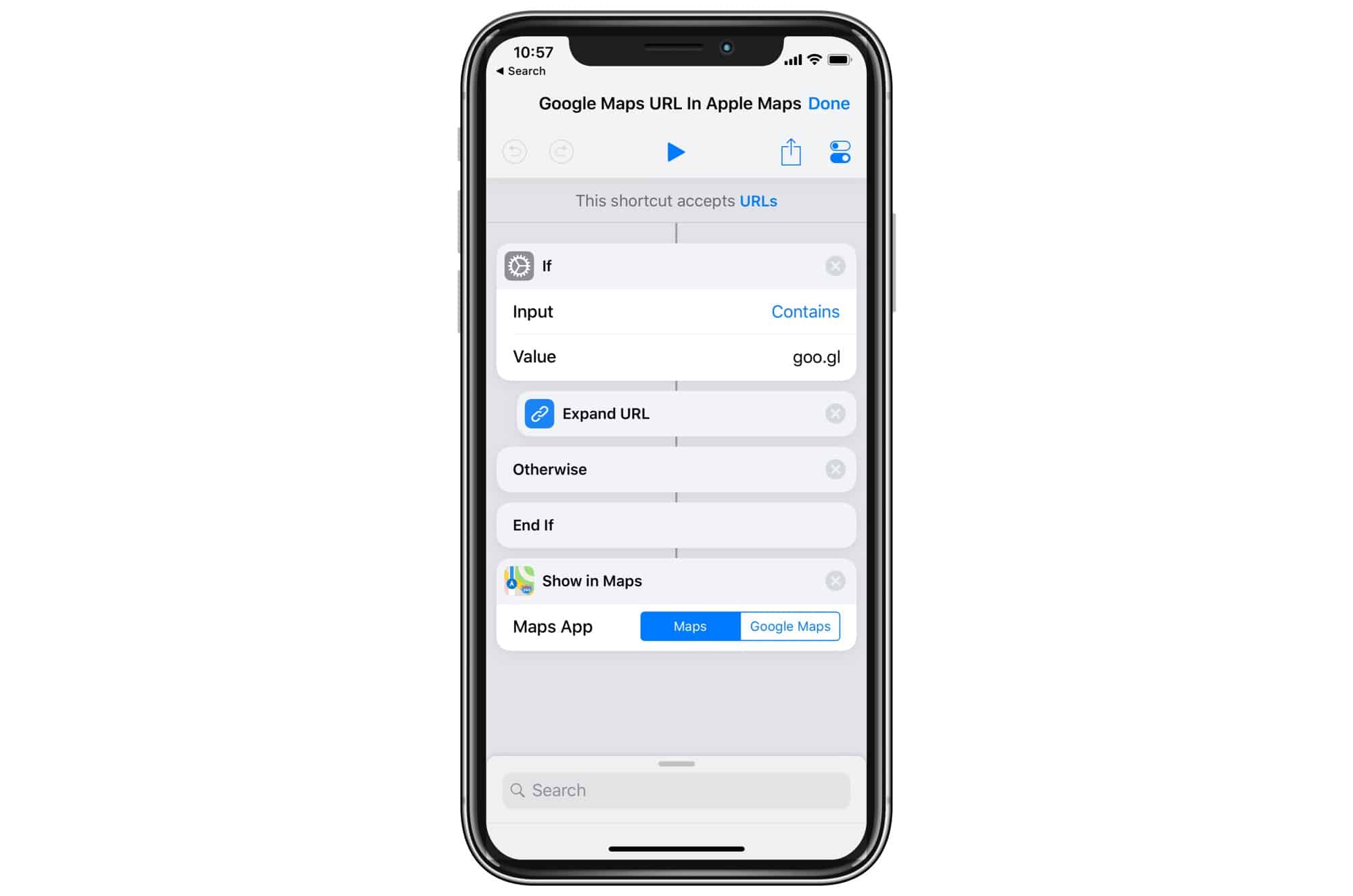
This shortcut comes direct from StackExchange user David Lapointe. All it does is take the URL, and send it to Apple Maps. This is required, because Apple Maps doesn’t appear as a destination in the standard Share Sheet. It also checks to see if the Google Maps URL has been shortened. If so, it expands it before sharing.
That’s it. Install the shortcut, and use it any time you don’t want to use Google Maps. This may be in the Google Maps app itself, or any time somebody send you a Google Maps link.


