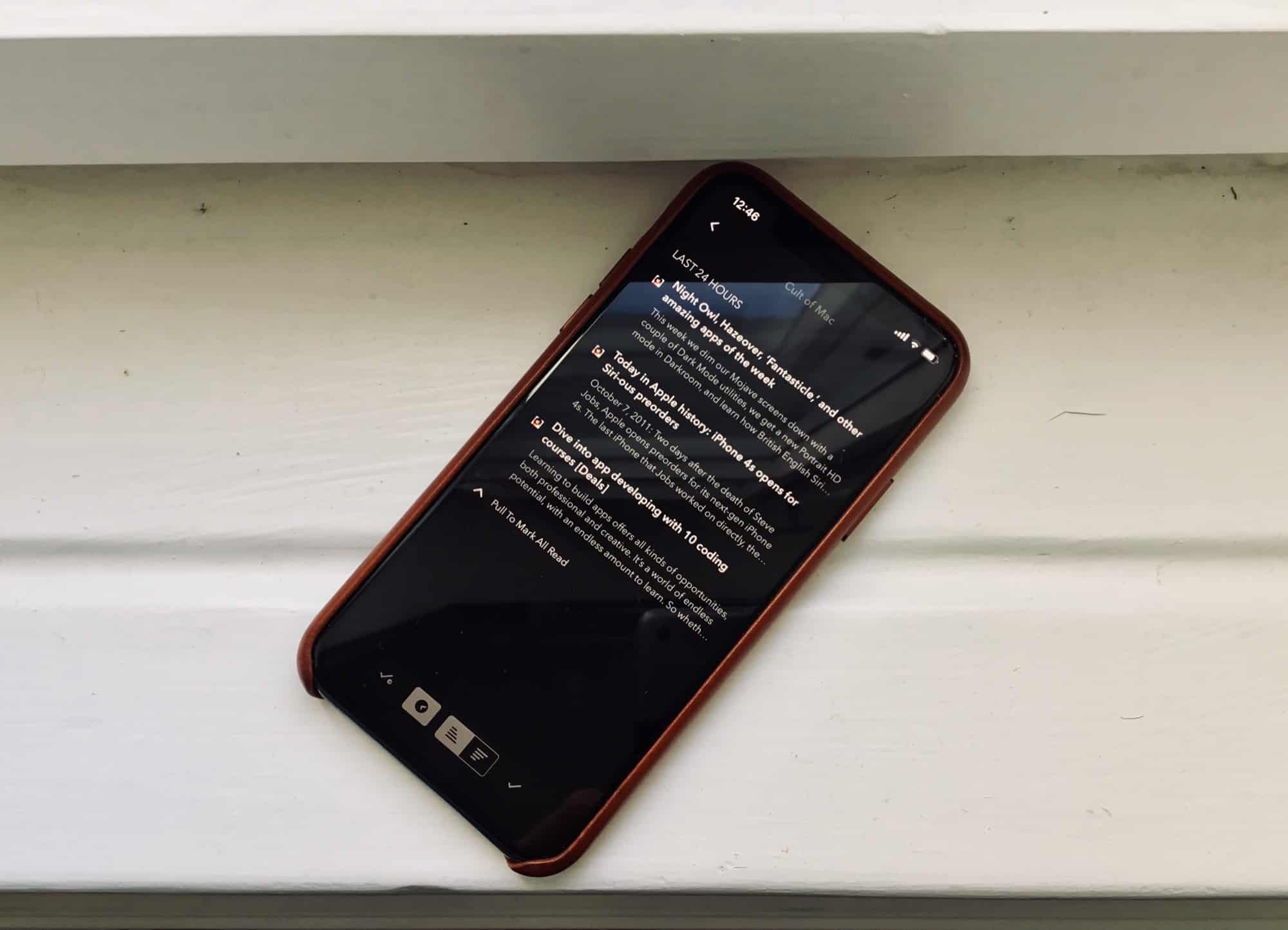Fiery Feeds is an iOS news-reading app that lets you subscribe to any sites you like, and read all their new stories in one place. It’s way better than relying on Twitter for you news, because important stories never get lost in a sea of doggy GIFs. And the new v2.1 gets a visual overhaul, plus support for using Pinboard as a read-later service. I love it.
Fiery Feeds, more powerful and better-looking
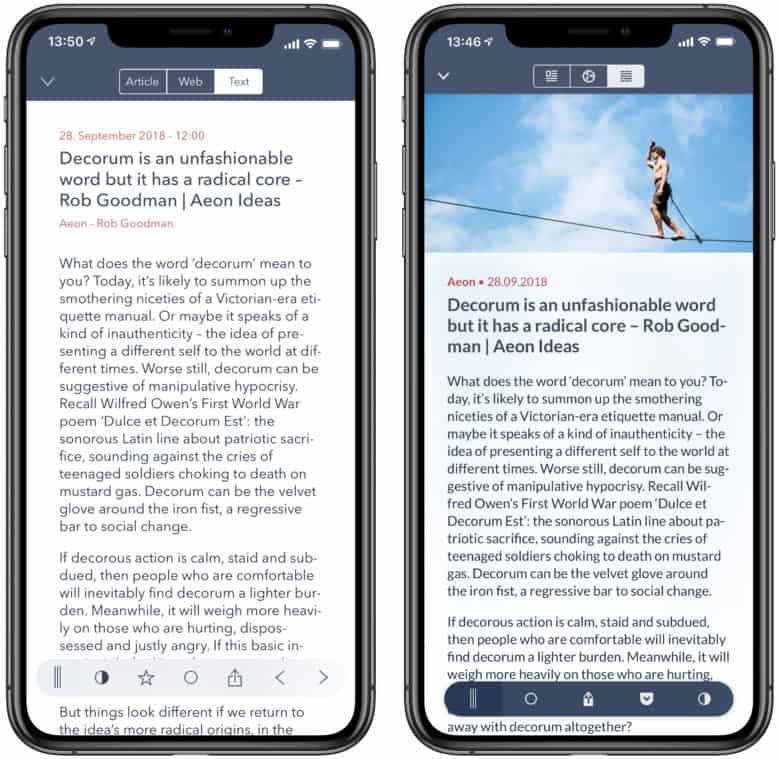
Photo: Cult of Mac
I’ve been using Fiery Feeds for a long while, and I love that it is:
- Fast.
- Has powerful sharing tools for saving stories I want to write about.
- Looks beautiful and clean, so I can read in peace.
All these still apply in v2.1. If anything, it’s more powerful, and better looking, kind of like a cross between dead Obi Wan Kenobi, and George Clooney. It works great on iOS 12 now, with Siri Shortcuts support, iPhone XS Max support, and a cleaner look.

Photo: Lukas Burgstaller
But the best part, for me, is that you can now use Pinboard as a read later service. Pinboard is a bookmarking service that lets you bookmark and tag any web page, and even save entire pages. You can use it as a read later service, too, like Instapaper or Pocket, but it doesn’t really look great, and the app serves up the original web pages, not nicely-cleaned up, readable versions.
Pinboard
But now that Pinboard is inside Fiery Feeds, you can browse your tags, and tap any link to open it in Fiery Feeds’ lovely article view. And while other Pinboard apps organize your tagged bookmarks as just that — lists of tagged bookmarks — Fiery Feeds does it better. Only unread bookmarks are listed, but these are listed under their relevant tags, just like unread new articles are organized by source. So, you can tap any tag, and see any unread articles in the list. It’s great.
Price: Free with in-app purchases
Download: Fiery Feeds from the App Store (iOS)