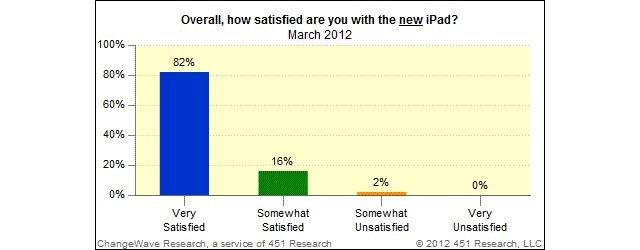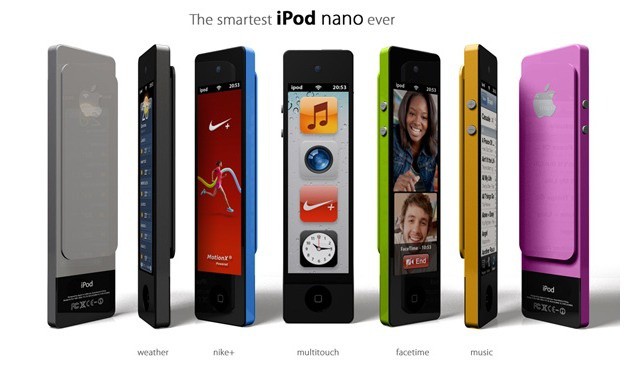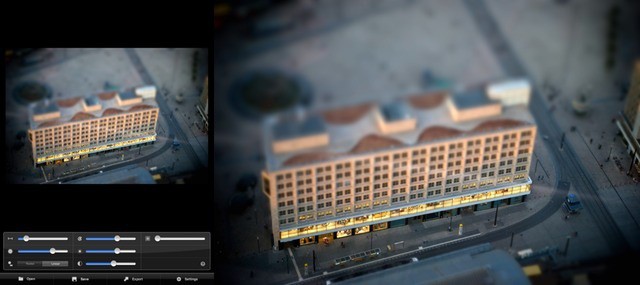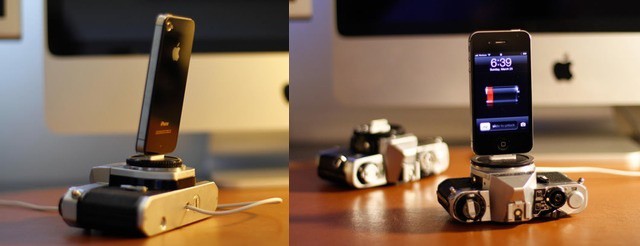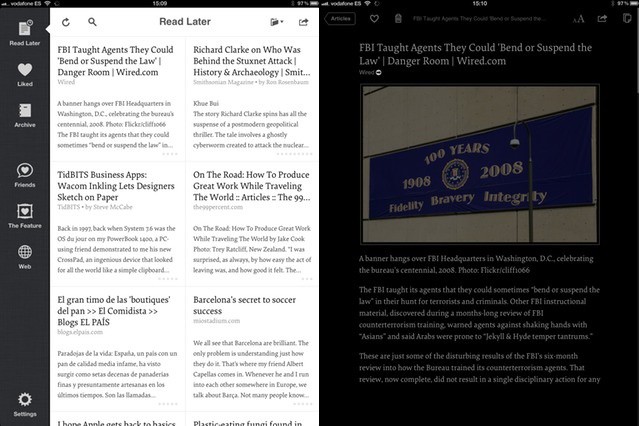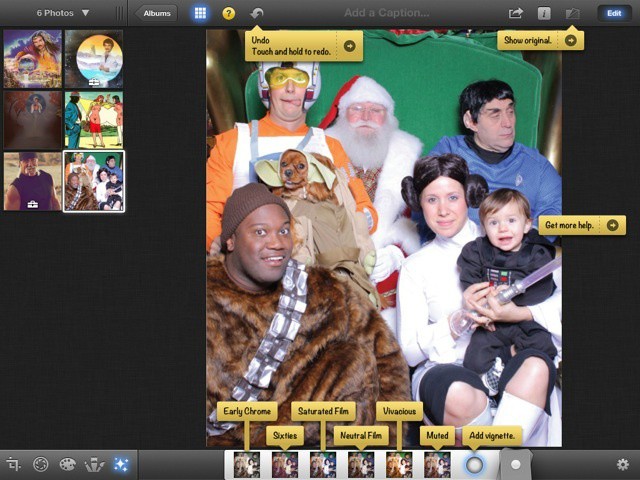The just-launched Instagram for Android is great news. Now all your Android-using friends who insisted on putting photos up on Facebook can finally leave the dark side. But will they get the same great Instagram experience as we do on the iPhone? Matthew Panzarino of the Next Web decided to find out, and loaded up his account on both his iPhone and a giant Samsung Galaxy Nexus.
The surprise is that — in some respects — the Android version is better than the iPhone one.
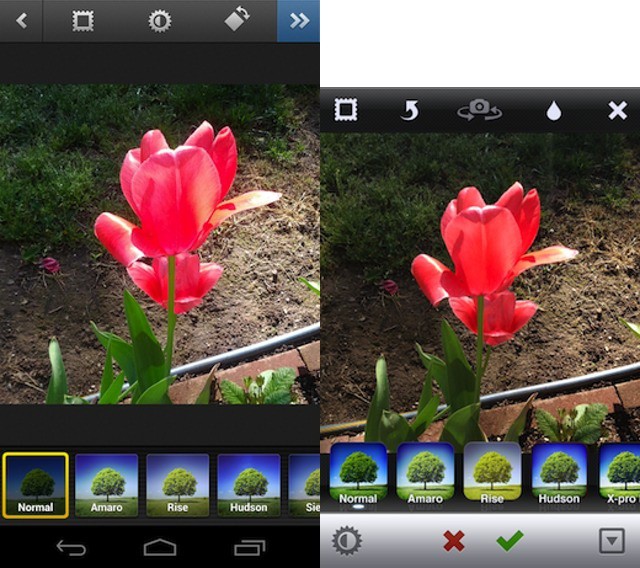



![Camera F-Stop Numbers Explained [Video] Ever wonder why ƒ-stops have the numbers they do, or what those numbers mean? Watch this great video to find out](https://www.cultofmac.com/wp-content/uploads/2012/04/fstop.jpeg)
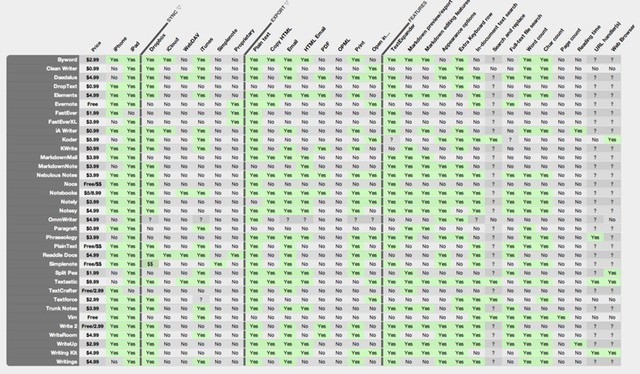


![Stop Apps From Tracking You Without Your Knowledge Using Foursquare And Facebook [How-To] Cult of Mac interviews Girls Around Me developer i-Free about the controversy surrounding their app.](https://www.cultofmac.com/wp-content/uploads/2012/04/girlsaroundme.jpeg)