I scoffed whan I first saw the PR e-mail for this Bluetooth iOS remote. Literally: I made a weird, half-snoring, half LOL-ing noise into my coffee. If that doesn’t count as a “scoff,” I don’t know what does.
Anyhow, after my initial (and messy) reaction, I quickly changed my mind. This thing packs in so many useful funcions, and does it in such a (fairly) handsome package that now I’m considering buying one.



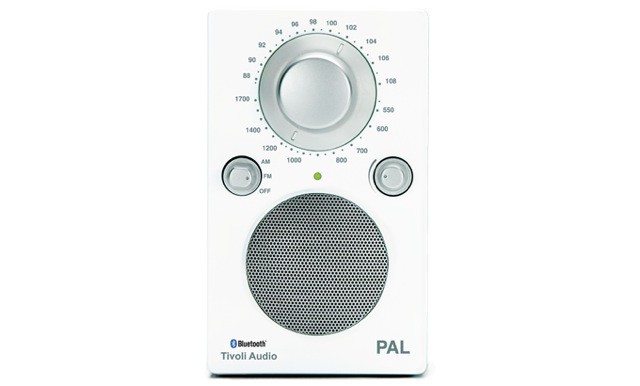
![Why I Still Use A Ten-Year Old Sony Ericsson P900 [Review] p900-4.jpg](https://www.cultofmac.com/wp-content/uploads/2012/05/p900-4.jpg)


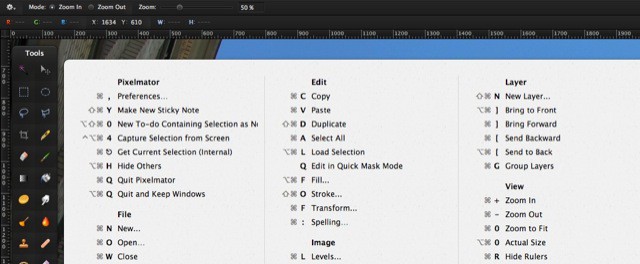
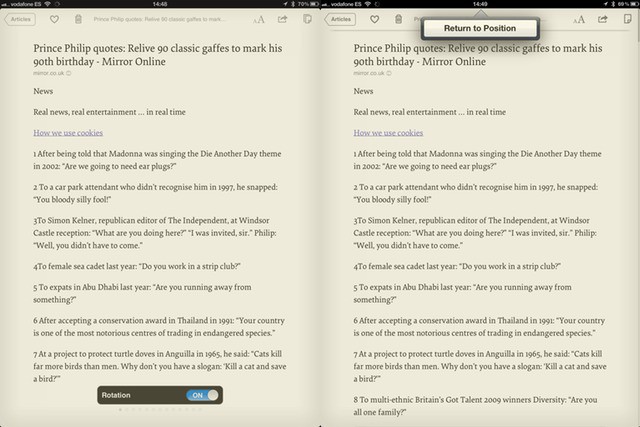
![Cuckoo Smart Watch Is Smarter Than Most [Kickstarter] photo-full.jpg](https://www.cultofmac.com/wp-content/uploads/2012/05/photo-full.jpg)
![GreatShield’s VIES iPad Sleeve: Light, Thin, Tough — Pick Three [Review] VIES-1.jpg](https://www.cultofmac.com/wp-content/uploads/2012/05/VIES-1.jpg)
![The Best iPhone Cases & Protectors [Best Of] cases-iphone-the-best.jpg](https://www.cultofmac.com/wp-content/uploads/2012/05/cases-iphone-the-best.jpg)

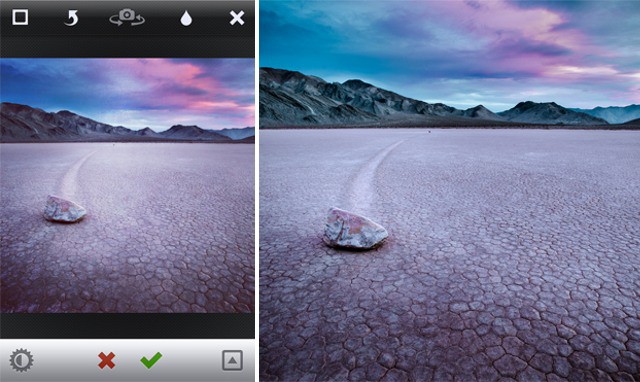




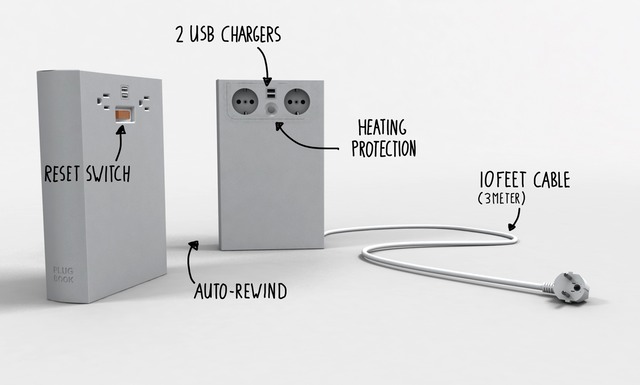





![The Best iPad Text Editors [Best Of] title.jpg](https://www.cultofmac.com/wp-content/uploads/2012/05/title.jpg)