Unless you jailbreak your iPhone, the file system will remain off limits as Apple intended. Even so, many people who jailbreak their phones stop with Cydia. There are, however, a few reasons you might want access to the file system on your device. SSH allows you to do just that using a Wi-Fi connection and a suitable Mac or PC client.
It can come in handy should you need to install something that’s not directly available on Cydia, think beta apps, etc.
Here’s Cult of Mac’s how-to guide to get you started.
What you’ll need:
- A jailbroken iPhone/iPod Touch with Cydia installed.
- OpenSSH Cydia Package.
- Wi-Fi and Internet access on the device.
- Mac/PC on the same Wi-Fi connection
- Suitable FTP/SSH clients like Cyberduck, Transmit etc.
1. To start, you’ll need a jailbroken device with Cydia installed. If you need to jailbreak your device, please check out our jailbreak guides. Tap the Cydia icon on the screen to open it.
2. After Cydia is done refreshing, choose the ‘Sections’ tab and then select ‘Networking.’
3. Open the OpenSSH package and choose ‘Install’ from the upper right corner of the screen. Next, hit ‘Confirm’ to begin downloading and installation.
Hit ‘Return to Cydia’ after installation is complete.
4. Open the ‘Settings’ menu and choose the ‘Wi-Fi’ option. Choose the arrow in front of the network being currently used and copy down the IP address.
5. Next, open the SSH client and fill in the following details:
- Server Address: The IP address from before
- User: root
- Password: alpine (unless, you’ve changed it)
- Connection Type: SSH
6. If you are using SSH for the first time, when asked, allow the host key to access the device. You can now access the file system.
![Access Your iPhone File System with SSH [Jailbreak Superguide] post-32134-image-a39dd063ae8d3584ec8e4eb1c9e46fba-jpg](https://www.cultofmac.com/wp-content/uploads/2010/07/post-32134-image-a39dd063ae8d3584ec8e4eb1c9e46fba.jpg)
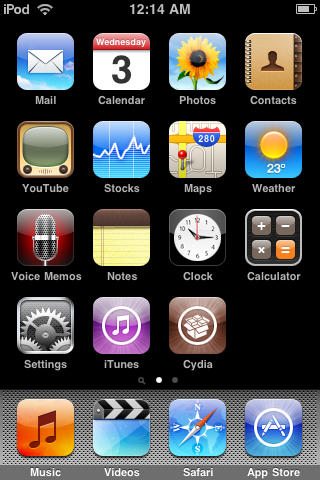


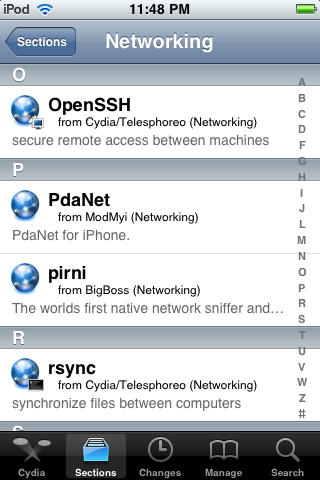


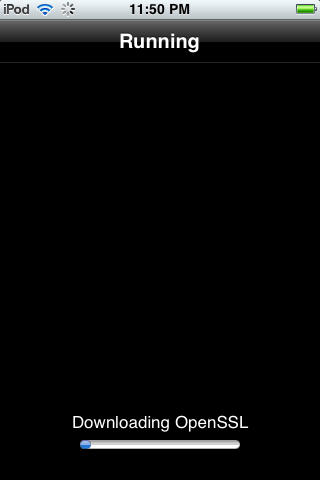
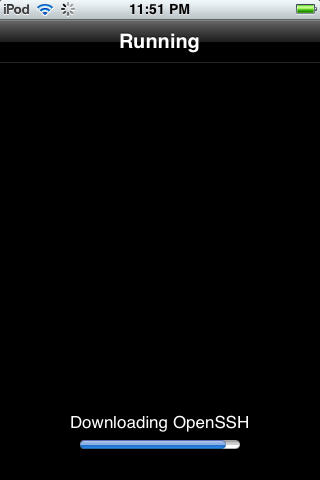
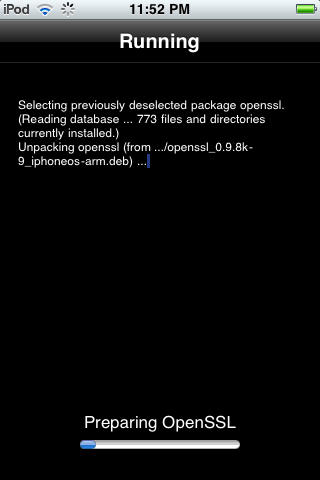
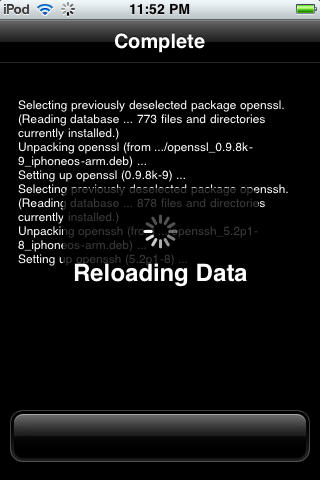
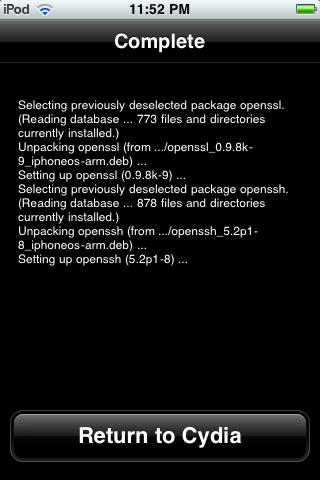


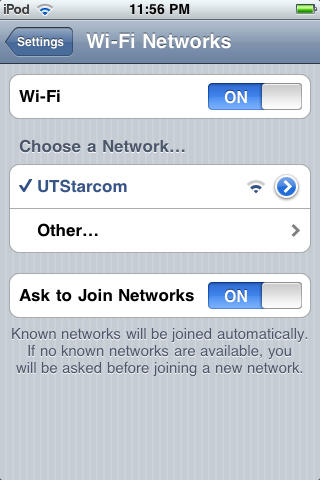
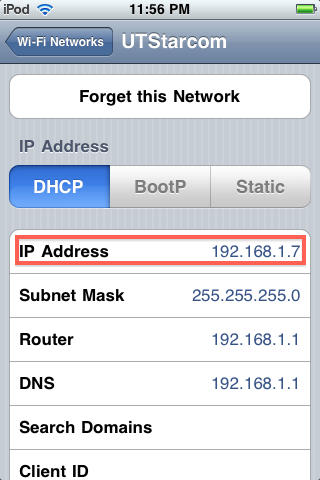
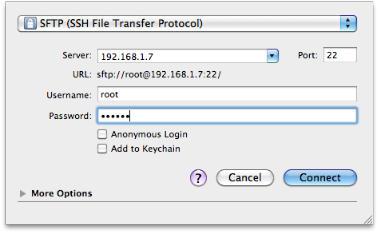
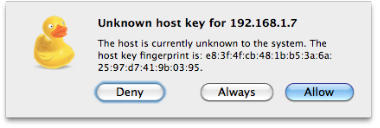
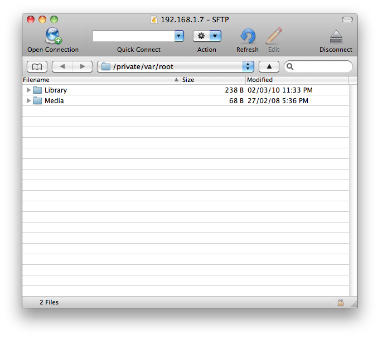


7 responses to “Access Your iPhone File System with SSH [Jailbreak Superguide]”
How do I get to step 5? I’m way new to this jailbreaking this and don’t know the lingo or how to get places.
You need to download WinSCP in your windows machine and put all the details and connect.
Hope it will help you.
Wt can i do if it shows:
1/0 Error:Connection failed
Could not parse response code.
Server Reply: SSH-s.0-OpenSSH_5.8
Thank you very much!