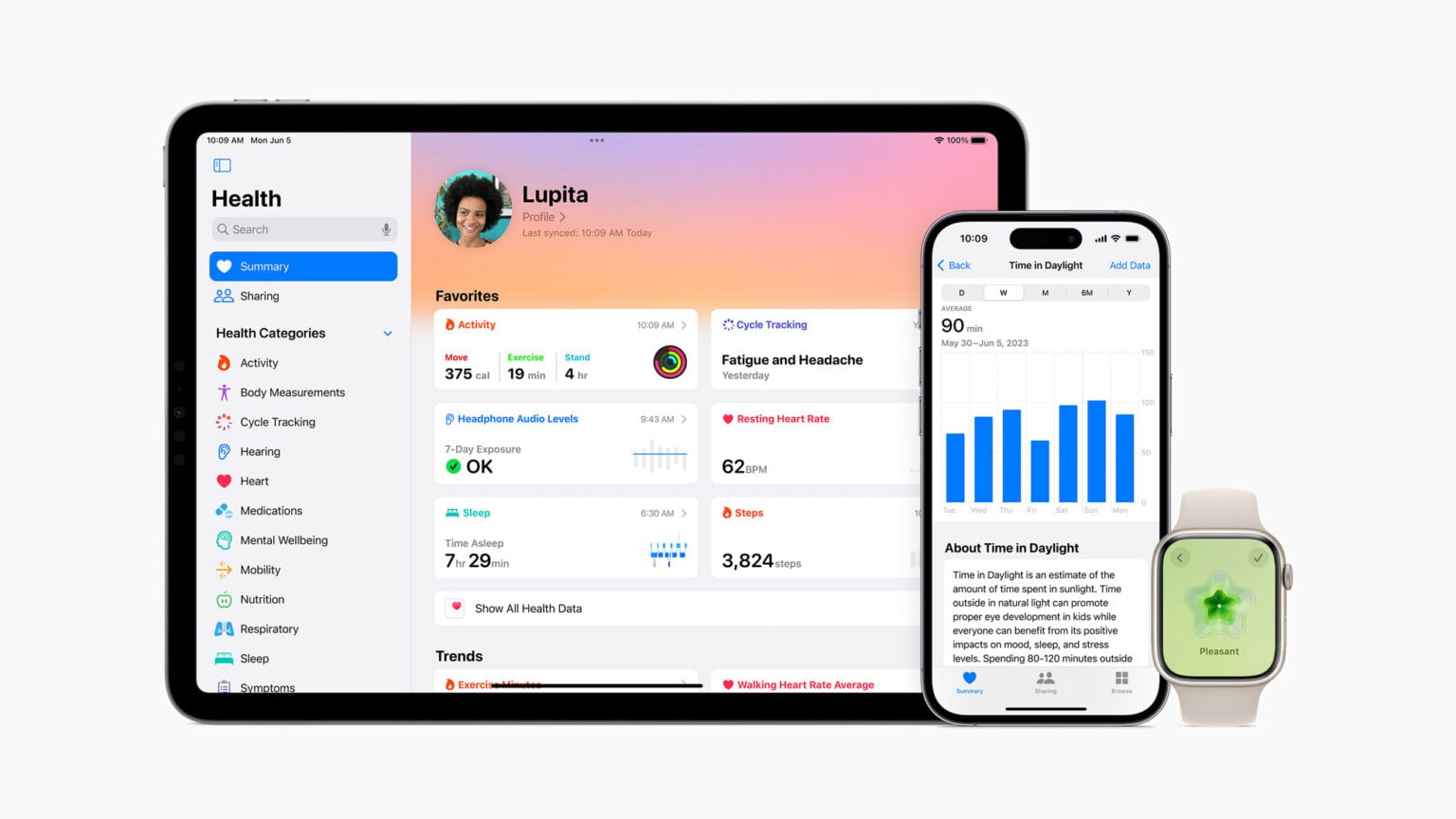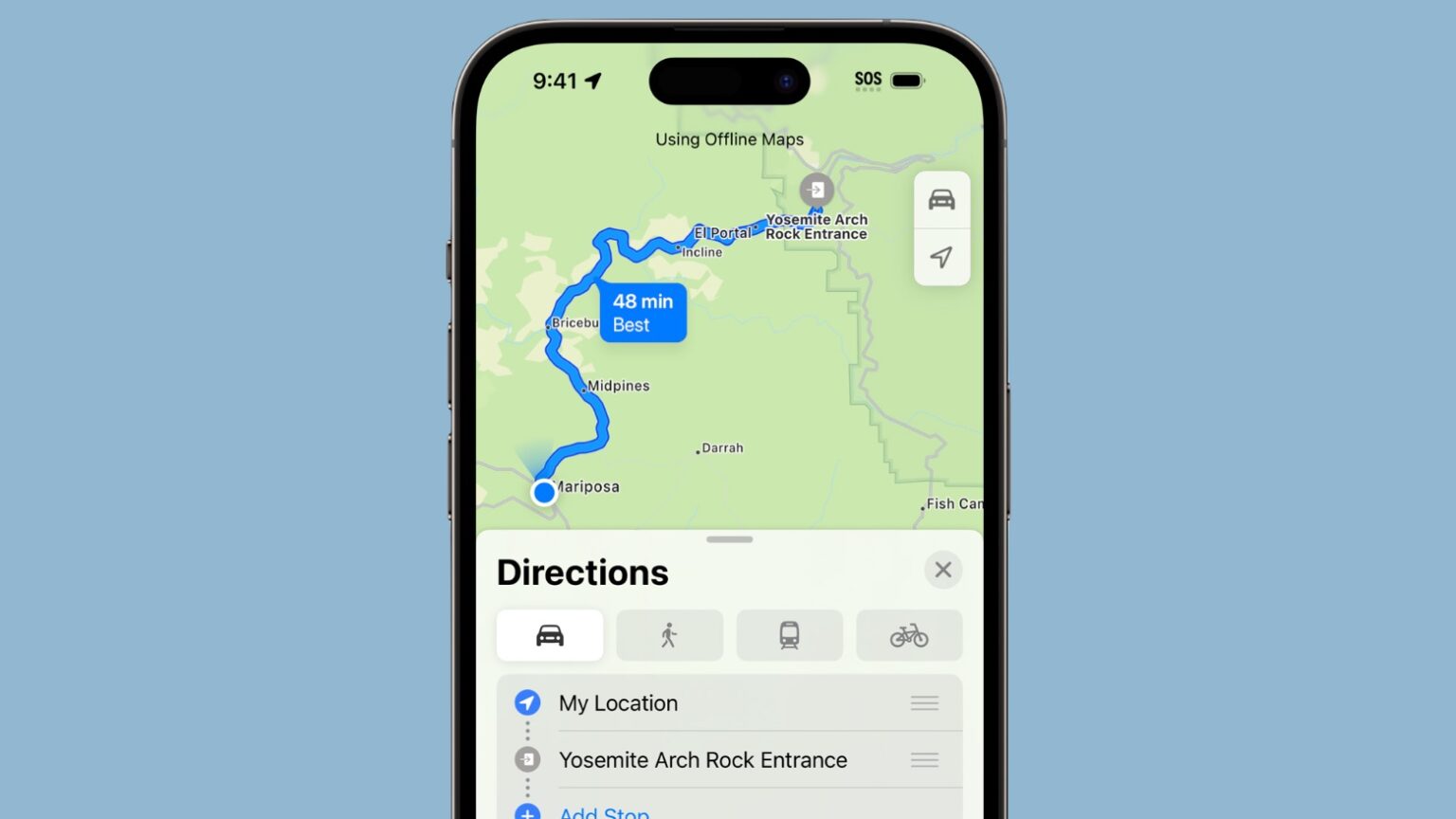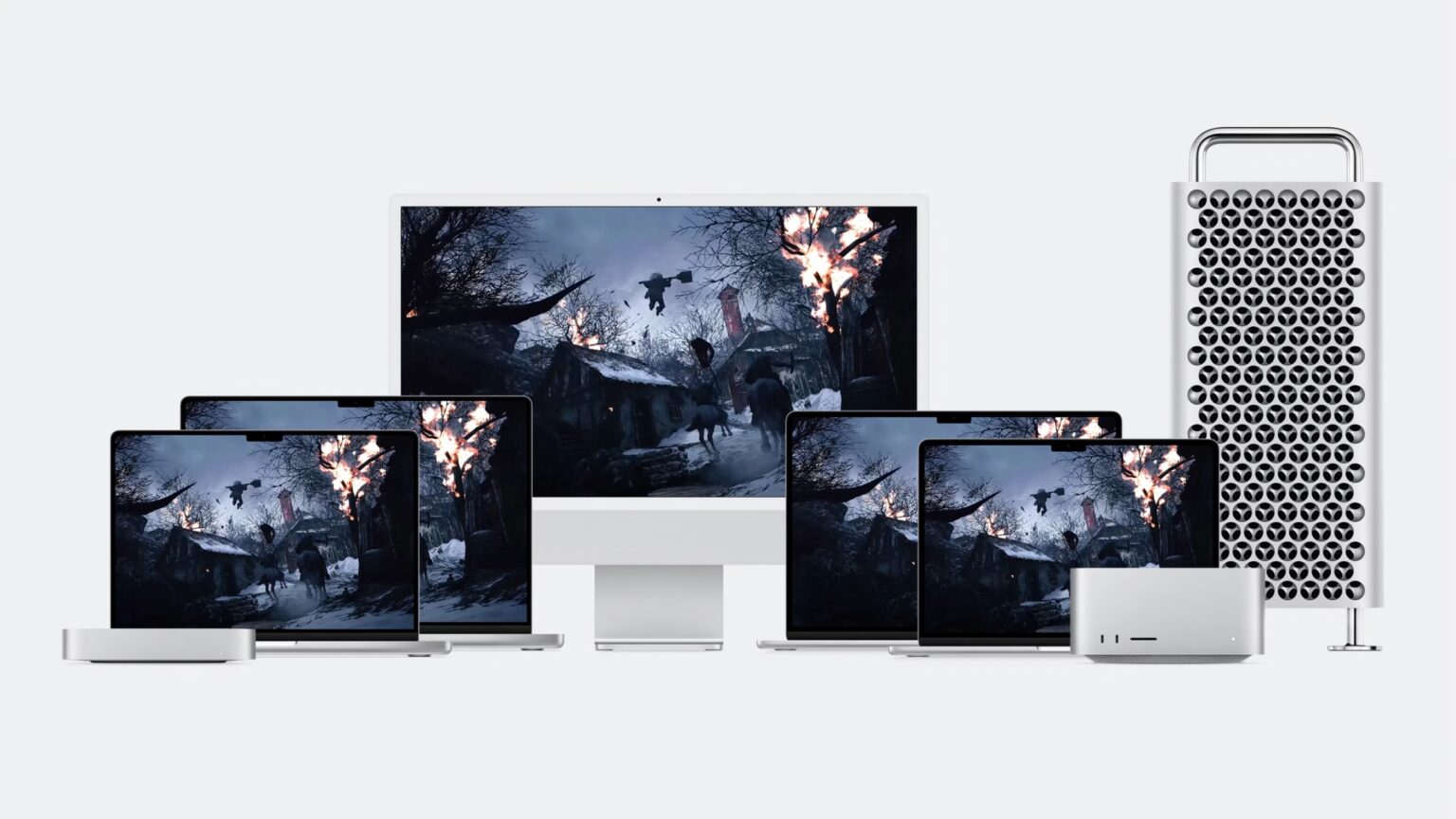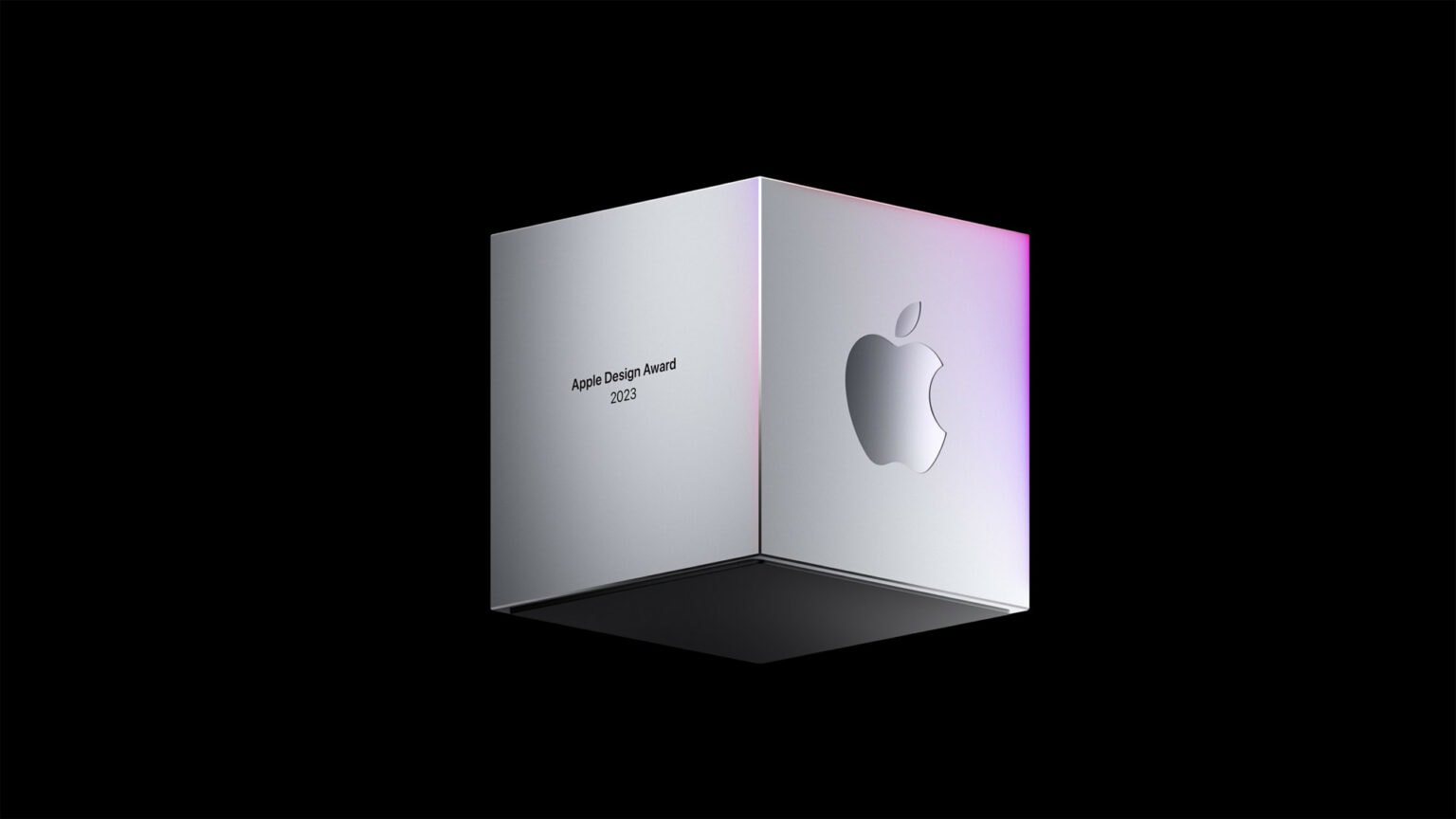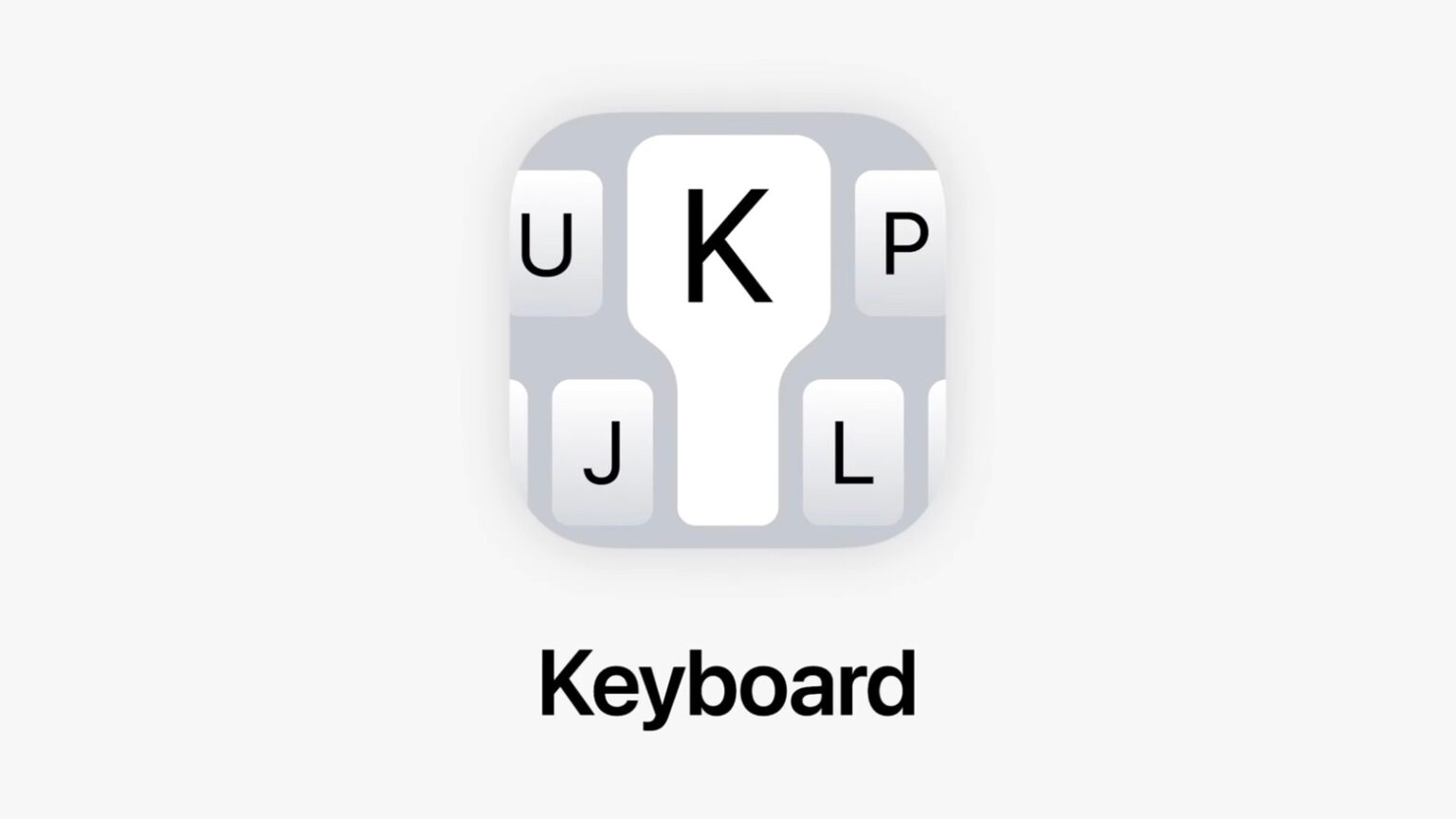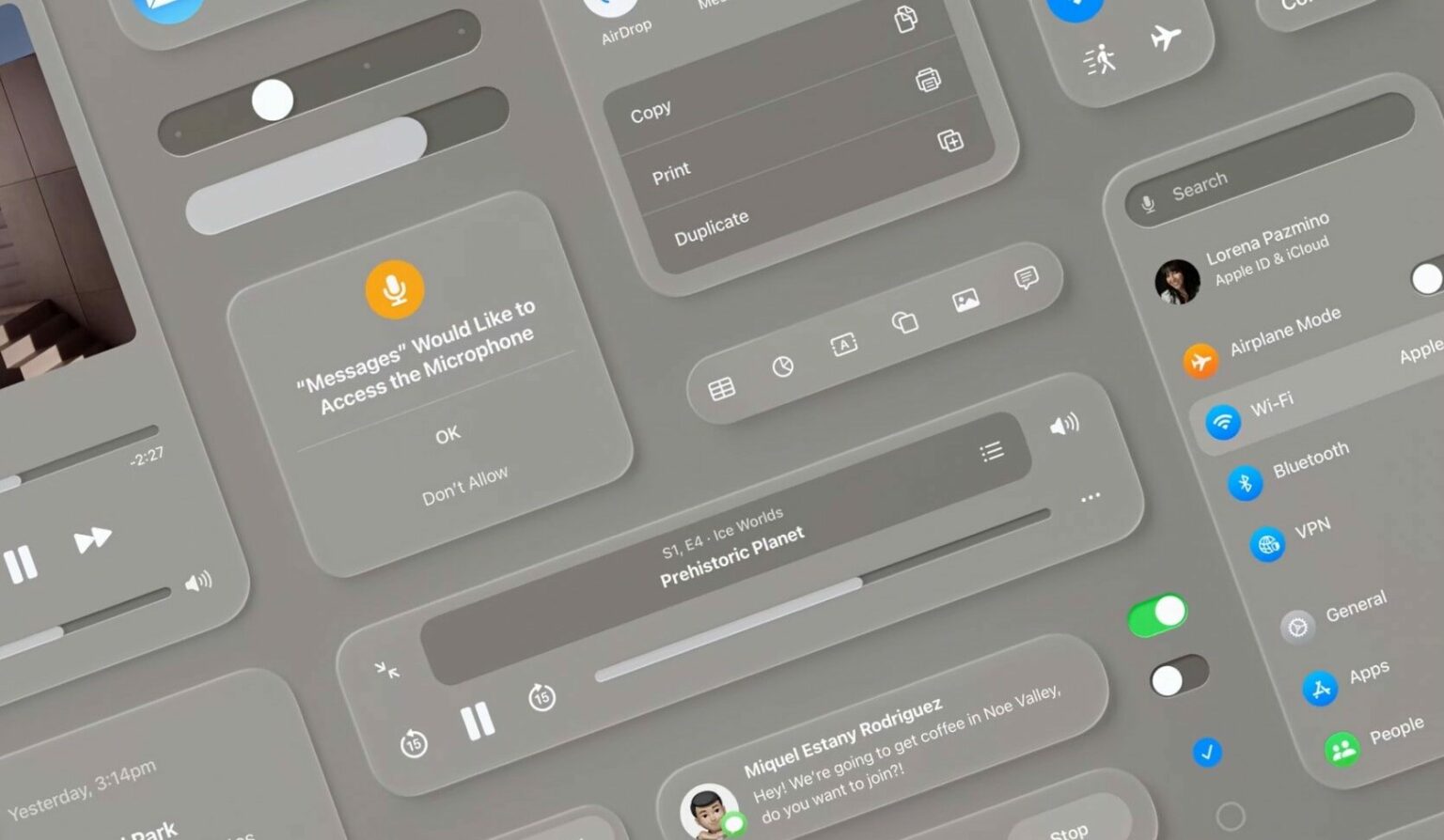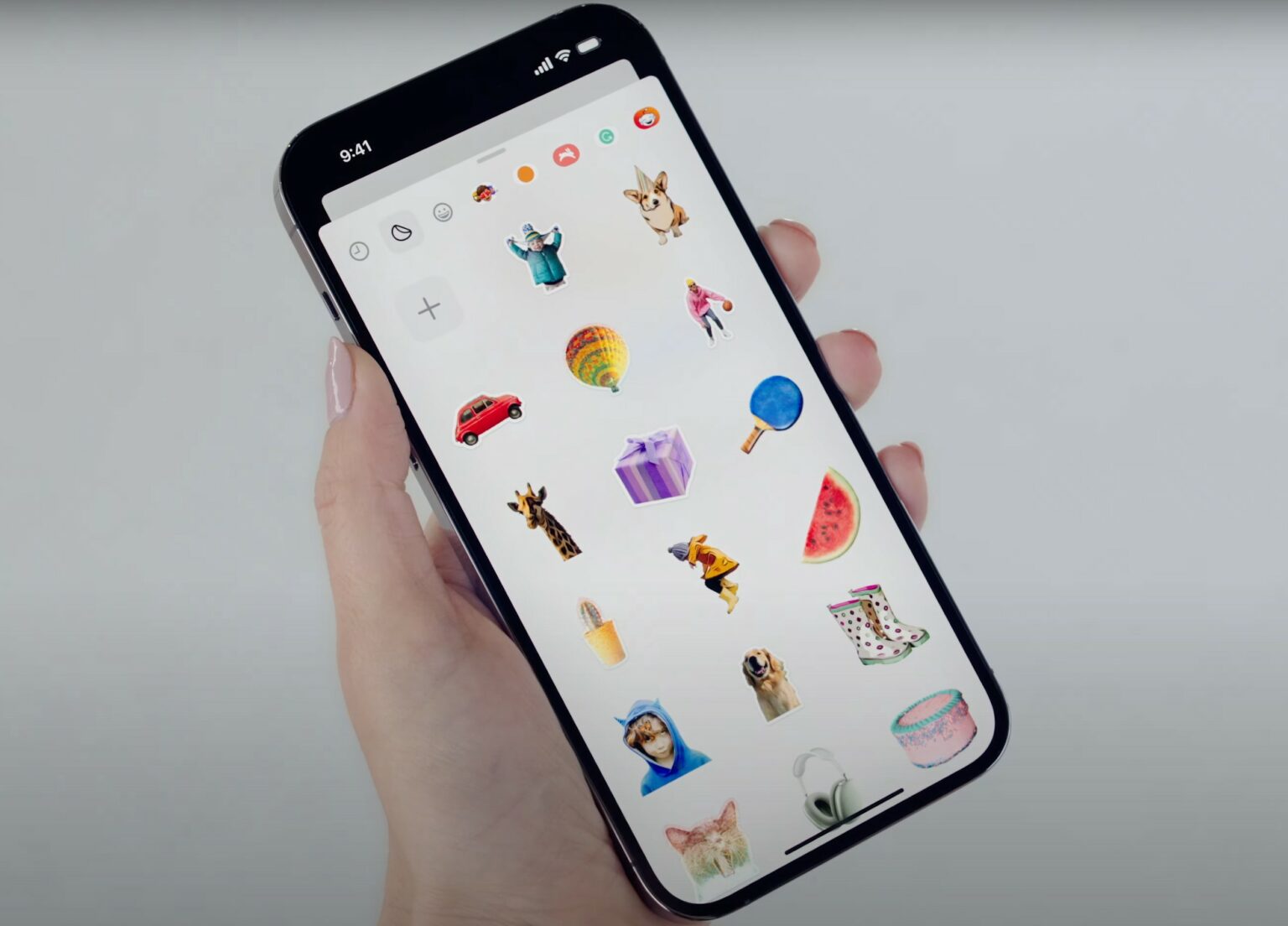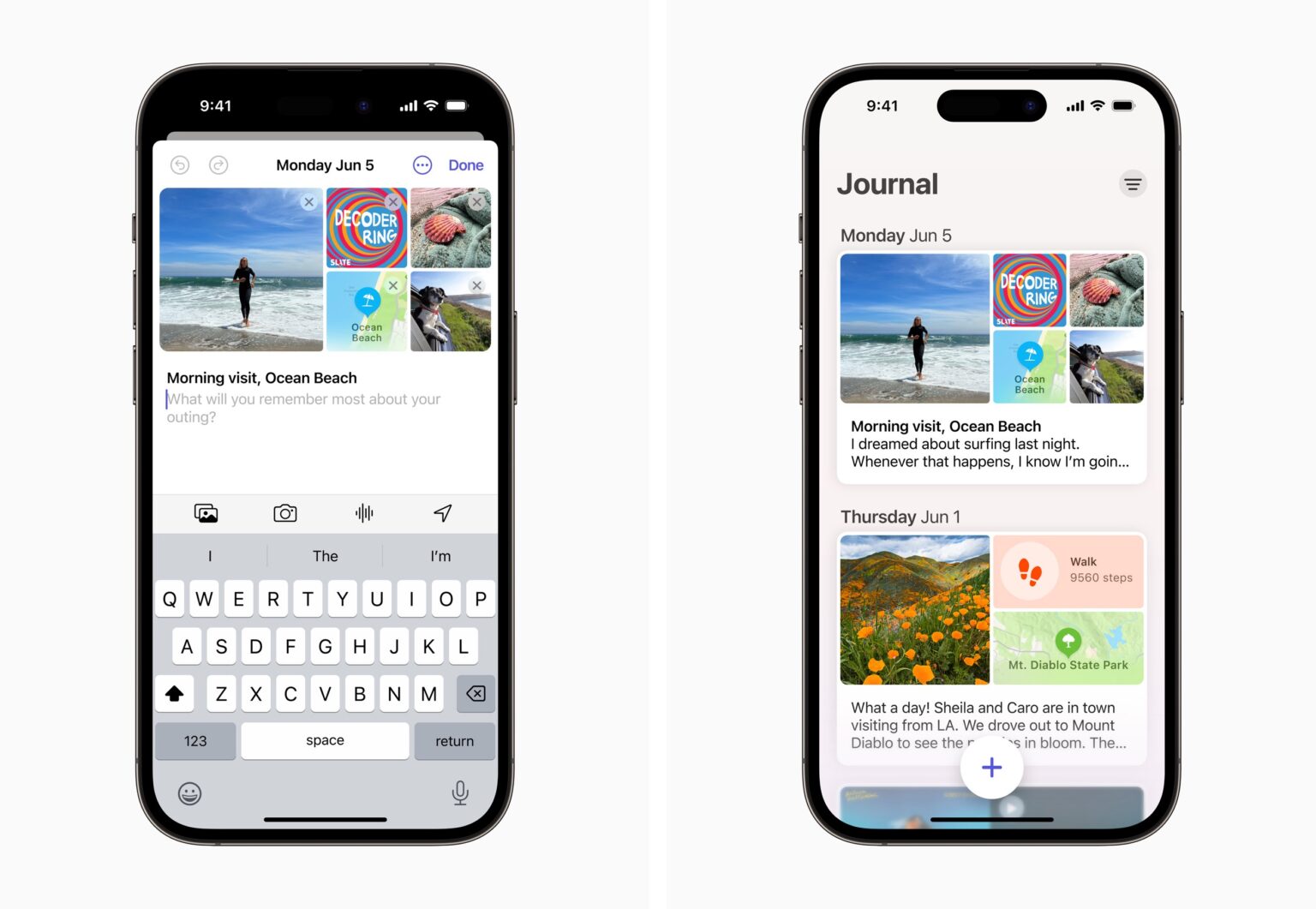This week on Cult of Mac’s podcast: The first impressions of Apple’s just-unveiled Vision Pro headset leave us mind = blown. Still, no matter how vivid the VR is … or how flawless the visionOS user interface is … or how “natural” the headset looks to be … can anything justify its $3,499 price tag?
Also on The CultCast:
- The load of new Macs showcased at WWDC23 left us surprised — and just a little perplexed. Who exactly is the Mac Pro for?
- The iPhone’s voice recognition receives marginal improvements in the first iOS 17 beta, and that gives us hope for the future.
- Marquee features aside, iOS 17 brings a ton of tiny, thoughtful improvements.
- The tally is in for last week’s WWDC23 predictions. Ladies and gentlemen, we have a winner!
Listen to this week’s episode of The CultCast in the Podcasts app or your favorite podcast app. (Be sure to subscribe and leave us a review if you like it!)
![Apple Vision Pro first impressions: Fab or fatally flawed? [The CultCast] Apple Vision Pro on The CultCast podcast: The technology sound amazing!](https://www.cultofmac.com/wp-content/uploads/2023/06/Apple-Vision-Pro-CultCast-598-1536x864.jpg)