
Along with macOS Sonoma and its new features will come Safari 17, the new iteration of Apple’s web browser. It brings an enhanced browsing experience with an even greater emphasis than before on privacy, and most changes will probably apply to iOS and iPadOS, as well.
The changes aren’t terribly glamorous, but beefed-up Private Browsing protects against prying eyes online and off, in addition to some other security enhancements.
And in terms of organization, the new Profiles feature helps you keep separate parts of your life separate and website apps keep your favorite sites at your fingertips.
Safari 17 improvements include enhanced privacy
Alongside the upcoming macOS Sonoma with its new features, changes to the Safari browser include under-the-hood enhancements, like WebKit updates that apps interact with. Plus developers will find more features as well as typography enhancements.
But the bigger changes involve privacy, as part of enhanced features Apple is releasing across platforms, and organization. Those are in addition to some fun features described below, like web apps that make browsing favorite site even easier.
Private Browsing blocks trackers and locks windows
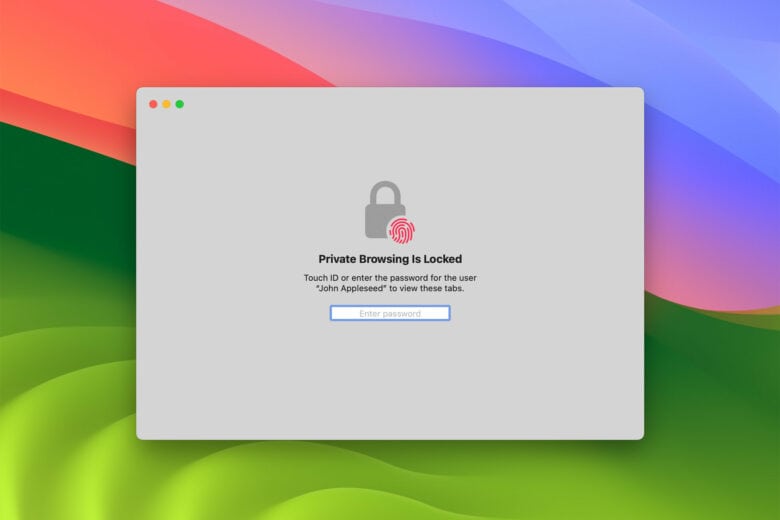
Photo: Apple
macOS Sonoma brings a “significant update” to Private Browsing, Apple said. The changes provide greater protection when you browse from online trackers.
But they also protect you from people who gain access to your device. In short, your browser windows lock automatically when you’re not actively using them.
Here’s Apple’s basic description:
Advanced tracking and fingerprinting protections in Private Browsing go even further to help prevent websites from tracking or identifying the user. Private Browsing windows also lock when users are not using them, allowing them to keep tabs open even when they step away from their device.
In addition, new link tracking protection will be added to Private Browsing as well as Messages and Mail, Apple said:
Some websites add extra information to their URLs in order to track users across other websites. Now this information will be removed from the links users share in Messages and Mail, and the links will still work as expected. This information will also be removed from links in Safari Private Browsing.
And finally, a new Lockdown Mode across Apple devices, intended to harden or curtail certain device functions to defend against “mercenary spyware,” will block some web browsing functionality when it’s turned on, Apple noted.
Stay organized with Safari Profiles

Photo: Apple
In addition, a new Safari featured called Profiles adds a new way to stay organized by allowing you to separate your browsing by topic, like work and personal.
The Profiles feature also makes sure your cookies, history, extensions, Tab Groups and Favorites remain separate.
And to help keep your browsing experience smooth, users can sign in to the same site with both work and personal accounts and easily switch between them, Apple said.
Passkey and password sharing
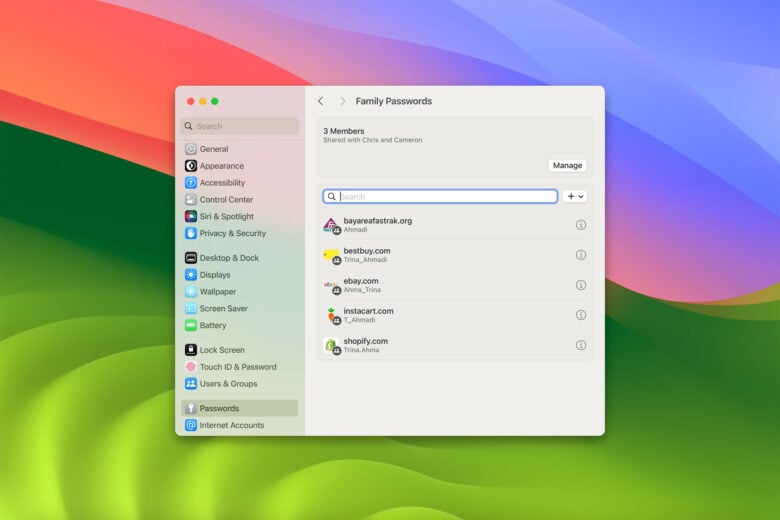
Photo: Apple
Apple also added secure password and passkey sharing features. It lets your group of trusted others not only share but edit passwords and passkeys. Apple said:
We’re now adding the ability to securely share passwords and pass keys with the people you’re closest with. Everyone in the group can add and edit passwords to keep them up to date. Instant sharing is through iCloud Keychain, it’s end-to-end encrypted.
Additionally, one-time verification codes received in Mail will now automatically autofill in Safari, making it easy to securely log in without leaving the browser.
Turn favorite websites into Safari web apps

Photo: Apple
Finally, Safari also “enables the creation of web apps that behave like normal apps,” Apple said.
That helps make your favorite websites super-easy to access and provides a simplified toolbar that helps create an “app-like experience.”
Apple describes the new functionality this way:
Add any website to the Dock as a web app, right from the File menu. Launch a web app to get an app-like experience with a simplified toolbar. Access web apps the way you would any app and receive notifications.
The new version of Safari should be available in the fall alongside the macOS Sonoma release, though sooner for beta testers.
Source: Apple


